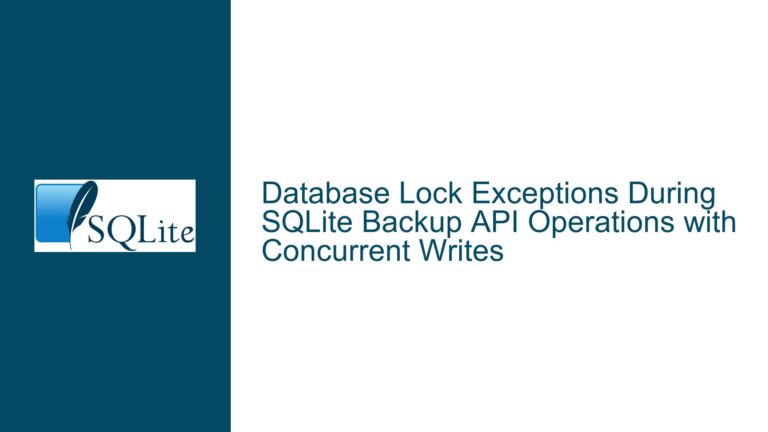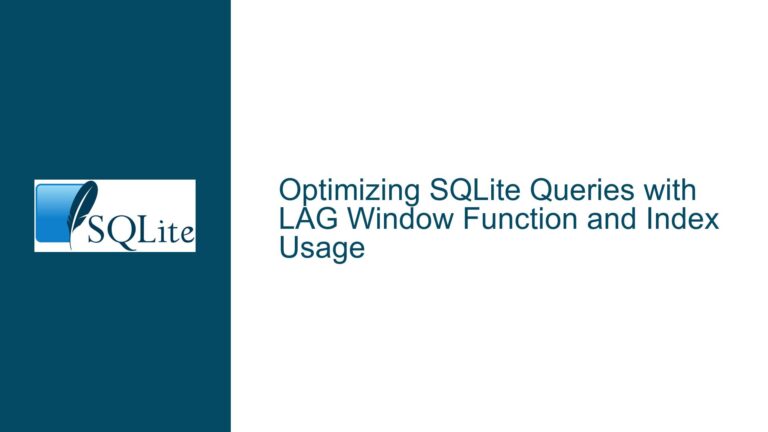Mmap and Internal Blobs: Limitations and Best Practices in SQLite
Understanding SQLite’s Memory Mapping and Blob Storage Mechanisms
SQLite is a powerful, lightweight database engine that supports various storage mechanisms, including the use of memory-mapped files (mmap) for efficient data access. However, when it comes to handling Binary Large Objects (BLOBs), particularly those stored internally within the database, there are specific limitations and considerations that developers must be aware of. This post delves into the intricacies of SQLite’s memory mapping capabilities, the challenges associated with internal BLOBs, and the reasons why direct memory mapping of internal BLOBs is not feasible.
Issue Overview: Memory Mapping and Internal BLOBs in SQLite
Memory mapping is a technique that allows a process to map a file or a portion of a file directly into its address space. This enables the process to access the file’s contents as if they were in memory, without the need for explicit read or write operations. SQLite supports memory mapping through the use of the mmap system call, which can significantly improve performance by reducing the overhead associated with traditional file I/O operations.
When it comes to BLOBs, SQLite offers two primary storage options: internal and external. Internal BLOBs are stored directly within the database file, while external BLOBs are stored in separate files outside the database. The choice between internal and external BLOBs depends on various factors, including performance requirements, storage constraints, and the specific use case.
The core issue at hand is whether internal BLOBs can be directly memory-mapped in SQLite. The short answer is no, and the reasons for this limitation are rooted in the way SQLite manages its storage and memory. Internal BLOBs are stored within the database file, which is divided into fixed-size pages. These pages may not be contiguous on disk, and as a result, the BLOBs themselves may span multiple pages. This non-contiguity makes it impossible to directly map internal BLOBs into memory using mmap.
Furthermore, even if the BLOBs were stored contiguously, there are additional challenges related to the management of memory-mapped regions. For instance, if a BLOB were memory-mapped and the corresponding database pages were deleted or reused, the memory-mapped region would become invalid, leading to potential data corruption or application crashes. This is why SQLite does not support direct memory mapping of internal BLOBs.
Possible Causes: Why Direct Memory Mapping of Internal BLOBs is Not Feasible
The primary reason why direct memory mapping of internal BLOBs is not feasible in SQLite is the non-contiguous nature of BLOB storage within the database file. SQLite stores data in fixed-size pages, typically 4 KB in size. When a BLOB is stored internally, it may span multiple pages, and these pages may not be contiguous on disk. This non-contiguity makes it impossible to map the entire BLOB into a single, contiguous memory region using mmap.
Another significant issue is the potential for data corruption or application crashes if memory-mapped BLOBs were allowed. Consider a scenario where a BLOB is memory-mapped, and the corresponding database pages are deleted or reused for other records. In this case, the memory-mapped region would become invalid, and any attempt to access it could result in undefined behavior, including data corruption or application crashes. This is a critical safety concern that SQLite must address, and the current approach of not allowing direct memory mapping of internal BLOBs is a necessary precaution.
Additionally, SQLite’s architecture is designed to be robust and reliable, even in the face of concurrent access and modifications. Allowing direct memory mapping of internal BLOBs would introduce significant complexity in managing memory-mapped regions, especially in multi-threaded or multi-process environments. SQLite would need to ensure that memory-mapped regions are properly synchronized with changes to the underlying database file, which would add considerable overhead and complexity to the system.
Finally, SQLite’s design philosophy emphasizes simplicity and minimalism. The decision to not support direct memory mapping of internal BLOBs aligns with this philosophy, as it avoids the need for complex memory management and synchronization mechanisms. Instead, SQLite provides alternative mechanisms for efficient BLOB access, such as the use of external BLOBs or the sqlite3_blob API, which allows for efficient reading and writing of BLOBs without the need for direct memory mapping.
Troubleshooting Steps, Solutions & Fixes: Best Practices for Handling BLOBs in SQLite
Given the limitations of direct memory mapping for internal BLOBs, developers must adopt alternative strategies for efficient BLOB handling in SQLite. The following are some best practices and solutions for working with BLOBs in SQLite:
Use External BLOBs for Memory Mapping: If memory mapping is a critical requirement for your application, consider storing BLOBs in external files rather than within the database. External BLOBs can be memory-mapped directly, as they are stored in separate files that can be mapped into memory using the
mmapsystem call. This approach allows for efficient access to BLOBs while avoiding the limitations associated with internal BLOBs.Leverage the
sqlite3_blobAPI: SQLite provides thesqlite3_blobAPI, which allows for efficient reading and writing of BLOBs without the need for direct memory mapping. Thesqlite3_blobAPI provides a way to access BLOBs as if they were memory-mapped, but with the added safety and reliability of SQLite’s internal mechanisms. This API is particularly useful for applications that require efficient BLOB access but cannot use external BLOBs.Optimize BLOB Storage and Access: When storing BLOBs internally, consider optimizing their storage and access patterns to minimize the impact of non-contiguous storage. For example, you can use smaller BLOBs that fit within a single database page, or you can use techniques such as chunking to break large BLOBs into smaller, more manageable pieces. Additionally, consider using SQLite’s
VACUUMcommand to defragment the database file and improve the contiguity of BLOB storage.Monitor and Manage Database File Size: The size of the database file can have a significant impact on the performance of BLOB access. Large database files may lead to increased fragmentation and non-contiguous storage of BLOBs. Regularly monitor and manage the size of the database file, and consider using techniques such as database sharding or partitioning to distribute BLOBs across multiple files.
Consider Alternative Storage Solutions: In some cases, it may be more efficient to store BLOBs outside of SQLite altogether. For example, you could use a dedicated object storage system or a file system to store BLOBs, and use SQLite to store metadata and references to the BLOBs. This approach can provide greater flexibility and scalability, especially for applications with large volumes of BLOBs.
Implement Proper Error Handling and Recovery: When working with BLOBs in SQLite, it is essential to implement proper error handling and recovery mechanisms. This includes handling cases where BLOBs are deleted or modified while being accessed, as well as ensuring that the database remains consistent in the event of a crash or failure. SQLite provides various mechanisms for ensuring data integrity, such as transactions and write-ahead logging (WAL), which can help mitigate the risks associated with BLOB access.
Benchmark and Profile BLOB Access: Finally, it is crucial to benchmark and profile BLOB access in your application to identify potential bottlenecks and optimize performance. Use tools such as SQLite’s
EXPLAINcommand and profiling tools to analyze the performance of BLOB access and identify areas for improvement. This can help you fine-tune your BLOB storage and access strategies to achieve the best possible performance.
In conclusion, while direct memory mapping of internal BLOBs is not feasible in SQLite, there are several alternative strategies and best practices that developers can adopt to efficiently handle BLOBs. By understanding the limitations of internal BLOBs and leveraging SQLite’s features and APIs, developers can achieve efficient and reliable BLOB access in their applications. Whether using external BLOBs, the sqlite3_blob API, or alternative storage solutions, the key is to carefully consider the specific requirements of your application and choose the approach that best meets your needs.