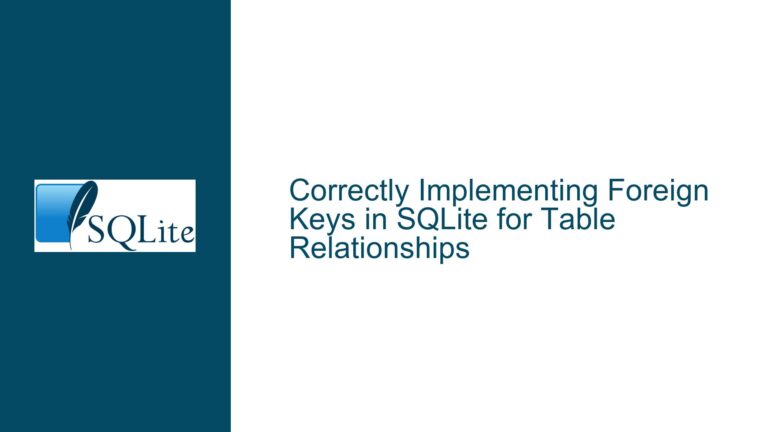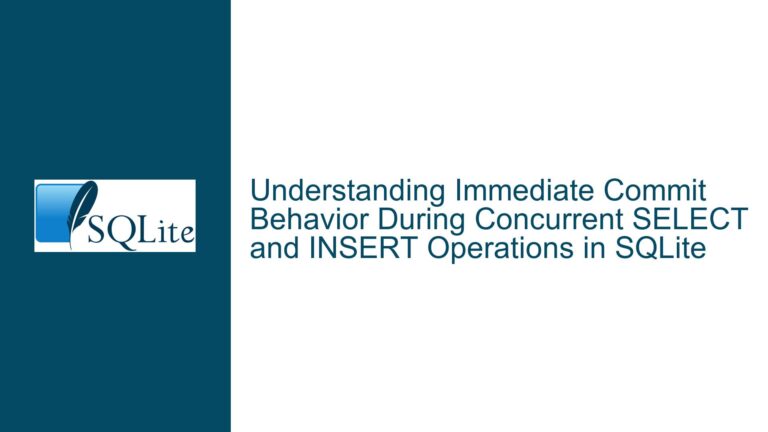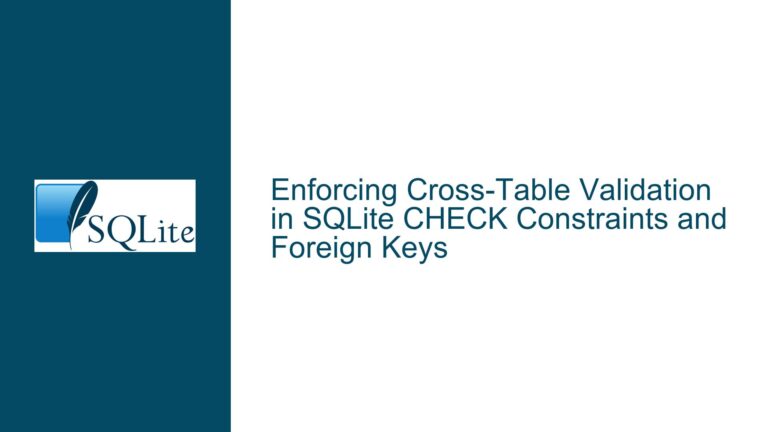Mixing AUTOINCREMENT with Composite Foreign Keys in SQLite: Issues and Solutions
Understanding the Interaction Between AUTOINCREMENT and Composite Foreign Keys
The core issue revolves around the interaction between SQLite’s AUTOINCREMENT feature and composite foreign keys. The problem arises when attempting to enforce a foreign key constraint between a child table and a parent table where the parent table uses an INTEGER PRIMARY KEY AUTOINCREMENT column alongside a composite unique constraint. The confusion stems from the expectation that the combination of AUTOINCREMENT and composite foreign keys should work seamlessly, but the reality is more nuanced due to SQLite’s design choices and the nature of foreign key constraints.
In the provided example, the parent table parent has an INTEGER PRIMARY KEY AUTOINCREMENT column a and a composite unique constraint on (a, b). The child table child attempts to reference this composite key using a foreign key constraint on (e, f). However, the foreign key constraint fails, leading to confusion about whether this is a limitation of SQLite or a misunderstanding of how foreign keys and AUTOINCREMENT interact.
The issue is further complicated by the fact that the AUTOINCREMENT keyword is often misunderstood. While it guarantees that row IDs are not reused, it is not strictly necessary for most use cases. The INTEGER PRIMARY KEY alone is sufficient to generate unique row IDs automatically. The AUTOINCREMENT keyword adds overhead and is only needed in specific scenarios where the prevention of row ID reuse is critical.
Additionally, the problem is exacerbated by data type mismatches between the parent and child tables. In the example, a string value is inserted into the b column of the parent table, while the corresponding foreign key column in the child table expects an integer. This mismatch causes the foreign key constraint to fail, highlighting the importance of ensuring consistent data types across foreign key relationships.
Causes of Foreign Key Constraint Failures in Composite Key Scenarios
The foreign key constraint failures in this scenario can be attributed to several factors:
Data Type Mismatch Between Parent and Child Tables: One of the primary causes of the foreign key constraint failure is the mismatch between the data types of the columns involved in the foreign key relationship. In the example, the
bcolumn in theparenttable is populated with a string value ('987654321'), while the corresponding column in thechildtable (e) expects an integer. SQLite’s type affinity system allows for some flexibility in data types, but foreign key constraints require exact matches between the referenced and referencing columns. This mismatch causes the foreign key constraint to fail.Misunderstanding of AUTOINCREMENT and Composite Keys: The use of
AUTOINCREMENTin conjunction with composite keys can lead to confusion. WhileAUTOINCREMENTensures that row IDs are not reused, it does not inherently support composite keys. The composite key in theparenttable is defined as(a, b), whereais anINTEGER PRIMARY KEY AUTOINCREMENTcolumn. The foreign key constraint in thechildtable references(e, f), which corresponds to(a, b)in theparenttable. However, the presence ofAUTOINCREMENTdoes not change the fact that the foreign key constraint must reference a valid combination of(a, b)in theparenttable. If the combination does not exist, the constraint will fail.Incorrect Data Insertion: Another cause of the foreign key constraint failure is the incorrect insertion of data into the
childtable. In the example, theINSERTstatement attempts to insert values(1, 2, 3)into thechildtable, but there is no corresponding row in theparenttable with(a, b) = (1, 2). This results in a foreign key constraint failure. The correct approach would be to ensure that the values inserted into thechildtable match an existing row in theparenttable.Overhead and Unnecessary Use of AUTOINCREMENT: The use of
AUTOINCREMENTintroduces additional overhead and is often unnecessary. TheINTEGER PRIMARY KEYalone is sufficient to generate unique row IDs automatically. TheAUTOINCREMENTkeyword should only be used when it is critical to prevent the reuse of row IDs from previously deleted rows. In most cases, the overhead introduced byAUTOINCREMENTis not justified, and it can complicate the design of foreign key relationships.
Resolving Foreign Key Constraint Failures and Best Practices for Composite Keys
To resolve the foreign key constraint failures and ensure the proper use of composite keys in SQLite, follow these steps:
Ensure Consistent Data Types Across Foreign Key Relationships: The first step in resolving foreign key constraint failures is to ensure that the data types of the columns involved in the foreign key relationship are consistent. In the example, the
bcolumn in theparenttable should have the same data type as the corresponding column in thechildtable. If thebcolumn is intended to store integers, it should be defined asINTEGERin both tables. This ensures that the foreign key constraint can be enforced correctly.Avoid Unnecessary Use of AUTOINCREMENT: Unless it is critical to prevent the reuse of row IDs from previously deleted rows, avoid using the
AUTOINCREMENTkeyword. TheINTEGER PRIMARY KEYalone is sufficient to generate unique row IDs automatically. RemovingAUTOINCREMENTsimplifies the schema and reduces overhead. IfAUTOINCREMENTis necessary, ensure that it is used correctly and that the foreign key constraints are designed to accommodate it.Verify Data Insertion: Before inserting data into the
childtable, verify that the corresponding row exists in theparenttable. This ensures that the foreign key constraint is satisfied. In the example, theINSERTstatement should only be executed if there is a row in theparenttable with(a, b) = (1, 2). If the row does not exist, theINSERTstatement will fail, and the foreign key constraint will be enforced.Use Composite Primary Keys When Appropriate: If the use of a composite primary key is necessary, consider defining the primary key as a composite key in the
parenttable. This eliminates the need forAUTOINCREMENTand simplifies the foreign key relationship. However, note that composite primary keys cannot be used withAUTOINCREMENT. IfAUTOINCREMENTis required, an alternative approach must be used.Leverage Unique Indexes for Composite Keys: If a composite primary key is not feasible, consider using a unique index to enforce the uniqueness of the composite key in the
parenttable. This allows the foreign key constraint in thechildtable to reference the composite key without requiring a composite primary key. However, ensure that the unique index is created before defining the foreign key constraint.Test and Validate Schema Design: Before deploying the schema to production, thoroughly test and validate the design. This includes verifying that foreign key constraints are enforced correctly, that data types are consistent, and that the schema meets the requirements of the application. Use tools such as SQLite’s
PRAGMA foreign_key_checkto validate foreign key constraints.Document Schema Design Decisions: Document the rationale behind the schema design decisions, including the use of
AUTOINCREMENT, composite keys, and foreign key constraints. This documentation serves as a reference for future maintenance and helps other developers understand the design choices.
By following these steps, you can resolve foreign key constraint failures and ensure the proper use of composite keys in SQLite. The key is to understand the nuances of SQLite’s design choices, avoid unnecessary complexity, and validate the schema design thoroughly.