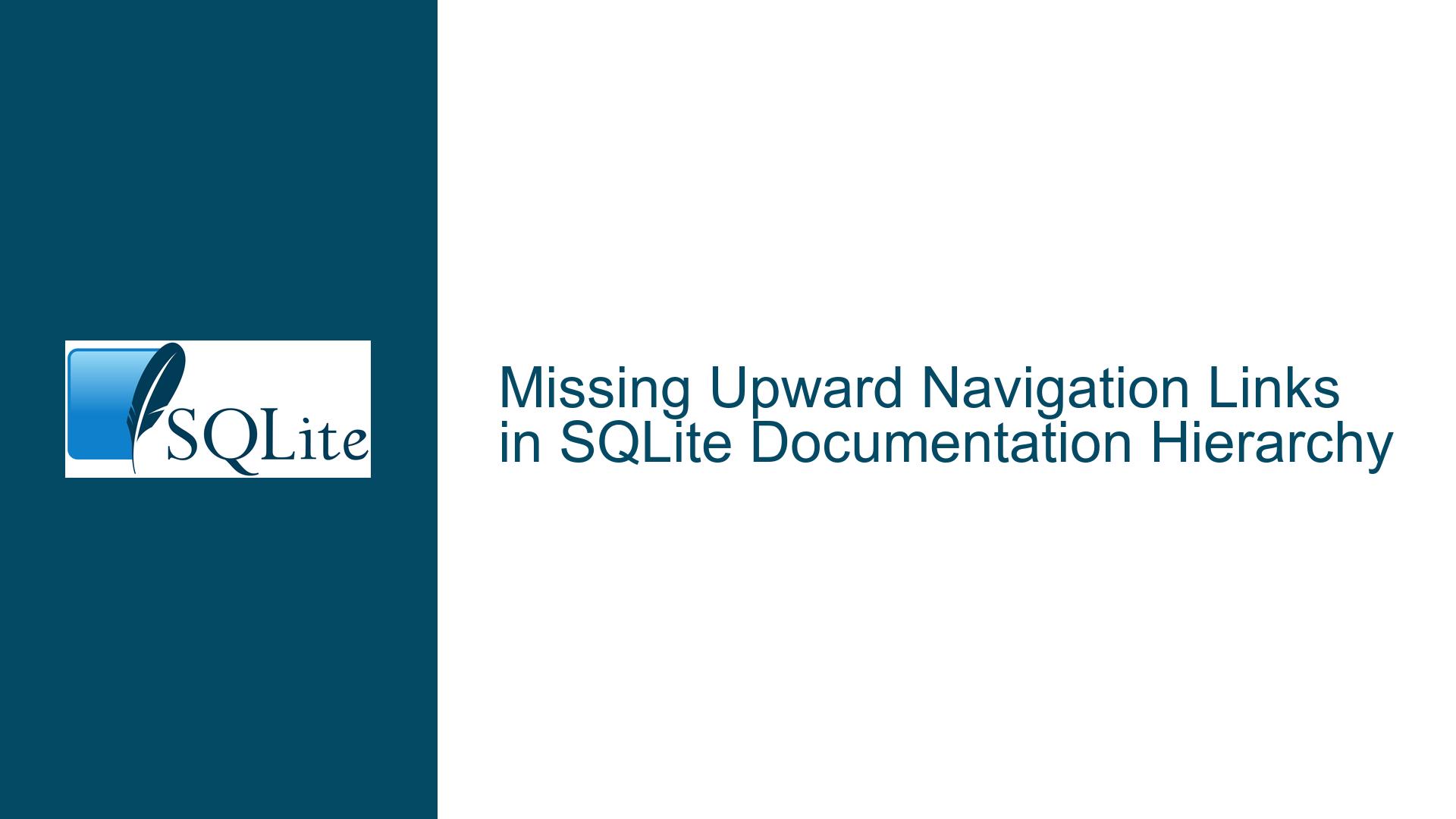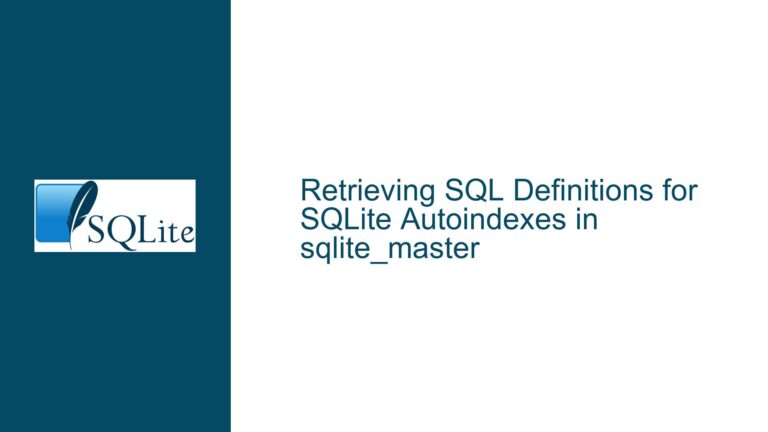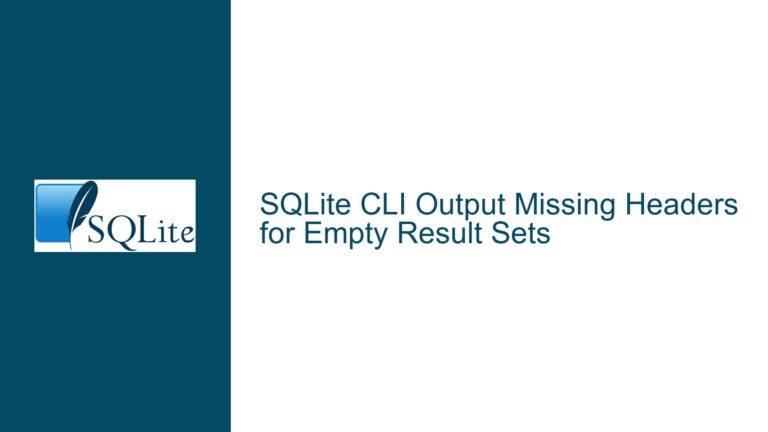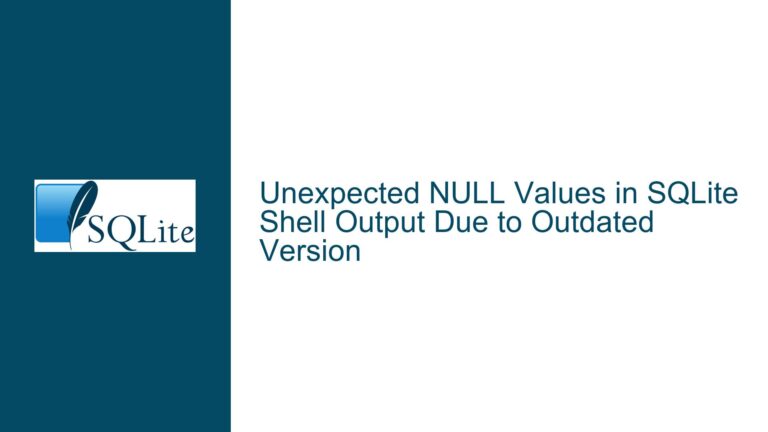Missing Upward Navigation Links in SQLite Documentation Hierarchy
Understanding the Documentation Navigation Gap for SQL Language Pages
The core issue revolves around the absence of hierarchical navigation links within SQLite’s documentation structure, particularly for pages detailing SQL language syntax. Users arriving at specific documentation pages (e.g., lang_createtable.html) via external search engines or direct links encounter difficulty navigating back to parent or index pages (e.g., lang.html). This creates friction when attempting to explore related SQL syntax topics or access broader documentation sections. The problem is compounded by the documentation’s hybrid structure: while some sections (like the C API reference) include explicit upward links, others (like SQL syntax pages) lack them.
The SQLite documentation is organized as a near-directed acyclic graph (near-DAG), where pages branch out from central indexes. However, this structure is not uniformly implemented. For example, the CREATE TABLE documentation (lang_createtable.html) lacks a direct link to the SQL language index (lang.html), forcing users to rely on browser navigation (e.g., the "Back" button) or manual traversal through the top-level documentation menu. This inconsistency disrupts the user experience, particularly for those unfamiliar with the documentation’s layout.
The absence of upward links is not a technical limitation but a design choice that has evolved over time. The documentation includes a global "Documentation" link in the navigation bar, which redirects to docs.html—a hub page with collapsed sections. However, this requires users to expand relevant sections (e.g., "SQL Syntax") to locate the SQL language index, adding unnecessary steps. The problem is most acute for users who enter the documentation via deep links from search engines, as they lack the context of prior navigation paths.
Root Causes of Inconsistent Navigation in SQLite Documentation
1. Hybrid Documentation Structure Without Uniform Navigation Conventions
The SQLite documentation is a mix of hierarchical and flat structures. Pages like those in the C API section (c3ref/...) include explicit upward links (e.g., "C Interface" or "SQLite Home Page"), while SQL syntax pages (lang_...) omit them. This inconsistency stems from the documentation’s incremental growth over decades, with different sections adopting varying navigation conventions. For example, the C API pages were designed with a clear parent-child relationship, whereas SQL syntax pages were treated as standalone entries under a broader "SQL Language" category without explicit upward pointers.
2. Reliance on Browser Navigation Features
The documentation’s maintainers historically assumed users would rely on browser features like the "Back" button or tabbed browsing to navigate between pages. While this works for users who arrive via the SQLite homepage or docs.html, it fails for those entering through external links. For example, a user landing on lang_createtable.html via Google cannot use the "Back" button to reach lang.html—they would return to the search results instead. This creates a disconnect between the documentation’s internal hierarchy and external access patterns.
3. Ambiguity in Defining "Parent" Pages
The SQLite documentation lacks a formal schema for defining hierarchical relationships between pages. For instance, the SQL language index (lang.html) acts as a de facto parent for syntax pages like lang_createtable.html, but this relationship is not programmatically enforced or consistently reflected in hyperlinks. Without a structured approach (e.g., a TreeLikeGraph table mapping child-parent relationships, as suggested in the discussion), adding upward links requires manual effort and consensus on what constitutes a logical hierarchy.
4. Prioritization of Content Over Navigation Aesthetics
SQLite’s documentation prioritizes technical accuracy and completeness over user experience design. This focus has led to a utilitarian approach where navigation aids are deemed secondary to content quality. While this philosophy ensures reliable and detailed documentation, it inadvertently complicates discoverability for less experienced users or those unfamiliar with the site’s layout.
Implementing Navigation Fixes and Workarounds
1. Short-Term User Workarounds
For users encountering navigation difficulties, several temporary solutions exist:
- Use the Global Documentation Link: Every page includes a "Documentation" link in the navigation bar, which directs to
docs.html. From here, users can expand the "SQL Syntax" section to access the SQL language index (lang.html). - Bookmark Key Index Pages: Power users can bookmark frequently accessed pages like
lang.htmlorc3ref.htmlfor quick access. - Browser Extensions: Tools like "Tree Style Tab" (for Firefox) or "Vimium" (for keyboard navigation) can streamline tab management and reduce reliance on in-page links.
2. Proposed Documentation Structure Changes
To resolve the issue permanently, the SQLite team could adopt the following structural changes:
- Add Breadcrumb Navigation: Introduce a breadcrumb trail at the top of each page, e.g.,
Docs > SQL Syntax > CREATE TABLE. This would mirror the navigation style used in the C API reference. - Standardize Upward Links: Append a "Return to SQL Language Index" link below the page title on all SQL syntax pages. This would mirror the "C Interface" links found in the C API documentation.
- Enhance the
docs.htmlHub Page: Expand the "SQL Syntax" section by default when accessed from SQL language pages, reducing the need for manual section expansion.
3. Technical Implementation Strategies
Implementing these changes requires updates to SQLite’s documentation generator, Fossil SCM. Here’s how it could be done:
- Modify Page Templates: Update the HTML template for SQL syntax pages to include a conditional upward link. For example:
<div class="breadcrumb"> <a href="../lang.html">SQL Language Index</a> > CREATE TABLE </div> - Define a Hierarchy Schema: Create a
DocHierarchytable in Fossil’s database to map parent-child relationships between documentation pages. This would allow automated generation of breadcrumbs or upward links. - Leverage Existing Metadata: Use Fossil’s built-in artifact metadata (e.g.,
wiki-nameortags) to infer hierarchical relationships without manual entry.
4. Community Contribution Pathways
Users passionate about improving the documentation can contribute directly:
- Submit Patches via Fossil: The SQLite documentation is managed through the Fossil SCM. Users with Fossil expertise can clone the repository, modify page sources, and submit patches for review.
- Propose Hierarchy Mappings: Draft a
TreeLikeGraphtable (as suggested in the discussion) enumerating child-parent page relationships. This would provide a clear roadmap for implementing upward links.
5. Long-Term Maintenance Considerations
To prevent future navigation inconsistencies, the SQLite team could:
- Adopt a Documentation Style Guide: Formalize conventions for upward links, breadcrumbs, and index page design.
- Audit Existing Pages: Periodically review documentation pages to ensure compliance with navigation standards.
By addressing these areas, SQLite’s documentation can achieve the same level of navigational clarity found in its technical content, enhancing usability without compromising its rigorous standards.