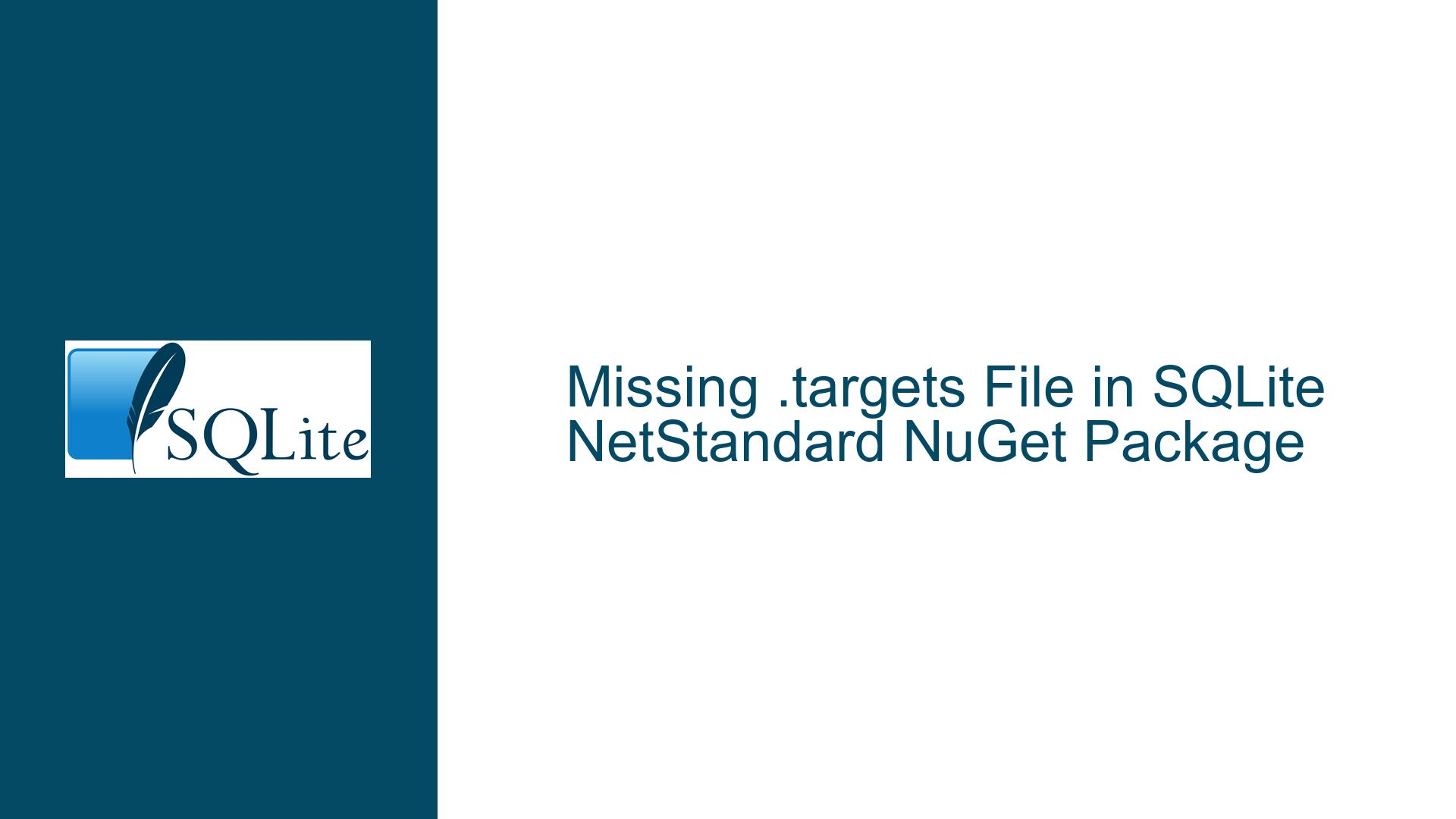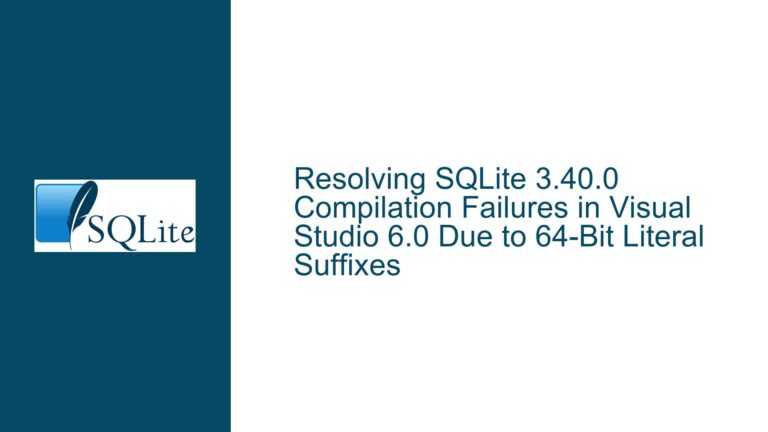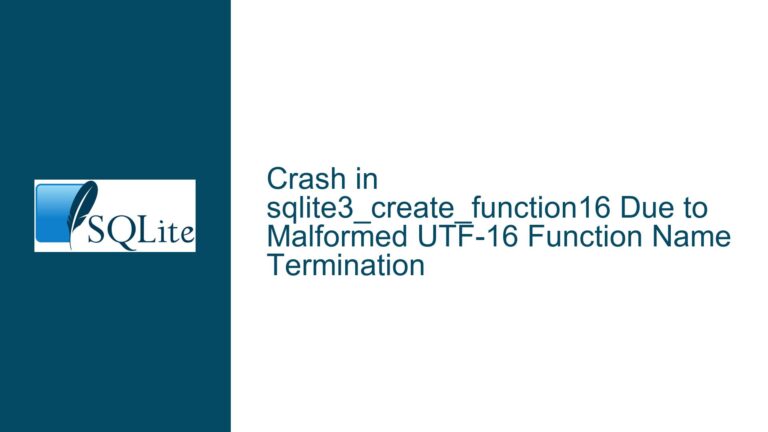Missing .targets File in SQLite NetStandard NuGet Package
Issue Overview: Missing .targets File and Build Directories in SQLite NetStandard NuGet Package
The core issue revolves around the absence of the .targets file and the build and buildTransitive directories in the stub.system.data.sqlite.core.netstandard NuGet package. This absence prevents the automatic copying of SQLite interop files to the output directory, even when the <ContentSQLiteInteropFiles>true</ContentSQLiteInteropFiles> property is set in the .csproj file. This behavior is unexpected for developers who rely on the NuGet package to handle the necessary interop files for SQLite in a .NET Standard project.
The .targets file is a critical component in NuGet packages, especially for libraries that require additional build steps, such as copying native binaries or interop files. In the context of SQLite, the interop files are essential for the proper functioning of the library, as they bridge the managed .NET code with the native SQLite library. Without these files, the application will fail to load the SQLite library at runtime, leading to errors such as DllNotFoundException or BadImageFormatException.
The build and buildTransitive directories in a NuGet package are specifically designed to contain MSBuild .targets and .props files that are automatically imported into the project during the build process. These files can define custom build steps, such as copying files, setting properties, or modifying the build pipeline. In the case of the SQLite NuGet package, the .targets file is expected to handle the copying of the SQLite interop files to the output directory, ensuring that the application can locate and load the native SQLite library at runtime.
The absence of these files and directories in the stub.system.data.sqlite.core.netstandard package suggests that either the package was not correctly configured during its creation, or there is an intentional design decision to exclude them. However, the latter seems unlikely, as it would break the expected behavior for developers who rely on the package to manage the interop files.
Possible Causes: Why the .targets File and Build Directories Are Missing
There are several potential reasons why the .targets file and the build and buildTransitive directories are missing from the stub.system.data.sqlite.core.netstandard NuGet package. Understanding these causes is essential for determining the appropriate troubleshooting steps and solutions.
1. Incorrect Package Configuration During Creation:
One possible cause is that the NuGet package was not correctly configured during its creation. NuGet packages are typically created using a .nuspec file or a csproj file with the <PackageReference> element. If the .nuspec file or csproj file does not include the necessary <files> or <contentFiles> elements to include the .targets file and the build and buildTransitive directories, these files will not be included in the final package. This could be due to an oversight during the package creation process or a misunderstanding of how to properly include build-related files in a NuGet package.
2. Misalignment Between Package Version and Target Framework:
Another possible cause is a misalignment between the package version and the target framework. The stub.system.data.sqlite.core.netstandard package is intended for use with .NET Standard, but there may be differences in how the package is structured for different versions of .NET Standard. For example, the package may have been designed for .NET Standard 2.0 but is being used in a project targeting .NET Standard 2.1. This misalignment could result in the .targets file and build directories being excluded from the package, as they may not be compatible with the target framework.
3. Intentional Exclusion of Build Files:
A less likely but still possible cause is that the .targets file and build directories were intentionally excluded from the package. This could be due to a design decision to simplify the package or to shift the responsibility of managing interop files to the developer. However, this would be an unusual decision, as it would break the expected behavior for developers who rely on the package to handle the interop files. If this is the case, the package documentation should clearly state this decision and provide guidance on how to manually manage the interop files.
4. Package Corruption or Incomplete Publishing:
Another potential cause is that the package is corrupted or was not fully published. NuGet packages are published to a repository, and if the publishing process is interrupted or encounters an error, the package may be incomplete. This could result in missing files, such as the .targets file and build directories. In this case, the package may need to be republished or replaced with a correctly configured version.
5. Dependency on Another Package for Build Files:
Finally, it is possible that the stub.system.data.sqlite.core.netstandard package is designed to rely on another package for the build files. For example, the package may expect the developer to install a separate package that contains the .targets file and build directories. This would be an unconventional approach, as it would require developers to install multiple packages to achieve the desired functionality. If this is the case, the package documentation should clearly state this dependency and provide guidance on which additional packages need to be installed.
Troubleshooting Steps, Solutions & Fixes: Resolving the Missing .targets File Issue
To resolve the issue of the missing .targets file and build directories in the stub.system.data.sqlite.core.netstandard NuGet package, developers can follow a series of troubleshooting steps and implement potential solutions. These steps are designed to identify the root cause of the issue and provide actionable fixes to ensure that the SQLite interop files are correctly copied to the output directory.
1. Verify the Package Contents:
The first step is to verify the contents of the stub.system.data.sqlite.core.netstandard NuGet package. This can be done by downloading the package from the NuGet repository and inspecting its contents. The package can be downloaded using the NuGet CLI or a tool like NuGet Package Explorer. Once the package is downloaded, developers should check whether the .targets file and the build and buildTransitive directories are present. If these files are missing, it confirms that the issue is with the package itself and not with the project configuration.
2. Check the Package Documentation:
If the .targets file and build directories are missing from the package, the next step is to check the package documentation. The documentation should provide information on how to configure the package and whether any additional steps are required to manage the SQLite interop files. If the documentation is unclear or does not address the issue, developers may need to contact the package maintainers for clarification.
3. Manually Add the .targets File:
If the .targets file is missing from the package, developers can manually add it to their project. This involves creating a .targets file that defines the necessary build steps to copy the SQLite interop files to the output directory. The .targets file should be placed in the build or buildTransitive directory of the project and should include the appropriate MSBuild tasks to copy the files. Here is an example of what the .targets file might look like:
<Project xmlns="http://schemas.microsoft.com/developer/msbuild/2003">
<ItemGroup>
<Content Include="$(MSBuildThisFileDirectory)..\runtimes\**\*.*">
<Link>%(RecursiveDir)%(Filename)%(Extension)</Link>
<CopyToOutputDirectory>PreserveNewest</CopyToOutputDirectory>
</Content>
</ItemGroup>
</Project>
This .targets file will copy all files from the runtimes directory (which typically contains the SQLite interop files) to the output directory. Developers should adjust the paths and file patterns as needed to match the structure of their project.
4. Modify the .csproj File:
If manually adding the .targets file is not feasible, developers can modify the .csproj file to include the necessary build steps. This involves adding custom MSBuild tasks to the .csproj file to copy the SQLite interop files to the output directory. Here is an example of how this can be done:
<Project Sdk="Microsoft.NET.Sdk">
<PropertyGroup>
<TargetFramework>netstandard2.0</TargetFramework>
<ContentSQLiteInteropFiles>true</ContentSQLiteInteropFiles>
</PropertyGroup>
<ItemGroup>
<None Include="$(NuGetPackageRoot)\stub.system.data.sqlite.core.netstandard\**\*.*">
<Link>%(RecursiveDir)%(Filename)%(Extension)</Link>
<CopyToOutputDirectory>PreserveNewest</CopyToOutputDirectory>
</None>
</ItemGroup>
</Project>
This modification to the .csproj file will copy all files from the stub.system.data.sqlite.core.netstandard package to the output directory. Developers should adjust the paths and file patterns as needed to match the structure of their project.
5. Use a Different NuGet Package:
If the stub.system.data.sqlite.core.netstandard package is not functioning as expected, developers may consider using a different NuGet package that provides the necessary functionality. For example, the System.Data.SQLite.Core package is a widely used alternative that includes the .targets file and build directories. Switching to this package may resolve the issue without requiring additional configuration.
6. Contact the Package Maintainers:
If none of the above solutions resolve the issue, developers should consider contacting the maintainers of the stub.system.data.sqlite.core.netstandard package. The maintainers may be able to provide additional guidance or release an updated version of the package that includes the missing files. Developers can reach out to the maintainers through the package’s repository or the NuGet package page.
7. Use a Custom Build Script:
As a last resort, developers can create a custom build script to handle the copying of the SQLite interop files. This script can be written in a language like PowerShell or Bash and can be executed as part of the build process. The script should identify the location of the SQLite interop files and copy them to the output directory. Here is an example of a PowerShell script that performs this task:
$packagePath = Join-Path $env:USERPROFILE ".nuget\packages\stub.system.data.sqlite.core.netstandard"
$outputPath = Join-Path $PSScriptRoot "bin\Debug\netstandard2.0"
Copy-Item -Path "$packagePath\runtimes\**\*.*" -Destination $outputPath -Recurse -Force
This script copies all files from the runtimes directory of the stub.system.data.sqlite.core.netstandard package to the output directory. Developers should adjust the paths as needed to match the structure of their project.
By following these troubleshooting steps and implementing the appropriate solutions, developers can resolve the issue of the missing .targets file and ensure that the SQLite interop files are correctly copied to the output directory. This will allow the application to load the SQLite library at runtime and avoid errors such as DllNotFoundException or BadImageFormatException.