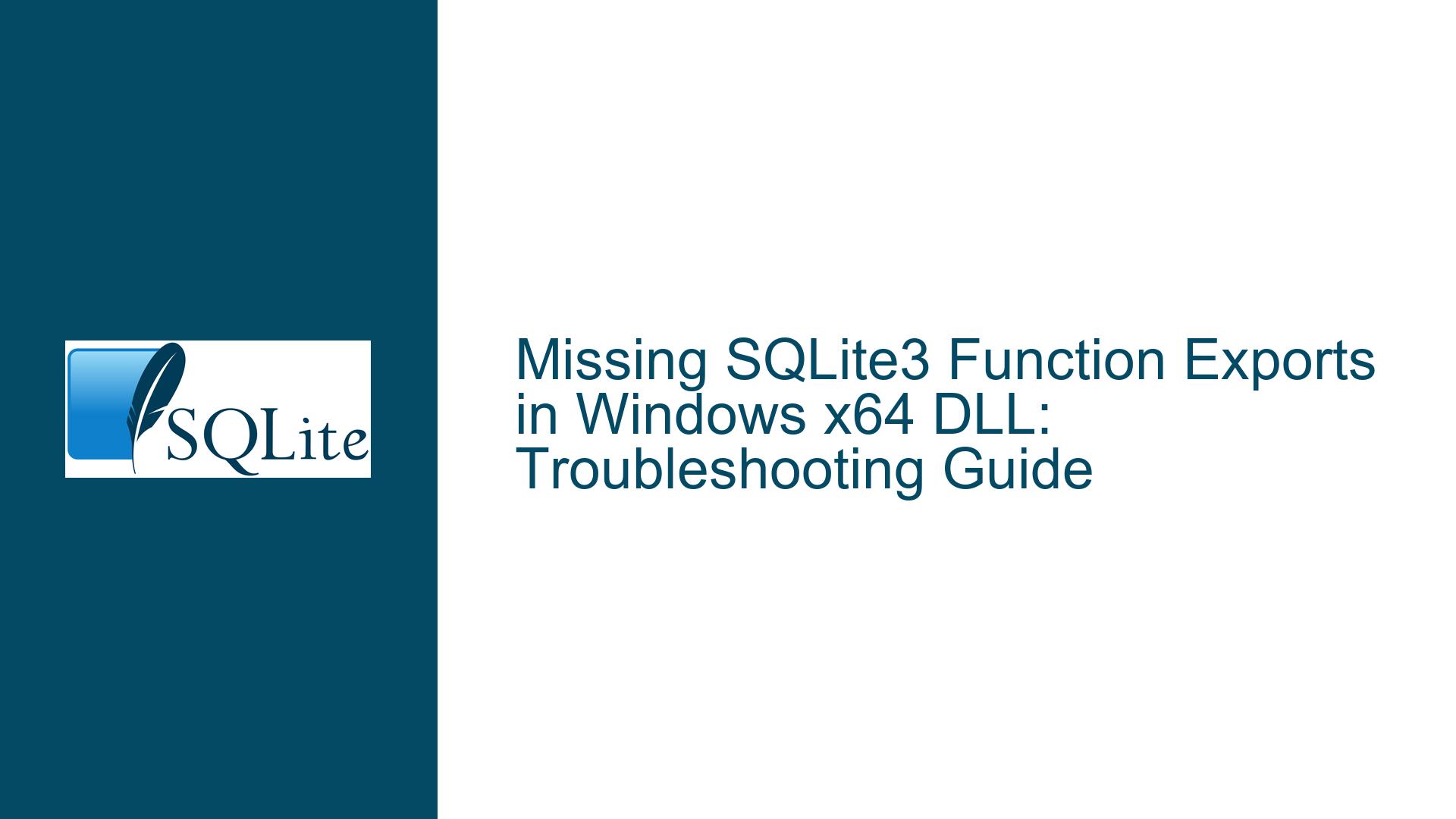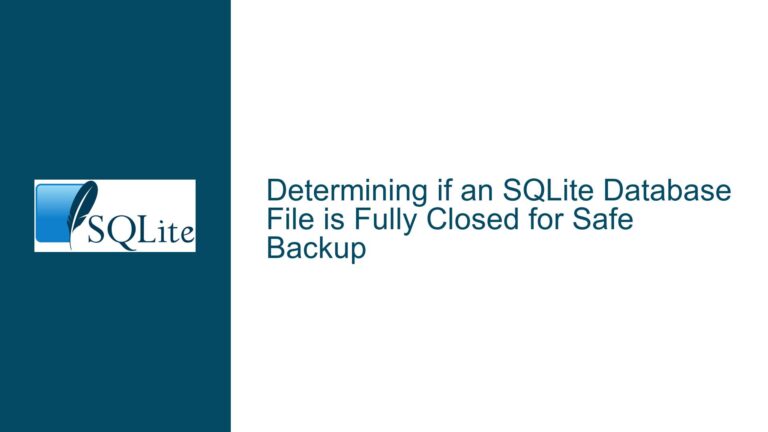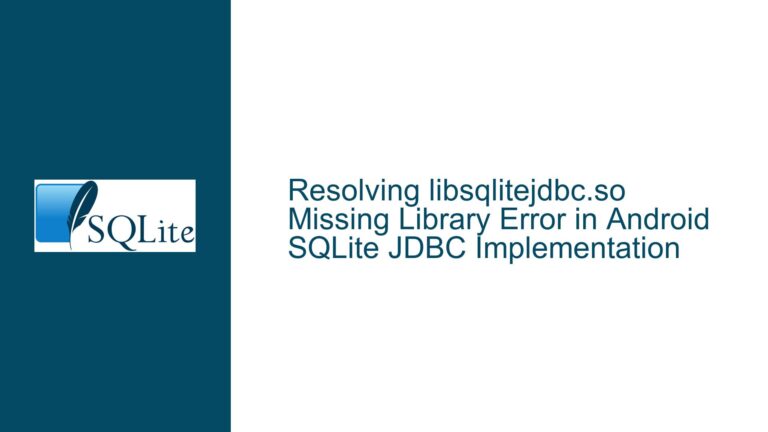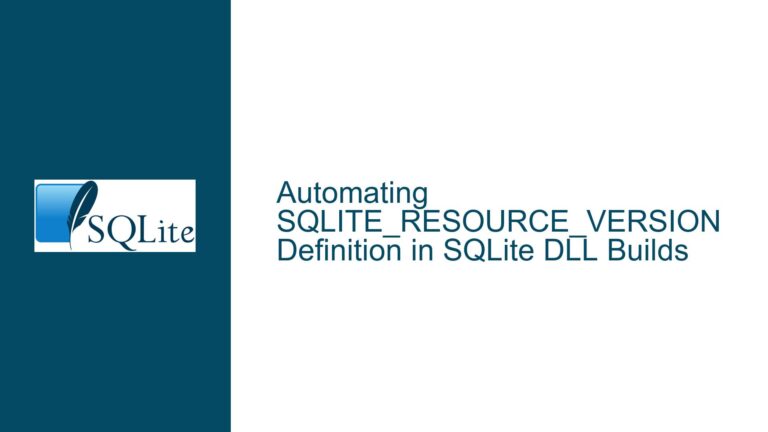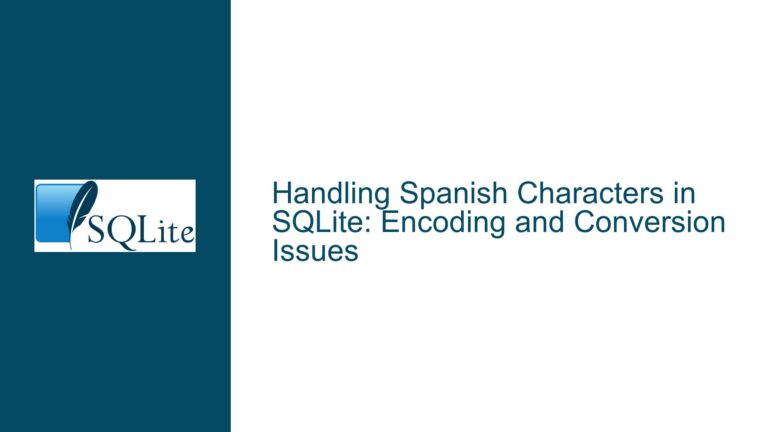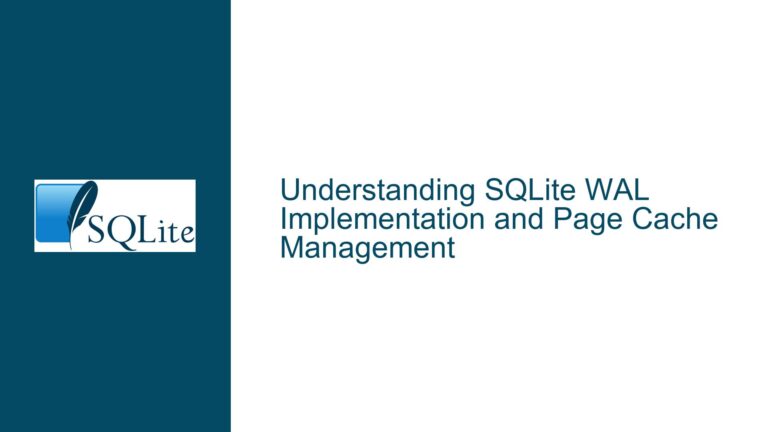Missing SQLite3 Function Exports in Windows x64 DLL: Troubleshooting Guide
Issue Overview: Missing sqlite3_value_frombind Export in SQLite3 x64 DLL
The core issue revolves around the apparent absence of the sqlite3_value_frombind function in the prebuilt SQLite3 x64 DLL for Windows. This function is critical for certain applications that rely on SQLite’s ability to determine whether a value in a prepared statement originates from a bound parameter. The problem manifests when attempting to load the SQLite3 DLL dynamically and resolve the sqlite3_value_frombind function using GetProcAddress. The error message "the procedure entry point sqlite3_value_frombind could not be located in the dynamic link library" indicates that the function is either missing or not properly exported in the DLL.
Interestingly, the issue was initially reported as specific to the x64 version of the SQLite3 DLL, with the x86 version reportedly containing the function. However, further investigation revealed that the function is indeed present in the x64 DLL, as confirmed by tools like dumpbin and Dependency Walker. This discrepancy suggests that the problem might not be with the DLL itself but rather with the environment or tools used to inspect and interact with the DLL.
Possible Causes: Why sqlite3_value_frombind Appears Missing
The apparent absence of the sqlite3_value_frombind function in the SQLite3 x64 DLL can be attributed to several factors. Understanding these causes is crucial for diagnosing and resolving the issue effectively.
Tooling Limitations: Dependency Walker, a commonly used tool for analyzing DLL dependencies and exports, has known limitations when dealing with modern, delay-loaded DLLs. The tool can struggle with recursive dependencies and may fail to accurately reflect the exports present in a DLL. This can lead to false negatives, where a function appears to be missing even though it is present in the DLL.
Environment Configuration: The environment in which the DLL is being used can also play a role. For instance, if the application attempting to load the DLL is not properly configured to handle x64 binaries, it may fail to resolve the function correctly. This can happen if there are mismatches in the runtime libraries, incorrect paths, or issues with the build configuration.
DLL Version Mismatch: Another potential cause is a mismatch between the version of the DLL being used and the version expected by the application. If the application is designed to work with a specific version of SQLite3 and the DLL being used is from a different version, certain functions may not be available or may have been renamed or removed.
Corrupted Downloads or Build Artifacts: In some cases, the issue may stem from a corrupted download or build artifact. If the DLL or its associated DEF file is incomplete or damaged, it may not export all the expected functions. This can happen due to network issues during download or errors during the build process.
Incorrect DEF File Usage: The DEF file, which specifies the functions to be exported from the DLL, plays a critical role in ensuring that all required functions are available. If the DEF file is not correctly referenced during the build process, or if it contains errors, certain functions may not be exported as expected.
Troubleshooting Steps, Solutions & Fixes: Resolving the Missing Export Issue
To address the issue of the missing sqlite3_value_frombind export in the SQLite3 x64 DLL, follow these detailed troubleshooting steps and solutions. Each step is designed to systematically identify and resolve the underlying cause of the problem.
Verify the DLL Exports Using
dumpbin: The first step is to confirm whether thesqlite3_value_frombindfunction is indeed present in the DLL. Use thedumpbintool, which is part of the Microsoft Visual Studio suite, to inspect the exports of the SQLite3 DLL. Run the following command in a command prompt:dumpbin /exports sqlite3.dll | findstr sqlite3_value_frombindIf the function is listed in the output, it confirms that the function is present in the DLL. If it is not listed, proceed to the next steps to identify the cause.
Check for Tooling Issues with Dependency Walker: If Dependency Walker is being used to inspect the DLL, be aware of its limitations with modern DLLs. Dependency Walker may not accurately reflect the exports of delay-loaded DLLs or those with complex dependency graphs. Consider using alternative tools like
dumpbinorobjdumpfor a more accurate analysis.Ensure Correct Environment Configuration: Verify that the environment in which the DLL is being used is correctly configured for x64 binaries. Ensure that the application is built for x64 and that the correct runtime libraries are being used. Check the PATH environment variable to ensure that the correct version of the SQLite3 DLL is being loaded.
Re-download and Rebuild the DLL: If there is a possibility that the DLL or its associated DEF file is corrupted, re-download the SQLite3 DLL from the official SQLite website. After downloading, rebuild the import library using the following command:
lib /def:sqlite3.def /out:sqlite3.lib /machine:x64This ensures that the import library is correctly generated and that all functions specified in the DEF file are exported.
Check for Version Mismatches: Verify that the version of the SQLite3 DLL matches the version expected by the application. Check the application’s documentation or build configuration to ensure compatibility. If necessary, update the application or the DLL to ensure that they are aligned.
Inspect the DEF File: Review the DEF file used to generate the DLL to ensure that it correctly specifies all required exports, including
sqlite3_value_frombind. The DEF file should contain an entry like the following:EXPORTS sqlite3_value_frombindIf the entry is missing or incorrect, update the DEF file and rebuild the DLL.
Test with a Minimal Example: Create a minimal test application that attempts to load the SQLite3 DLL and resolve the
sqlite3_value_frombindfunction usingGetProcAddress. This helps isolate the issue and confirms whether the problem is with the DLL or the application. Here is an example of such a test application:#include <windows.h> #include <stdio.h> int main() { HMODULE sqldll = LoadLibraryA("sqlite3.dll"); if (sqldll == NULL) { printf("Failed to load SQLite3 DLL\n"); return 1; } FARPROC func = GetProcAddress(sqldll, "sqlite3_value_frombind"); if (func == NULL) { printf("Failed to resolve sqlite3_value_frombind\n"); return 1; } printf("sqlite3_value_frombind resolved successfully at address: %p\n", func); FreeLibrary(sqldll); return 0; }Compile and run this test application to verify that the function can be resolved correctly.
Update Dependency Walker: If Dependency Walker is still being used, ensure that it is updated to the latest version. Newer versions may have improved support for modern DLLs and may provide more accurate results. Alternatively, consider using more modern tools for dependency analysis.
Check for Compiler and Linker Settings: Ensure that the compiler and linker settings are correctly configured for x64 builds. Verify that the correct target architecture is specified and that the appropriate runtime libraries are being linked. Incorrect settings can lead to issues with function resolution and DLL loading.
Consult the SQLite Documentation and Community: If the issue persists, consult the official SQLite documentation and community forums for additional guidance. The SQLite community is active and may have encountered similar issues, providing valuable insights and solutions.
By following these troubleshooting steps and solutions, you should be able to resolve the issue of the missing sqlite3_value_frombind export in the SQLite3 x64 DLL. The key is to systematically verify each potential cause and ensure that the environment, tools, and configurations are correctly aligned to support the required functionality.