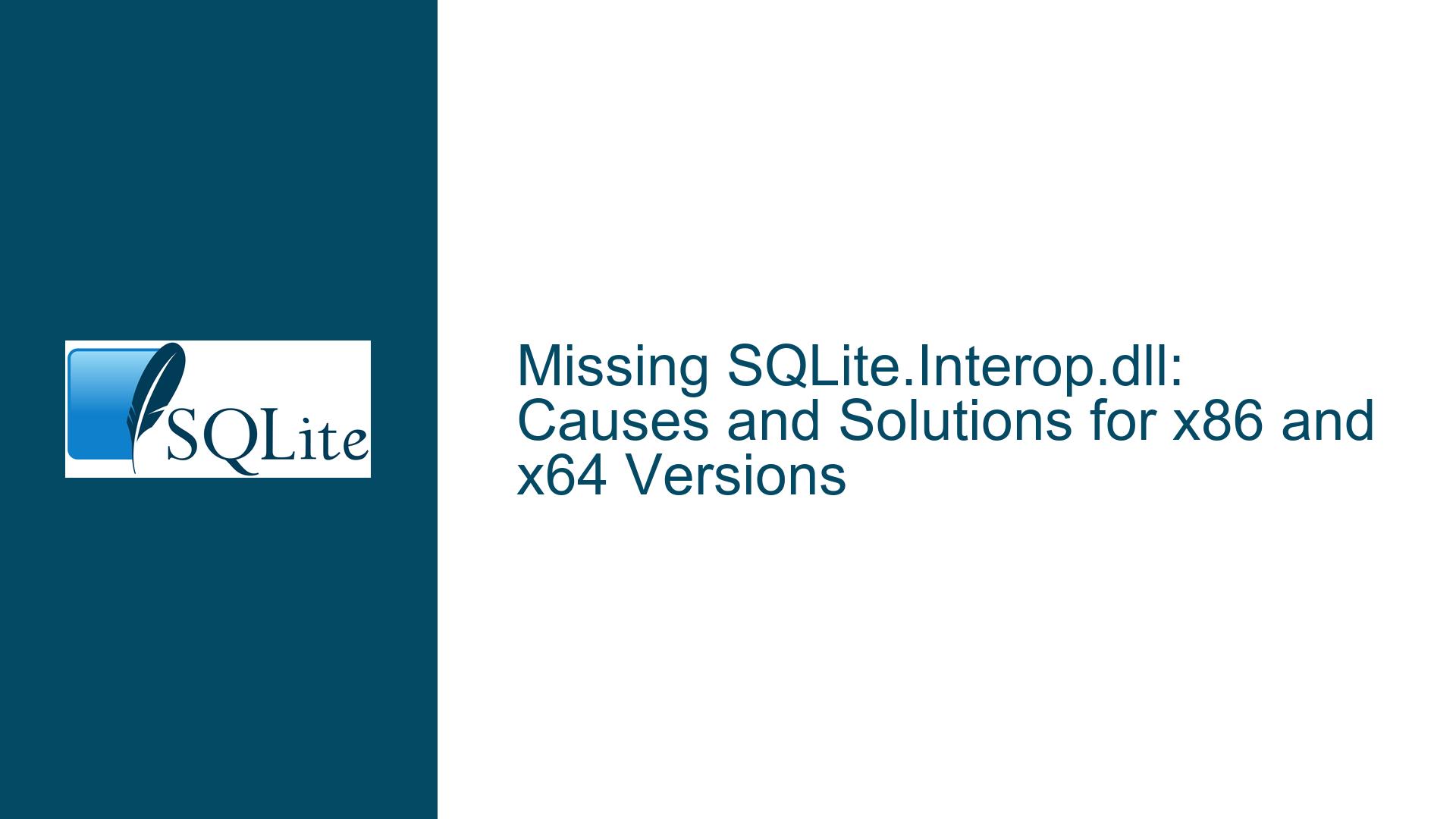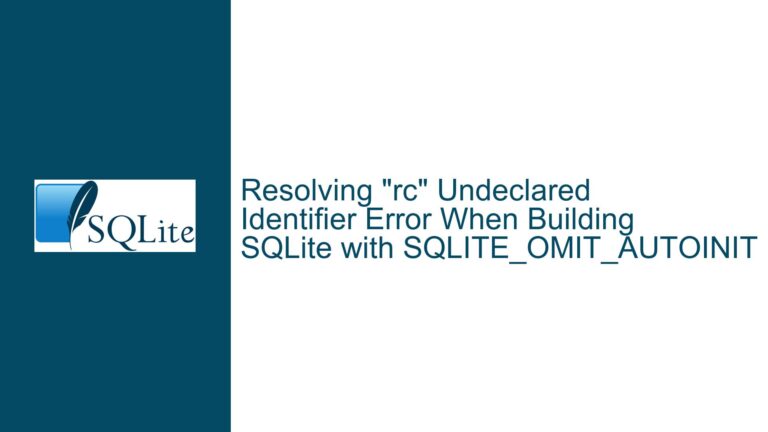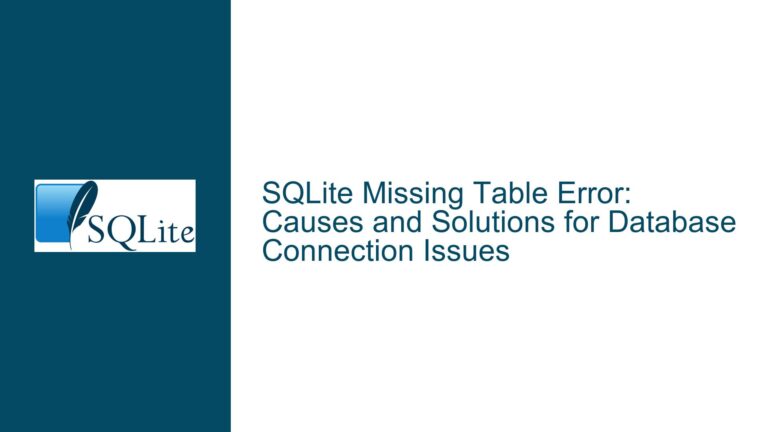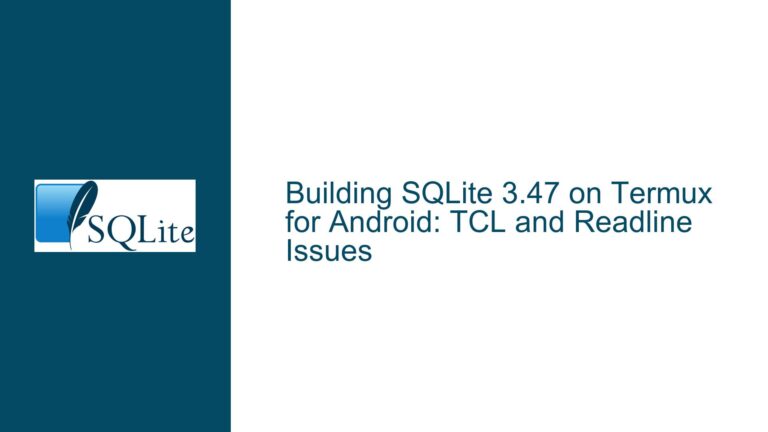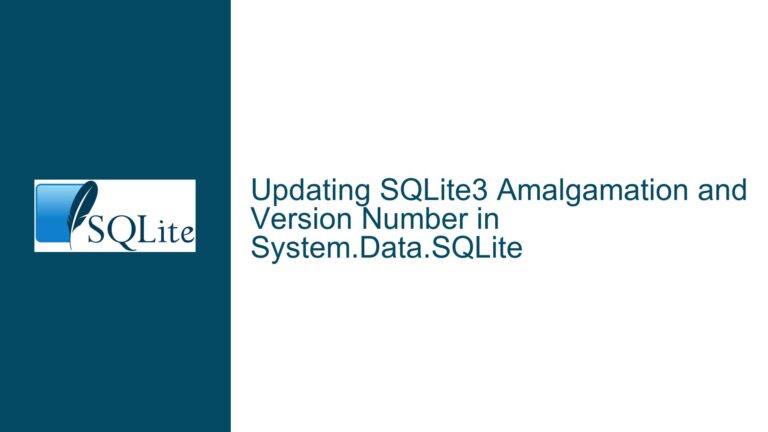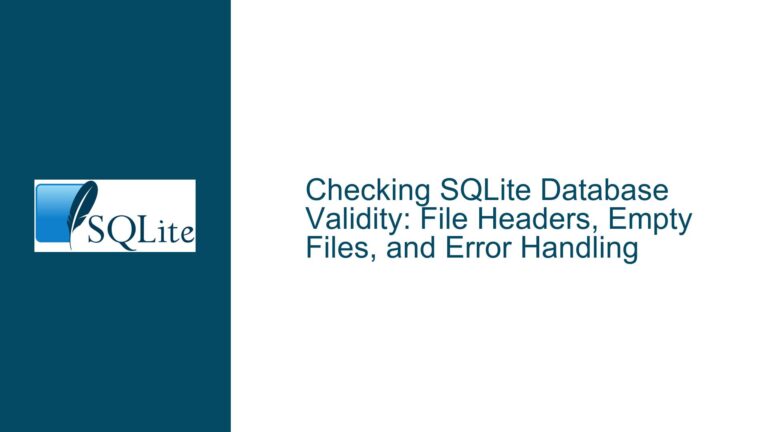Missing SQLite.Interop.dll: Causes and Solutions for x86 and x64 Versions
SQLite.Interop.dll Not Found After Package Installation
When working with SQLite in a .NET environment, one of the most common issues developers encounter is the absence of the SQLite.Interop.dll file after installing the SQLite package. This file is crucial for the proper functioning of SQLite in a .NET application, as it serves as the native interoperability layer between the managed .NET code and the unmanaged SQLite library. The absence of this file can prevent the application from running, throwing errors such as "Unable to load DLL ‘SQLite.Interop.dll’" or "The specified module could not be found."
The SQLite.Interop.dll file is architecture-specific, meaning that there are separate versions for x86 (32-bit) and x64 (64-bit) systems. This file is typically located in the bin folder of your project, within subfolders named x86 and x64, respectively. However, in some cases, the file may not be included in the package you downloaded, or it may not be placed in the correct directory during installation. This issue is particularly prevalent when using NuGet packages or when manually downloading SQLite binaries.
The problem can manifest in various scenarios, such as when deploying the application to a different environment, after updating the SQLite package, or when switching between different build configurations (e.g., Debug and Release). Understanding the root causes of this issue and knowing how to resolve it is essential for ensuring the smooth operation of your SQLite-based applications.
Missing or Misplaced SQLite.Interop.dll Files
The absence of the SQLite.Interop.dll file can be attributed to several factors, ranging from incorrect package installation to issues with the build process. One of the primary causes is the failure of the package manager to include the necessary native binaries during installation. This can happen if the package you downloaded does not contain the SQLite.Interop.dll file or if the package manager fails to copy the file to the appropriate directory.
Another common cause is the misplacement of the SQLite.Interop.dll file. In a properly configured project, the SQLite.Interop.dll file should be located in the x86 or x64 subfolders within the bin directory. However, if the file is placed directly in the bin folder or in a different directory, the application will not be able to locate it, resulting in runtime errors.
Additionally, the issue may arise due to incorrect build configurations. For example, if your project is set to target a specific architecture (e.g., x86 or x64), but the corresponding SQLite.Interop.dll file is not present in the appropriate subfolder, the application will fail to load the required DLL. This can occur if the build process does not correctly copy the SQLite.Interop.dll file to the output directory or if the file is excluded from the build.
Furthermore, the problem may be exacerbated by the use of third-party tools or libraries that interact with SQLite. Some tools may require specific versions of the SQLite.Interop.dll file, and if the correct version is not available, the application may fail to function as expected. In such cases, it is important to ensure that the correct version of the SQLite.Interop.dll file is being used and that it is compatible with the other components of your application.
Resolving SQLite.Interop.dll Issues: Manual Placement and Configuration
To resolve the issue of the missing SQLite.Interop.dll file, you can take several steps to ensure that the file is correctly placed and configured in your project. The first step is to manually verify that the SQLite.Interop.dll file is present in the appropriate subfolders within the bin directory. If the file is missing, you can obtain it from the official SQLite website or from the NuGet package manager.
If you are using the NuGet package manager, you can try reinstalling the SQLite package to ensure that the SQLite.Interop.dll file is correctly included in your project. To do this, open the NuGet Package Manager Console in Visual Studio and run the following command:
Install-Package System.Data.SQLite
This command will reinstall the SQLite package and should include the necessary SQLite.Interop.dll files in the x86 and x64 subfolders within the bin directory. If the files are still missing after reinstalling the package, you may need to manually download the SQLite.Interop.dll file from the official SQLite website and place it in the appropriate subfolders.
Once you have obtained the SQLite.Interop.dll file, you need to ensure that it is correctly placed in your project. The file should be located in the x86 subfolder for 32-bit applications and in the x64 subfolder for 64-bit applications. You can manually create these subfolders if they do not already exist and place the SQLite.Interop.dll file in the appropriate folder.
In addition to manually placing the SQLite.Interop.dll file, you may need to configure your project to ensure that the file is correctly copied to the output directory during the build process. To do this, open the properties of the SQLite.Interop.dll file in Visual Studio and set the "Copy to Output Directory" property to "Copy always" or "Copy if newer." This will ensure that the file is included in the build output and is available to your application at runtime.
If you are still encountering issues after manually placing and configuring the SQLite.Interop.dll file, you may need to check the build configuration of your project. Ensure that your project is set to target the correct architecture (e.g., x86 or x64) and that the corresponding SQLite.Interop.dll file is present in the appropriate subfolder. You can change the target architecture in the project properties under the "Build" tab.
In some cases, the issue may be related to the version of the SQLite.Interop.dll file being used. If you are using a third-party tool or library that requires a specific version of the SQLite.Interop.dll file, ensure that the correct version is being used and that it is compatible with the other components of your application. You may need to download the specific version of the SQLite.Interop.dll file from the official SQLite website or from the NuGet package manager.
Finally, if you are deploying your application to a different environment, ensure that the SQLite.Interop.dll file is included in the deployment package. You can do this by including the x86 and x64 subfolders in the deployment package and ensuring that the SQLite.Interop.dll file is correctly placed in the appropriate subfolder. This will ensure that the file is available to your application at runtime, regardless of the environment in which it is deployed.
In conclusion, the issue of the missing SQLite.Interop.dll file can be resolved by manually verifying the presence of the file, reinstalling the SQLite package, manually placing the file in the appropriate subfolders, configuring the project to copy the file to the output directory, and ensuring that the correct version of the file is being used. By following these steps, you can ensure that your SQLite-based application runs smoothly and without errors.