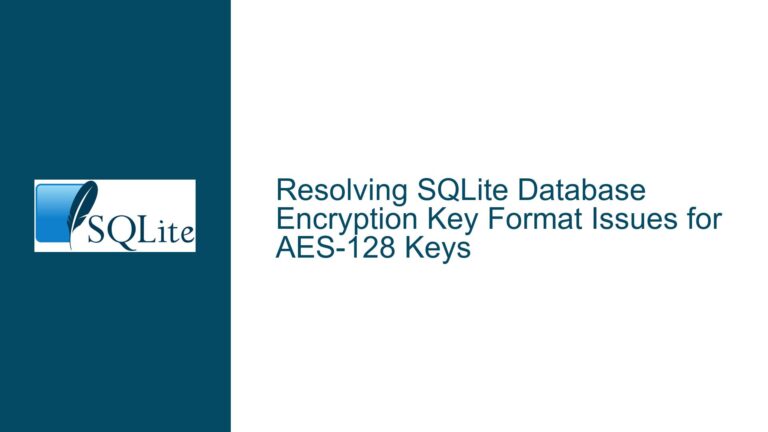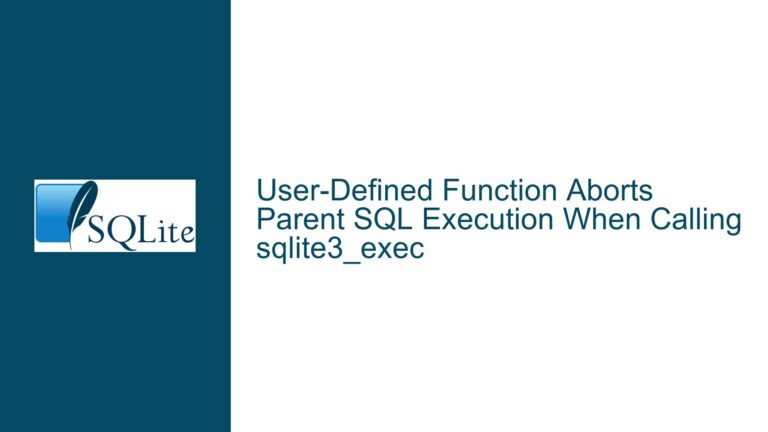Missing SQLite Connection Flags in SQLiteConnectionStringBuilder: IncludeDefaultFlags, ConnectionPoolOnly, AggressiveDisposal
Understanding the Absence of Specific Connection Flags in SQLiteConnectionStringBuilder
The absence of IncludeDefaultFlags, ConnectionPoolOnly, and AggressiveDisposal flags as discrete properties in the SQLiteConnectionStringBuilder class is a common point of confusion for developers working with System.Data.SQLite version 1.0.119.0 and later. These flags were introduced to provide granular control over connection pooling, default behavior inheritance, and resource management but are not directly exposed as individual properties in the connection string builder. This creates a discrepancy between expectations (based on release notes) and the actual API surface area. To resolve this, we must dissect the architectural design of the SQLiteConnectionStringBuilder, the role of the Flags property, and the practical workflow for configuring these settings.
Architectural Design of SQLiteConnectionStringBuilder and the Flags Property
The SQLiteConnectionStringBuilder class in System.Data.SQLite is designed to simplify the construction and parsing of connection strings for SQLite databases. However, not all connection string parameters are exposed as individual properties. Instead, certain parameters are grouped under composite properties, such as the Flags property, which accepts a bitwise combination of values from the SQLiteConnectionFlags enumeration. This design choice reduces API clutter but requires developers to understand how to work with bitwise operations and enum values.
The IncludeDefaultFlags, ConnectionPoolOnly, and AggressiveDisposal flags are part of the SQLiteConnectionFlags enumeration but are not represented as standalone properties in the builder. This is intentional, as these flags modify the behavior of the connection pool and disposal mechanics at a lower level. The Flags property serves as the centralized mechanism for configuring these options. Developers expecting to see these flags as individual properties misunderstand the builder’s design philosophy, which prioritizes flexibility through bitwise combinations over verbose property sets.
Common Misconceptions and Configuration Errors Leading to Missing Flags
Three primary factors contribute to the perceived absence of these flags:
Misinterpretation of API Design: The SQLiteConnectionStringBuilder intentionally abstracts certain flags into the Flags property to avoid redundancy. For example, IncludeDefaultFlags is a meta-flag that enables a predefined set of default flags. Exposing it as a standalone property would create ambiguity with other flags that might overlap in functionality.
Version Compatibility Oversights: While System.Data.SQLite 1.0.119.0 introduced these flags, developers might reference outdated documentation or assume backward compatibility with older connection string syntax. This leads to attempts to use deprecated properties or incorrect enum values.
Inadequate Use of Bitwise Operations: Configuring the Flags property requires combining enum values using bitwise operators (e.g.,
Flags = SQLiteConnectionFlags.IncludeDefaultFlags | SQLiteConnectionFlags.AggressiveDisposal). Developers unfamiliar with bitwise operations may omit this step, resulting in misconfigured connection strings.
Step-by-Step Configuration and Validation of Connection Flags
To correctly configure the missing flags, follow these steps:
Step 1: Reference the Correct Enumeration
Ensure your code references the System.Data.SQLite namespace and the SQLiteConnectionFlags enumeration. Verify that the project’s NuGet package references System.Data.SQLite.Core version 1.0.119.0 or later.
Step 2: Configure the Flags Property
Use bitwise operators to combine the desired flags. For example:
var builder = new SQLiteConnectionStringBuilder();
builder.Flags = SQLiteConnectionFlags.IncludeDefaultFlags
| SQLiteConnectionFlags.ConnectionPoolOnly
| SQLiteConnectionFlags.AggressiveDisposal;
Step 3: Validate the Connection String
Inspect the generated connection string to confirm the flags are included:
string connectionString = builder.ConnectionString;
// Output: "Flags=IncludeDefaultFlags, ConnectionPoolOnly, AggressiveDisposal"
Step 4: Test Connection Behavior
Instantiate a connection using the builder and validate that the flags are honored. For example, AggressiveDisposal should force immediate closure of connections when disposed.
Step 5: Debugging Common Issues
- Flag Conflicts: Some flags are mutually exclusive. For instance, ConnectionPoolOnly cannot be used with NoConnectionPool.
- Case Sensitivity: The connection string parser is case-sensitive. Ensure flag names match the SQLiteConnectionFlags enum exactly.
- Default Flag Inheritance: When IncludeDefaultFlags is set, it enables a baseline set of flags. Explicitly adding other flags appends to this baseline.
By adhering to these steps, developers can leverage the full capabilities of the connection flags despite their absence as individual properties. The key is to embrace the Flags property as the central configuration hub and to master bitwise operations for SQLite connection management.