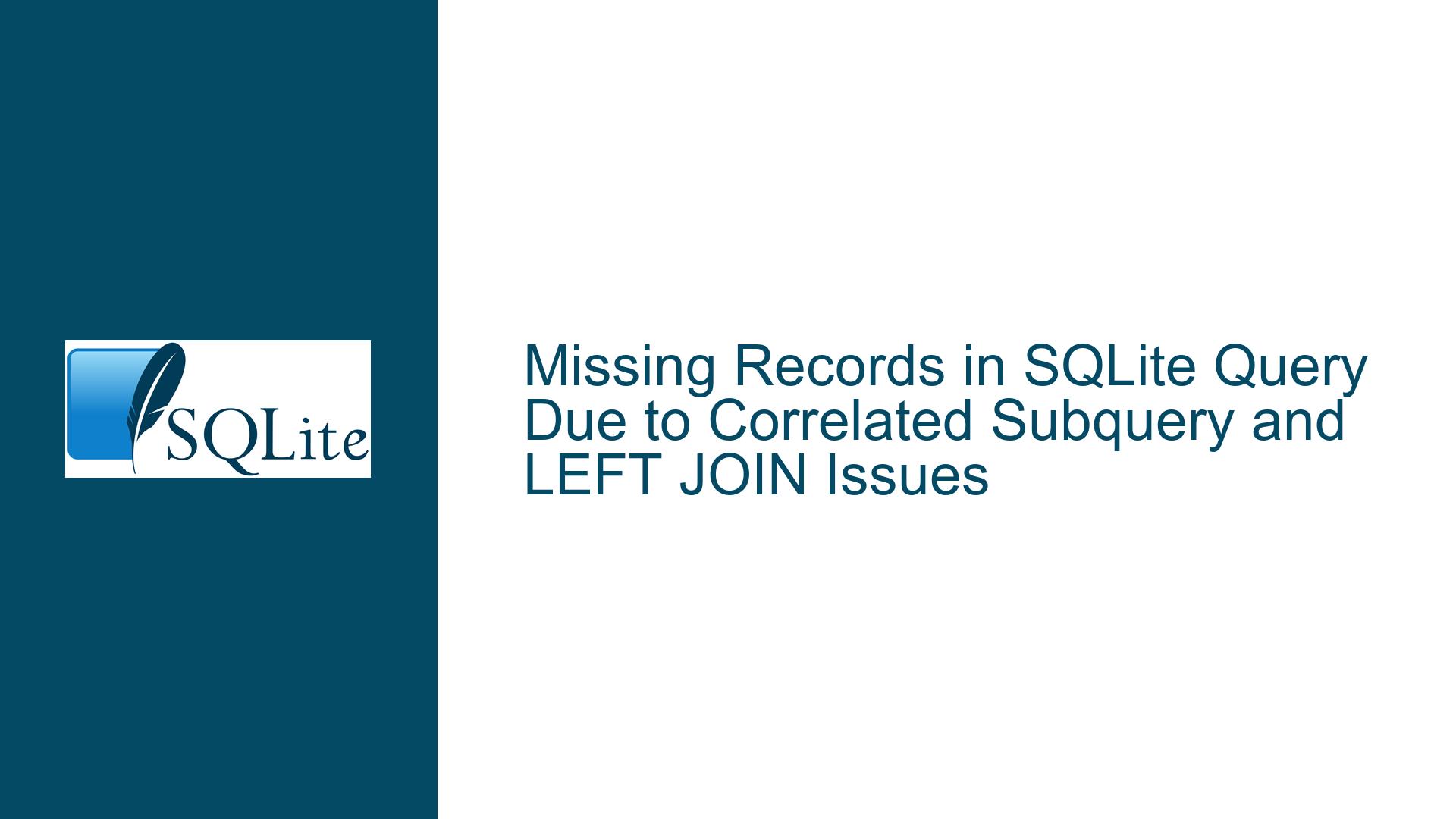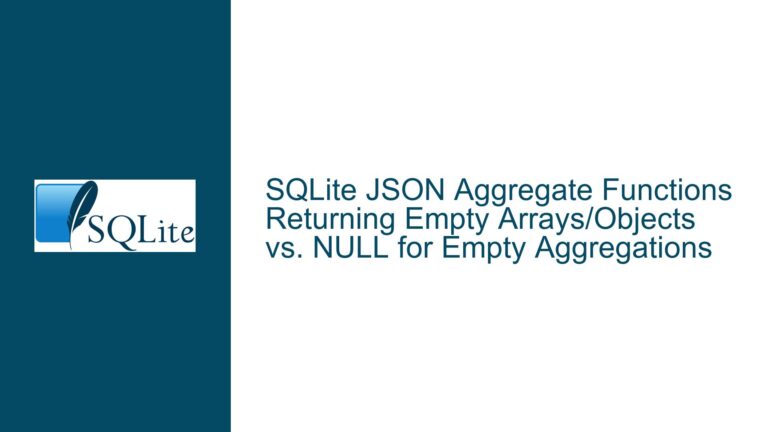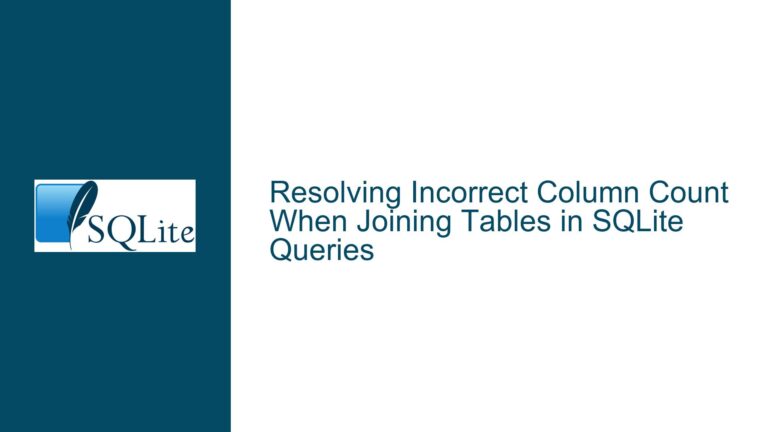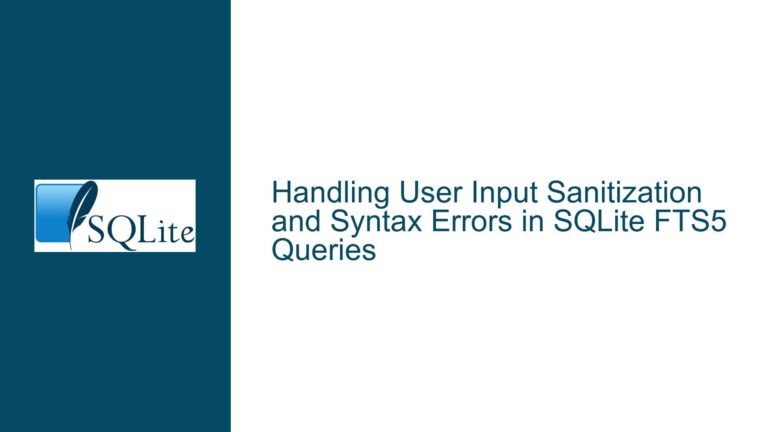Missing Records in SQLite Query Due to Correlated Subquery and LEFT JOIN Issues
Correlated Subqueries and LEFT JOINs Causing Missing Records in SQLite
When working with SQLite, one of the most common issues that developers encounter is missing records in query results, especially when using complex joins and subqueries. This issue often arises due to misunderstandings about how correlated subqueries and LEFT JOINs interact, particularly when filtering conditions are applied. In this post, we will explore the root causes of this problem, analyze the specific issues that can lead to missing records, and provide detailed solutions to ensure that your queries return the expected results.
Correlated Subqueries and LEFT JOINs: The Core of the Problem
The primary issue in the provided query revolves around the use of correlated subqueries and LEFT JOINs. A correlated subquery is a subquery that depends on the outer query for its values. This means that the subquery is executed repeatedly, once for each row processed by the outer query. When combined with a LEFT JOIN, which is designed to return all records from the left table (the first table in the JOIN clause), and the matched records from the right table (the second table in the JOIN clause), the interaction between these two elements can lead to unexpected results.
In the query provided, the developer is attempting to retrieve records from the Project_List table and join them with the ABT_Budget table based on the ProjID field. The query also includes a condition to filter the results based on the maximum InsertDate for each project. However, the query is missing some records, specifically those that do not have a corresponding entry in the ABT_Budget table. This is a classic symptom of a misapplied correlated subquery or an incorrectly structured LEFT JOIN.
Misapplied Correlated Subqueries and Incorrect JOIN Conditions
One of the key issues in the original query is the use of correlated subqueries within the JOIN condition. The query attempts to filter the ABT_Budget table based on the maximum InsertDate for each project, but the way this condition is applied can lead to records being excluded unintentionally. Specifically, the condition b.InsertDate = (SELECT MAX(InsertDate) FROM ABT_Budget WHERE b.ProjID = ProjID) is problematic because it assumes that there will always be a matching record in the ABT_Budget table. However, if there is no matching record, the LEFT JOIN will still return a row from the Project_List table, but the b.InsertDate field will be NULL, causing the condition to fail and the record to be excluded from the results.
Another issue is the use of the COALESCE function to handle NULL values. While COALESCE is a useful function for providing default values when a field is NULL, it does not address the root cause of the problem, which is that the records are being excluded due to the JOIN condition. In this case, the COALESCE function is applied to the sum of the AnnualDossier field, but it does not prevent the records from being excluded in the first place.
Rewriting the Query to Ensure All Records Are Returned
To address these issues, the query needs to be rewritten to ensure that all records from the Project_List table are returned, regardless of whether there is a matching record in the ABT_Budget table. This can be achieved by moving the filtering condition for the maximum InsertDate outside of the JOIN condition and into the WHERE clause. Additionally, the use of the TOTAL function, as suggested in the forum discussion, can simplify the query and ensure that a default value of 0.0 is returned when there are no matching records in the ABT_Budget table.
The rewritten query should look like this:
SELECT a.ProjID, TOTAL(b.AnnualDossier) AS Dossier
FROM Project_List AS a
LEFT JOIN ABT_Budget AS b ON a.ProjID = b.ProjID
WHERE a.ProjID IN ('PR0000019149','PR0000018256','PR0000018262','PR0000019185','PR0000019187')
AND a.InsertDate = (SELECT MAX(InsertDate) FROM Project_List WHERE ProjID = a.ProjID)
AND (b.InsertDate = (SELECT MAX(InsertDate) FROM ABT_Budget WHERE ProjID = a.ProjID) OR b.InsertDate IS NULL)
GROUP BY a.ProjID;
In this version of the query, the condition for the maximum InsertDate is moved to the WHERE clause, and the TOTAL function is used to ensure that a default value of 0.0 is returned for projects that do not have a matching record in the ABT_Budget table. This ensures that all records from the Project_List table are returned, even if there is no corresponding record in the ABT_Budget table.
Indexing for Performance Optimization
In addition to rewriting the query, it is also important to consider the performance implications of the query, especially when dealing with large datasets. The .expert command in SQLite suggests creating an index on the InsertDate field in the ABT_Budget table to improve query performance. The suggested index is:
CREATE INDEX ABT_Budget_idx_2cd87472 ON ABT_Budget(InsertDate DESC);
This index will help speed up the query by allowing SQLite to quickly locate the maximum InsertDate for each project. Without this index, SQLite would need to perform a full table scan to find the maximum InsertDate, which can be very slow for large tables.
Conclusion: Ensuring Accurate and Efficient Queries in SQLite
In conclusion, missing records in SQLite queries can often be traced back to issues with correlated subqueries and JOIN conditions. By carefully structuring your queries and ensuring that all conditions are applied correctly, you can avoid these issues and ensure that your queries return the expected results. Additionally, optimizing your queries with appropriate indexes can significantly improve performance, especially when dealing with large datasets.
By following the steps outlined in this post, you can troubleshoot and resolve issues with missing records in your SQLite queries, ensuring that your data is accurate and your queries are efficient. Whether you are working on a small project or a large-scale application, understanding these nuances of SQLite will help you become a more effective and efficient database developer.