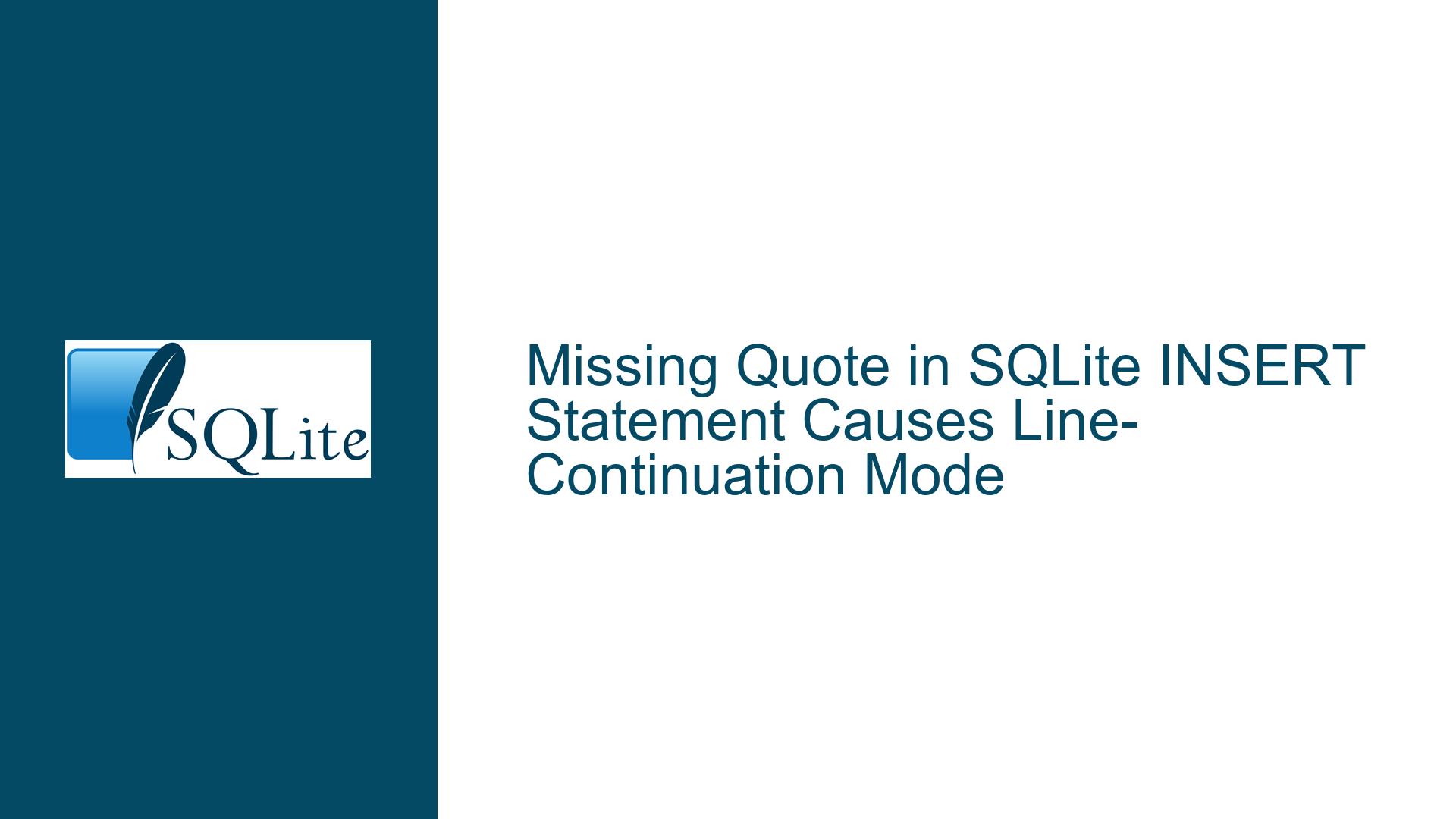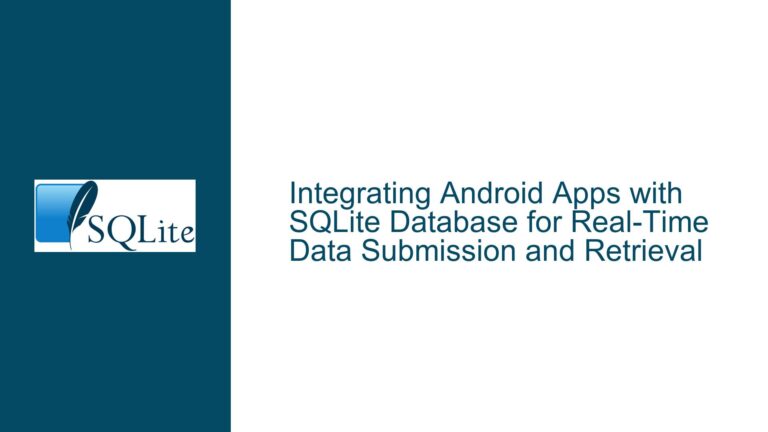Missing Quote in SQLite INSERT Statement Causes Line-Continuation Mode
Unterminated String Literal in SQLite INSERT Statement
When working with SQLite, one of the most common issues that beginners encounter is the unintentional entry into line-continuation mode due to a missing quote in a string literal. This issue is particularly prevalent when executing INSERT statements, where the values being inserted include string data. In the provided scenario, the user attempted to insert a record into the groups table but mistakenly omitted the closing single quote after the string value 'Ivanov. This seemingly minor oversight caused the SQLite shell to enter line-continuation mode, leaving the user confused about how to proceed.
The SQLite shell is designed to be user-friendly, and one of its features is the ability to handle multi-line inputs gracefully. When the shell detects that a string literal is not properly terminated, it assumes that the user intends to continue the input on the next line. This behavior, while helpful in some cases, can be disorienting for beginners who may not understand why the shell is not responding as expected. The user in this case tried various commands like .ex and .help to exit the mode, but these attempts were unsuccessful because they did not address the root cause of the issue.
Understanding why this happens and how to resolve it is crucial for anyone working with SQLite, especially those who are new to SQL or database management in general. The issue is not limited to INSERT statements; it can occur in any SQL command that involves string literals, such as UPDATE, SELECT, or CREATE TABLE. The key to avoiding this problem lies in careful attention to syntax and an understanding of how the SQLite shell interprets input.
Causes of Line-Continuation Mode in SQLite Shell
The primary cause of the line-continuation mode in the SQLite shell is the presence of an unterminated string literal. In SQL, string literals are enclosed in single quotes ('). If a string literal is not properly closed with a matching single quote, the SQLite shell assumes that the input is incomplete and waits for the user to provide the remaining part of the string. This behavior is intended to allow users to write multi-line SQL statements without having to worry about breaking them into smaller chunks.
In the example provided, the user entered the following command:
sqlite> insert into groups(namber, starosta) values(201, 'Ivanov);
Here, the string 'Ivanov is missing the closing single quote. As a result, the SQLite shell entered line-continuation mode, expecting the user to complete the string. The user then attempted to continue the input with another INSERT statement, followed by various commands like .ex and .help, none of which addressed the underlying issue.
Another potential cause of line-continuation mode is the use of multi-line SQL statements without proper termination. For example, if a user is writing a complex SELECT statement with multiple JOIN clauses and forgets to include the semicolon (;) at the end, the shell will wait for additional input. While this is not the case in the provided example, it is worth noting that the same behavior can be triggered by other types of syntax errors or incomplete statements.
It is also important to recognize that the SQLite shell does not provide immediate feedback when it enters line-continuation mode. Unlike some other database shells or programming environments, SQLite does not display a clear message indicating that it is waiting for additional input. This lack of feedback can make it difficult for beginners to diagnose the issue, especially if they are not familiar with the shell’s behavior.
Resolving Line-Continuation Mode and Preventing Future Issues
To resolve the issue of line-continuation mode caused by an unterminated string literal, the user can simply terminate the string by adding the missing quote and then complete the statement with a semicolon (;). In the provided example, the user should have entered:
sqlite> insert into groups(namber, starosta) values(201, 'Ivanov');
Once the statement is properly terminated, the SQLite shell will execute the command and return to the normal prompt. If the user is already in line-continuation mode and unsure how to proceed, they can press Ctrl-C to cancel the current input and return to the normal prompt. This keyboard shortcut is a quick and effective way to exit line-continuation mode without having to complete the statement.
Preventing this issue in the future requires a combination of careful coding practices and the use of tools that can help catch syntax errors before they become problematic. One such practice is to write SQL statements in a text editor before executing them in the SQLite shell. This approach allows users to review their code for errors, such as missing quotes or incomplete statements, before running it. Many text editors also provide syntax highlighting for SQL, which can make it easier to spot issues like unterminated strings.
Another useful tool is the SQLite shell’s .help command, which provides a list of available commands and their descriptions. While this command does not directly address syntax errors, it can help users become more familiar with the shell’s features and how to use them effectively. For example, the .tables command lists all tables in the current database, and the .schema command displays the schema of a specified table. These commands can be invaluable when debugging or exploring a database.
In addition to these practices, users should also consider using an integrated development environment (IDE) or database management tool that provides real-time syntax checking and error highlighting. Many modern IDEs, such as DBeaver, DataGrip, or SQLiteStudio, offer advanced features like auto-completion, syntax validation, and the ability to execute SQL statements directly from the editor. These tools can significantly reduce the likelihood of encountering issues like line-continuation mode and make the overall development process more efficient.
For those who prefer to work directly in the SQLite shell, it is important to develop a habit of carefully reviewing each statement before pressing Enter. Paying close attention to details like quotes, parentheses, and semicolons can help prevent many common errors. Additionally, users should familiarize themselves with the shell’s behavior and learn how to recognize when it has entered line-continuation mode. This knowledge can save time and frustration when troubleshooting issues.
In conclusion, the issue of line-continuation mode in the SQLite shell is a common challenge for beginners, but it is one that can be easily resolved with the right knowledge and practices. By understanding the causes of this behavior, learning how to exit line-continuation mode, and adopting strategies to prevent similar issues in the future, users can become more confident and proficient in their work with SQLite. Whether you are a beginner or an experienced developer, taking the time to master these skills will pay dividends in the long run, making your interactions with SQLite more productive and enjoyable.