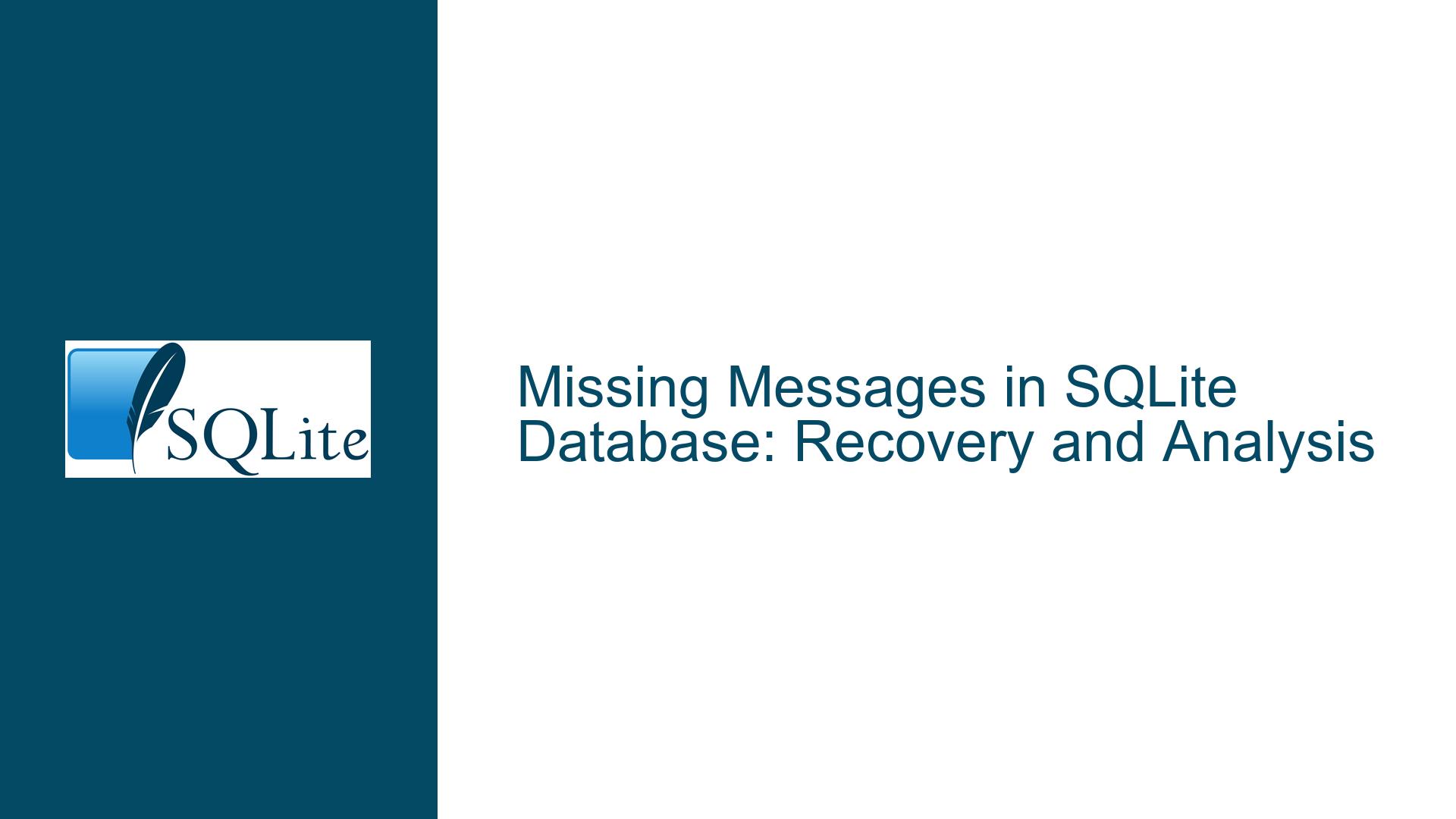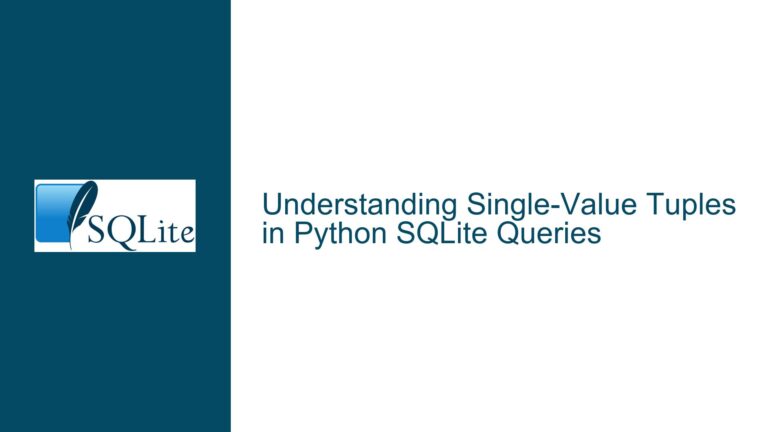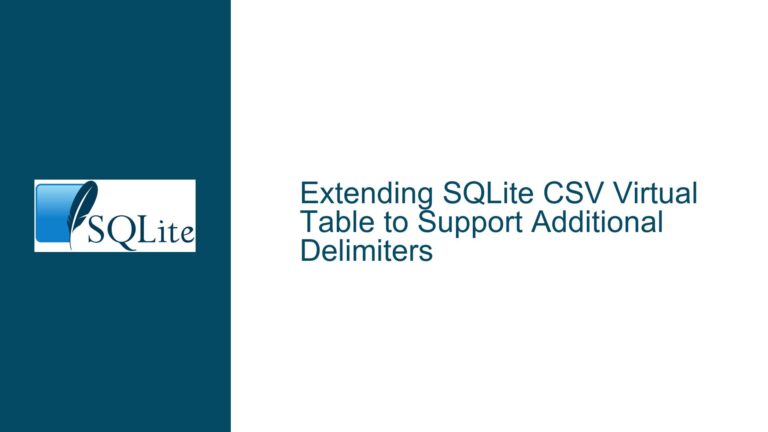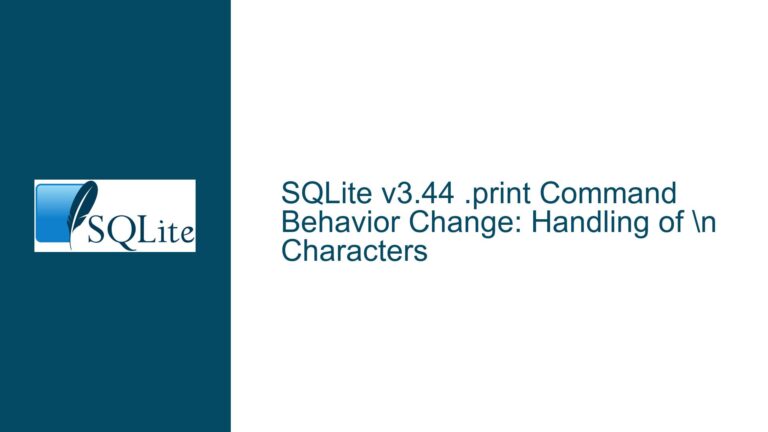Missing Messages in SQLite Database: Recovery and Analysis
SQLite Database Shows Missing Messages in DB Browser
When working with SQLite databases, it is not uncommon to encounter situations where data appears to be missing when viewed through a database browser tool like DB Browser for SQLite, even though the data is still visible in a raw text editor such as Notepad. This discrepancy often arises due to the way SQLite handles data deletion and storage. Specifically, SQLite does not immediately erase data from the physical storage when a DELETE operation is performed. Instead, the data remains in the database file until it is overwritten by new data. This behavior can lead to situations where deleted data is still visible in a text editor but not in a database browser, as the latter only displays logically active data.
In the context of the Kik messaging app, users may extract the SQLite database file from their phone and attempt to view their messages using a database browser. However, if messages were deleted within the app before the database was extracted, these messages may no longer be part of the active database records. Instead, they may exist as remnants in the free pages of the database file. These remnants are not accessible through standard SQL queries or database browsers, which only interact with the logical structure of the database. This creates a scenario where the messages are still physically present in the file but are not visible through conventional database tools.
Understanding this behavior is crucial for anyone attempting to recover or analyze data from an SQLite database. The visibility of data in a text editor but not in a database browser is a strong indicator that the data has been logically deleted but not yet physically erased. This situation is particularly relevant for forensic analysis, data recovery, or debugging purposes, where accessing deleted data may be necessary.
Deleted Data Remnants in SQLite Free Pages
The core issue of missing messages in an SQLite database when viewed through a database browser can be attributed to the way SQLite manages data storage and deletion. SQLite uses a page-based storage system, where the database file is divided into fixed-size pages. When data is deleted from the database, SQLite marks the corresponding pages as free, making them available for future use. However, the actual data is not immediately erased from these pages. Instead, it remains in the database file until it is overwritten by new data. This behavior is a result of SQLite’s design, which prioritizes performance and efficiency over immediate data erasure.
In the case of the Kik database, messages that were deleted within the app before the database was extracted are no longer part of the active database records. However, the data for these messages may still reside in the free pages of the database file. When the database is opened in a text editor like Notepad, the raw contents of the file are displayed, including data in free pages. This is why the deleted messages are visible in the text editor. On the other hand, database browsers like DB Browser for SQLite only interact with the logical structure of the database, which does not include data in free pages. As a result, the deleted messages do not appear in the database browser.
The presence of deleted data in free pages can be confirmed by examining the database file with a binary or hex dump tool. These tools allow users to view the raw contents of the database file, including data in free pages. By analyzing the output of such tools, it is possible to identify and extract remnants of deleted data. However, this process requires a good understanding of SQLite’s storage format and may involve manual interpretation of the raw data.
It is also worth noting that the visibility of deleted data in free pages is not guaranteed. If new data has been written to the database since the deletion, the free pages containing the deleted data may have been overwritten. In such cases, the deleted data is no longer recoverable from the database file. Therefore, the ability to recover deleted data depends on the timing of the deletion and subsequent database activity.
Recovering Deleted Messages Using Hex Dump Tools
To recover deleted messages from an SQLite database, it is necessary to use tools that can access the raw contents of the database file, including data in free pages. One of the most effective methods for this purpose is to use a hex dump tool, which allows users to view and analyze the binary data in the database file. Hex dump tools are available for various operating systems and can be used to extract remnants of deleted data.
One commonly used hex dump tool is od (octal dump), which is available on Unix-based systems and has been ported to Windows. This tool can be used to generate a hexadecimal representation of the database file, which can then be analyzed to identify and extract deleted data. The process involves searching for patterns that match the structure of the deleted messages, such as message text, contact information, and UID codes. Once the relevant data is identified, it can be extracted and reconstructed into a readable format.
In addition to od, there are other hex dump tools and utilities that can be used for this purpose. These tools often provide additional features, such as the ability to search for specific patterns, highlight relevant data, and export the results to a file. Some tools also offer a graphical interface, making it easier to navigate and analyze large database files. When selecting a hex dump tool, it is important to choose one that supports the specific features needed for the task at hand.
The process of recovering deleted messages using a hex dump tool can be time-consuming and requires a good understanding of SQLite’s storage format. However, it is often the only way to access data that has been logically deleted but not yet physically erased from the database file. For users who are not familiar with hex dump tools or SQLite’s storage format, it may be helpful to consult documentation or seek assistance from someone with experience in database forensics.
In cases where the deleted data is critical and cannot be recovered using hex dump tools, it may be necessary to consider other recovery methods. These methods may involve using specialized forensic software or consulting with a professional data recovery service. However, these options can be costly and may not always guarantee success. Therefore, it is important to weigh the potential benefits against the costs and risks before pursuing these avenues.
In conclusion, the issue of missing messages in an SQLite database when viewed through a database browser is a result of the way SQLite handles data deletion and storage. Deleted data remains in the database file until it is overwritten by new data, making it visible in a text editor but not in a database browser. To recover deleted messages, it is necessary to use hex dump tools that can access the raw contents of the database file. While this process can be challenging, it is often the only way to access logically deleted data. By understanding the underlying mechanisms and using the right tools, it is possible to recover and analyze deleted messages from an SQLite database.