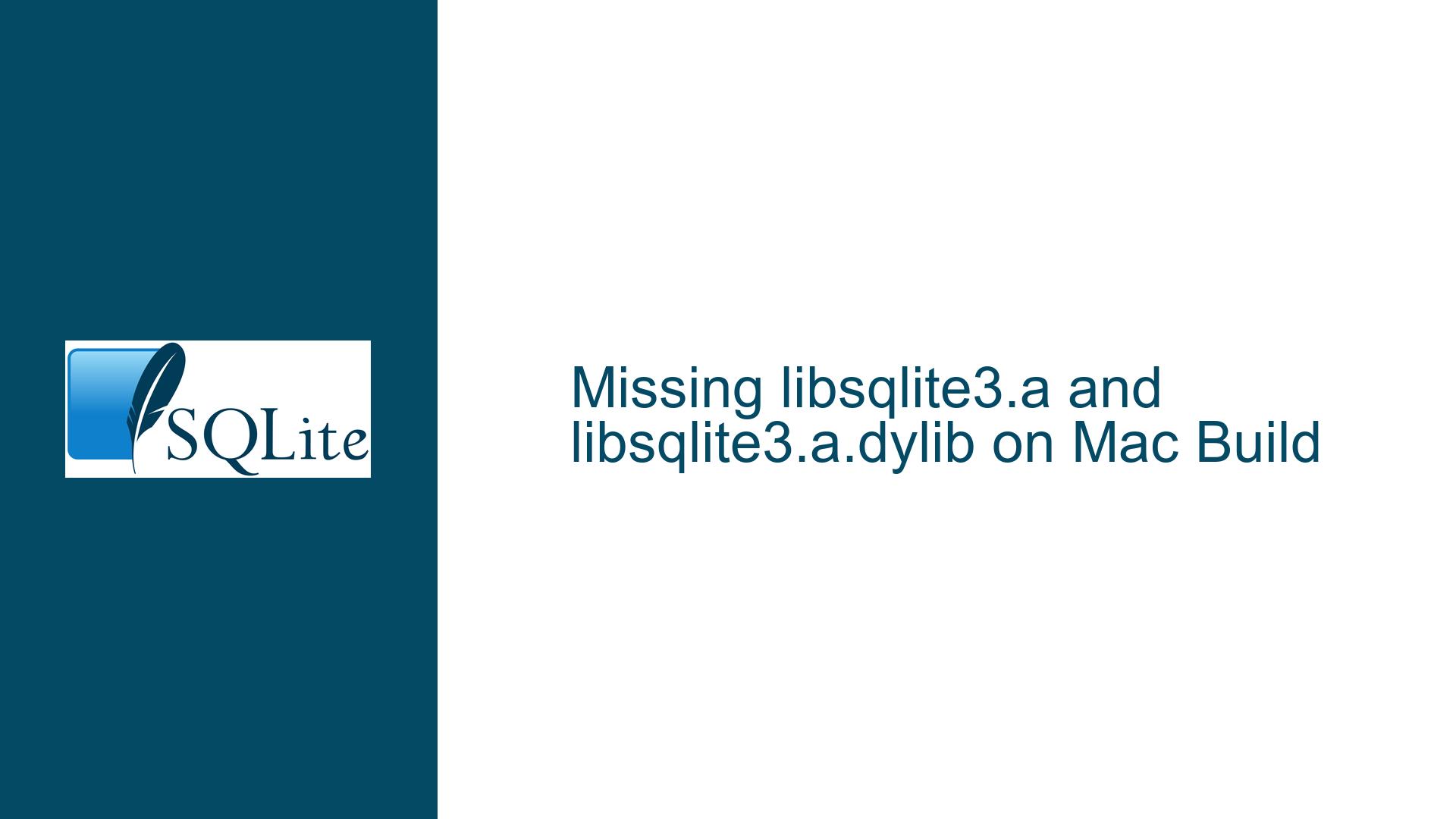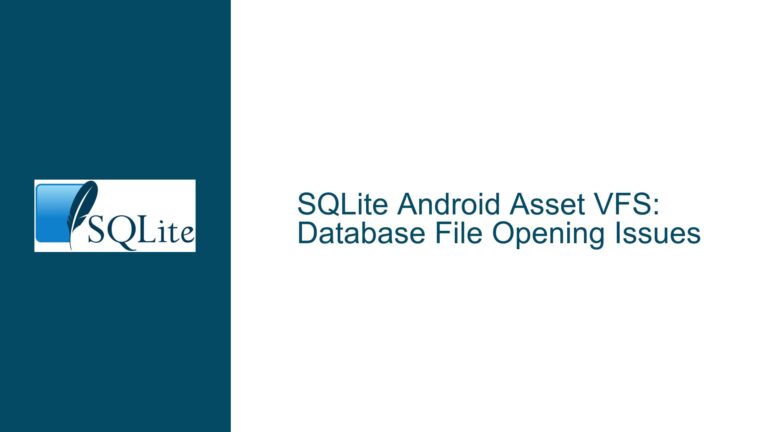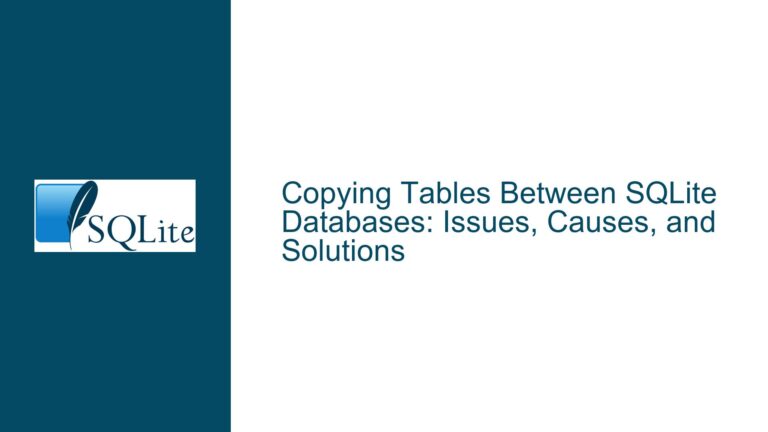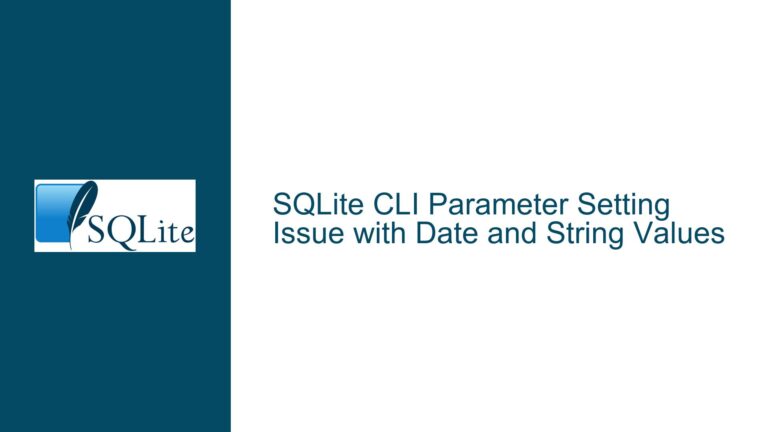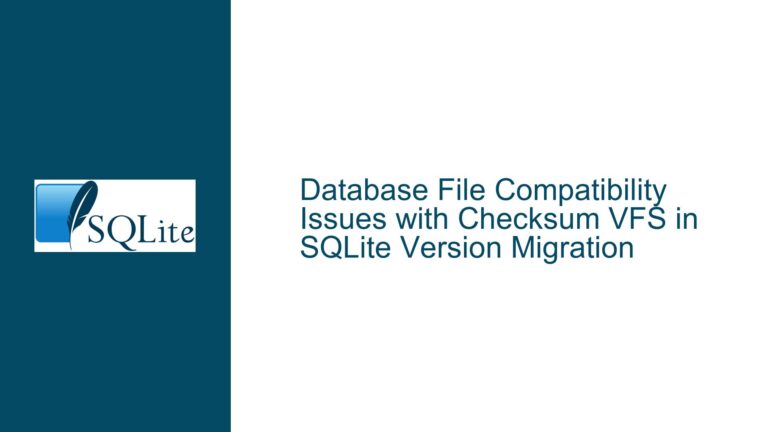Missing libsqlite3.a and libsqlite3.a.dylib on Mac Build
Missing Static and Dynamic Libraries After Configuration
When building SQLite from source on a Mac, users may encounter a situation where the expected static library (libsqlite3.a) and dynamic library (libsqlite3.a.dylib) are not generated after running the make command. Instead, only a libsqlite3.la file is produced. This issue typically arises when the build process is configured with the --disable-amalgamation flag, which alters the way SQLite is compiled. The absence of these libraries can prevent the successful integration of SQLite into projects that rely on them, particularly in environments where static or dynamic linking is required.
The libsqlite3.la file is a Libtool archive, which is used by the GNU Libtool system to abstract the process of creating shared libraries. While this file contains metadata about the library, it is not directly usable as a static or dynamic library. The absence of libsqlite3.a and libsqlite3.a.dylib indicates that the build process did not complete as expected, leaving developers without the necessary binaries for their applications.
Configuration Flags and Build System Misalignment
The root cause of this issue lies in the interaction between the --disable-amalgamation flag and the build system’s handling of static and dynamic library generation. SQLite’s amalgamation build process combines all the source code into a single file (sqlite3.c), which simplifies the compilation process and ensures that all necessary components are included. When amalgamation is disabled, the build system must compile multiple source files individually, which can lead to complications in generating the correct output files.
On Mac systems, the build system may default to creating only the Libtool archive (libsqlite3.la) when amalgamation is disabled, as it assumes that the developer will use Libtool to manage the library. However, this behavior is not always desirable, especially when the goal is to produce standalone static or dynamic libraries. Additionally, the Mac environment’s unique handling of dynamic libraries (.dylib) can further complicate the build process, as the system may not automatically generate these files unless explicitly instructed.
Another potential cause is the absence of necessary build tools or dependencies. For example, if the system lacks the appropriate version of ar (the archiver used to create static libraries) or ld (the linker used to create dynamic libraries), the build process may fail to produce the expected output. Similarly, misconfigured environment variables or incorrect permissions can prevent the build system from completing its tasks successfully.
Reconfiguring the Build Process and Ensuring Correct Output
To resolve the issue of missing libsqlite3.a and libsqlite3.a.dylib files, developers must take a systematic approach to reconfigure the build process and ensure that all necessary tools and dependencies are in place. The following steps outline a comprehensive solution:
Step 1: Verify Build Tools and Dependencies
Before attempting to rebuild SQLite, it is essential to verify that all required build tools are installed and functioning correctly. On a Mac, this includes ensuring that gcc, ar, ld, and make are available and properly configured. Developers can check the presence of these tools by running the following commands in the terminal:
gcc --version
ar --version
ld --version
make --version
If any of these tools are missing or outdated, they should be installed or updated using a package manager like Homebrew. For example, to install gcc and make using Homebrew, run:
brew install gcc make
Step 2: Reconfigure the Build with Correct Flags
To ensure that the build process generates both static and dynamic libraries, developers should reconfigure the build with the appropriate flags. Instead of using --disable-amalgamation, which can complicate the build process, it is recommended to use the default amalgamation build. This can be achieved by omitting the --disable-amalgamation flag or explicitly enabling amalgamation with --enable-amalgamation.
The following commands demonstrate how to reconfigure and rebuild SQLite:
./configure --enable-amalgamation
make clean
make
This configuration ensures that the build process combines all source files into a single amalgamation file (sqlite3.c), simplifying the compilation process and increasing the likelihood of generating the correct output files.
Step 3: Manually Generate Static and Dynamic Libraries
If the above steps do not produce the desired libsqlite3.a and libsqlite3.a.dylib files, developers can manually generate these libraries using the available object files. This approach involves compiling the source files into object files and then using ar and ld to create the static and dynamic libraries, respectively.
First, compile the source files into object files:
gcc -c sqlite3.c -o sqlite3.o
Next, create the static library (libsqlite3.a) using the ar tool:
ar rcs libsqlite3.a sqlite3.o
Finally, create the dynamic library (libsqlite3.dylib) using the ld tool:
ld -shared -o libsqlite3.dylib sqlite3.o
These commands manually generate the required libraries, ensuring that they are available for use in the project.
Step 4: Verify the Generated Libraries
After generating the libraries, it is crucial to verify their integrity and ensure that they are correctly linked. Developers can use the file command to check the type of each library:
file libsqlite3.a
file libsqlite3.dylib
The output should indicate that libsqlite3.a is a static library and libsqlite3.dylib is a dynamic library. Additionally, developers can use the nm command to inspect the symbols within the libraries, ensuring that all necessary functions are included:
nm libsqlite3.a
nm libsqlite3.dylib
Step 5: Integrate the Libraries into the Project
Once the libraries are verified, they can be integrated into the project. For static linking, include libsqlite3.a in the linker flags:
gcc -o my_program my_program.c -L. -lsqlite3
For dynamic linking, ensure that libsqlite3.dylib is in the library path and include it in the linker flags:
gcc -o my_program my_program.c -L. -lsqlite3
Additionally, developers may need to set the DYLD_LIBRARY_PATH environment variable to ensure that the dynamic linker can locate libsqlite3.dylib at runtime:
export DYLD_LIBRARY_PATH=.:$DYLD_LIBRARY_PATH
Step 6: Automate the Build Process
To avoid encountering this issue in future builds, developers should consider automating the build process using a script or a build system like CMake or Autotools. These tools can be configured to handle the generation of static and dynamic libraries automatically, reducing the likelihood of errors.
For example, a simple CMakeLists.txt file for building SQLite might look like this:
cmake_minimum_required(VERSION 3.10)
project(SQLiteBuild)
set(CMAKE_C_STANDARD 99)
add_library(sqlite3 STATIC sqlite3.c)
add_library(sqlite3_shared SHARED sqlite3.c)
This configuration ensures that both static and shared libraries are built automatically when the project is compiled.
Step 7: Implement Continuous Integration and Testing
To further safeguard against build issues, developers should implement continuous integration (CI) and automated testing. CI systems like GitHub Actions, Travis CI, or CircleCI can be configured to build the project on multiple platforms, ensuring that the build process remains consistent across different environments.
Automated tests can verify that the generated libraries function correctly and that all necessary symbols are present. This approach not only prevents build issues but also ensures the overall stability and reliability of the project.
Conclusion
The absence of libsqlite3.a and libsqlite3.a.dylib after building SQLite on a Mac is a common issue that can be resolved by carefully reconfiguring the build process and ensuring that all necessary tools and dependencies are in place. By following the steps outlined above, developers can successfully generate the required libraries and integrate them into their projects. Additionally, automating the build process and implementing continuous integration can help prevent similar issues in the future, ensuring a smooth and reliable development experience.