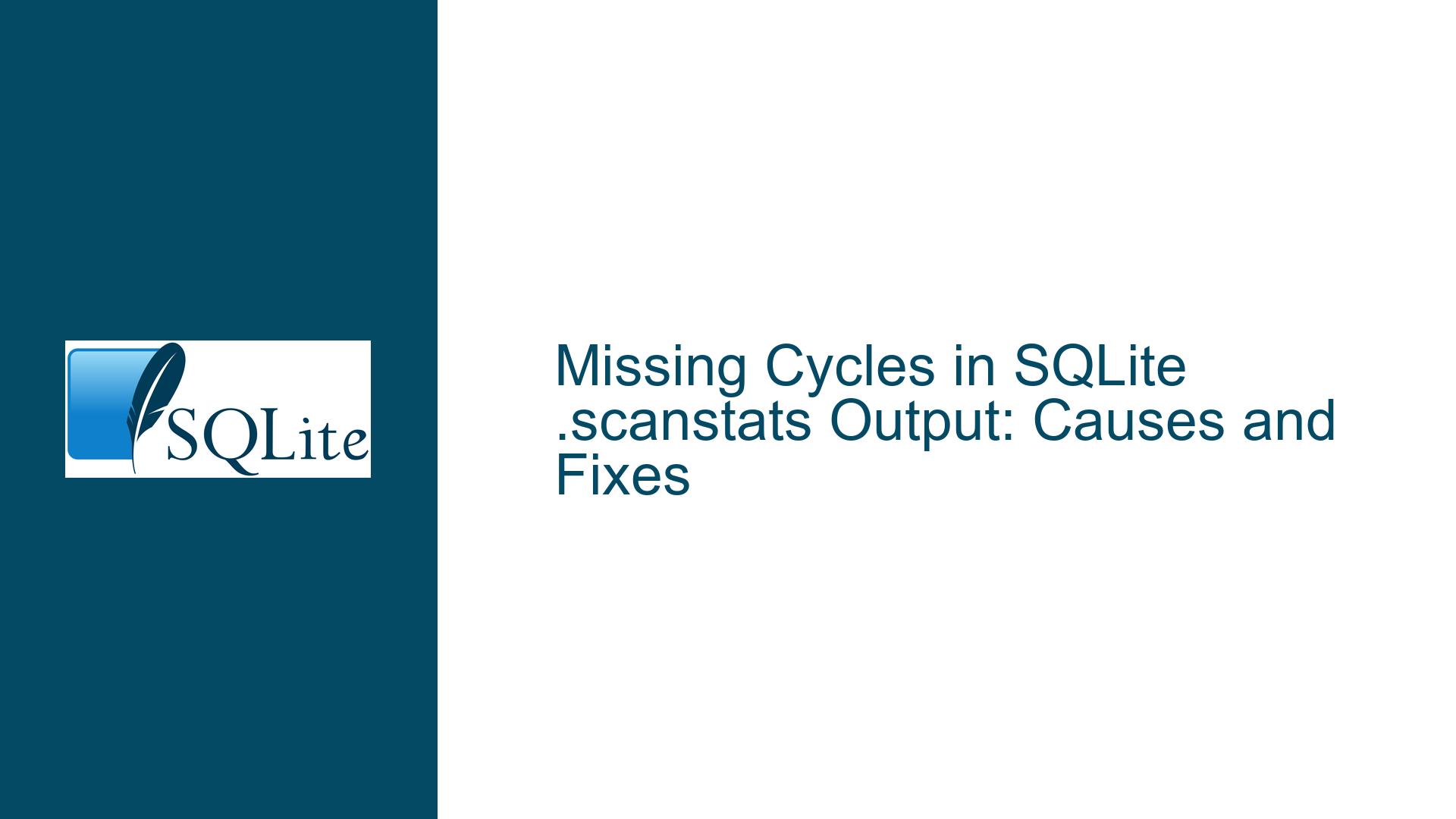Missing Cycles in SQLite .scanstats Output: Causes and Fixes
Understanding the Absence of Cycle Counts in .scanstats Output
The .scanstats feature in SQLite is a powerful tool for analyzing query performance by providing detailed statistics about query execution, including the number of CPU cycles consumed by each operation. However, users may encounter situations where the cycle counts and percentages are missing from the .scanstats output, leaving only the loops and rows metrics. This issue can be perplexing, especially when the documentation suggests that cycle counts should be present. To address this problem comprehensively, we need to explore the underlying causes and provide actionable troubleshooting steps.
Possible Causes for Missing Cycle Counts in .scanstats
The absence of cycle counts in the .scanstats output can be attributed to several factors, ranging from environmental constraints to configuration issues. Below, we delve into the most common causes:
1. Restricted Access to the RDTSC Instruction:
SQLite relies on the RDTSC (Read Time-Stamp Counter) instruction to measure CPU cycles. This instruction reads the processor’s time-stamp counter, which increments with each CPU cycle. However, access to RDTSC can be restricted in certain environments for security or performance reasons. For instance, some operating systems or virtualization platforms may limit access to RDTSC to prevent timing attacks or to optimize resource allocation in shared environments. If the RDTSC instruction is blocked or unavailable, SQLite will report zero cycles, and the .scanstats output will omit the cycle counts.
2. Running SQLite in a Virtual Machine (VM):
Virtual machines often abstract hardware-level features, including the RDTSC instruction, to ensure compatibility and stability across different host systems. If SQLite is running inside a VM, the hypervisor may not provide direct access to the RDTSC instruction, resulting in zero cycle counts. This behavior is consistent across various VM platforms, including VMware, VirtualBox, and cloud-based virtualization environments.
3. Operating System Restrictions:
Certain operating systems impose restrictions on low-level hardware access, particularly for non-privileged users. For example, macOS and some Linux distributions may limit access to RDTSC unless the process is running with elevated privileges (e.g., as root). If SQLite is executed without the necessary permissions, it may fail to read the cycle counts, leading to their omission in the .scanstats output.
4. Missing or Incompatible Dependencies:
SQLite’s ability to measure CPU cycles depends on the underlying hardware and software environment. If critical dependencies, such as the C standard library or specific system calls, are missing or incompatible, SQLite may be unable to access the RDTSC instruction. This issue is more common in custom-compiled versions of SQLite or environments with non-standard configurations.
5. Misconfiguration or Compilation Issues:
When compiling SQLite from source, certain configuration options or compiler flags may affect the availability of the .scanstats feature. For example, if the SQLITE_ENABLE_SCANSTATS macro is not defined or if the compiler optimizations interfere with the RDTSC instruction, the cycle counts may not be reported correctly. Additionally, using an outdated or non-standard version of SQLite can lead to discrepancies in the .scanstats output.
Troubleshooting Steps, Solutions, and Fixes
To resolve the issue of missing cycle counts in the .scanstats output, follow these detailed troubleshooting steps:
1. Verify Access to the RDTSC Instruction:
The first step is to determine whether the RDTSC instruction is accessible in your environment. You can use a simple C program to test this functionality. Below is an example program that reads the time-stamp counter using the RDTSC instruction:
#include <stdint.h>
#include <stdio.h>
static inline uint64_t rdtsc() {
uint32_t lo, hi;
__asm__ __volatile__ ("rdtsc" : "=a" (lo), "=d" (hi));
return ((uint64_t)hi << 32) | lo;
}
int main() {
uint64_t start = rdtsc();
// Perform a trivial operation to ensure the compiler doesn't optimize it away
volatile int x = 0;
for (int i = 0; i < 1000; i++) {
x += i;
}
uint64_t end = rdtsc();
printf("Cycles elapsed: %lu\n", end - start);
return 0;
}
Compile and run this program on your system. If the program successfully prints the elapsed cycles, the RDTSC instruction is accessible. If it fails or produces zero cycles, the instruction is likely restricted.
2. Check for Virtualization:
If you are running SQLite in a virtualized environment, try executing it on a physical machine to see if the cycle counts appear. Virtual machines often abstract hardware features, which can interfere with low-level instructions like RDTSC. If moving to a physical machine is not feasible, consult your VM provider’s documentation to determine if there are any settings or configurations that enable access to the RDTSC instruction.
3. Run SQLite with Elevated Privileges:
On operating systems that restrict access to RDTSC for non-privileged users, running SQLite with elevated privileges may resolve the issue. For example, on macOS or Linux, you can use the sudo command to execute SQLite as root:
sudo sqlite3
After enabling .scanstats, run your queries and check if the cycle counts appear in the output. If they do, the issue is related to user permissions.
4. Validate SQLite Configuration and Compilation:
If you compiled SQLite from source, ensure that the SQLITE_ENABLE_SCANSTATS macro is defined and that the compilation process did not encounter any errors. You can verify this by checking the SQLite configuration file or the compilation logs. Additionally, ensure that you are using a recent version of SQLite, as older versions may not fully support the .scanstats feature.
5. Test on Different Operating Systems and Hardware:
To rule out environment-specific issues, test SQLite on different operating systems and hardware configurations. For example, if the issue persists on macOS and Windows, try running SQLite on a Linux machine. If the cycle counts appear on one system but not another, the problem is likely related to the environment rather than SQLite itself.
6. Inspect System Logs and Security Settings:
Some operating systems log attempts to access restricted instructions or hardware features. Check the system logs for any entries related to RDTSC or SQLite. Additionally, review the security settings on your system to determine if any policies or configurations are blocking access to the RDTSC instruction.
7. Use Alternative Performance Profiling Tools:
If the cycle counts remain unavailable despite troubleshooting, consider using alternative performance profiling tools to analyze query execution. For example, you can use the .timer feature in SQLite to measure the elapsed time for queries or employ external profiling tools like perf on Linux or Instruments on macOS. While these tools may not provide cycle-level granularity, they can still offer valuable insights into query performance.
8. Consult SQLite Documentation and Community:
If none of the above steps resolve the issue, consult the official SQLite documentation and community forums for additional guidance. The SQLite community is active and knowledgeable, and other users may have encountered and resolved similar issues. Provide detailed information about your environment, SQLite version, and the steps you have already taken to facilitate a more accurate diagnosis.
By systematically addressing each potential cause and following the troubleshooting steps outlined above, you can identify and resolve the issue of missing cycle counts in the .scanstats output. This process not only ensures accurate performance analysis but also deepens your understanding of SQLite’s inner workings and the factors that influence its behavior in different environments.