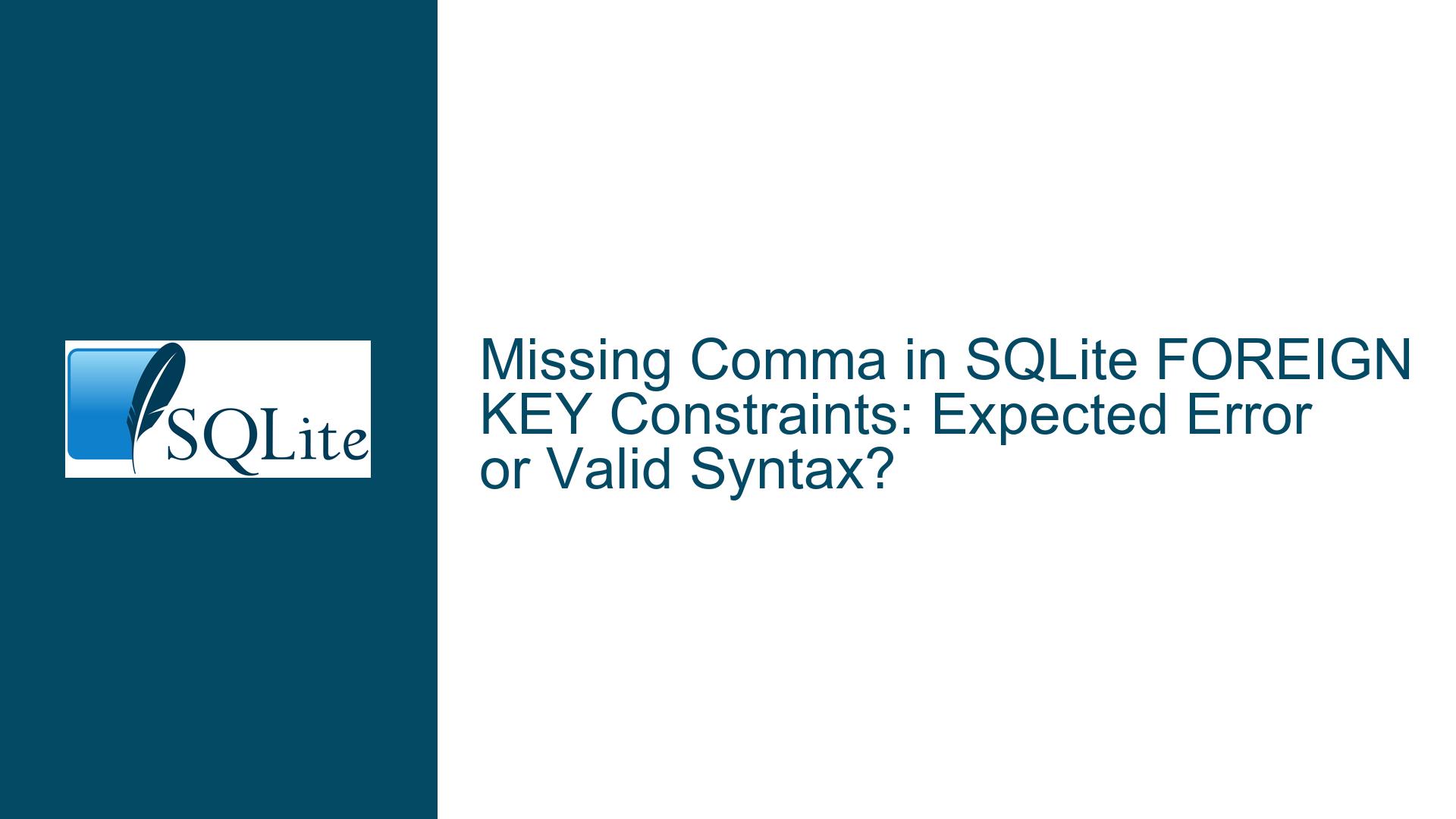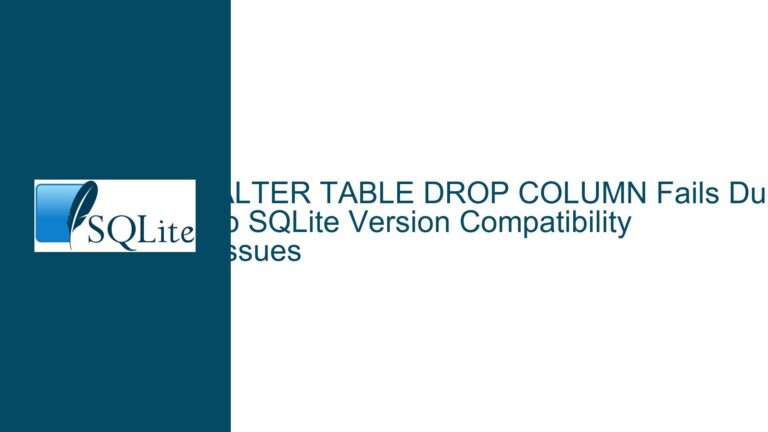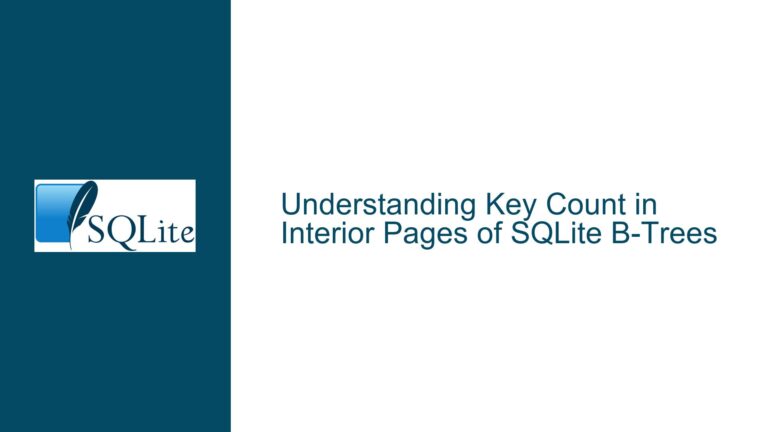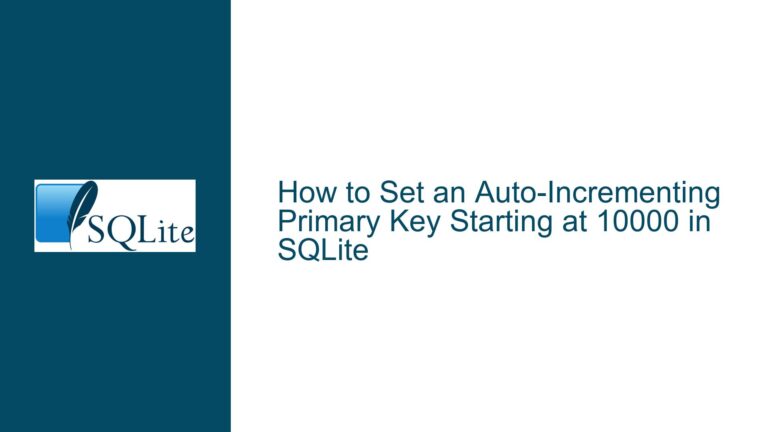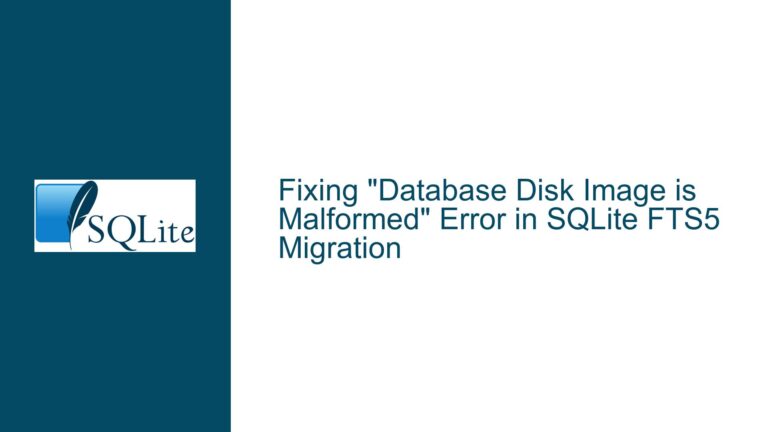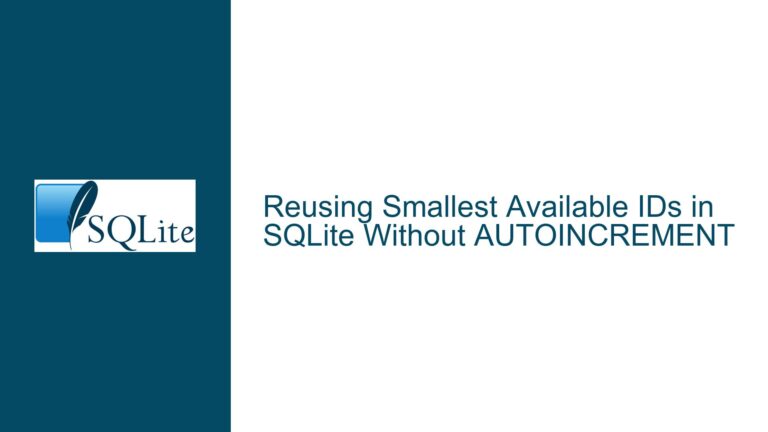Missing Comma in SQLite FOREIGN KEY Constraints: Expected Error or Valid Syntax?
Unexpected Acceptance of Missing Commas in FOREIGN KEY Constraints
The core issue revolves around SQLite’s handling of syntax in CREATE TABLE statements when defining multiple FOREIGN KEY constraints. In the example provided, a table named track is created with three columns and two foreign key constraints:
CREATE TABLE track(
track_name TEXT,
track_artist INTEGER,
track_artist_name TEXT,
FOREIGN KEY(track_artist) REFERENCES artist(artist_id)
FOREIGN KEY(track_artist_name) REFERENCES artist(artist_name)
);
Notably, there is no comma separating the two FOREIGN KEY declarations. The user expected this omission to trigger a syntax error, as the SQLite documentation’s railroad diagram implies that commas are required between table constraints. However, SQLite parses and executes this statement without error, creating both foreign keys as validated by PRAGMA foreign_key_list(track).
This behavior raises three critical questions:
- Why does SQLite accept the missing comma?
The parser’s implementation allows certain syntactic flexibility not explicitly depicted in the railroad diagrams. - Is this compliant with SQL standards?
SQLite does not strictly adhere to any single SQL standard, prioritizing backward compatibility and real-world usability over rigid specification compliance. - Should developers rely on this behavior?
While functional, omitting commas introduces ambiguity and may lead to maintenance challenges or unexpected behavior in edge cases.
The track table’s schema, as shown by PRAGMA table_xinfo(track), confirms that all columns are defined correctly. The foreign keys are also validated:
track_artistreferencesartist(artist_id)track_artist_namereferencesartist(artist_name)
This outcome conflicts with the railroad diagram’s implied structure, which suggests that table constraints (like FOREIGN KEY) must be separated by commas. The diagram’s simplification omits edge cases and parser tolerances, leading to confusion.
Parser Leniency and Documentation Ambiguity Leading to Confusion
1. SQLite’s Parser Implementation
SQLite’s parser is designed to accept a broader range of syntax than strictly documented, adhering to the robustness principle: "Be conservative in what you send, liberal in what you accept." The grammar rules in parse.y (SQLite’s Lemon parser source) define conslist_opt (constraint list) as a sequence of constraints optionally separated by commas. This allows:
FOREIGN KEY(...) REFERENCES ...
FOREIGN KEY(...) REFERENCES ...
without requiring commas. The parser treats the comma as optional in this context, prioritizing semantic correctness over rigid syntax.
2. Railroad Diagram Simplifications
The railroad diagrams on SQLite’s documentation page are approximations of the grammar, not exhaustive representations. They omit lesser-used syntax variations to improve readability. For example, the diagram for column-def and table-constraint implies commas are mandatory between constraints, but the actual parser permits their omission in specific contexts. This discrepancy arises because the diagrams are meant to guide users through common cases, not enumerate every valid permutation.
3. SQL Standards and Pragmatic Implementation
SQLite explicitly avoids claiming full compliance with ANSI/ISO SQL standards. As noted in the discussion, the ISO/IEC 9075 standard is a copyrighted, multi-part document that no database fully implements. SQLite prioritizes practical usability, often adopting behaviors observed in other databases (e.g., MySQL, PostgreSQL) to reduce friction for developers. For instance, the parser’s acceptance of missing commas aligns with behaviors tolerated in other databases, even if undocumented.
4. Undocumented Features and Forward Compatibility
The missing comma syntax is an undocumented characteristic of SQLite. While it works in current versions, future updates might restrict this behavior if deemed problematic. Developers relying on such quirks risk schema incompatibility if SQLite’s parser becomes stricter (e.g., in "strict mode" or under new PRAGMA directives).
Validating, Correcting, and Understanding SQLite’s FOREIGN KEY Syntax Handling
Step 1: Verify Foreign Key Enforcement
Before assuming the schema is valid, confirm that foreign key enforcement is enabled. By default, SQLite does not enforce foreign keys unless the PRAGMA foreign_keys = ON; directive is set. Execute:
PRAGMA foreign_keys;
-- Ensure result is 1 (enabled). If 0, enable with:
PRAGMA foreign_keys = ON;
Without this, foreign key constraints are parsed but ignored during data operations.
Step 2: Inspect Schema and Foreign Keys
Use PRAGMA commands to validate the schema:
-- Show table structure
PRAGMA table_xinfo(track);
-- List foreign keys
PRAGMA foreign_key_list(track);
The output should confirm both foreign keys exist, referencing artist_id and artist_name in the artist table. If either is missing, revisit the CREATE TABLE statement for typos or logic errors.
Step 3: Correct Syntax for Clarity and Compatibility
While SQLite accepts the missing comma, explicit commas improve readability and compatibility:
CREATE TABLE track(
track_name TEXT,
track_artist INTEGER,
track_artist_name TEXT,
FOREIGN KEY(track_artist) REFERENCES artist(artist_id), -- Comma added
FOREIGN KEY(track_artist_name) REFERENCES artist(artist_name)
);
This aligns with the railroad diagrams and reduces ambiguity for developers or tools expecting standard syntax.
Step 4: Consult the Grammar Definition
For advanced users, inspect SQLite’s parser grammar in the source file parse.y. The relevant rules for table constraints are:
%type conslist_opt {Expr*}
%destructor conslist_opt {sqlite3ExprListDelete(pParse->db, $$);}
conslist_opt ::= . {sqlite3ExprListAppend(pParse,0,0);}
conslist_opt ::= conslist_opt COMMA tconsdef.
conslist_opt ::= conslist_opt tconsdef.
The conslist_opt rule permits constraints to be appended with or without commas. This flexibility explains why the parser accepts the original statement.
Step 5: Address Documentation Gaps
The SQLite documentation’s railroad diagrams could be updated to reflect optional commas in constraint lists. Developers encountering similar issues should:
- Cross-reference the diagrams with real-world parser behavior.
- Report discrepancies to the SQLite team via forum or mailing list.
- Use
STRICTtables (introduced in SQLite 3.37.0) to enforce stricter type checking, though this does not affect constraint syntax.
Step 6: Test Across SQLite Versions
SQLite’s parser behavior may evolve. Test schema definitions across versions (e.g., 3.30.0 vs. 3.40.0) using the SQLite shell:
sqlite3 :memory: "CREATE TABLE t(...); PRAGMA foreign_key_list(t);"
This ensures compatibility and identifies version-specific quirks.
Step 7: Adopt Best Practices
- Explicit Commas: Always separate constraints with commas.
- Schema Linting: Use tools like
sqlflufforsqlite3_dbhashto validate schema scripts. - Testing: Validate foreign keys with
INSERT/UPDATEoperations to ensure referential integrity.
By following these steps, developers can resolve syntax ambiguities, ensure cross-version compatibility, and maintain robust database schemas.