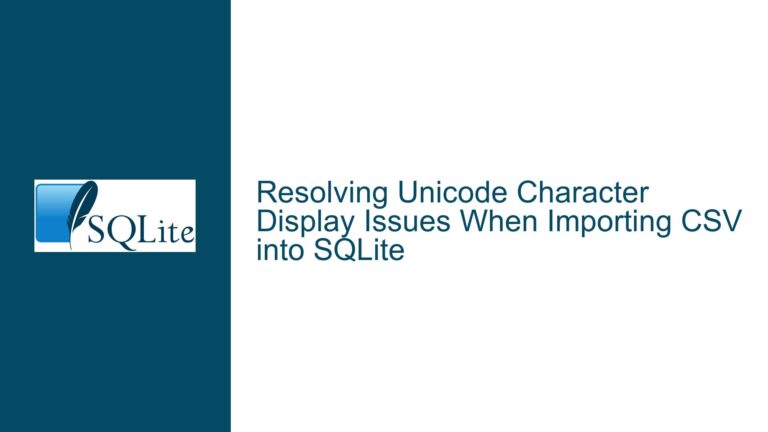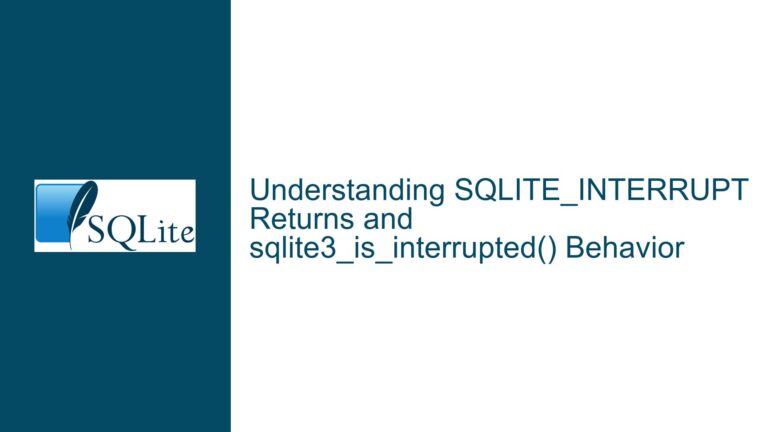Missing Centralized Documentation for SQLite Extensions, Tools, and Advanced Features
Difficulty Locating SQLite’s Extended Features and Addons
The core challenge faced by users—particularly those new to SQLite—is the absence of a single, comprehensive reference that catalogs advanced features, extensions, tools, and bindings supported by SQLite. While SQLite’s core functionality is well-documented, many auxiliary components critical for specialized use cases are scattered across the documentation, source code repositories, and forum discussions. For example, features like the backup API, checksum shim, FTS5 (full-text search), carray extension, SQLite Database Analyzer, and language-specific bindings (e.g., System.Data.SQLite or Android bindings) are not grouped in a way that allows users to discover them efficiently. This fragmentation forces users to rely on prior knowledge of terminology or deep familiarity with SQLite’s ecosystem to locate these resources, creating a barrier to adoption and effective utilization.
The problem is compounded by the fact that SQLite’s documentation is organized around technical categories (e.g., "C API," "Tools," "Extensions") rather than user-centric use cases. A developer seeking to "compare two databases" might not realize this functionality is provided by the sqldiff utility, buried in the "Tools" section. Similarly, someone needing Unicode collation support may struggle to find the ICU extension because it is documented as an optional compile-time feature rather than a standalone component. These features are often developed and maintained by the SQLite team but treated as secondary to the core library, leading to inconsistent visibility.
The consequences of this issue include wasted development time, underutilized features, and frustration. Users may reinvent solutions (e.g., writing custom backup logic) unaware that SQLite already provides a robust backup API. Others might abandon SQLite for a different database system, assuming it lacks capabilities that are, in fact, present but poorly advertised. This undermines SQLite’s versatility and the value of its ecosystem.
Causes of Fragmented Documentation for Advanced SQLite Components
The decentralization of SQLite’s extended features stems from three primary factors: philosophical design choices, historical development patterns, and documentation structure.
Philosophical Design Choices:
SQLite prioritizes a minimal core, with many advanced features implemented as optional extensions or compile-time options. This design ensures the core library remains lightweight and adaptable. However, it also means features like JSON1, FTS5, and R-Trees are treated as modular addons rather than integral components. Documentation for these extensions is often siloed in their respective source directories (e.g., theext/folder) or mentioned only in niche sections of the manual. For example, the checksum VFS shim is documented via comments in its source file rather than the main website, assuming users will explore the codebase directly.Historical Development Patterns:
SQLite has evolved organically over decades, with features added incrementally to address specific needs. The backup API, introduced in 2006, is now part of the core C API but was originally an auxiliary utility. Similarly, tools like sqlite3_analyzer and sqldiff were developed as standalone scripts for internal testing before being repurposed for general use. These tools are documented under "Miscellaneous Utilities," a catch-all category that lacks cross-references to related features (e.g., the DBSTAT virtual table for analyzing storage efficiency).Documentation Structure:
SQLite’s documentation is organized hierarchically, with a clear separation between the core API, extensions, tools, and bindings. This structure works well for users who know exactly what they need but fails to accommodate exploratory discovery. For instance:- The backup API is buried in the C/C++ Interface section under "Database Connection Routines," with no mention in the "Tools" or "Extensions" pages.
- Language bindings like System.Data.SQLite (for .NET) are listed under "Programming Interfaces" but not cross-linked to the "Android bindings" or other platform-specific resources.
- The ICU extension’s documentation is confined to a standalone page, disconnected from discussions of Unicode support in SQLite.
This structure assumes users possess prior knowledge of SQLite’s taxonomy (e.g., distinguishing between "VFS shims," "virtual tables," and "loadable extensions"), which newcomers often lack. As a result, features that address similar problems (e.g., data integrity via checksum shim vs. PRAGMA integrity_check) are documented in entirely different sections.
Strategies for Discovering and Leveraging SQLite’s Advanced Features
To mitigate the lack of a centralized feature list, users can employ the following strategies to locate and utilize SQLite’s extended capabilities:
1. Leverage Source Code Exploration
SQLite’s source repository includes an ext/ directory containing many extensions and tools. For example:
- ext/misc: Houses utilities like carray, compress, csv, and uintseq.
- ext/fts5: Implements the full-text search engine.
- ext/icu: Provides Unicode collation and tokenization.
Users can browse the source tree online to identify these components. Each subdirectory typically includes a README.md or source comments explaining the feature’s purpose. For instance, the checksum.c file in ext/misc describes how the checksum VFS shim validates page writes. While this requires comfort with reading code, it remains the most reliable way to uncover undocumented or under-documented features.
2. Use Targeted Search Techniques
SQLite’s website search can yield better results with specific keywords:
- Functionality-Centric Terms: Search for "backup," "full-text search," or "Unicode" instead of API names like
sqlite3_backup_init. - Filter by Section: Use
site:sqlite.org inurl:fts5to narrow results to the FTS5 extension. - Forum and Mailing List Searches: Many features are discussed in depth in the SQLite Forum. For example, searching for "compare databases" reveals threads mentioning sqldiff.
3. Bookmark Key Documentation Sections
While not centralized, these sections are critical for advanced use cases:
- JSON Support: Documented under JSON1.
- Full-Text Search: Covered in FTS5.
- Database Backup: Described in Using the SQLite Online Backup API.
- Android Bindings: Detailed in Android SQLite Database Bindings.
Users should also review the Command-Line Shell documentation for tools like .dump and .import, which are essential for data migration.
4. Compile a Personal Feature Index
Create a curated list of SQLite features based on common use cases:
- Data Integrity: Checksum VFS shim,
PRAGMA integrity_check,PRAGMA quick_check. - Performance Optimization: SQLite Database Analyzer, DBSTAT Virtual Table.
- Interoperability: JSON1, CSV Virtual Table, CARRAY.
This list can be expanded by monitoring SQLite’s release notes and forum announcements.
5. Advocate for Documentation Improvements
Users encountering documentation gaps can:
- Submit patches to enhance
README.mdfiles in the source tree. - Propose additions to the SQLite Documentation Index.
- Request cross-references between related features (e.g., linking the backup API to the
VACUUMcommand).
While awaiting official changes, community-maintained resources—such as GitHub wikis or Stack Overflow threads—can serve as interim solutions. For example, the SQLite User Guide provides a feature-centric overview absent from the official docs.
By combining these strategies, users can systematically uncover SQLite’s advanced capabilities and bridge the gap left by its decentralized documentation.