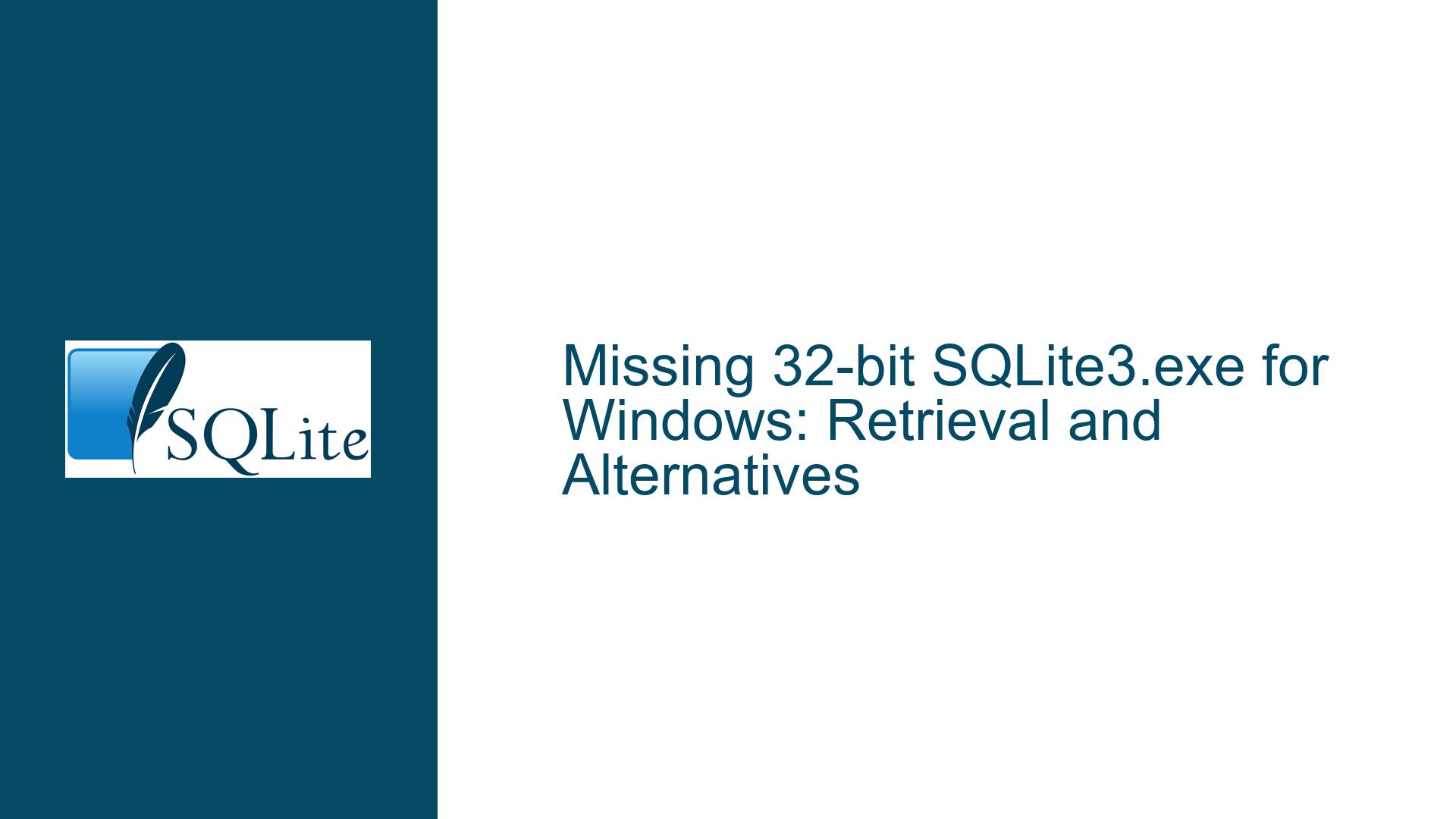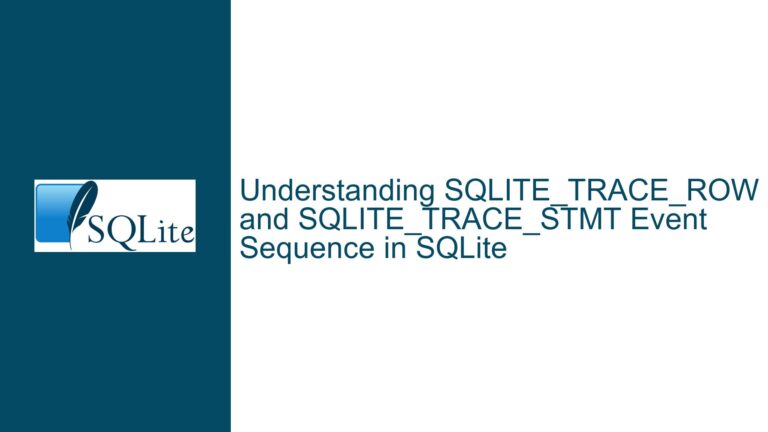Missing 32-bit SQLite3.exe for Windows: Retrieval and Alternatives
Unavailability of Official 32-bit Precompiled SQLite3 Binaries for Windows
The absence of 32-bit precompiled SQLite3 command-line tools (sqlite3.exe) on the official SQLite download page creates challenges for users operating on legacy 32-bit Windows systems. This issue arises when attempting to obtain the standalone 32-bit sqlite3.exe executable without compiling from source. Users require this binary to interact with SQLite databases via the command-line interface (CLI) but face roadblocks due to the lack of direct download links. The problem is exacerbated by dependencies on third-party workflows, potential misdirection in documentation, and the evolving focus of SQLite’s distribution strategy toward 64-bit systems.
Root Causes of Missing 32-bit SQLite3.exe Distribution
The discontinuation of 32-bit precompiled SQLite3 binaries stems from three primary factors:
- Deprecation of 32-bit Support in Official Builds: SQLite’s development team has phased out official 32-bit Windows binaries due to declining demand, prioritizing 64-bit architectures that align with modern hardware and operating systems. This shift reduces maintenance overhead and streamlines distribution.
- Hosting Constraints and Resource Prioritization: The SQLite website allocates limited resources to hosting legacy binaries. Precompiled 32-bit executables are omitted to prioritize space for actively supported versions, documentation, and source code.
- Reliance on Third-Party Distribution Channels: SQLite’s open-source nature encourages community-driven support for niche use cases. Third-party vendors or contributors often fill gaps in official distribution, but their offerings may lack visibility or require non-intuitive retrieval methods (e.g., extracting binaries from ODBC driver installers).
Resolving 32-bit SQLite3.exe Unavailability: Methods and Workarounds
1. Extracting SQLite3.exe from 32-bit ODBC Driver Installers
Certain third-party ODBC drivers for SQLite include embedded 32-bit CLI utilities. For example, the SQLite ODBC driver maintained by Christian Werner bundles a 32-bit sqlite3.exe within its installer. To retrieve it:
- Download the 32-bit SQLite ODBC driver installer from http://www.ch-werner.de/sqliteodbc/.
- Use archive extraction tools like 7-Zip to open the installer without executing it. Navigate through the installer’s embedded file structure to locate sqlite3.exe.
- Verify the extracted binary’s architecture using tools such as
dumpbin(Visual Studio) or third-party PE header analyzers. Confirm themachine (x86)flag in the PE header, indicating a 32-bit executable.
Caveats:
- The bundled sqlite3.exe may not be the latest version. Cross-check the version number against SQLite’s release history.
- Extracting files from installers may violate some licenses. Review the ODBC driver’s licensing terms before redistribution.
2. Leveraging Community-Compiled 32-bit Binaries
Community members often compile and share 32-bit SQLite3 binaries. To locate these:
- Monitor SQLite forum threads where users like Aask offer to upload custom-built 32-bit executables.
- Verify the integrity of community-shared binaries using checksums (SHA-256) from official SQLite source snapshots. Compute the hash of the downloaded sqlite3.exe and compare it against the hash of a locally compiled executable from the same source version.
Example Workflow:
- Download the SQLite amalgamation source code for the desired version.
- Compile it using a 32-bit toolchain (e.g., MinGW-w64 with
-m32flag). - Generate a SHA-256 checksum of the compiled sqlite3.exe.
- Compare this checksum with the community-provided binary to ensure authenticity.
3. Manual Compilation of 32-bit SQLite3.exe Without Full Toolchain Installation
Users reluctant to install compilers can leverage lightweight environments:
- Use portable versions of GCC (e.g., TDM-GCC-32) or Clang configured for 32-bit output.
- Follow SQLite’s official compilation guide, focusing on the amalgamation build method. Key steps:
a. Download thesqlite-amalgamation-XXXXXXX.zipfile from the SQLite download page.
b. Extractsqlite3.c,sqlite3.h,sqlite3ext.h, andshell.cinto a directory.
c. Compile with:gcc -m32 -Os -I. -DSQLITE_ENABLE_FTS4 -DSQLITE_ENABLE_FTS5 shell.c sqlite3.c -o sqlite3.exe -lm -lpthreadThis generates a 32-bit executable if the compiler is configured for x86 targets.
Troubleshooting Compilation Errors:
- Missing
-lpthread: Indicates linker issues with POSIX threads. Ensure the compiler’s 32-bit libraries are accessible. machine type 'x64' conflicts with 'x86': The compiler defaults to 64-bit. Explicitly set-m32and verify the toolchain supports 32-bit.
4. Utilizing Docker for Isolated 32-bit Builds
Create a Docker container with a 32-bit build environment:
FROM i386/ubuntu:20.04
RUN apt-get update && apt-get install -y gcc libc6-dev
WORKDIR /sqlite
COPY sqlite-amalgamation-3450300 .
RUN gcc -m32 -Os shell.c sqlite3.c -o sqlite3.exe
Build and extract the executable:
docker build -t sqlite32 .
docker create --name sqlite32_temp sqlite32
docker cp sqlite32_temp:/sqlite/sqlite3.exe .
5. Historical Binary Archives and Mirror Sites
- Internet Archive’s Wayback Machine: Search archived versions of SQLite’s download page for obsolete 32-bit binary links.
- Fossil Repository Snapshots: SQLite’s self-hosting Fossil repository includes historical builds. Query the timeline for pre-deprecation binaries.
Security and Compatibility Considerations
- VirusTotal Scan: Always scan third-party binaries using multi-engine scanners to detect malware.
- Windows Subsystem for Linux (WSL): For legacy 32-bit Windows systems incompatible with modern security patches, consider running a 32-bit SQLite3 binary within WSL to isolate potential vulnerabilities.
This guide systematically addresses the unavailability of 32-bit SQLite3.exe through methods ranging from binary extraction to secure manual compilation. Each approach balances technical feasibility with the user’s constraints, ensuring access to SQLite’s CLI without compromising system integrity or workflow efficiency.