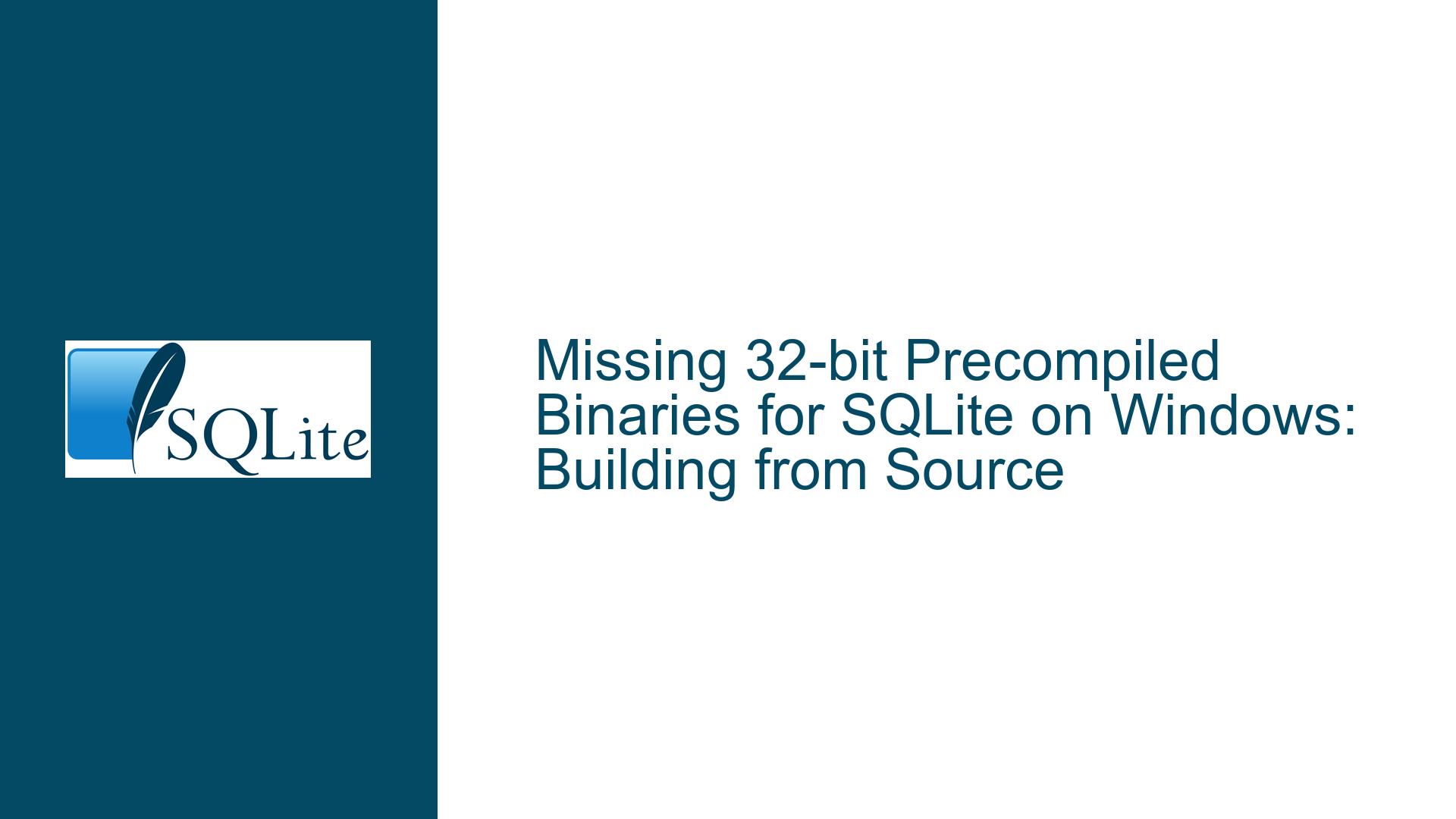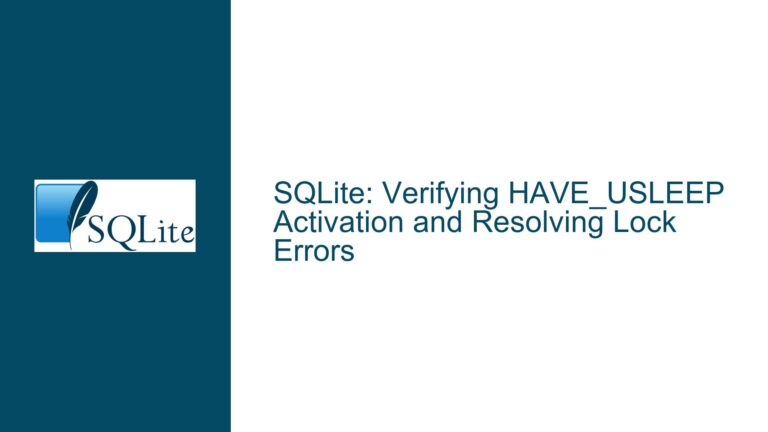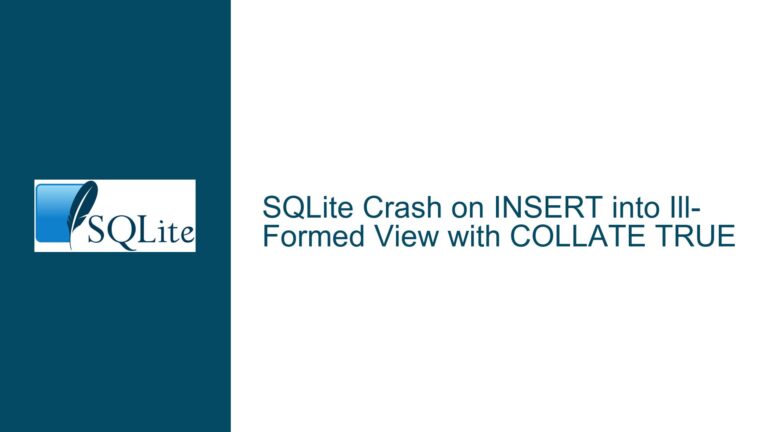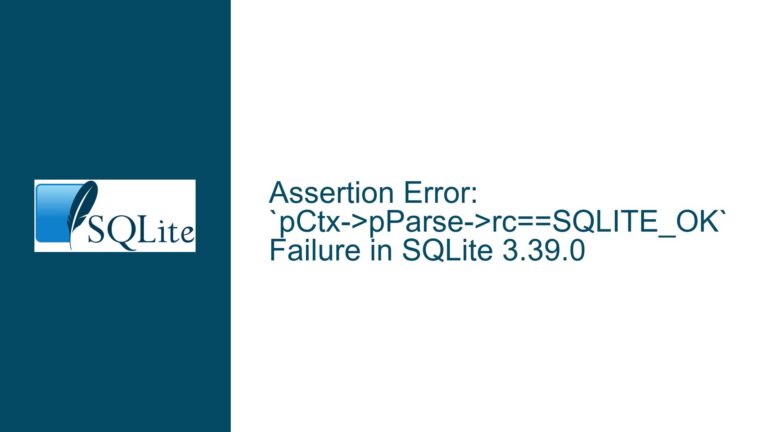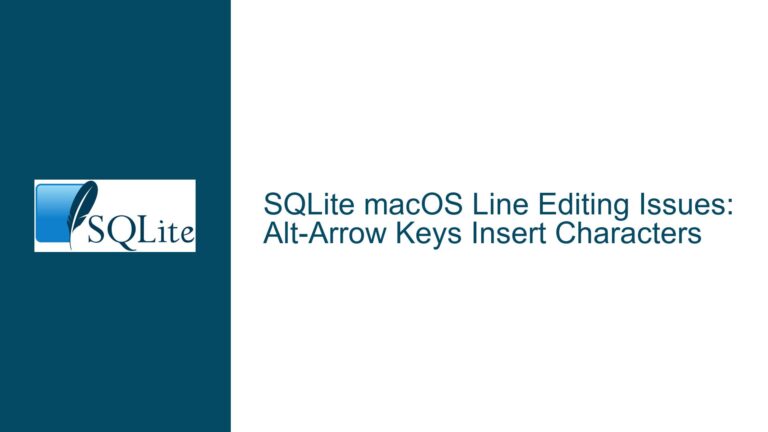Missing 32-bit Precompiled Binaries for SQLite on Windows: Building from Source
The Discontinuation of 32-bit Precompiled Binaries for SQLite on Windows
The SQLite development team has decided to discontinue providing precompiled 32-bit binaries for Windows starting with SQLite 3.44. This decision stems from the perception that 32-bit Windows is no longer a mainstream platform and that most users requiring 32-bit binaries are developers who can build the library themselves. However, this change has caused inconvenience for developers who rely on 32-bit SQLite libraries for their applications, particularly those using legacy toolchains or targeting 32-bit environments on 64-bit Windows systems.
The absence of precompiled 32-bit binaries means developers must now compile the SQLite library from source if they need a 32-bit version. While this process is straightforward for those familiar with C compilers and build tools, it can be daunting for developers without prior experience or access to the necessary tooling. This guide will explore the issue in depth, identify the challenges developers face, and provide detailed steps to build the 32-bit SQLite library on Windows using various compilers.
Challenges in Building 32-bit SQLite Binaries from Source
The primary challenge lies in the need for developers to set up a build environment capable of compiling the SQLite source code into a 32-bit binary. This involves selecting and configuring a suitable C compiler, understanding the build process, and addressing potential dependencies. The SQLite source code is highly portable and designed to be easy to compile, but the specifics of the build process vary depending on the compiler and platform.
For developers using Microsoft Visual C++ (MSVC), the process is relatively straightforward, as SQLite provides a Makefile (Makefile.msc) tailored for MSVC. However, not all developers have access to MSVC, especially those using alternative development environments like Delphi or those who prefer open-source tools like GCC. Additionally, some developers may lack familiarity with command-line build tools or the necessary support utilities, such as Tcl for running test suites.
Another challenge is the configuration of compile-time options. SQLite offers a wide range of features that can be enabled or disabled at compile time, such as full-text search (FTS3, FTS4, FTS5), JSON support, and geopolygon functions. Developers must decide which features to include and ensure that the appropriate flags are passed to the compiler. Misconfigurations can lead to a library that lacks required functionality or is bloated with unnecessary features.
Finally, there is the issue of maintaining the build environment and ensuring compatibility with future SQLite releases. Developers who rely on custom-built binaries must be prepared to repeat the build process for each new version of SQLite, which can be time-consuming and error-prone.
Building 32-bit SQLite Binaries: Step-by-Step Instructions
To address these challenges, this section provides detailed instructions for building 32-bit SQLite binaries on Windows using two popular compilers: Microsoft Visual C++ (MSVC) and GCC. These instructions assume a basic familiarity with command-line tools and the ability to install and configure software.
Building with Microsoft Visual C++ (MSVC)
Download the SQLite Source Code: Obtain the SQLite source code by either cloning the Fossil repository or downloading a tarball of the release check-in from the official SQLite website.
Set Up the Build Environment: Open an "x86 Native Tools Command Prompt" window. This ensures that the build process targets the 32-bit architecture. If you do not have MSVC installed, you can download the Visual Studio Build Tools from Microsoft’s website.
Navigate to the Source Directory: Use the command prompt to navigate to the top-level directory of the SQLite source tree.
Run the Build Command: Execute the following command to build the SQLite DLL with a comprehensive set of features enabled:
nmake /f Makefile.msc sqlite3.dll USE_NATIVE_LIBPATHS=1 "OPTS=-DSQLITE_ENABLE_FTS3=1 -DSQLITE_ENABLE_FTS4=1 -DSQLITE_ENABLE_FTS5=1 -DSQLITE_ENABLE_RTREE=1 -DSQLITE_ENABLE_JSON1=1 -DSQLITE_ENABLE_GEOPOLY=1 -DSQLITE_ENABLE_SESSION=1 -DSQLITE_ENABLE_PREUPDATE_HOOK=1 -DSQLITE_ENABLE_SERIALIZE=1 -DSQLITE_ENABLE_MATH_FUNCTIONS=1"This command uses the
Makefile.mscprovided by SQLite and enables several commonly used features. Adjust theOPTSvariable to include or exclude features as needed.Verify the Output: After the build process completes, the
sqlite3.dllfile should be present in the source directory. You can verify its architecture using a tool likedumpbinor by checking its properties in Windows Explorer.
Building with GCC
Download and Install GCC: If you do not already have GCC installed, download the MinGW-w64 distribution, which includes a 32-bit version of GCC. Ensure that the GCC binary directory is added to your system’s
PATHenvironment variable.Download the SQLite Source Code: As with the MSVC build, obtain the SQLite source code from the official website or Fossil repository.
Set Compiler Flags: Define the compiler flags for the features you wish to enable. For example:
set FLAGS1=-DSQLITE_ENABLE_FTS3=1 -DSQLITE_ENABLE_FTS4=1 -DSQLITE_ENABLE_FTS5=1 set FLAGS2=-DSQLITE_ENABLE_RTREE=1 -DSQLITE_ENABLE_JSON1=1 -DSQLITE_ENABLE_GEOPOLY=1 set FLAGS3=-DSQLITE_ENABLE_SESSION=1 -DSQLITE_ENABLE_PREUPDATE_HOOK=1 -DSQLITE_ENABLE_SERIALIZE=1 set FLAGS4=-DSQLITE_ENABLE_MATH_FUNCTIONS=1 set FLAGS=%FLAGS1% %FLAGS2% %FLAGS3% %FLAGS4%Run the Build Command: Execute the following command to build the SQLite DLL:
gcc -O2 -march=i686 -shared -I. %FLAGS% -o sqlite3.dll sqlite3.cThis command compiles the
sqlite3.camalgamation source file into a 32-bit DLL with the specified features enabled.Verify the Output: As with the MSVC build, verify that the
sqlite3.dllfile is correctly generated and matches the 32-bit architecture.
Additional Considerations
Testing the Build: After building the SQLite library, consider running the SQLite test suite to ensure that the library functions correctly. This requires Tcl and can be initiated using the
make testcommand (for MSVC) or equivalent.Customizing the Build: The provided build commands include a comprehensive set of features, but you may want to customize the build further. Refer to the SQLite documentation for a complete list of compile-time options.
Automating the Process: If you frequently need to build SQLite from source, consider creating a script to automate the process. This can save time and reduce the risk of errors.
By following these steps, developers can successfully build 32-bit SQLite binaries on Windows, even in the absence of precompiled versions. While this process requires some effort, it provides greater flexibility and control over the SQLite library’s configuration and features.