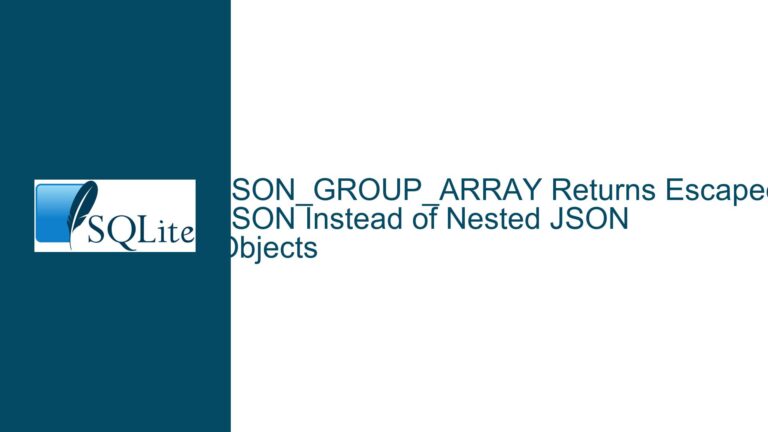Mismatch in Query Results Due to Missing Foreign Key Constraints
Mismatch in Count Results Between Two Related Tables
When working with relational databases like SQLite, it is not uncommon to encounter discrepancies in query results, especially when dealing with joins and filtering conditions. In this case, the issue arises from a mismatch in the count of records returned by two similar queries. The first query counts the number of records in the cds table where the genre column contains the substring "jazz". The second query performs an inner join between the cds and artists tables on the artistid column and applies the same genre filter. The results of these two queries differ by two records, indicating that there are inconsistencies in the data.
The schema for the artists and cds tables is as follows:
CREATE TABLE IF NOT EXISTS "artists" (
`id` integer NOT NULL,
`artistid` integer,
`name` text,
PRIMARY KEY(`id` AUTOINCREMENT)
);
CREATE TABLE IF NOT EXISTS "cds" (
`id` integer,
`artistid` integer,
`cdid` INTEGER,
`title` text,
`runtime` text,
`notes` text,
`genre` text,
PRIMARY KEY(`id` AUTOINCREMENT)
);
The first query, select count(*) from cds where genre like '%jazz%';, returns a count of 1103 records. The second query, select count(*) from cds inner join artists on artists.artistid=cds.artistid and cds.genre like "%jazz%";, returns a count of 1101 records. This discrepancy suggests that there are two records in the cds table with a genre containing "jazz" that do not have a corresponding artistid in the artists table.
Missing Artist IDs Leading to Inconsistent Join Results
The root cause of this issue lies in the absence of foreign key constraints between the cds and artists tables. In a well-designed relational database, foreign key constraints are used to enforce referential integrity between related tables. This ensures that every artistid in the cds table must exist in the artists table. Without such constraints, it is possible to insert records into the cds table with artistid values that do not correspond to any record in the artists table.
In this case, the two missing records in the join result are due to artistid values in the cds table that do not exist in the artists table. This can happen if records are inserted into the cds table without ensuring that the corresponding artistid exists in the artists table. This lack of referential integrity leads to inconsistencies in query results, particularly when performing joins between the two tables.
To identify the specific records causing the discrepancy, the following query can be used:
select cds.* from cds where genre like '%jazz%'
EXCEPT
select cds.* from cds inner join artists on artists.artistid=cds.artistid and cds.genre like "%jazz%";
This query uses the EXCEPT operator to find records in the cds table that match the genre filter but do not have a corresponding artistid in the artists table. The result of this query will be the two records that are causing the discrepancy in the count results.
Alternatively, the following query can be used to achieve the same result:
select * from cds where genre like '%jazz%' and artistid not in (select artistid from artists);
This query selects records from the cds table where the genre contains "jazz" and the artistid does not exist in the artists table. Both queries will return the same two records, highlighting the missing artistid values.
Enforcing Referential Integrity with Foreign Keys and Data Validation
To prevent this issue from occurring in the future, it is essential to enforce referential integrity between the cds and artists tables using foreign key constraints. Foreign key constraints ensure that every artistid in the cds table must exist in the artists table. This prevents the insertion of records into the cds table with invalid artistid values.
To add a foreign key constraint to the cds table, the schema can be modified as follows:
CREATE TABLE IF NOT EXISTS "artists" (
`id` integer NOT NULL,
`artistid` integer UNIQUE,
`name` text,
PRIMARY KEY(`id` AUTOINCREMENT)
);
CREATE TABLE IF NOT EXISTS "cds" (
`id` integer,
`artistid` integer,
`cdid` INTEGER,
`title` text,
`runtime` text,
`notes` text,
`genre` text,
PRIMARY KEY(`id` AUTOINCREMENT),
FOREIGN KEY(`artistid`) REFERENCES `artists`(`artistid`)
);
In this modified schema, the artistid column in the artists table is defined as UNIQUE, ensuring that each artistid is unique within the artists table. The cds table is then modified to include a foreign key constraint that references the artistid column in the artists table. This ensures that every artistid in the cds table must exist in the artists table.
In addition to adding foreign key constraints, it is also important to implement data validation at the application level to ensure that records are not inserted into the cds table with invalid artistid values. This can be done by checking the existence of the artistid in the artists table before inserting a record into the cds table.
To correct the existing data, the two records with missing artistid values can be either updated with valid artistid values or deleted from the cds table. The following query can be used to update the artistid values:
UPDATE cds
SET artistid = (SELECT artistid FROM artists WHERE name = 'Valid Artist Name')
WHERE id IN (
SELECT id FROM cds WHERE genre like '%jazz%' and artistid not in (select artistid from artists)
);
This query updates the artistid values of the problematic records to a valid artistid from the artists table. Alternatively, the following query can be used to delete the problematic records:
DELETE FROM cds
WHERE id IN (
SELECT id FROM cds WHERE genre like '%jazz%' and artistid not in (select artistid from artists)
);
This query deletes the records from the cds table that have invalid artistid values.
By enforcing referential integrity with foreign key constraints and implementing data validation at the application level, you can prevent similar issues from occurring in the future and ensure the consistency and accuracy of your database queries.
Conclusion
In summary, the mismatch in query results between the cds and artists tables is caused by missing artistid values in the cds table that do not exist in the artists table. This issue can be resolved by identifying the problematic records using the EXCEPT operator or a NOT IN subquery, and then either updating or deleting these records. To prevent this issue from recurring, it is essential to enforce referential integrity between the cds and artists tables using foreign key constraints and to implement data validation at the application level. By taking these steps, you can ensure the consistency and accuracy of your database queries and maintain the integrity of your data.