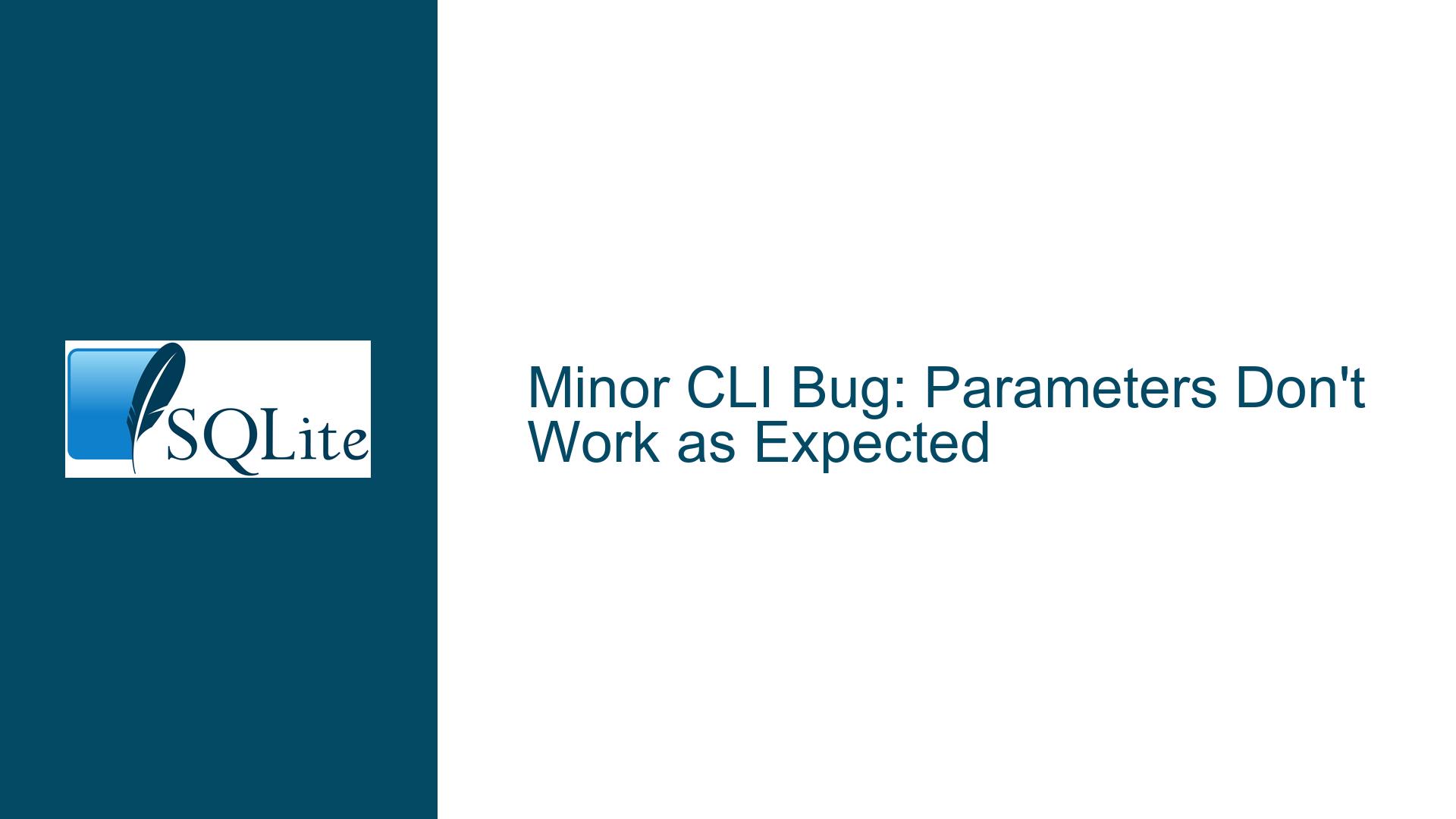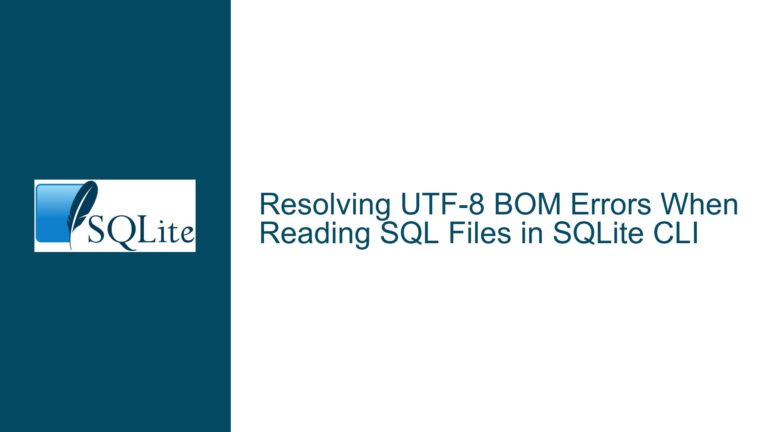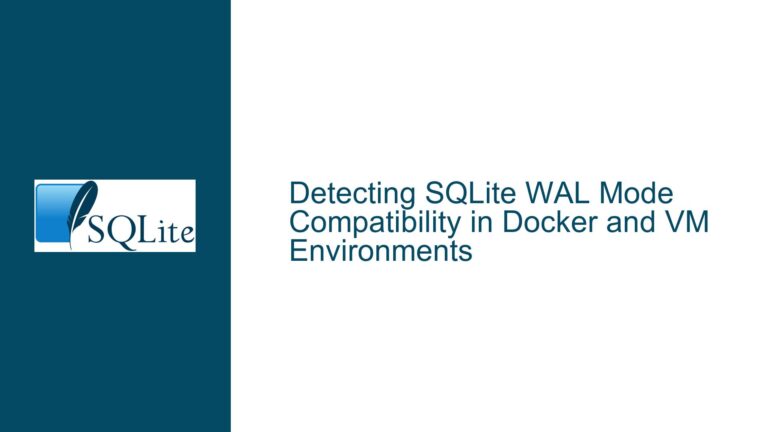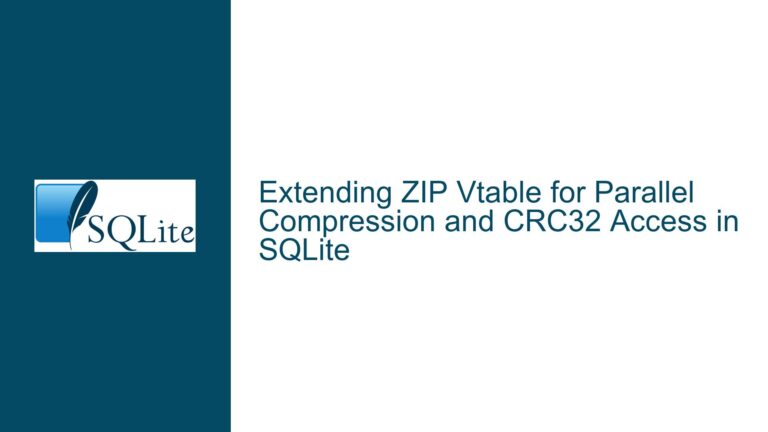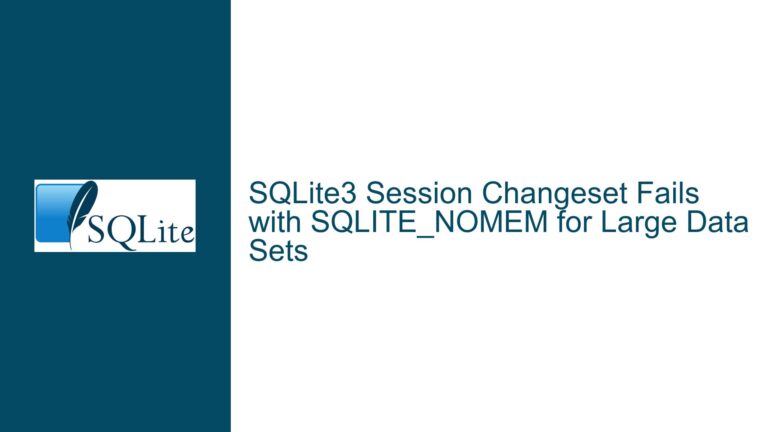Minor CLI Bug: Parameters Don’t Work as Expected
Issue with Parameter Binding in SQLite CLI
In the SQLite community, a recent discussion has surfaced regarding a minor bug related to the command-line interface (CLI) parameter handling in SQLite versions 3.46.0 to the pre-release of 3.48.0. The issue centers around the behavior of the .param set command, specifically how parameters are evaluated and bound when using expressions or queries as values.
The documentation for SQLite states that the value passed to the .param set KEY VALUE command can be either a SQL literal or an SQL expression that can yield a value. This suggests that users should be able to set a parameter based on another parameter’s value, allowing for more dynamic and flexible SQL operations within the CLI environment.
For example, when a user executes the following commands:
sqlite> .param set :one 1
sqlite> .param set :two :one+:one
The expectation is that the second command will evaluate :one + :one, resulting in :two being set to 2. However, upon executing the command .param list, users are met with an unexpected output:
sqlite> .param list
:one 1
:two NULL
This output indicates that while :one has been successfully set to 1, :two is returned as NULL. This behavior contradicts the user’s expectation based on the documentation and raises questions about how parameters are processed within this specific context.
The root of this issue lies in how parameter binding is handled in the SQLite CLI. It appears that, during versions 3.46.0 to 3.48.0 pre-release, there was no mechanism in place to bind parameters when they were part of an expression in the VALUE section of the .param set command. As a result, attempts to use one parameter’s value in another’s assignment led to NULL results instead of the expected computed value.
An analysis of the CLI’s handling of parameters reveals that when executing commands involving parameters, there is a need for proper evaluation and binding of those parameters before they can be utilized effectively in expressions. The absence of this functionality not only leads to confusion among users but also undermines the intended utility of parameterized queries within the SQLite CLI.
To address this issue, a proposed patch has been discussed among users familiar with SQLite’s internal workings. The patch suggests modifying the handler for .param set by adding a few lines of code that would ensure parameters are properly bound during execution. The proposed changes include:
if( nArg==4 && cli_strcmp(azArg,"set")==0 ){
...
rx = sqlite3_prepare_v2(p->db, zSql, -1, &pStmt, 0);
sqlite3_free(zSql);
if(rx==SQLITE_OK) // patch
bind_prepared_stmt(p, pStmt); // patch
if( rx!=SQLITE_OK ){...
With these modifications, users have reported successful evaluations and bindings of parameters as intended. After applying this patch, executing the same commands yields:
sqlite> .param set :one 1
sqlite> .param set :two :one+:one
sqlite> .param list
:one 1
:two 2
This output confirms that :two now correctly reflects the computed value based on :one, demonstrating that proper parameter binding has been restored.
The implications of this bug and its resolution extend beyond just individual user experiences; they highlight critical aspects of how parameter handling should be approached within SQLite’s CLI environment. Understanding these nuances is essential for developers and database administrators who rely on SQLite for their applications, ensuring they can effectively utilize its features without encountering unexpected behavior.
Understanding the Causes of Parameter Binding Issues in SQLite
The SQLite command-line interface (CLI) and its handling of parameters can present several challenges, particularly when it comes to binding parameters correctly. This section delves into the possible causes of issues related to parameter binding, particularly focusing on the use of parameters in SQL statements and the nuances that can lead to unexpected behavior.
Parameter Binding Limitations
One of the primary causes of issues with parameter binding in SQLite is the limitation that certain types of SQL components cannot be parameterized. Specifically, while values in SQL statements can be represented by parameters, structural elements such as table names and column names cannot. This means that users attempting to use parameters for table or column names will encounter syntax errors.
For example, consider the following SQL command:
UPDATE @TableName SET @ColumnName = @Value WHERE Key = @PK;
In this statement, @TableName and @ColumnName are intended to be replaced with actual table and column names. However, SQLite does not support binding parameters for these structural components. As a result, executing this command would yield a syntax error indicating an issue near @TableName.
Misunderstanding Parameter Syntax
Another common source of confusion arises from the different syntaxes available for parameter binding in SQLite. The SQLite documentation outlines several ways to define parameters:
- Positional parameters (e.g.,
?) - Named parameters (e.g.,
:param,@param,$param)
While positional parameters are straightforward, named parameters require careful attention to ensure they are correctly defined and utilized. For instance, if a user attempts to define a parameter as follows:
param.ParameterName = "?1";
This may lead to complications because ? indicates an anonymous parameter rather than a named one. The correct approach would involve using a named parameter syntax like :1 or @1. Failure to adhere to these conventions can result in errors such as "Insufficient parameters supplied to the command."
Parameter Reuse Restrictions
The design of SQLite’s parameter binding also imposes restrictions on reusing parameters within a single query. For example, if you define a parameter as follows:
command.CommandText = "SELECT value FROM tcProperty WHERE name = ?1 OR name2 = ?1";
And attempt to bind it multiple times using the same placeholder (?1), SQLite may not correctly map the parameter due to its categorization as anonymous. This can lead to runtime exceptions indicating that insufficient parameters were supplied.
Handling SQL Injection Risks
When utilizing parameters in SQL queries, especially those constructed from user input, developers must remain vigilant against SQL injection vulnerabilities. While using parameters is generally safer than string concatenation, it is critical to ensure that only trusted sources provide values for parameters. Untrusted input could lead to malicious SQL code being executed if not properly sanitized.
To mitigate these risks, developers should:
- Validate and sanitize all input data.
- Avoid using user-supplied data directly in structural components like table or column names.
- Consider implementing additional security measures such as whitelisting acceptable values for dynamic components.
Documentation Gaps and Misconceptions
Another underlying issue contributing to parameter binding problems stems from gaps or ambiguities in the official SQLite documentation. Users may misinterpret how certain commands should function based on their understanding of parameter binding from other contexts or programming languages. For instance, the .param set command does not behave like traditional parameter binding found in prepared statements; instead, it performs string substitution without true binding.
This misunderstanding can lead users to expect behaviors that do not align with how SQLite processes commands internally. As such, it is essential for developers working with SQLite to familiarize themselves with its unique handling of parameters and commands.
Summary
In summary, issues related to parameter binding in SQLite arise from several factors:
Limitations on what can be parameterized: Structural elements like table names cannot be bound.
Misunderstanding of parameter syntax: Confusion between positional and named parameters leads to errors.
Restrictions on reusing parameters: Attempting to reuse anonymous placeholders results in binding failures.
SQL injection risks: Developers must ensure input data is sanitized and validated.
Documentation gaps: Misinterpretations due to unclear documentation can exacerbate issues.
Understanding these nuances is crucial for effectively utilizing SQLite’s capabilities while avoiding common pitfalls associated with parameter binding.
Troubleshooting Parameter Binding Issues in SQLite
When encountering parameter binding issues in SQLite, it is essential to follow a systematic approach to identify and resolve the underlying causes. This section outlines the troubleshooting steps, solutions, and fixes that can help address common problems related to parameter binding in SQLite.
Identifying Parameter Binding Errors
The first step in troubleshooting is to clearly identify the nature of the error. Common errors include:
Incorrect number of bindings supplied: This error indicates that the number of parameters provided does not match the number of placeholders in the SQL statement. For instance, if an SQL command has three placeholders but only two parameters are provided, SQLite will raise this error.
Error binding parameter: This error suggests that a specific parameter is of an unsupported type or has not been defined correctly. For example, attempting to bind a complex object instead of a supported type (like
int,float, orstr) will lead to this issue.
To diagnose these errors effectively, developers should carefully review the SQL statement and the parameters being bound. It is crucial to ensure that:
- The number of placeholders matches the number of supplied parameters.
- All parameters are of types supported by SQLite.
Solutions for Common Parameter Binding Issues
1. Ensuring Correct Number of Parameters
When preparing an SQL statement, it is vital to ensure that each placeholder corresponds to a parameter. If using named parameters (e.g., :paramName), confirm that each name is unique and correctly mapped in the binding process. For positional parameters (e.g., ?), ensure that they are bound in the correct order.
Example:
SELECT * FROM users WHERE username = ? AND age = ?
If this statement has two placeholders, make sure two parameters are provided:
cursor.execute("SELECT * FROM users WHERE username = ? AND age = ?", (username, age))
2. Validating Parameter Types
SQLite supports a limited set of data types for binding parameters. If an unsupported type is passed as a parameter, an error will occur. Developers should validate the types of all parameters before binding them.
For instance, if a parameter is expected to be an integer but is passed as a string or another type, it may lead to binding errors. To resolve this, ensure that all parameters are converted to compatible types before execution.
Example:
# Ensure age is an integer
age = int(input("Enter your age: "))
cursor.execute("SELECT * FROM users WHERE username = ? AND age = ?", (username, age))
3. Using SQLITE_TRANSIENT for String Binding
When binding strings, especially those created dynamically or within loops, it is advisable to use SQLITE_TRANSIENT. This ensures that SQLite makes its own copy of the string at the time of binding rather than relying on potentially volatile memory locations.
Example:
sqlite3_bind_text(stmt, index, value.c_str(), -1, SQLITE_TRANSIENT);
This approach prevents issues where the original string may be modified or go out of scope before execution.
4. Avoiding Parameterization for Schema Elements
It is important to remember that while values can be parameterized, schema elements such as table names and column names cannot be bound as parameters in SQLite. Attempting to do so will result in syntax errors.
For example:
UPDATE ? SET column_name = ? WHERE id = ?
This statement will fail because ? cannot be used for table names. Instead, construct queries with proper string formatting while ensuring input values are sanitized to prevent SQL injection.
Example:
table_name = "users"
cursor.execute(f"UPDATE {table_name} SET column_name = ? WHERE id = ?", (value, id))
5. Debugging Binding Issues with Expanded SQL
To gain insights into how parameters are being bound and what final SQL statements are being executed, developers can use sqlite3_expanded_sql() after preparing a statement. This function returns the SQL statement with all parameters replaced by their bound values.
Example:
const char* expanded_sql = sqlite3_expanded_sql(stmt);
printf("Expanded SQL: %s\n", expanded_sql);
This can help identify mismatches between expected and actual bindings.
Conclusion
By following these troubleshooting steps and solutions, developers can effectively address parameter binding issues in SQLite. Key practices include ensuring proper parameter counts and types, using appropriate binding methods like SQLITE_TRANSIENT, avoiding parameterization for schema elements, and leveraging debugging tools like expanded SQL output. Adhering to these guidelines will enhance the robustness and reliability of database interactions in SQLite applications.