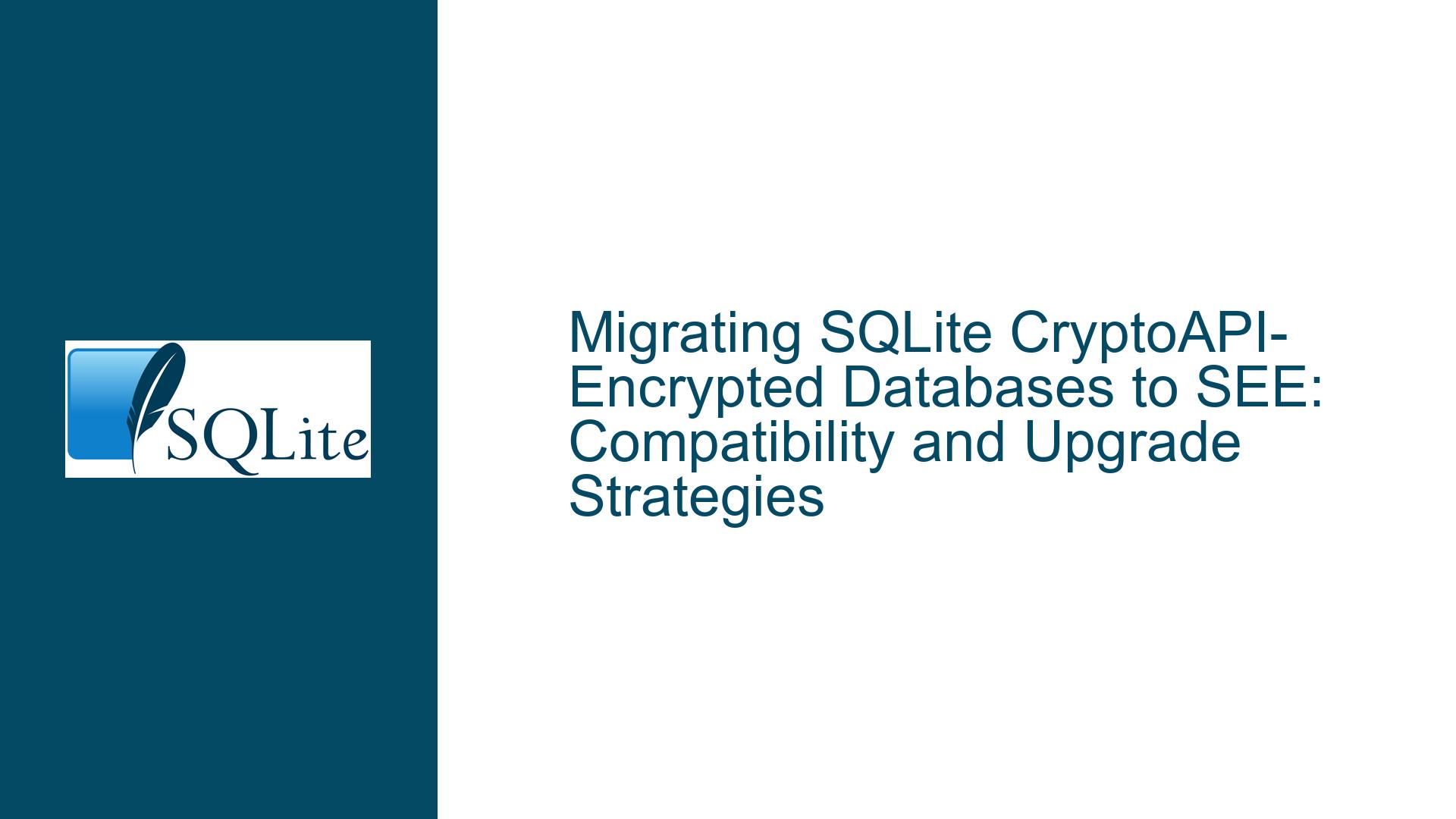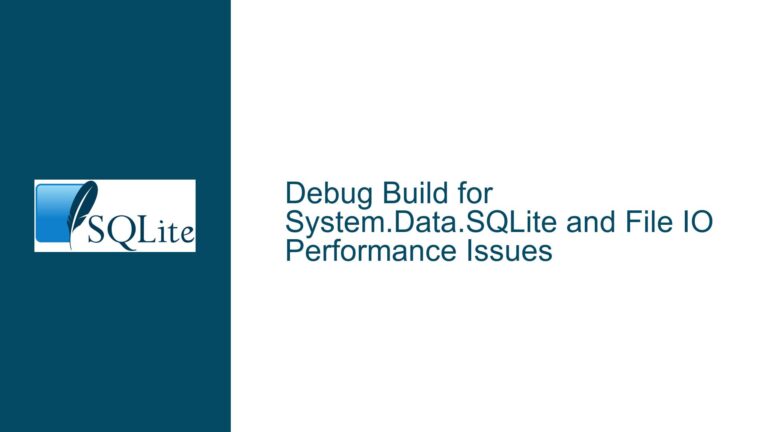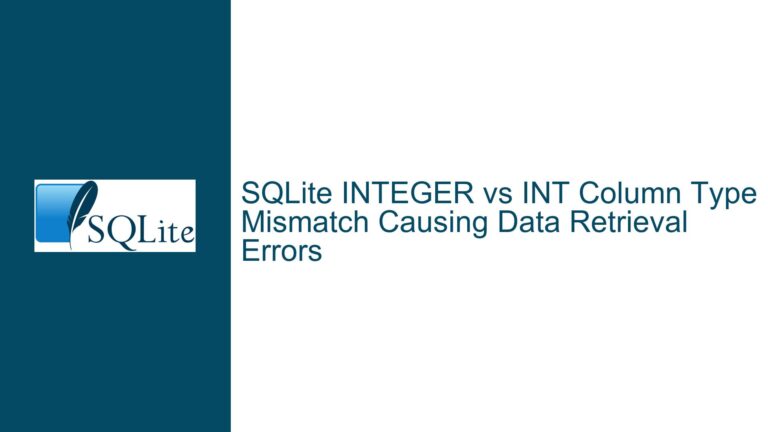Migrating SQLite CryptoAPI-Encrypted Databases to SEE: Compatibility and Upgrade Strategies
Understanding Compatibility Between SQLite SEE and Legacy CryptoAPI Encryption
The SQLite Encryption Extension (SEE) is designed to provide robust encryption capabilities for SQLite databases, replacing older methods such as the legacy CryptoAPI. A critical challenge arises when migrating existing databases encrypted with the pre-1.0.113.0 CryptoAPI implementation to SEE. The primary incompatibility stems from differences in encryption key derivation, cipher algorithms, and low-level page-level encryption workflows.
The legacy CryptoAPI implementation relies on a password-based key derivation mechanism that is tightly coupled with Microsoft’s CryptoAPI libraries. This method uses a combination of password salting and iterative hashing to generate encryption keys, which are then used to encrypt database pages using the RC4 or AES-128 algorithms. In contrast, SEE employs a more modern and flexible approach, supporting stronger ciphers like AES-256 and using platform-agnostic key derivation routines. The sqlite3-see-cryptoapi.c module provided with SEE is specifically designed to bridge the gap between these two systems, but it does not automatically guarantee backward compatibility with databases encrypted using older CryptoAPI versions.
A deeper technical conflict lies in the way encryption metadata is stored. Legacy CryptoAPI implementations often embed encryption parameters (e.g., salt values, iteration counts) within the database file’s header or in external configuration files. SEE, however, expects a standardized metadata format that is incompatible with these legacy structures. Attempting to open a CryptoAPI-encrypted database directly with SEE will typically result in decryption failures or database corruption, as SEE cannot interpret the legacy metadata or reverse-engineer the key derivation process without explicit support.
Furthermore, the SQLite version dependency complicates migration. Pre-1.0.113.0 builds of System.Data.SQLite (the ADO.NET provider for SQLite) hardcode dependencies on the legacy CryptoAPI, while newer builds integrate SEE. This creates a version lock-in: applications using older System.Data.SQLite libraries cannot natively interact with SEE-encrypted databases, and vice versa. Consequently, a direct upgrade path requires decoupling the database from its legacy encryption before applying SEE-based encryption.
Evaluating the Benefits and Risks of Migrating from CryptoAPI to SEE
Migrating from the legacy CryptoAPI to SEE offers significant security and performance advantages but introduces operational risks if not executed meticulously. The primary benefit of SEE is its support for stronger encryption algorithms. While the CryptoAPI implementation in older SQLite versions is limited to AES-128 or RC4, SEE enables AES-256, which is resistant to brute-force attacks and aligns with modern compliance standards. Additionally, SEE’s key management is more flexible, allowing for hardware-backed key storage and integration with enterprise key management systems (KMS), which legacy CryptoAPI lacks.
Performance improvements are another compelling reason to migrate. The legacy CryptoAPI’s reliance on Microsoft’s deprecated libraries can introduce overhead, especially in cross-platform environments where compatibility shims are required. SEE’s optimized encryption routines reduce latency during database read/write operations, particularly in I/O-intensive applications. For large databases, this can translate to measurable gains in transaction throughput.
However, the migration process carries inherent risks. The most severe is data loss due to incomplete decryption or re-encryption. Legacy CryptoAPI databases may have been configured with non-default parameters (e.g., custom iteration counts or salt values) that are not documented or easily recoverable. If these parameters are not precisely replicated during decryption, the data may become irrecoverable. Another risk is version mismatch: using an incorrect build of System.Data.SQLite to remove legacy encryption could truncate blobs, corrupt indices, or misapply schema migrations.
Operational challenges include maintaining backward compatibility during the transition. Applications reliant on older System.Data.SQLite builds cannot access SEE-encrypted databases until they are upgraded. This necessitates a coordinated rollout where the migrator tool, application binaries, and database files are updated in sequence. Any misstep in this sequence—such as applying SEE encryption before client applications are updated—will render the database inaccessible.
Step-by-Step Migration Strategy for Transitioning to SEE Encryption
A successful migration requires a phased approach, beginning with the decryption of legacy CryptoAPI databases using a controlled environment and concluding with the application of SEE encryption via updated tooling. The first phase involves isolating the legacy components. Developers must procure or compile a version of System.Data.SQLite that is compatible with the legacy CryptoAPI—specifically, builds prior to 1.0.113.0. This version will be used to create a dedicated migrator utility capable of opening the encrypted databases, disabling encryption, and saving the databases in an unencrypted state.
The migrator utility must handle edge cases such as partially corrupted databases or mismatched passwords. Implementing a retry mechanism for password entry and checksum verification post-decryption is critical. For example, after decrypting a database, the utility should run a PRAGMA integrity_check to ensure no structural damage occurred during the process. If errors are detected, the utility should revert to a pre-decryption backup.
Once the databases are decrypted, the second phase begins: encrypting them with SEE. This requires upgrading the application to a System.Data.SQLite build that includes SEE support (1.0.113.0 or later). The encryption process should be initiated programmatically using the sqlite3_key or PRAGMA key commands, specifying the SEE cipher configuration. For example:
PRAGMA key = 'new-secure-password';
PRAGMA cipher_use_hmac = ON;
PRAGMA cipher_page_size = 4096;
PRAGMA kdf_iter = 256000;
These settings enable AES-256 with HMAC validation, a 4KB page size, and a high iteration count for key derivation—best practices for secure SEE configurations.
The final phase is validation. Automated scripts should verify that SEE-encrypted databases can be opened by the updated application, that all queries return expected results, and that performance benchmarks meet or exceed legacy baselines. Additionally, rollback procedures must be prepared in case of unforeseen issues. This includes retaining decrypted backups until the migration is confirmed stable and training support teams to diagnose SEE-specific errors, such as invalid key errors (SQLITE_NOTADB) or HMAC mismatches.
Throughout all phases, audit logging and access controls are essential. Decrypted databases, even transient ones, must be stored on secure volumes with restricted permissions. Encryption keys for SEE should be managed through a secrets manager rather than hardcoded in configuration files. By adhering to this structured approach, organizations can mitigate risks while capitalizing on the enhanced security and performance of SQLite SEE.