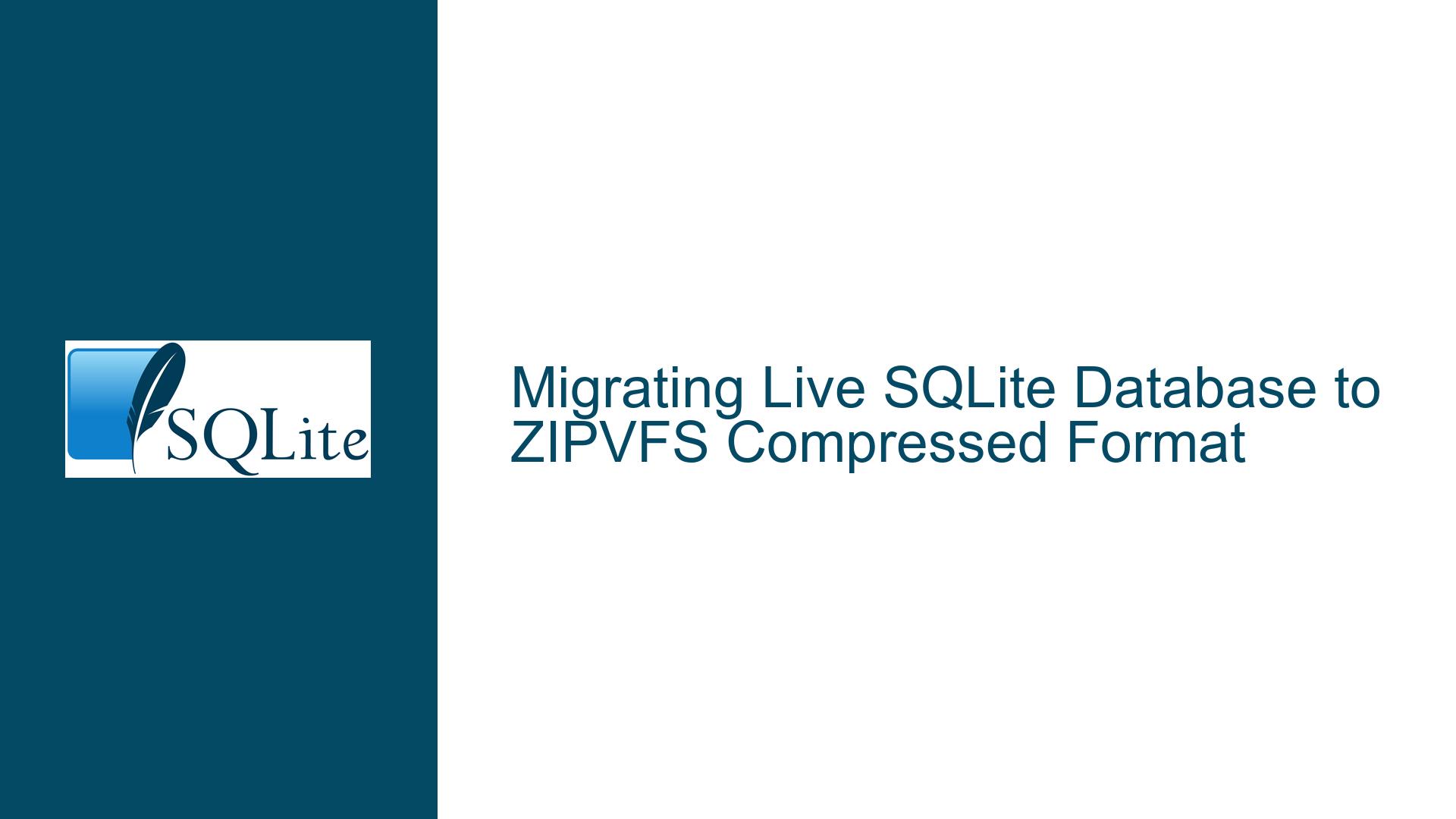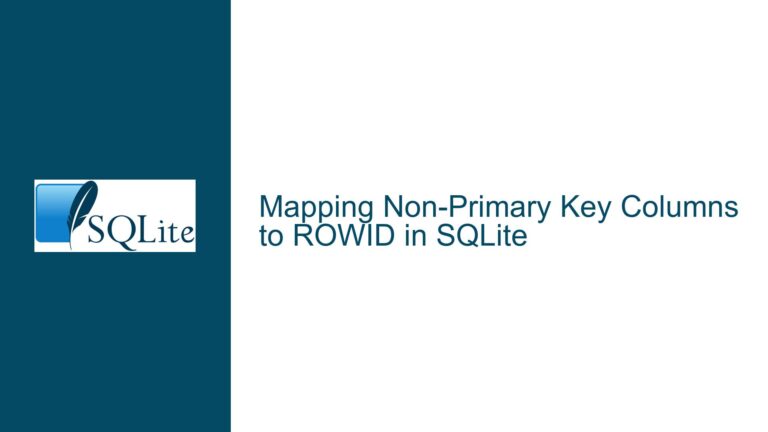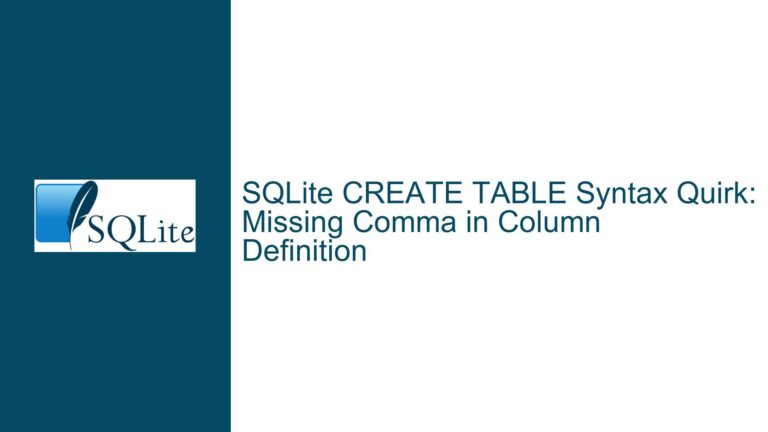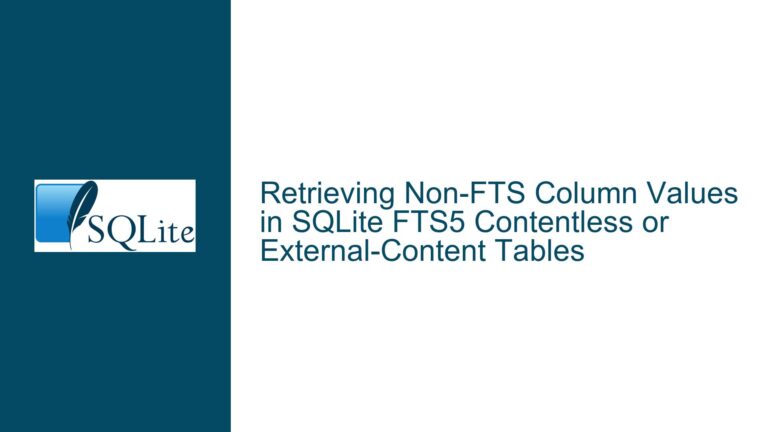Migrating Live SQLite Database to ZIPVFS Compressed Format
Understanding the ZIPVFS Compression Mechanism and Its Integration with SQLite
The ZIPVFS extension for SQLite is a powerful tool designed to compress database files, reducing storage requirements and potentially improving I/O performance in certain scenarios. ZIPVFS operates as a Virtual File System (VFS) layer that intercepts file operations and applies compression algorithms (such as zlib) to the data before it is written to disk. This compression happens transparently, meaning that applications using SQLite do not need to be aware of the underlying compression mechanism. However, integrating ZIPVFS into an existing SQLite setup, especially with a live database, requires a clear understanding of the migration process, limitations, and potential pitfalls.
The core challenge lies in converting an active SQLite database to the ZIPVFS format without disrupting ongoing operations. SQLite databases are often used in environments where continuous availability is critical, such as embedded systems or mobile applications. Therefore, any migration process must ensure data integrity, minimize downtime, and provide a seamless transition. The ZIPVFS extension does not natively support on-the-fly conversion of a standard SQLite database to a compressed format while the database is in use. This limitation necessitates a structured approach to migration, involving steps such as creating a compressed copy of the database and switching to the new format.
Challenges in Migrating a Live SQLite Database to ZIPVFS
Migrating a live SQLite database to the ZIPVFS compressed format presents several challenges. First, SQLite does not support altering the VFS of an open database connection. This means that the database must be closed and reopened with the ZIPVFS VFS enabled, which can be problematic in environments where the database is continuously accessed. Second, the migration process must ensure that all data is accurately transferred to the new compressed format without corruption or loss. This requires careful handling of transactions, locks, and file operations during the migration.
Another challenge is the potential performance impact of compression. While ZIPVFS can reduce storage requirements, it may also introduce additional CPU overhead due to the compression and decompression processes. This trade-off must be evaluated based on the specific use case and hardware capabilities. Additionally, the migration process must account for any custom configurations or extensions currently in use, as these may not be compatible with the ZIPVFS VFS.
Step-by-Step Guide to Migrating an SQLite Database to ZIPVFS
To migrate an SQLite database to the ZIPVFS compressed format, follow these detailed steps:
Prepare the Environment: Ensure that the ZIPVFS extension is properly installed and configured in your SQLite environment. This may involve compiling SQLite with the ZIPVFS extension enabled or loading it as a dynamic library. Verify that the extension is functional by running a test database with the ZIPVFS VFS.
Create a Compressed Copy of the Database: Use the
VACUUM INTOcommand to create a compressed copy of the existing database. The command should specify the ZIPVFS VFS and the desired compression algorithm. For example:VACUUM INTO 'file:zipped.db?vfs=zipvfs?zv=zlib';This command creates a new database file (
zipped.db) with the same schema and data as the original, but compressed using the ZIPVFS VFS.Verify the Compressed Database: Before switching to the new database, verify its integrity and completeness. Run checks such as
PRAGMA integrity_checkand compare the data in the compressed database with the original. Ensure that all tables, indexes, and constraints are correctly transferred.Switch to the Compressed Database: Once the compressed database is verified, update your application to use the new database file. This may involve changing the database connection string or configuration settings. Ensure that all clients accessing the database are updated simultaneously to avoid conflicts.
Monitor Performance and Stability: After switching to the ZIPVFS-compressed database, monitor the system for performance and stability. Pay attention to CPU usage, I/O performance, and any potential issues related to compression. Adjust the compression settings if necessary to optimize performance.
Handle Edge Cases and Rollback Plans: In case of issues during or after migration, have a rollback plan in place. This may involve reverting to the original database file or using a backup. Document the migration process and any custom steps taken to facilitate troubleshooting and future migrations.
By following these steps, you can successfully migrate a live SQLite database to the ZIPVFS compressed format while minimizing downtime and ensuring data integrity. This process requires careful planning and testing but can yield significant benefits in terms of storage efficiency and performance.