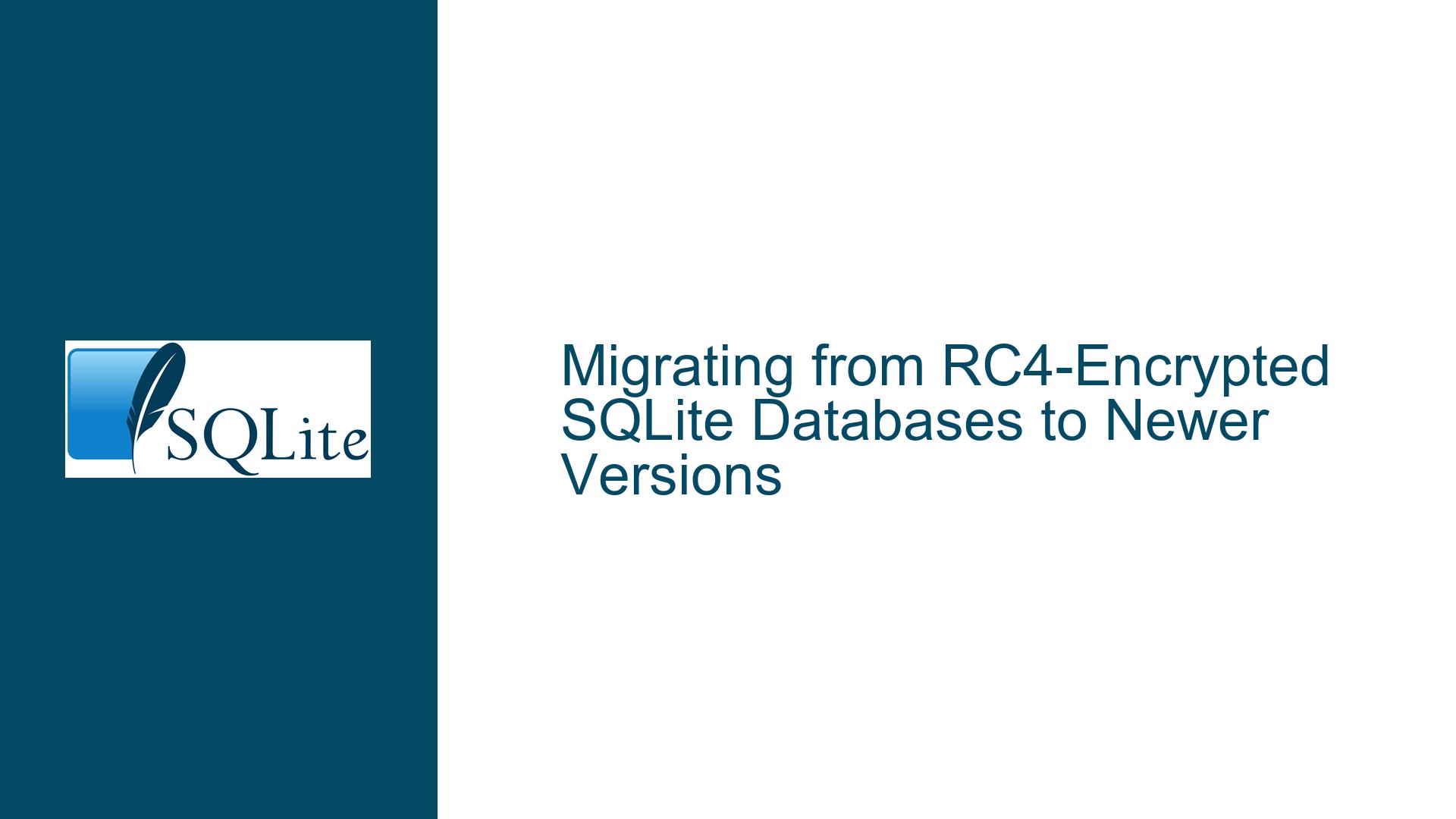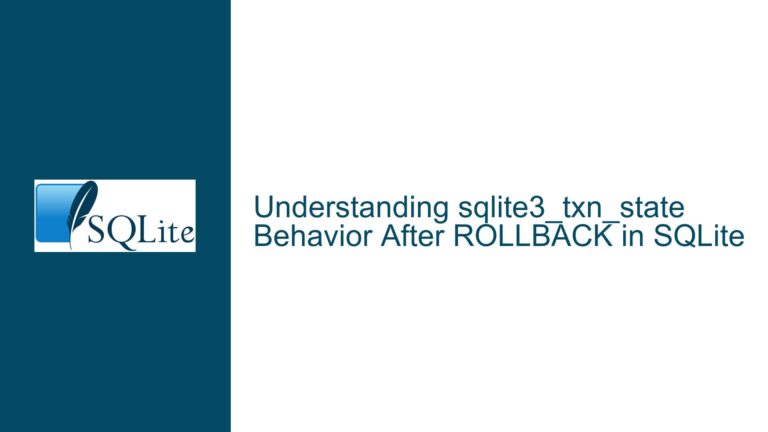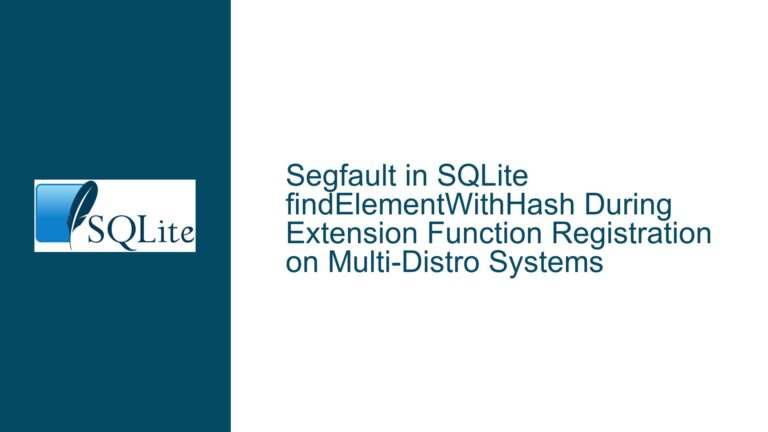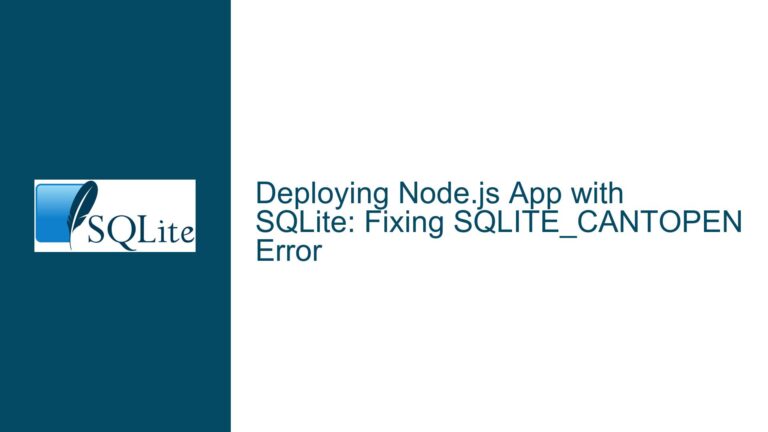Migrating from RC4-Encrypted SQLite Databases to Newer Versions
Issue Overview: Legacy Encryption Compatibility in SQLite Version Upgrades
The core challenge arises when attempting to open an RC4-encrypted SQLite database file in a newer SQLite version that no longer supports RC4 or the ChangePassword function. Historically, SQLite relied on third-party extensions or custom builds to implement encryption, with RC4 being a common choice due to its simplicity. However, modern SQLite versions have deprecated or removed support for legacy encryption methods like RC4, prioritizing stronger algorithms such as AES-256. This creates a compatibility gap: databases encrypted with older methods cannot be directly opened or modified in newer SQLite environments.
The problem is exacerbated by the removal of the ChangePassword function, which previously allowed developers to re-encrypt databases with updated parameters. Without this function, there is no straightforward way to transition encryption schemes within the same SQLite instance. The absence of backward-compatible decryption routines in newer SQLite versions forces developers to seek alternative migration paths that preserve data integrity while transitioning to supported encryption standards.
This scenario is common in long-term software projects where databases were encrypted years ago using now-deprecated tools. The risk of data inaccessibility is high if migration is not carefully planned. Developers must balance security requirements (e.g., maintaining encryption during migration) with technical constraints imposed by SQLite’s evolving architecture.
Possible Causes: Deprecation of RC4 and Removal of Critical Functions
1. Deprecated Encryption Algorithms
RC4, once widely used for its speed and simplicity, has been deemed insecure due to vulnerabilities like biased key schedules and susceptibility to known-plaintext attacks. Modern SQLite distributions, especially those bundled with encryption extensions like SQLite Encryption Extension (SEE) or third-party libraries (e.g., SQLCipher), have phased out RC4 in favor of AES-256. This deprecation means newer SQLite binaries lack the cryptographic routines necessary to decrypt RC4-encrypted databases.
2. Removal of the ChangePassword Function
Earlier SQLite extensions provided a ChangePassword function to re-encrypt databases with a new password or algorithm. Its removal in newer versions eliminates the ability to programmatically transition encryption schemes. This forces developers to manually decrypt and re-encrypt databases outside SQLite, introducing complexity and potential security risks.
3. Dependency on Outdated SQLite Builds or Extensions
Many RC4-encrypted databases rely on proprietary or legacy SQLite builds that include custom encryption hooks. Upgrading to community-driven or standard SQLite versions severs compatibility with these hooks, rendering the database unreadable. This is common when projects use niche SQLite forks that are no longer maintained.
4. Inadequate Migration Planning
Failure to anticipate SQLite’s evolution—such as assuming encryption methods would remain static—leads to technical debt. Projects that neglect periodic updates or encryption audits find themselves locked into unsupported setups when forced to upgrade.
Troubleshooting Steps, Solutions & Fixes: Securely Migrating Legacy Databases
Step 1: Decrypt the Legacy Database Using the Original SQLite Environment
Before upgrading SQLite, use the existing SQLite version that supports RC4 to decrypt the database. This requires access to the original encryption library or extension (e.g., SEE, System.Data.SQLite) used to create the database.
Procedure:
- Install the legacy SQLite version and its encryption dependencies on an isolated system.
- Open the database using the legacy SQLite shell or API, providing the correct password.
- Use the
.dumpcommand in the SQLite shell to generate a plaintext SQL script containing the database schema and data:sqlite3-legacy encrypted.db sqlite> .output decrypted_dump.sql sqlite> .dump sqlite> .exitThis script will recreate the database without encryption when run in a newer SQLite version.
Security Consideration:
The dump file contains unencrypted data. Immediately encrypt it using a modern algorithm (e.g., AES-256 via OpenSSL) or store it in a secure environment:
openssl enc -aes-256-cbc -pbkdf2 -in decrypted_dump.sql -out encrypted_dump.sql.enc
Step 2: Recreate the Database with Modern Encryption
With the decrypted SQL script, create a new database using the target SQLite version and a supported encryption method.
Options for Encryption in Newer SQLite Versions:
- SQLCipher: A popular third-party extension adding transparent AES-256 encryption.
- SEE (SQLite Encryption Extension): SQLite’s official paid extension, supporting multiple algorithms.
- Application-Level Encryption: Encrypt sensitive fields before insertion, though this complicates querying.
Example with SQLCipher:
- Create a new database and set an encryption key:
sqlcipher new.db sqlite> PRAGMA key='new_secure_password'; - Import the decrypted SQL script:
sqlite> .read decrypted_dump.sql - Verify data integrity using
.schemaand spot-check queries.
Step 3: Validate and Deploy the Migrated Database
Thoroughly test the new database to ensure no data corruption occurred during migration:
- Compare row counts between the old and new databases.
- Checksum critical tables using
md5sumor application logic. - Verify foreign keys, triggers, and indexes function as expected.
Step 4: Securely Retire the Legacy Database
After confirming the new database works:
- Permanently delete the old RC4-encrypted database and its backups using secure erase tools (e.g.,
shredon Linux). - Rotate any passwords or keys associated with the legacy system.
Alternative Approach: Parallel SQLite Version Installation
If the legacy SQLite environment cannot be reinstalled, use a dual-version setup:
- Temporarily install the legacy SQLite version alongside the new version.
- Use the legacy version to decrypt the database and generate the dump.
- Uninstall the legacy version once migration is complete.
Mitigating Downtime:
For mission-critical systems, perform the migration during a maintenance window. Use database locking or replication to ensure no data is lost between the dump and import phases.
Long-Term Strategy:
Adopt a proactive encryption management policy:
- Regularly update SQLite and its encryption dependencies.
- Use algorithm-agnostic encryption APIs to simplify future transitions.
- Document encryption parameters (algorithm, key derivation, etc.) in a secure registry.
By methodically decrypting, migrating, and re-encrypting the database, developers can transition to modern SQLite versions without data loss or security compromises. This process underscores the importance of maintaining upgradeable encryption practices in long-term data storage strategies.