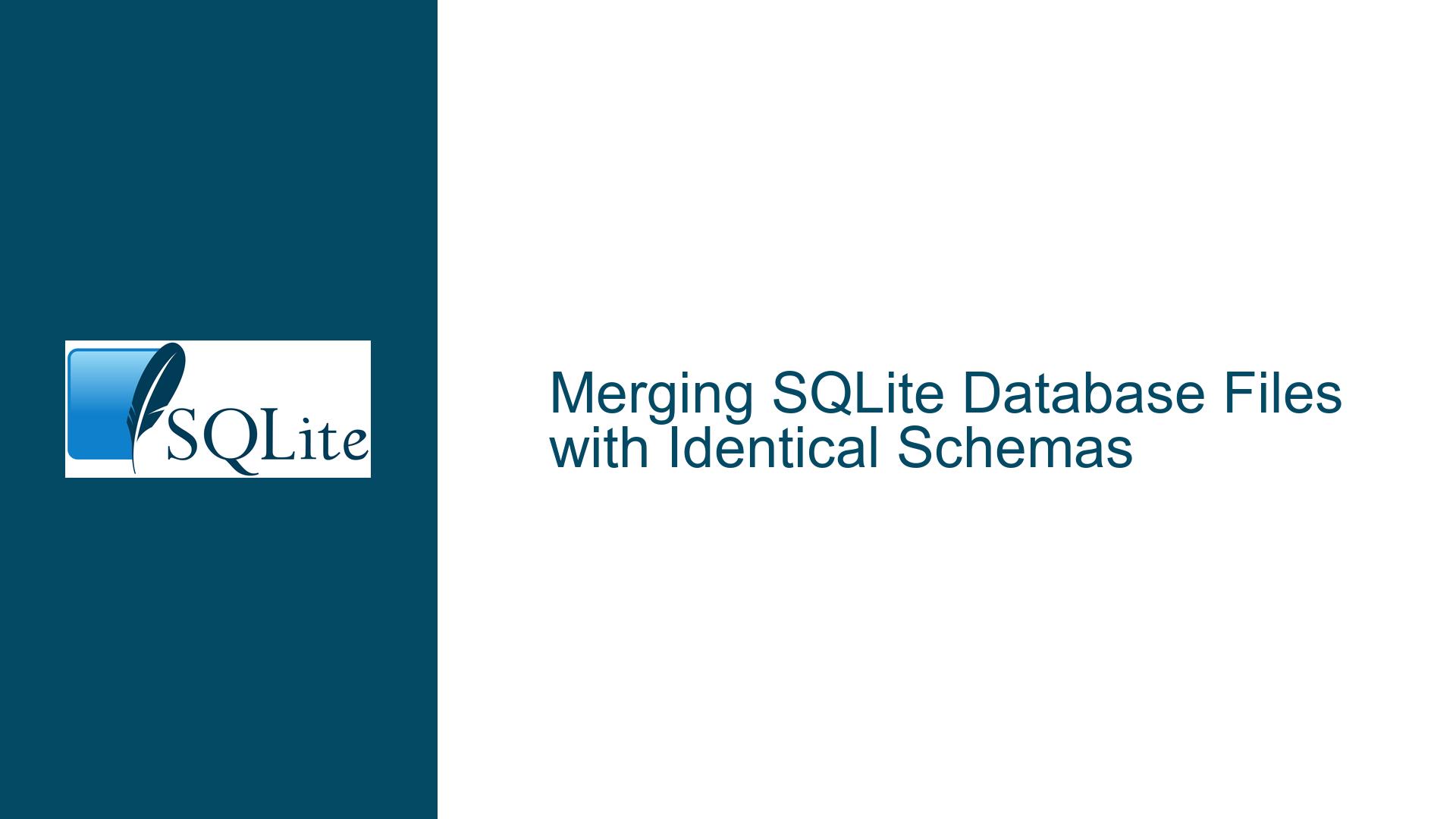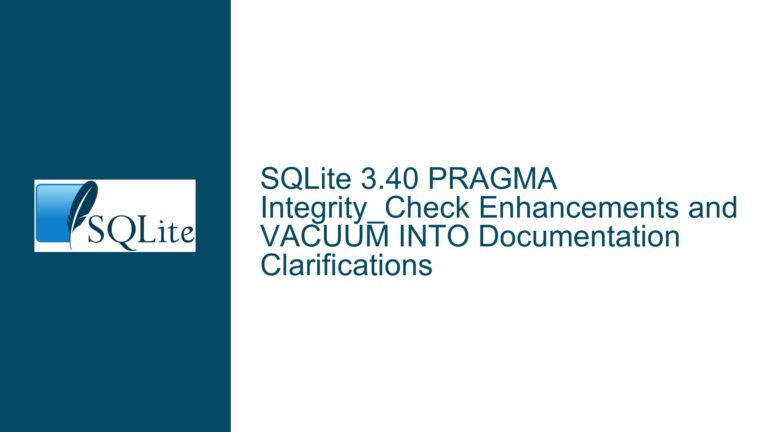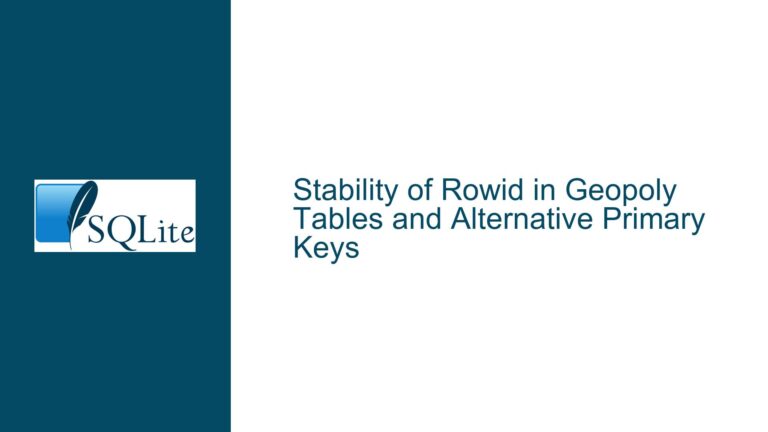Merging SQLite Database Files with Identical Schemas
Understanding the Schema and Structure of the Databases
When dealing with the task of merging multiple SQLite database files, the first and most critical step is to thoroughly understand the schema and structure of each database. The schema defines the organization of data within the database, including tables, columns, data types, and relationships between tables. In the context of merging databases, it is essential to ensure that all databases share the same schema. This means that each database must have the same tables, with each table containing the same columns in the same order, and each column must have the same data type.
To begin, you should inspect the schema of each database file. This can be done using the .schema command in the SQLite command-line interface (CLI). By running .schema on each database, you will obtain the SQL statements that were used to create the tables and other objects within the database. This output will allow you to compare the schemas of the different databases and confirm that they are indeed identical.
For example, if you have five database files named db1.db, db2.db, db3.db, db4.db, and db5.db, you can inspect the schema of each one by opening them in the SQLite CLI and running the .schema command. If the output of this command is identical across all five databases, you can proceed with confidence that the schemas are the same.
However, if there are discrepancies in the schemas, you will need to address these before attempting to merge the databases. Differences in schema could include additional tables in one database, missing columns in another, or variations in data types. These discrepancies must be resolved to ensure a successful merge. This might involve altering the schema of one or more databases to match the others, or deciding how to handle data that does not fit into the common schema.
In addition to the schema, you should also consider the data within each database. Even if the schemas are identical, the data itself may present challenges. For example, if the databases contain primary keys or unique constraints, you will need to ensure that there are no conflicts when merging the data. This might involve renumbering primary keys or resolving duplicate entries.
Understanding the schema and structure of the databases is not just a preliminary step; it is an ongoing process that will inform every decision you make during the merge. By thoroughly understanding the schema, you can anticipate potential issues and plan accordingly, ensuring a smooth and successful merge.
Attaching and Combining Databases with SQLite Commands
Once you have confirmed that all databases share the same schema, the next step is to attach each database to a new, empty database and combine the data. SQLite provides a powerful feature called "attaching" databases, which allows you to access multiple databases within a single SQLite session. This feature is particularly useful when merging databases, as it enables you to query and manipulate data across different databases as if they were a single entity.
To begin, create a new, empty database file that will serve as the destination for the merged data. You can do this by simply opening a new SQLite database file using the SQLite CLI. For example, you might create a new database file named merged.db by running the following command:
sqlite3 merged.db
Once you have created the new database, you can attach each of the existing databases to it. This is done using the ATTACH DATABASE SQL statement. The ATTACH DATABASE statement allows you to associate another database file with the current SQLite session, assigning it an alias that you can use to reference it in your queries.
For example, if you have five database files named db1.db, db2.db, db3.db, db4.db, and db5.db, you can attach each one to the merged.db session using the following commands:
ATTACH DATABASE 'db1.db' AS db1;
ATTACH DATABASE 'db2.db' AS db2;
ATTACH DATABASE 'db3.db' AS db3;
ATTACH DATABASE 'db4.db' AS db4;
ATTACH DATABASE 'db5.db' AS db5;
After attaching the databases, you can verify that they have been successfully attached by running the .databases command in the SQLite CLI. This command will display a list of all attached databases, along with their aliases and file paths.
With the databases attached, you can now proceed to combine the data. This is typically done using the CREATE TABLE ... AS SELECT statement, which allows you to create a new table in the destination database and populate it with data from the attached databases. The SELECT part of the statement can include a UNION ALL operation to combine rows from multiple tables.
For example, if each of the attached databases contains a table named X, you can create a new table in merged.db and populate it with the combined data from all five databases using the following command:
CREATE TABLE X AS
SELECT * FROM db1.X
UNION ALL
SELECT * FROM db2.X
UNION ALL
SELECT * FROM db3.X
UNION ALL
SELECT * FROM db4.X
UNION ALL
SELECT * FROM db5.X;
This command creates a new table named X in merged.db and populates it with all rows from the X tables in each of the attached databases. The UNION ALL operation ensures that all rows are included, even if there are duplicates.
It is important to note that the CREATE TABLE ... AS SELECT statement does not preserve constraints, indexes, or triggers from the original tables. If your tables have primary keys, unique constraints, or other indexes, you will need to recreate these in the new table after the data has been merged. This can be done using the CREATE INDEX and CREATE TRIGGER statements.
In addition to combining tables, you may also need to merge other database objects, such as views or triggers. The process for merging these objects is similar to that for tables. You can use the .schema command to obtain the SQL statements used to create these objects in the original databases, and then execute these statements in the merged.db database.
Attaching and combining databases with SQLite commands is a powerful and flexible approach to merging databases. By leveraging the ATTACH DATABASE and CREATE TABLE ... AS SELECT statements, you can efficiently combine data from multiple databases into a single, unified database. However, it is important to be mindful of the limitations of this approach, particularly with regard to constraints and indexes, and to take the necessary steps to ensure that the merged database is fully functional.
Handling Data Integrity and Potential Conflicts During the Merge
One of the most critical aspects of merging multiple SQLite databases is ensuring data integrity and resolving potential conflicts that may arise during the merge process. Data integrity refers to the accuracy and consistency of data within the database, and it is essential to maintain this integrity throughout the merge. Conflicts can occur for various reasons, such as duplicate primary keys, unique constraint violations, or data type mismatches. Addressing these issues requires careful planning and execution.
The first step in handling data integrity is to identify any potential sources of conflict. This involves examining the schema of each database to identify primary keys, unique constraints, and other constraints that could lead to conflicts when merging data. For example, if each database contains a table with a primary key column, and the primary key values overlap between databases, you will need to resolve these conflicts before merging the data.
One common approach to resolving primary key conflicts is to renumber the primary keys in one or more of the databases. This can be done using an UPDATE statement to increment the primary key values by a fixed amount, ensuring that they do not overlap with the primary keys in the other databases. For example, if you have two databases with primary key values ranging from 1 to 100, you could increment the primary key values in the second database by 100, resulting in values ranging from 101 to 200. This approach ensures that the primary keys in the merged database will be unique.
Another potential source of conflict is unique constraints. If a table has a unique constraint on a column, and the data in that column overlaps between databases, you will need to resolve these conflicts before merging the data. This might involve modifying the data to ensure that the unique constraint is not violated, or removing the unique constraint if it is not essential.
Data type mismatches can also lead to conflicts during the merge. If the columns in the tables being merged have different data types, you will need to ensure that the data is compatible. This might involve converting data types using SQLite’s CAST function, or modifying the schema to ensure that the data types are consistent across all databases.
In addition to resolving conflicts, it is important to ensure that the merged database maintains referential integrity. Referential integrity refers to the consistency of relationships between tables, and it is essential to ensure that foreign key constraints are not violated during the merge. If the databases being merged contain related tables, you will need to ensure that the relationships between these tables are preserved in the merged database.
For example, if one table contains a foreign key that references another table, you will need to ensure that the foreign key values in the merged database correctly reference the primary key values in the related table. This might involve renumbering primary keys and foreign keys in a coordinated manner to ensure that the relationships are preserved.
Finally, it is important to consider the impact of the merge on any indexes or triggers in the database. As mentioned earlier, the CREATE TABLE ... AS SELECT statement does not preserve indexes or triggers, so you will need to recreate these in the merged database. This involves using the .schema command to obtain the SQL statements used to create the indexes and triggers in the original databases, and then executing these statements in the merged database.
Handling data integrity and potential conflicts during the merge is a complex and critical task. It requires a thorough understanding of the schema and data in each database, as well as careful planning and execution to ensure that the merged database is accurate, consistent, and fully functional. By addressing potential conflicts and maintaining data integrity throughout the merge process, you can ensure that the merged database meets the needs of your application and provides a reliable foundation for future data management.