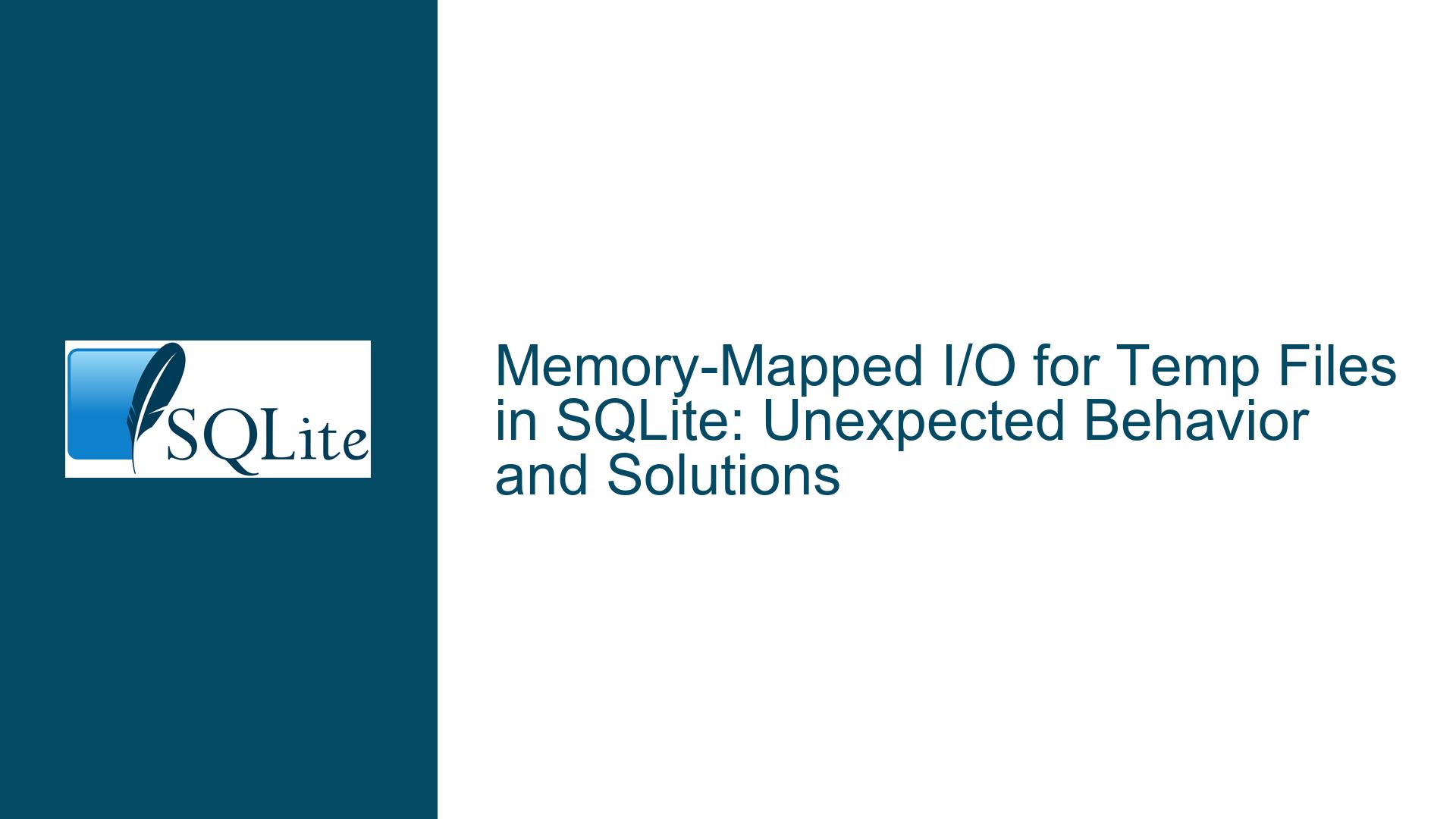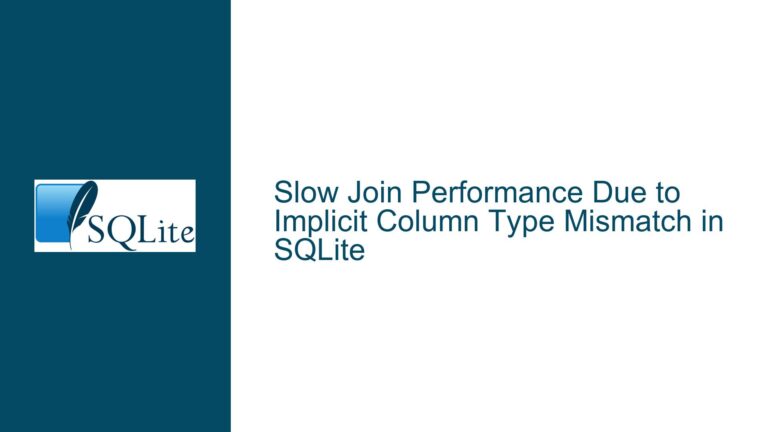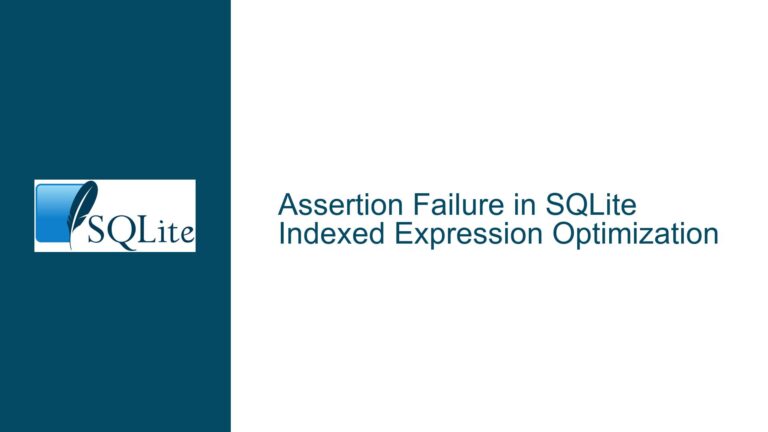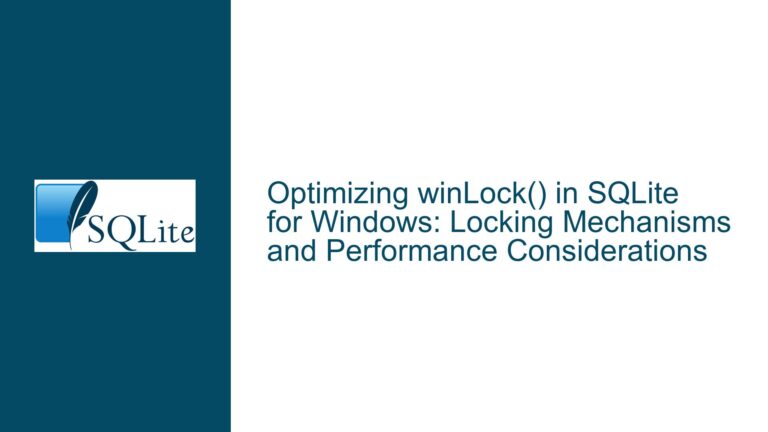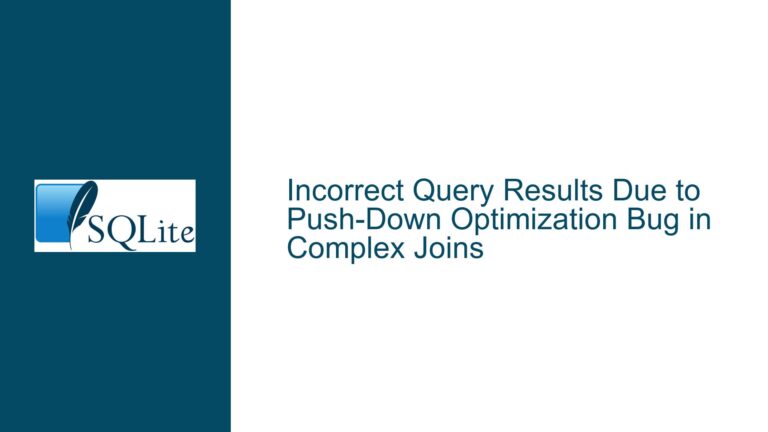Memory-Mapped I/O for Temp Files in SQLite: Unexpected Behavior and Solutions
Memory-Mapped I/O Usage in SQLite Temp Files During Large Sort Operations
Issue Overview
Memory-mapped I/O (MMap) is a feature in SQLite that allows the database engine to map file contents directly into the process’s address space, enabling faster access to data by avoiding traditional read/write system calls. However, in certain scenarios, particularly during large sort operations, SQLite’s use of memory-mapped I/O for temporary files can lead to unexpected memory usage spikes. This behavior is especially problematic on systems with limited memory resources, such as 32-bit Windows platforms, where the address space is constrained.
The core issue arises from SQLite’s default behavior of enabling memory-mapped I/O for temporary files, even when the mmap_size PRAGMA is not explicitly set by the user. During large sort operations, SQLite creates temporary files to store intermediate results, and these files can grow to several gigabytes in size. When memory-mapped I/O is used, the entire file is mapped into the process’s address space, leading to significant memory consumption. This can result in out-of-memory errors, particularly on 32-bit systems where the address space is limited to 4GB.
The issue is further compounded by the fact that the memory-mapped I/O setting for temporary files does not inherit the mmap_size setting from the main database. Instead, SQLite sets the maximum memory-mapped size for temporary files to a fixed value of approximately 2GB, as defined by the SQLITE_MAX_MMAP_SIZE constant. This behavior is controlled by the vdbeSorterOpenTempFile function in the SQLite source code, where the maximum memory-mapped size is explicitly set using the SQLITE_FCNTL_MMAP_SIZE file control hint.
Possible Causes
The unexpected memory usage spikes during large sort operations can be attributed to several factors:
Default Memory-Mapped I/O Behavior: SQLite enables memory-mapped I/O for temporary files by default, even when the
mmap_sizePRAGMA is not set. This means that temporary files created during sort operations are automatically memory-mapped, leading to increased memory usage.Fixed Maximum Memory-Mapped Size: The
vdbeSorterOpenTempFilefunction sets the maximum memory-mapped size for temporary files to a fixed value of approximately 2GB, regardless of themmap_sizesetting for the main database. This can lead to excessive memory consumption, especially when multiple temporary files are created during a single query.Lack of Inheritance from Main Database Settings: The memory-mapped I/O settings for temporary files do not inherit the
mmap_sizesetting from the main database. This means that even if the main database is configured to use a smaller memory-mapped size, temporary files will still use the default maximum size, leading to inconsistent memory usage patterns.Platform-Specific Constraints: The issue is particularly pronounced on 32-bit Windows platforms, where the address space is limited to 4GB. On such systems, mapping large temporary files into memory can quickly exhaust the available address space, leading to out-of-memory errors.
Inefficiency of Memory-Mapped I/O for Sorting: Memory-mapped I/O may not provide significant performance benefits for sort operations, especially on modern operating systems where traditional I/O operations are highly optimized. In such cases, the overhead of memory-mapped I/O may outweigh its benefits, making it an inefficient choice for temporary files used during sorting.
Troubleshooting Steps, Solutions & Fixes
To address the issue of unexpected memory usage spikes due to memory-mapped I/O for temporary files in SQLite, the following troubleshooting steps, solutions, and fixes can be implemented:
Disable Memory-Mapped I/O for Temporary Files: The most straightforward solution is to disable memory-mapped I/O for temporary files entirely. This can be achieved by setting the
SQLITE_MAX_MMAP_SIZEPRAGMA to 0. This setting prevents SQLite from using memory-mapped I/O for any files, including temporary files. To apply this setting, execute the following SQL command:PRAGMA mmap_size = 0;This will ensure that temporary files are accessed using traditional I/O methods, reducing memory usage and avoiding out-of-memory errors.
Inherit Memory-Mapped I/O Settings from Main Database: To ensure consistent memory usage patterns, the memory-mapped I/O settings for temporary files should inherit the
mmap_sizesetting from the main database. This can be achieved by modifying thevdbeSorterOpenTempFilefunction to use thedb->szMmapvalue instead of the fixedSQLITE_MAX_MMAP_SIZEconstant. The modified code would look like this:i64 max = db->szMmap; sqlite3OsFileControlHint(*ppFd, SQLITE_FCNTL_MMAP_SIZE, (void*)&max);This change ensures that the memory-mapped size for temporary files is consistent with the main database’s settings, preventing excessive memory usage.
Limit Memory Usage for Temporary Files: To further control memory usage during large sort operations, the
cache_sizesetting for temporary databases can be adjusted. Thecache_sizesetting controls the maximum amount of memory that SQLite will use for caching pages in memory. By setting a lowercache_sizefor temporary databases, memory usage can be kept in check. This can be done by modifying thesqlite3VdbeSorterInitfunction to use a smaller cache size for temporary databases:mxCache = db->aDb[0].pSchema->cache_size / 2; // Use half the cache size of the main databaseThis approach limits the total memory usage for temporary databases, reducing the risk of out-of-memory errors.
Upgrade to SQLite 3.37.0 or Later: Starting with SQLite 3.37.0, memory-mapped I/O for temporary files is disabled by default. This change was made in response to the realization that memory-mapped I/O does not provide significant performance benefits for sort operations on modern operating systems. Upgrading to SQLite 3.37.0 or later will automatically disable memory-mapped I/O for temporary files, eliminating the need for manual configuration.
Monitor and Optimize Query Performance: In addition to the above solutions, it is important to monitor and optimize the performance of queries that involve large sort operations. This can be done by analyzing query execution plans, identifying bottlenecks, and optimizing the underlying schema and indexes. By reducing the amount of data that needs to be sorted, memory usage can be further minimized.
Consider Alternative Storage Engines: If memory usage remains a concern, consider using alternative storage engines that are better suited for handling large datasets. For example, SQLite’s
RTREEmodule can be used for spatial data, while theFTS5extension can be used for full-text search. These specialized storage engines may provide better performance and memory efficiency for specific use cases.Platform-Specific Optimizations: On 32-bit Windows platforms, where address space is limited, consider using 64-bit versions of SQLite and the operating system. This will provide a larger address space, reducing the risk of out-of-memory errors. Additionally, consider using a different operating system that is better optimized for memory management, such as Linux.
Custom Memory Management: For advanced users, custom memory management techniques can be employed to control how SQLite allocates and uses memory. This can be done by implementing custom memory allocators and using the
sqlite3_configfunction to configure SQLite’s memory management behavior. This approach requires a deep understanding of SQLite’s internals and should be used with caution.
By following these troubleshooting steps, solutions, and fixes, the issue of unexpected memory usage spikes due to memory-mapped I/O for temporary files in SQLite can be effectively addressed. Whether through configuration changes, code modifications, or platform-specific optimizations, these strategies will help ensure that SQLite operates efficiently and reliably, even during large sort operations.