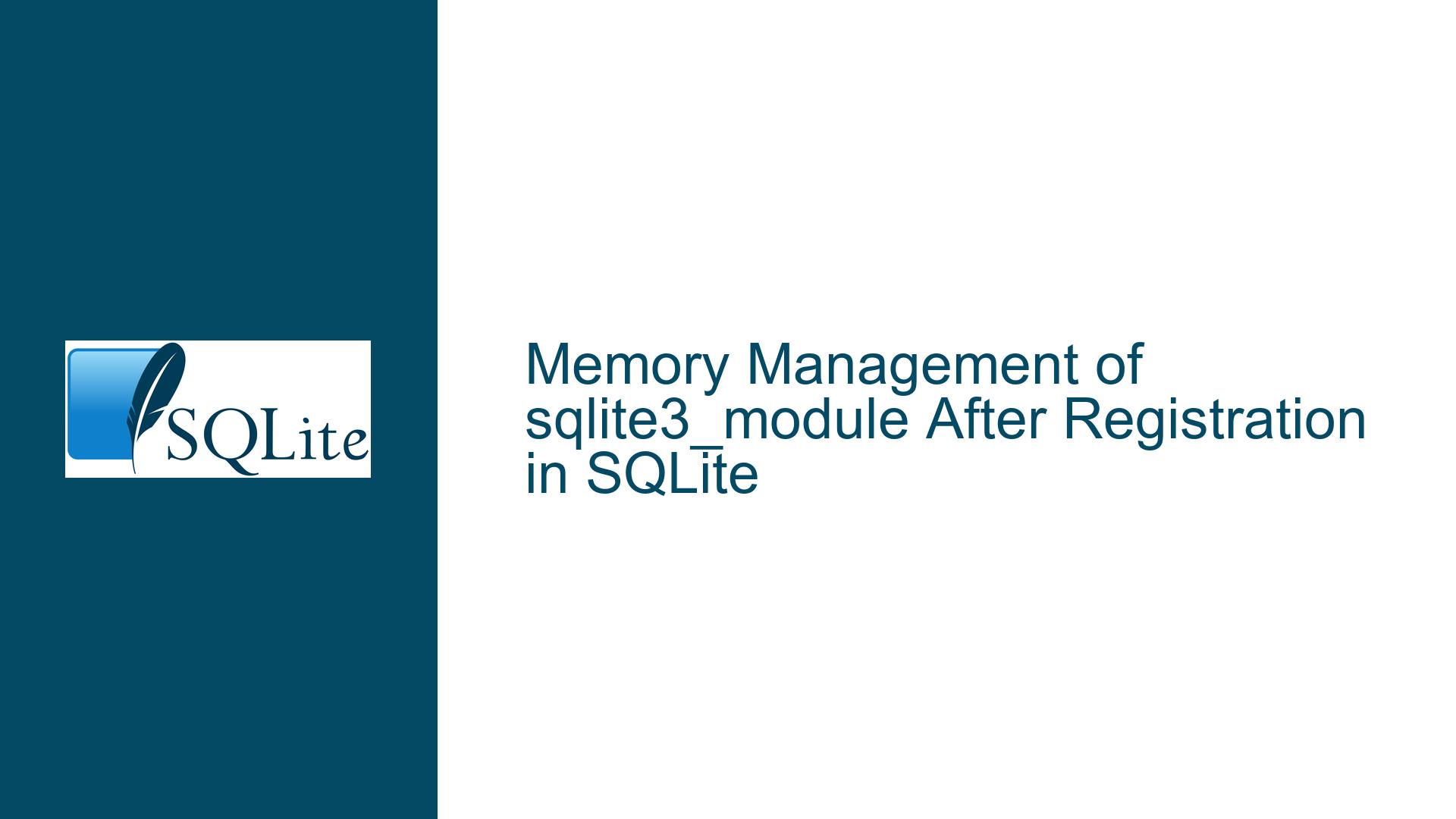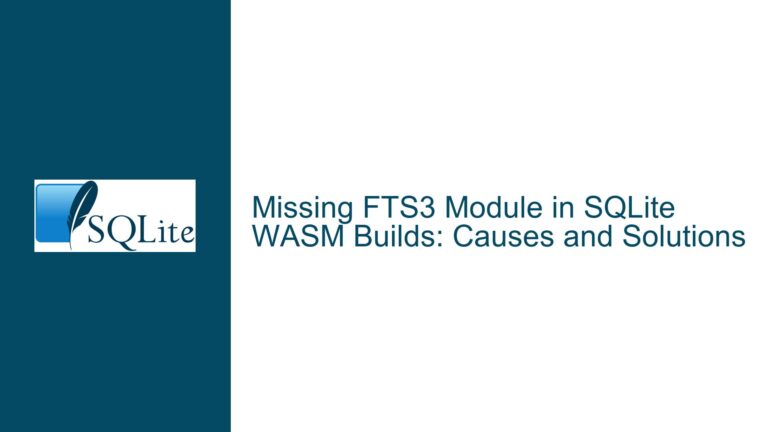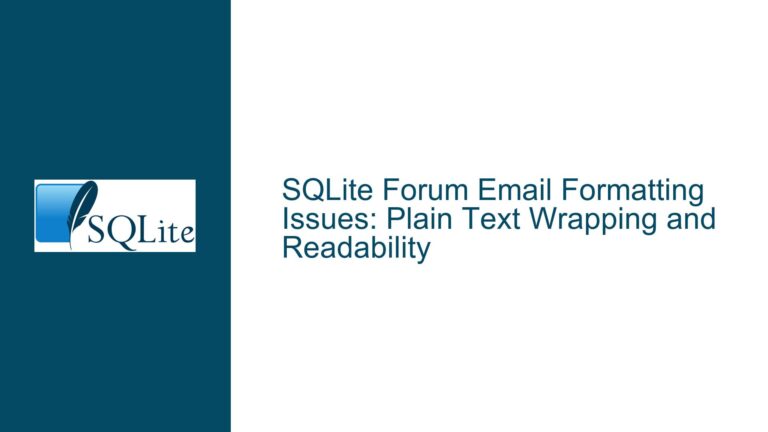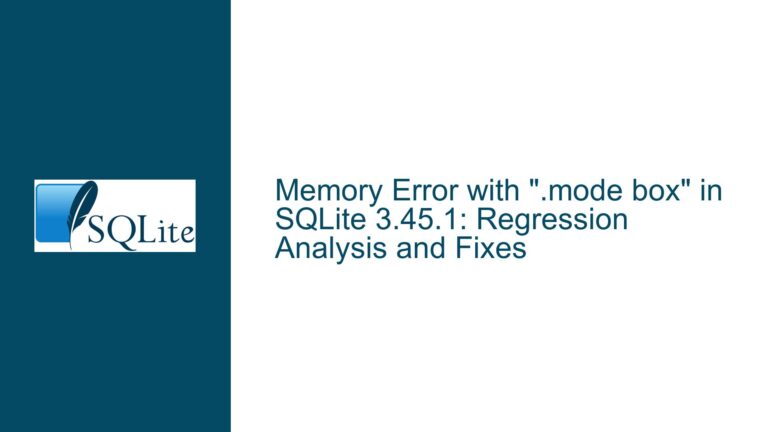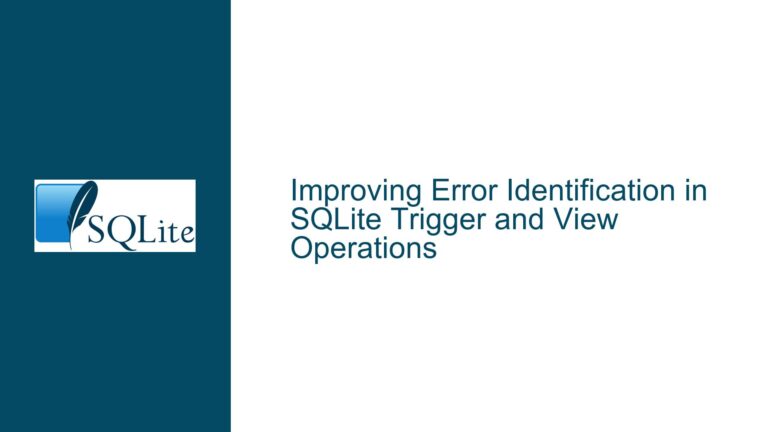Memory Management of sqlite3_module After Registration in SQLite
SQLite Module Registration and Memory Lifetimes
When working with SQLite’s Virtual Table API, one of the most critical aspects to understand is the lifetime management of the sqlite3_module structure and its associated resources. The sqlite3_module structure is a cornerstone for defining the behavior of virtual tables, and its proper handling is essential for ensuring both the stability and performance of your SQLite-based applications. The core issue revolves around determining when it is safe to free the memory associated with the sqlite3_module structure and its name after registering a module using sqlite3_create_module or sqlite3_create_module_v2.
The sqlite3_module structure contains function pointers that define the behavior of a virtual table, such as how to create, open, or query the table. When you register a module, SQLite internally references this structure to manage the virtual table’s operations. However, the question arises: does SQLite take ownership of the memory for the sqlite3_module structure and its name, or does the caller need to maintain this memory for the duration of the module’s registration?
The confusion often stems from the interplay between the sqlite3_create_module and sqlite3_create_module_v2 functions, the pClientData parameter, and the xDestroy callback. Understanding these relationships is key to avoiding memory leaks, use-after-free errors, and other undefined behaviors.
Interplay Between Module Registration and Memory Ownership
The primary cause of confusion lies in the distinction between the memory ownership of the sqlite3_module structure and the module name. SQLite explicitly states that the sqlite3_module structure must remain valid for as long as the module is registered with any database connection. This is because SQLite relies on the function pointers within the structure to perform operations on the virtual table. If the memory for the sqlite3_module structure is freed or modified while the module is still registered, it can lead to crashes or undefined behavior.
On the other hand, the module name is copied internally by SQLite during registration. This means that the caller is free to release the memory used for the module name immediately after the registration call returns. This behavior is documented in the SQLite source code, where the module name is duplicated into SQLite’s internal memory management system.
The sqlite3_create_module_v2 function introduces an additional layer of complexity with its xDestroy callback. This callback is designed to clean up the pClientData parameter, which is a user-defined pointer passed during module registration. The xDestroy function is invoked when the module is no longer referenced by any database connection, providing an opportunity to release any resources associated with pClientData. However, the documentation does not explicitly state whether the sqlite3_module structure itself can be freed within this callback.
A common misconception is that the xDestroy callback can be used to free the sqlite3_module structure. While this might seem logical, it is not explicitly supported by the documentation and could lead to issues if the module is still referenced by other database connections. The xDestroy callback is intended solely for cleaning up pClientData, not the sqlite3_module structure.
Safe Memory Management Practices for sqlite3_module
To ensure safe and efficient memory management when working with the sqlite3_module structure, follow these detailed steps and best practices:
1. Allocate the sqlite3_module Structure Appropriately
The sqlite3_module structure should be allocated in a way that ensures its lifetime matches the duration of its registration with SQLite. If you are working in a language or environment that requires dynamic memory allocation, such as through a foreign function interface (FFI), allocate the structure using malloc or an equivalent function. Avoid using stack-allocated memory, as it may go out of scope prematurely.
2. Use Static Initialization When Possible
If your application allows it, consider defining the sqlite3_module structure as a static or global variable. This approach ensures that the structure remains valid for the entire lifetime of the program, eliminating the need for manual memory management. Static initialization is particularly useful in C/C++ applications where the structure can be defined at compile time.
3. Leverage the xDestroy Callback for pClientData
When using sqlite3_create_module_v2, take advantage of the xDestroy callback to manage the lifetime of pClientData. This callback is invoked when the module is no longer referenced by any database connection, providing a safe opportunity to release any resources associated with pClientData. However, do not use this callback to free the sqlite3_module structure itself, as this is not its intended purpose.
4. Monitor Module References
To determine when it is safe to free the sqlite3_module structure, you need to ensure that the module is no longer referenced by any database connection. This can be challenging in complex applications with multiple connections and modules. One approach is to maintain a reference count for the module, incrementing it when the module is registered and decrementing it when the module is unregistered. Once the reference count reaches zero, you can safely free the sqlite3_module structure.
5. Avoid Premature Memory Deallocation
Never free the sqlite3_module structure while it is still registered with any database connection. Doing so can result in use-after-free errors, crashes, or other undefined behaviors. Always verify that the module is no longer in use before releasing its memory.
6. Use Debugging Tools to Detect Memory Issues
To ensure that your memory management practices are sound, use debugging tools such as Valgrind or AddressSanitizer to detect memory leaks, use-after-free errors, and other issues. These tools can help you identify problems early in the development process and ensure that your application behaves as expected.
7. Document Memory Management Policies
Clearly document the memory management policies for your sqlite3_module structures and associated resources. This documentation should outline when and how memory is allocated, when it is safe to free memory, and any assumptions or constraints that apply. This will help other developers understand and adhere to your memory management practices.
8. Test Thoroughly
Thoroughly test your application to ensure that memory management for the sqlite3_module structure is handled correctly. This includes testing scenarios where modules are registered and unregistered multiple times, as well as edge cases such as power failures or abrupt program termination.
9. Consider Using a Memory Pool
If your application frequently allocates and deallocates sqlite3_module structures, consider using a memory pool to manage these allocations. A memory pool can improve performance by reducing the overhead of frequent malloc and free calls, and it can also simplify memory management by centralizing allocation and deallocation logic.
10. Review SQLite Documentation and Source Code
Finally, always refer to the official SQLite documentation and source code for the most accurate and up-to-date information. The SQLite source code, in particular, provides valuable insights into how the sqlite3_module structure is used internally and can help you understand the implications of your memory management decisions.
By following these steps and best practices, you can ensure that your application manages the memory for sqlite3_module structures safely and efficiently, avoiding common pitfalls and ensuring robust performance.