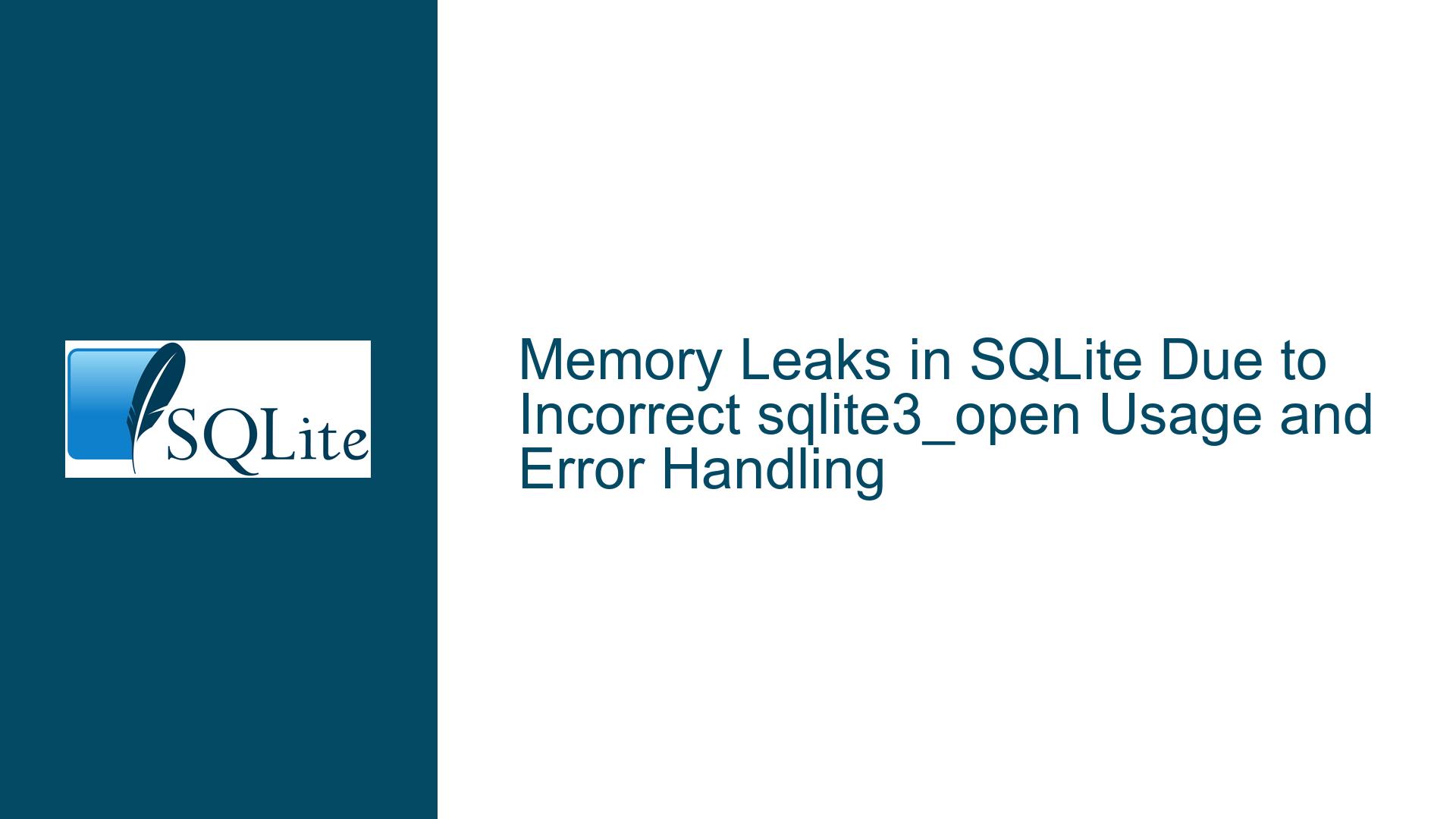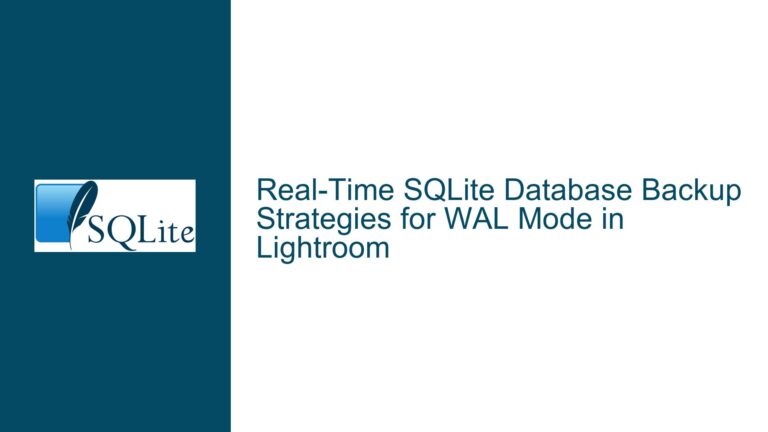Memory Leaks in SQLite Due to Incorrect sqlite3_open Usage and Error Handling
Issue Overview: Memory Leaks and Database Connection Handling in SQLite
Memory leaks in SQLite often arise from improper handling of database connections, particularly when using functions like sqlite3_open and sqlite3_close. In this scenario, the issue stems from a misunderstanding of how sqlite3_open operates and how its return values should be interpreted. The user attempted to open an in-memory database using the string :memory (missing the final colon, which should be :memory:). This led to an unexpected behavior where SQLite created a file named :memory on disk instead of opening an in-memory database. Additionally, the user’s error handling logic failed to account for the proper cleanup of resources, resulting in memory leaks.
The memory leaks were detected by the Visual Studio 2019 runtime, which flagged several blocks of memory that were not properly deallocated. These blocks were associated with the SQLite database object (sqlite3), which was created but not properly closed due to the flawed error-handling logic. The user’s code did not call sqlite3_close when sqlite3_open failed, leading to orphaned memory allocations.
Possible Causes: Misuse of sqlite3_open and Inadequate Resource Cleanup
The root cause of the memory leaks lies in two primary areas: the misuse of the sqlite3_open function and the lack of proper resource cleanup. Let’s break these down in detail.
1. Misuse of sqlite3_open
The sqlite3_open function is designed to open a database connection. It takes two arguments: the database name (as a string) and a pointer to an sqlite3 object. The function returns an integer status code, where SQLITE_OK (0) indicates success, and any other value indicates an error. The user’s code incorrectly assumed that a non-zero return value from sqlite3_open meant the database connection was not established. However, this is not always the case. Even if sqlite3_open fails to open the database, it may still allocate memory for the sqlite3 object. This object must be properly closed using sqlite3_close to avoid memory leaks.
In this case, the user provided the string :memory as the database name. This string is invalid for an in-memory database, as the correct format is :memory: (with a trailing colon). SQLite interpreted :memory as a filename and attempted to open or create a file with that name on disk. This led to the creation of a file named :memory in the working directory, which was not the intended behavior.
2. Inadequate Resource Cleanup
The user’s error-handling logic did not account for the possibility that sqlite3_open might allocate memory even if it fails to open the database. The code only called sqlite3_errmsg to retrieve an error message but did not call sqlite3_close to free the associated resources. This oversight resulted in memory leaks, as the sqlite3 object and its associated memory blocks were not deallocated.
Additionally, the user’s code did not distinguish between different types of errors that sqlite3_open might return. For example, some errors might indicate a temporary issue (e.g., file system permissions), while others might indicate a permanent issue (e.g., invalid database name). Proper error handling would involve checking the specific error code and taking appropriate action, such as retrying the operation or logging the error for further analysis.
Troubleshooting Steps, Solutions & Fixes: Proper Database Connection Handling and Memory Management
To resolve the memory leaks and ensure robust database connection handling, follow these steps:
1. Correct Usage of sqlite3_open
The first step is to ensure that sqlite3_open is used correctly. When opening an in-memory database, the database name must be specified as :memory: (with a trailing colon). This tells SQLite to create a temporary database in memory rather than on disk. If the database name is invalid or malformed, SQLite may create a file on disk, which can lead to unexpected behavior.
Here is the corrected code for opening an in-memory database:
const char *DBname = ":memory:"; // Correct in-memory database name
sqlite3 *db = NULL;
int rc = sqlite3_open(DBname, &db);
if (rc != SQLITE_OK) {
printf("Can't open database: %s\n", sqlite3_errmsg(db));
sqlite3_close(db); // Ensure the db object is closed
return 1;
}
2. Proper Error Handling and Resource Cleanup
The second step is to implement proper error handling and resource cleanup. This involves checking the return value of sqlite3_open and taking appropriate action based on the specific error code. If sqlite3_open fails, the sqlite3 object must be closed to free any allocated memory.
Here is an example of robust error handling and resource cleanup:
const char *DBname = ":memory:"; // Correct in-memory database name
sqlite3 *db = NULL;
int rc = sqlite3_open(DBname, &db);
if (rc != SQLITE_OK) {
fprintf(stderr, "Can't open database: %s\n", sqlite3_errmsg(db));
if (db) {
sqlite3_close(db); // Close the db object to free memory
}
return 1;
}
// Use the database connection here
// Close the database connection when done
sqlite3_close(db);
3. Debugging Memory Leaks
To debug memory leaks, use tools such as Valgrind (on Linux) or the Visual Studio Memory Profiler (on Windows). These tools can help identify the source of memory leaks by tracking memory allocations and deallocations. In this case, the memory leaks were detected by Visual Studio 2019, which flagged several blocks of memory that were not properly deallocated. By ensuring that sqlite3_close is called in all error paths, these memory leaks can be eliminated.
4. Best Practices for SQLite Memory Management
To avoid memory leaks and ensure efficient memory management, follow these best practices:
- Always check the return value of
sqlite3_openand handle errors appropriately. - Call
sqlite3_closeto free thesqlite3object, even ifsqlite3_openfails. - Use tools like Valgrind or Visual Studio Memory Profiler to detect and debug memory leaks.
- Avoid using invalid or malformed database names, as they can lead to unexpected behavior.
- Test your code thoroughly to ensure that all error paths are handled correctly.
By following these steps and best practices, you can eliminate memory leaks and ensure robust database connection handling in SQLite. Proper error handling and resource cleanup are essential for maintaining the stability and performance of your application.