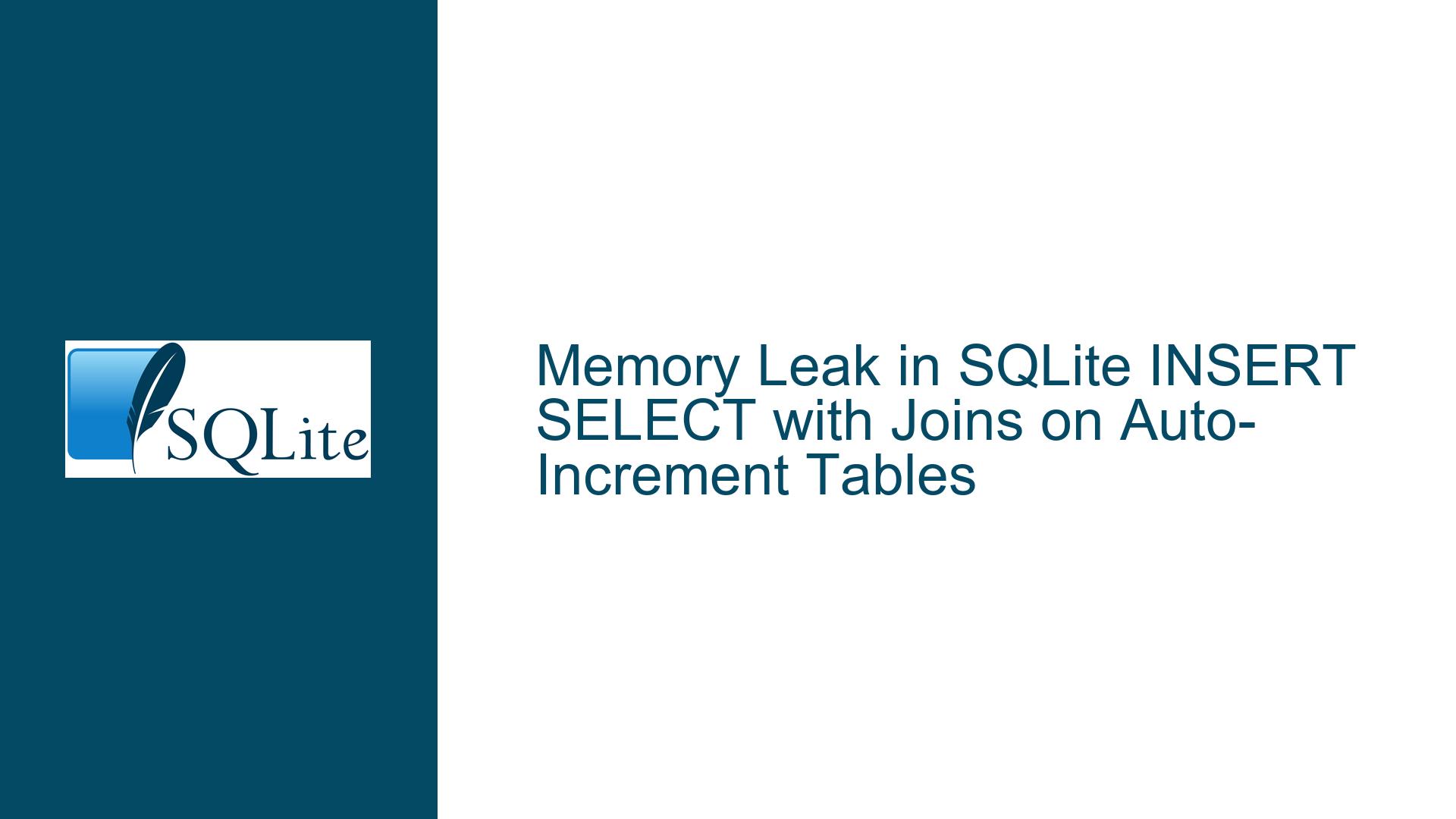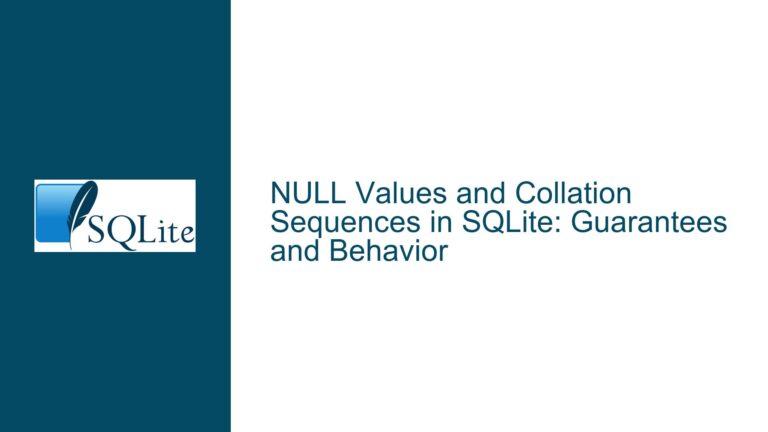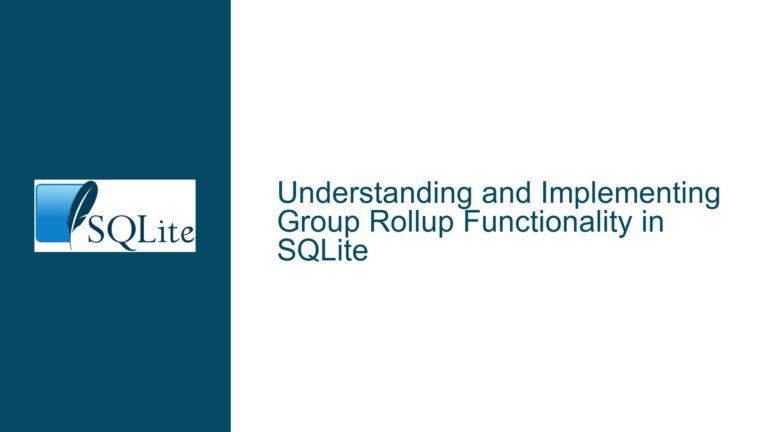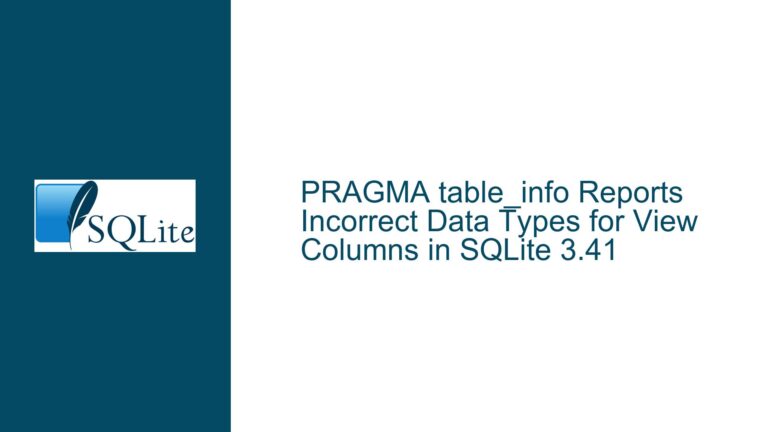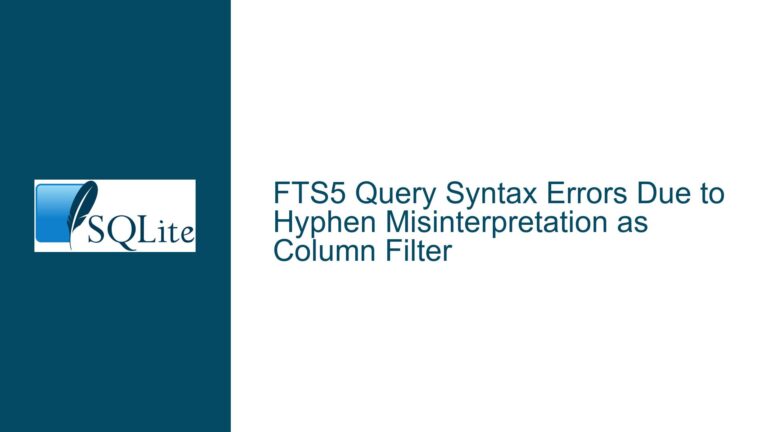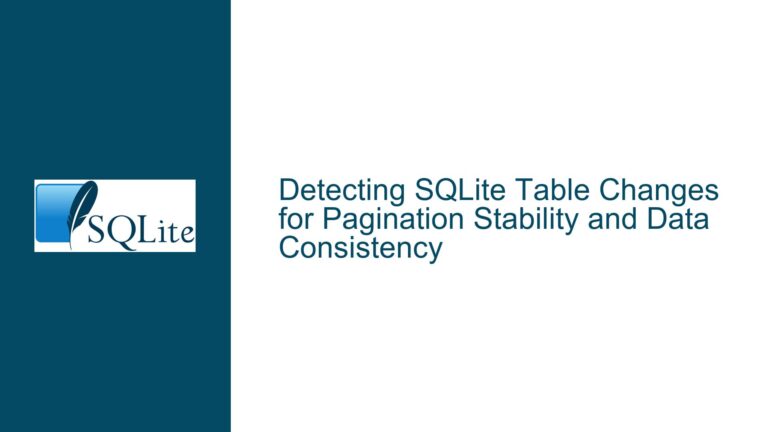Memory Leak in SQLite INSERT SELECT with Joins on Auto-Increment Tables
Memory Leakage in SQLite INSERT SELECT Queries with Top-Level Joins
The issue at hand involves a memory leak in SQLite when executing an INSERT INTO ... SELECT query that includes a top-level join operation on a table with an auto-increment primary key. This issue was identified in SQLite version 3.28.0 and has been resolved in version 3.29.0. The memory leak occurs specifically when the SELECT statement includes a join at the top level, and the target table has an auto-increment primary key. The leak is detected by tools like LeakSanitizer, which reports multiple indirect memory allocations that are not properly freed.
The problem manifests when the query is structured in a way that the join operation is directly part of the SELECT statement used in the INSERT INTO clause. For example, consider the following query:
CREATE TABLE x (
pk INTEGER PRIMARY KEY AUTOINCREMENT
);
INSERT INTO x
SELECT NULL AS pk FROM
(SELECT 1) t1 INNER JOIN (SELECT 1) t2;
In this case, the memory leak is triggered because the join operation is at the top level of the SELECT statement. However, if the join is nested within a subquery, the memory leak does not occur. For instance, the following query does not exhibit the memory leak:
INSERT INTO x
SELECT * FROM (
SELECT NULL AS pk FROM
(SELECT 1) t1 INNER JOIN (SELECT 1) t2
);
The memory leak is significant because it can lead to increased memory consumption over time, especially in applications that frequently execute such queries. This can be particularly problematic in long-running processes or applications with limited memory resources, such as mobile apps or embedded systems.
Root Cause: Improper Memory Management in SQLite’s Query Execution Engine
The root cause of the memory leak lies in SQLite’s query execution engine, specifically in how it handles memory allocation and deallocation for queries involving top-level joins on tables with auto-increment primary keys. When the INSERT INTO ... SELECT query is executed, SQLite allocates memory for various internal structures, such as page caches, temporary spaces, and hash tables, to manage the query execution process. However, due to a bug in the query execution engine, some of these memory allocations are not properly freed when the query completes.
The issue is particularly pronounced when the query involves a top-level join operation. In such cases, the query execution engine fails to release memory allocated for intermediate results, leading to a memory leak. The problem is exacerbated when the target table has an auto-increment primary key, as this adds additional complexity to the memory management process.
The memory leak was introduced in earlier versions of SQLite and was resolved in version 3.29.0 with a specific check-in (a9b90aa12eecdd9f) that addressed the improper memory management in the query execution engine. The fix ensures that all memory allocations are properly tracked and freed when the query execution completes, preventing the memory leak from occurring.
Mitigation Strategies: Upgrading SQLite and Query Refactoring
The most straightforward solution to this issue is to upgrade to SQLite version 3.29.0 or later, where the memory leak has been fixed. However, if upgrading is not immediately feasible, there are several mitigation strategies that can be employed to avoid the memory leak.
One effective workaround is to refactor the query to avoid top-level joins in the SELECT statement used in the INSERT INTO clause. As demonstrated earlier, nesting the join operation within a subquery prevents the memory leak from occurring. For example, instead of writing:
INSERT INTO x
SELECT NULL AS pk FROM
(SELECT 1) t1 INNER JOIN (SELECT 1) t2;
You can refactor the query as follows:
INSERT INTO x
SELECT * FROM (
SELECT NULL AS pk FROM
(SELECT 1) t1 INNER JOIN (SELECT 1) t2
);
This refactoring ensures that the join operation is not at the top level of the SELECT statement, thereby avoiding the memory leak.
Another mitigation strategy is to use a different approach for inserting data into the table. For example, instead of using an INSERT INTO ... SELECT query with a join, you can first execute the SELECT query to retrieve the data and then insert the results into the target table using a separate INSERT statement. This approach may require additional code and processing, but it effectively avoids the memory leak.
In addition to these query-level mitigations, it is also important to monitor memory usage in applications that use SQLite, especially if they are running on older versions of SQLite. Tools like LeakSanitizer can be used to detect memory leaks and identify problematic queries. Regular monitoring and testing can help identify and address memory leaks before they become a significant issue.
For developers who are unable to upgrade SQLite or refactor their queries, another option is to implement custom memory management in their application. This can involve manually tracking and freeing memory allocations related to SQLite queries. However, this approach is complex and error-prone, and it is generally recommended to upgrade SQLite or refactor queries instead.
In conclusion, the memory leak in SQLite’s INSERT INTO ... SELECT queries with top-level joins on auto-increment tables is a serious issue that can lead to increased memory consumption and potential application instability. The root cause lies in improper memory management in SQLite’s query execution engine, and the issue has been resolved in SQLite version 3.29.0. Developers can mitigate the issue by upgrading SQLite, refactoring queries to avoid top-level joins, or using alternative approaches for inserting data. Regular monitoring and testing are also essential to identify and address memory leaks in a timely manner.