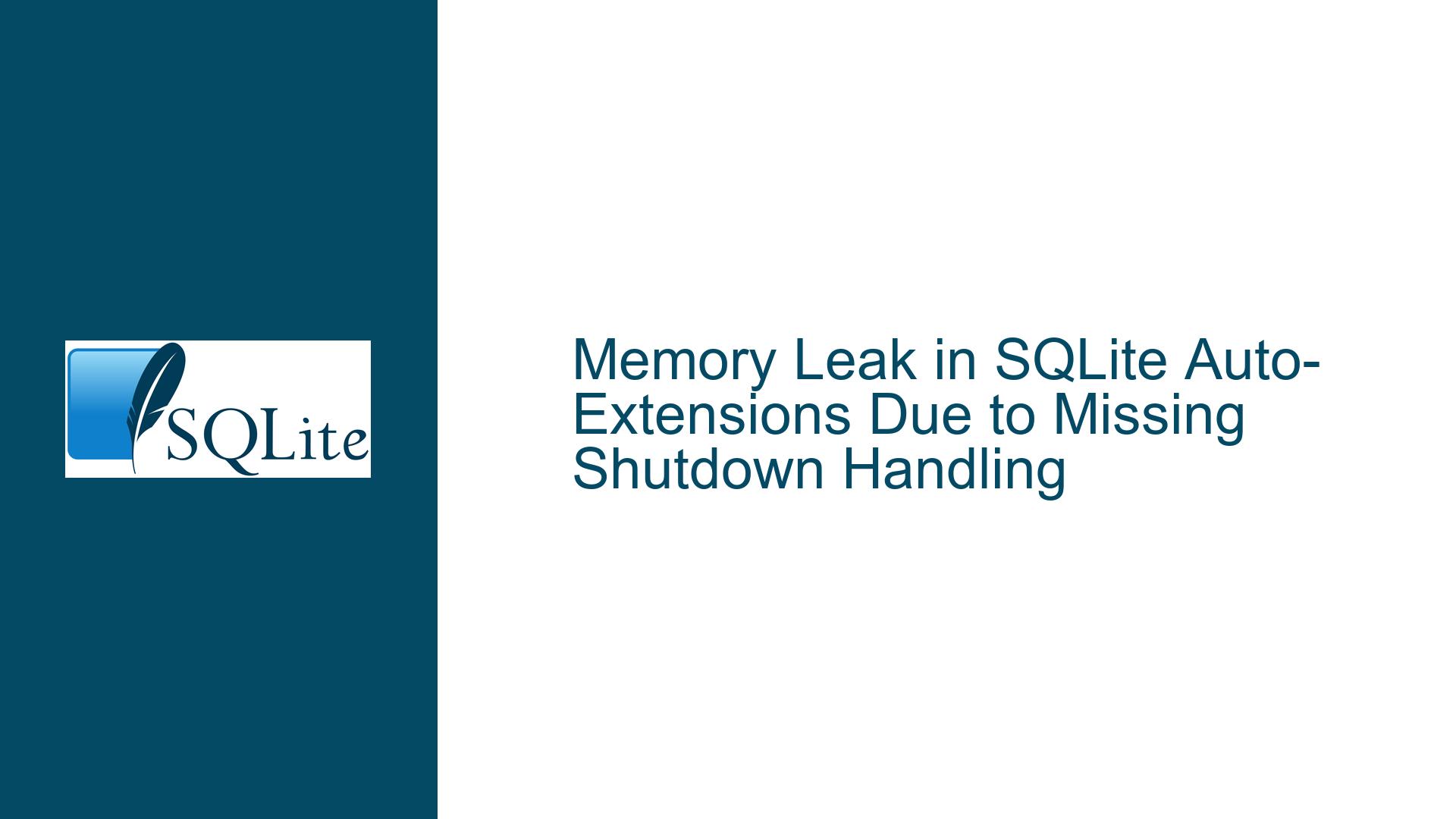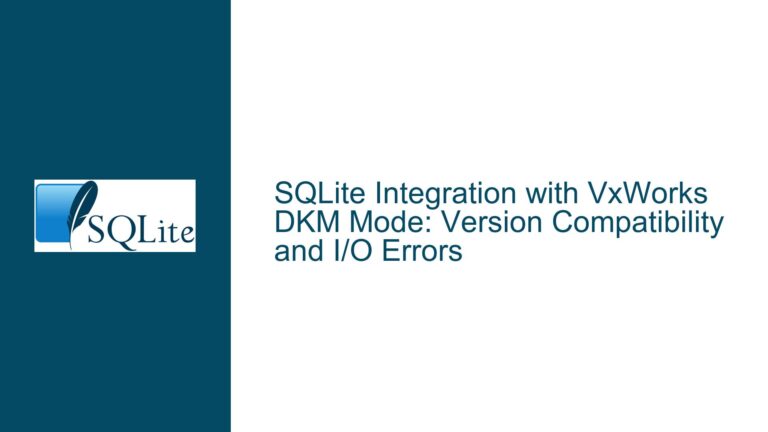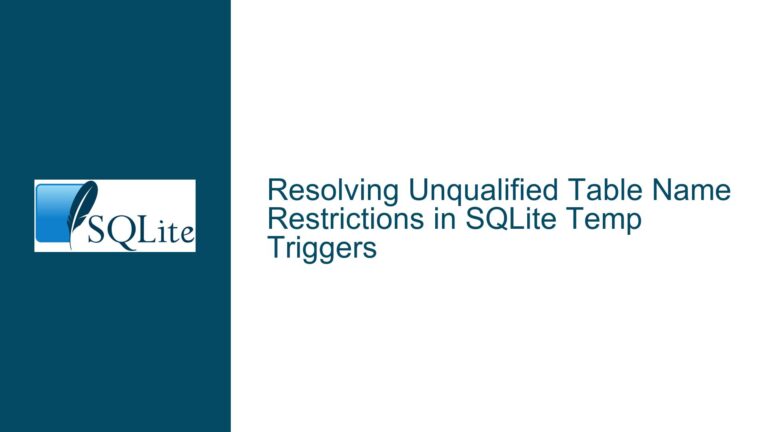Memory Leak in SQLite Auto-Extensions Due to Missing Shutdown Handling
Memory Leak in SQLite Auto-Extensions: Issue Overview
When using SQLite’s sqlite3_auto_extension function to register multiple extensions in a C program, a memory leak can occur if proper cleanup mechanisms are not implemented. This issue manifests as "still reachable" memory reported by tools like Valgrind, indicating that memory allocated during the initialization of auto-extensions is not freed when the program terminates. Specifically, the leak is observed when extensions such as sqlite3_compress_init, sqlite3_eval_init, sqlite3_csv_init, sqlite3_carray_init, sqlite3_btreeinfo_init, and sqlite3_series_init are registered using sqlite3_auto_extension but not properly unregistered or cleaned up before program exit.
The memory leak is not catastrophic in most cases, as the program still functions correctly, but it can lead to inefficiencies, especially in long-running applications or those that repeatedly initialize and terminate SQLite instances. The root cause lies in the lifecycle management of auto-extensions, which are designed to persist across SQLite sessions unless explicitly reset or cleaned up. Without a proper shutdown mechanism, the memory allocated for these extensions remains allocated, even after the program has finished executing.
The issue is particularly relevant for developers who integrate SQLite into their applications and rely on Valgrind or similar tools to ensure memory hygiene. The reported leak size (56 bytes in the example) may seem trivial, but it serves as an indicator of a broader issue: the lack of a systematic approach to managing the lifecycle of SQLite extensions. This oversight can lead to more significant memory management problems if left unaddressed, especially in complex applications with multiple extensions and dynamic initialization sequences.
Causes of Memory Leak in SQLite Auto-Extensions
The memory leak in SQLite auto-extensions arises from several interrelated factors, each contributing to the persistence of allocated memory beyond the program’s lifecycle. Understanding these causes is critical to implementing an effective solution.
Persistence of Auto-Extensions Across Sessions:
Thesqlite3_auto_extensionfunction registers extension initialization routines globally within the SQLite library. These routines are intended to be invoked automatically whenever a new database connection is created. However, SQLite does not automatically unregister or clean up these extensions when the program terminates. This design choice ensures that extensions remain available across multiple database sessions but also means that any memory allocated during their initialization is not automatically freed.Lack of Explicit Shutdown Handling:
SQLite provides mechanisms for managing the lifecycle of extensions, such assqlite3_reset_auto_extensionandsqlite3_shutdown. However, these mechanisms are not invoked by default. If the application does not explicitly callsqlite3_shutdownor implement a custom shutdown routine, the memory allocated for auto-extensions remains reachable and is reported as a leak by memory analysis tools.Incomplete Documentation and Examples:
The SQLite documentation does not explicitly emphasize the need for shutdown handling when usingsqlite3_auto_extension. Developers may assume that the library handles all cleanup automatically, leading to oversight in implementing proper shutdown sequences. This lack of clarity can result in memory leaks, especially for developers who are new to SQLite’s extension system or who rely solely on the provided examples.Interaction with Memory Allocators:
SQLite uses its own memory allocator (sqlite3MemRealloc,sqlite3Realloc, etc.) to manage memory for extensions and other internal structures. When auto-extensions are registered, memory is allocated to store their initialization routines and related data. If these allocations are not explicitly freed, they remain in the heap, causing Valgrind to report them as "still reachable."Conditional Compilation and Extension Dependencies:
In the provided example, the initialization of certain extensions is conditional on preprocessor directives such asSQLITE_OMIT_VIRTUALTABLEandHAS_SERIES. This conditional logic can complicate the cleanup process, as developers must ensure that all registered extensions are properly unregistered, regardless of compilation flags. Failure to account for these conditions can result in partial cleanup and persistent memory leaks.
Troubleshooting Steps, Solutions, and Fixes for Memory Leaks in SQLite Auto-Extensions
Resolving memory leaks in SQLite auto-extensions requires a systematic approach to lifecycle management. The following steps outline the necessary actions to ensure that all allocated memory is properly freed before program termination.
Implement a Custom Shutdown Routine:
To address the memory leak, developers should implement a custom shutdown routine that explicitly resets auto-extensions and releases any associated memory. This routine should be invoked before the program exits. For example:void core_shutdown() { sqlite3_reset_auto_extension(); }This function ensures that all registered auto-extensions are unregistered, freeing the memory allocated during their initialization.
Call
sqlite3_shutdownBefore Program Exit:
SQLite provides a built-in function,sqlite3_shutdown, which performs global cleanup operations, including resetting auto-extensions. Developers should call this function at the end of theirmainfunction or before the program terminates:int main() { // Initialize SQLite and register extensions core_init(NULL); // Perform database operations // Shutdown SQLite to clean up extensions sqlite3_shutdown(); return 0; }This approach eliminates the need for a custom shutdown routine, as
sqlite3_shutdownhandles the cleanup automatically.Use Preprocessor Directives for Conditional Cleanup:
If the initialization of extensions is conditional on compilation flags, ensure that the cleanup process accounts for these conditions. For example:void core_shutdown() { #ifndef SQLITE_OMIT_VIRTUALTABLE sqlite3_reset_auto_extension(); #endif }This ensures that cleanup is performed consistently, regardless of the compilation environment.
Verify Cleanup with Valgrind:
After implementing the shutdown routine, use Valgrind to verify that all memory has been properly freed. The command:valgrind --track-origins=yes --leak-check=full --show-leak-kinds=all -s ./mainshould report no "still reachable" memory if the cleanup is successful.
Document and Standardize Extension Lifecycle Management:
To prevent similar issues in the future, document the lifecycle management of SQLite extensions in the project’s coding standards. Ensure that all developers are aware of the need to implement shutdown routines and usesqlite3_shutdownwhen appropriate.Consider Alternative Extension Registration Methods:
If the persistence of auto-extensions across sessions is not required, consider usingsqlite3_db_configorsqlite3_load_extensionto register extensions on a per-connection basis. This approach allows for more granular control over extension lifecycle and reduces the risk of memory leaks.
By following these steps, developers can effectively address memory leaks in SQLite auto-extensions and ensure that their applications maintain optimal memory hygiene. Proper lifecycle management not only resolves the immediate issue but also contributes to the long-term stability and performance of the application.