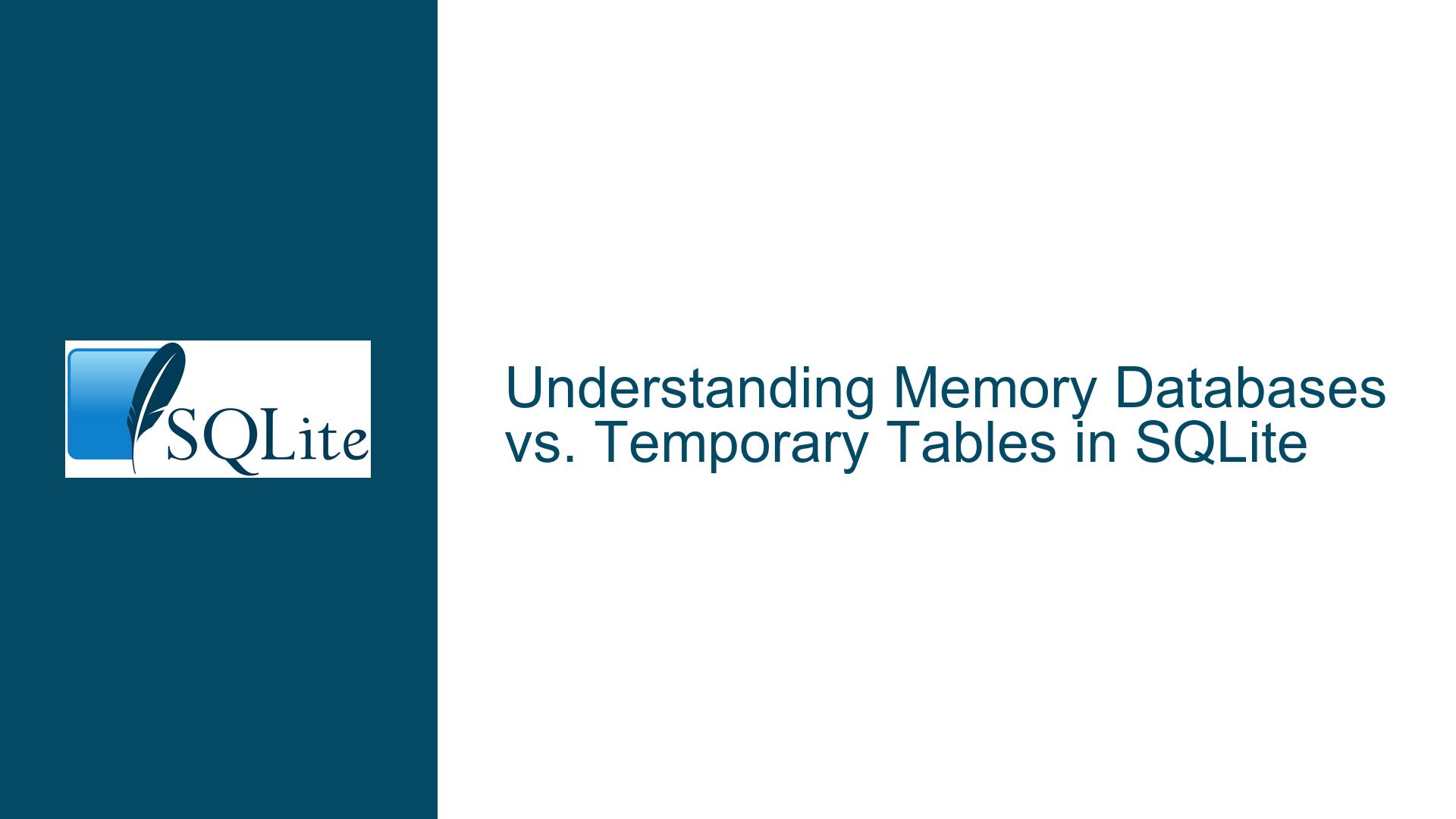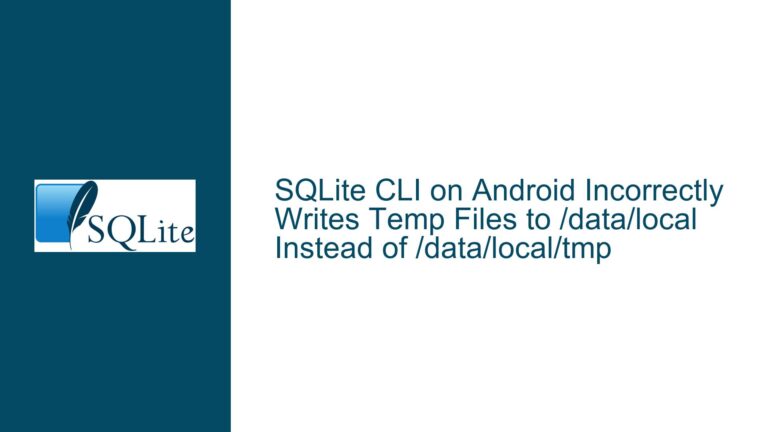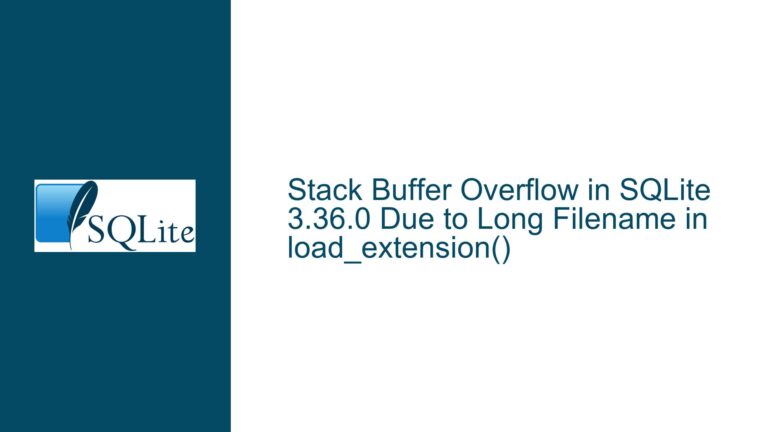Memory Databases vs. Temporary Tables in SQLite
Memory Databases and Temporary Tables: Key Differences and Performance Implications
When working with SQLite, understanding the differences between memory databases and temporary tables is crucial for optimizing performance, managing storage, and ensuring the correct behavior of your application. This post delves into the nuances of these two approaches, their underlying mechanisms, and how they impact your database operations.
Issue Overview: Memory Databases vs. Temporary Tables in SQLite
SQLite provides two primary mechanisms for handling temporary data: attaching a memory database and creating temporary tables. While both approaches allow you to work with data in memory, they differ significantly in their implementation, behavior, and performance characteristics.
A memory database is created by attaching a database with the :memory: identifier. This database exists entirely in RAM and is not persisted to disk unless explicitly saved. Tables created within this database are stored in memory, and their data is lost when the database connection is closed. This approach is ideal for scenarios where you need a fully isolated, in-memory database for temporary data processing.
On the other hand, temporary tables are created using the CREATE TEMPORARY TABLE syntax. These tables are stored in the temp schema, which can reside in memory or on disk, depending on the temp_store pragma setting. Temporary tables are automatically dropped when the database connection is closed, making them suitable for transient data storage during a session.
The key differences between these two approaches lie in their storage behavior, scope, and performance. Memory databases are entirely in-memory, while temporary tables may spill to disk if the data size exceeds available memory. Additionally, temporary tables are searched before the main database when resolving unqualified table names, whereas attached databases are searched after main. This difference in name resolution can impact the behavior of your queries, especially when dealing with shadowing or filtering views.
Possible Causes of Performance and Behavioral Differences
The performance and behavior of memory databases and temporary tables can vary due to several factors, including storage location, name resolution order, and system configuration. Understanding these factors is essential for diagnosing issues and optimizing your database operations.
Storage Location and Memory Management
Memory databases store all data and indexes in RAM, ensuring fast access and minimal latency. However, this also means that the data is volatile and can be lost if the system crashes or the connection is terminated. Temporary tables, on the other hand, may store data in memory or on disk, depending on thetemp_storepragma setting. Iftemp_storeis set toMEMORY, temporary tables will reside in RAM, similar to memory databases. However, iftemp_storeis set toFILEorDEFAULT, SQLite may write temporary data to disk, especially when dealing with large datasets or complex operations. This can lead to slower performance due to disk I/O.Name Resolution Order
Temporary tables are stored in thetempschema, which is searched before themaindatabase when resolving unqualified table names. This means that a temporary table with the same name as a table in themaindatabase will shadow the latter, potentially causing unexpected behavior in your queries. Attached databases, including memory databases, are searched after themaindatabase, so they do not shadow tables inmain. This difference in name resolution order can impact the design of your queries and the behavior of your application.System Configuration and Resource Availability
The performance of memory databases and temporary tables can also be influenced by system configuration and resource availability. For example, the amount of available RAM, the speed of the storage device, and the granularity of the system timer can all affect the timing and behavior of your database operations. On systems with limited memory, temporary tables may spill to disk more frequently, leading to slower performance. Similarly, the granularity of the system timer can distort timing measurements, especially when the duration of the operation is close to the timer’s resolution.Data Size and Complexity
The size and complexity of your data can also impact the performance of memory databases and temporary tables. For small datasets, both approaches will likely perform similarly, as the data can fit entirely in memory. However, for larger datasets, temporary tables may incur additional overhead due to disk I/O or index creation. Memory databases, being entirely in-memory, may offer better performance for large datasets, provided that sufficient RAM is available.
Troubleshooting Steps, Solutions & Fixes
To diagnose and resolve issues related to memory databases and temporary tables, follow these steps:
Evaluate Storage Requirements and System Resources
Begin by assessing the size of your dataset and the available system resources. If your dataset is small and fits comfortably in memory, both memory databases and temporary tables should perform well. However, if your dataset is large or your system has limited memory, consider using a memory database to avoid disk I/O. You can monitor memory usage using system tools or SQLite’ssqlite3_memory_used()function.Configure the
temp_storePragma
If you are using temporary tables, ensure that thetemp_storepragma is set appropriately for your use case. Settingtemp_storetoMEMORYwill keep temporary tables in RAM, improving performance for small to medium datasets. However, be mindful of memory usage, as excessive data in memory can lead to swapping or out-of-memory errors. For large datasets, consider usingtemp_store = FILEto allow SQLite to spill temporary data to disk.Optimize Name Resolution and Schema Design
To avoid issues with name resolution, use fully qualified table names in your queries. For example, instead ofSELECT * FROM payments, useSELECT * FROM main.paymentsorSELECT * FROM temp.payments. This ensures that the correct table is referenced, regardless of the search order. Additionally, consider using views or aliases to simplify your queries and avoid conflicts between schemas.Benchmark and Profile Your Queries
Use SQLite’s built-in profiling tools or external benchmarking tools to measure the performance of your queries. Pay attention to the execution time, memory usage, and disk I/O for both memory databases and temporary tables. If you notice significant differences in performance, investigate the underlying causes, such as index creation, query planning, or system configuration.Handle Large Datasets Efficiently
For large datasets, consider partitioning your data or using incremental processing to reduce memory usage and improve performance. For example, you can process data in chunks or use window functions to limit the amount of data loaded into memory at any given time. Additionally, ensure that your indexes are optimized for the types of queries you are running.Monitor and Adjust System Configuration
Regularly monitor your system’s performance and adjust configuration settings as needed. For example, you can increase the amount of memory available to SQLite by adjusting thecache_sizepragma or using a 64-bit build of SQLite. Additionally, consider using a high-resolution timer for more accurate timing measurements, especially on Windows systems where the default timer granularity may be insufficient.Leverage Advanced Features and Techniques
Explore advanced features and techniques to further optimize your database operations. For example, you can useWITHOUT ROWIDtables to reduce storage overhead orPRAGMA journal_mode = MEMORYto improve write performance. Additionally, consider using triggers, views, or virtual tables to simplify your schema and improve query performance.
By following these steps, you can effectively troubleshoot and resolve issues related to memory databases and temporary tables in SQLite. Whether you are working with small datasets or large, complex systems, understanding the nuances of these approaches will help you optimize performance, manage resources, and ensure the correct behavior of your application.