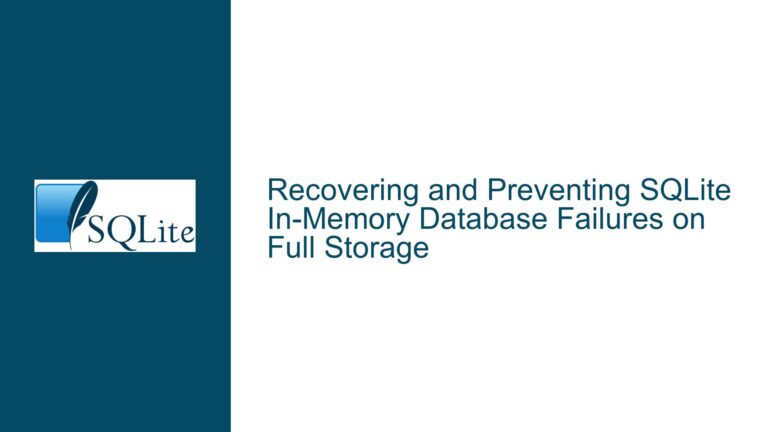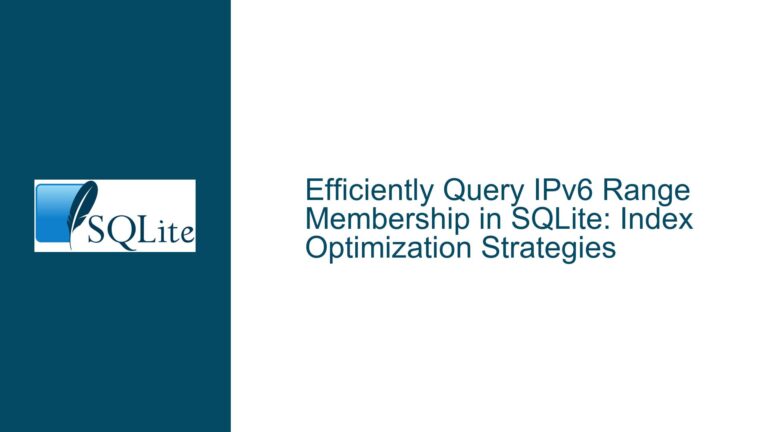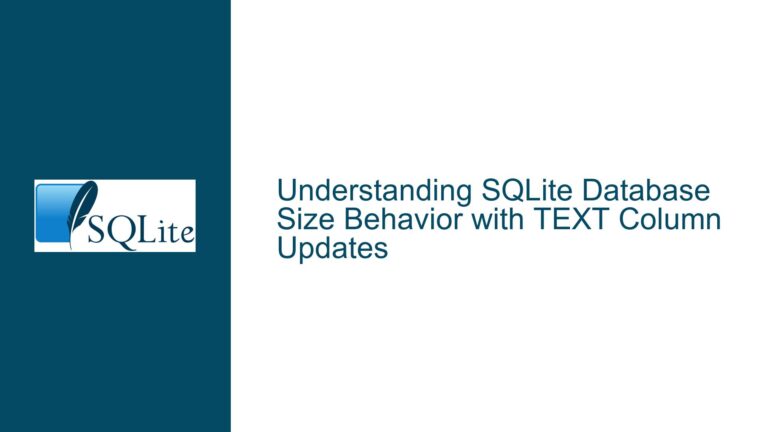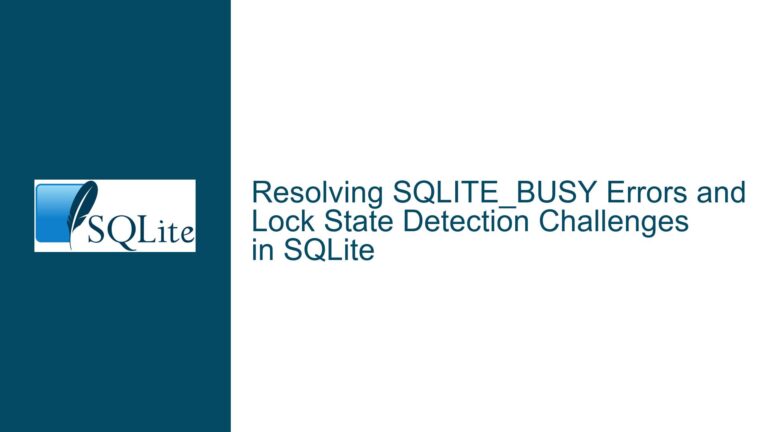Measuring SQLite Query Opcodes: Execution Count and Progress Handling
Understanding Virtual Machine Steps in SQLite Queries
SQLite executes queries using a virtual machine architecture, where each SQL statement is compiled into a sequence of low-level operations called virtual machine opcodes. These opcodes represent fundamental operations such as opening cursors, seeking rows, performing comparisons, or aggregating results. The total number of opcodes executed during a query directly correlates with its computational complexity. Developers and database administrators often need to measure this count for two primary reasons:
- Performance Optimization: Identifying resource-intensive queries by analyzing opcode execution patterns.
- Resource Limitation: Enforcing safety mechanisms to terminate queries exceeding predefined opcode thresholds, preventing runaway computations in environments like web applications.
The challenge lies in accurately capturing the number of opcodes executed. SQLite provides multiple interfaces for this purpose, including the sqlite3_stmt_status() API, the .stats command in the SQLite Command-Line Interface (CLI), and the sqlite_stmt virtual table. However, discrepancies arise depending on how these tools are used, particularly when integrating with programming languages like Python via libraries such as sqlite3 or apsw. A common pitfall involves misunderstanding the lifecycle of a prepared statement—specifically, when opcode counts are finalized and reported.
For example, the SQLite CLI’s .stats vmstep command reports opcode counts after a query completes but before its associated statement is finalized. In contrast, programmatic interfaces like Python’s sqlite3 module may cache statements, deferring finalization and altering the visibility of execution metrics. Additionally, the sqlite3_progress_handler() function allows developers to register a callback triggered every N opcodes, but misconfiguration of the N parameter or incomplete result iteration can lead to undercounting.
Discrepancies in Opcode Reporting Mechanisms
The divergence in opcode counts across tools stems from differences in how SQLite’s internals are exposed and managed. Below are the key factors contributing to inconsistent measurements:
Statement Lifecycle and Caching:
SQLite optimizes performance by caching prepared statements. When a query is executed usingsqlite3_execute()or similar methods, the statement may remain cached even after the query completes. Metrics like opcode counts are tied to the statement object and are only reset when the statement is finalized or reused. In Python’ssqlite3module, statements are implicitly cached, which means opcode counts from thesqlite_stmtvirtual table may reflect cumulative totals across multiple executions unless explicitly reset.Partial Execution in Programmatic Interfaces:
Executing a query viadb.execute()in Python prepares the statement and executes it up to the first yield point. For simple queries returning few rows, this might execute all opcodes immediately. For complex queries (e.g., recursive CTEs or large result sets), opcodes are executed incrementally as rows are fetched. If the application does not iterate through all results (viafetchall()or a loop), the opcode count will reflect only the steps executed during partial retrieval.Progress Handler Granularity:
Thesqlite3_progress_handler()function invokes a callback every N opcodes, but this is an approximate mechanism. The handler is not guaranteed to fire exactly every N steps due to internal optimizations. Furthermore, if N is set to a large value, the handler may not trigger at all for short-lived queries, creating the illusion of fewer opcodes being executed.Tool-Specific Metric Collection:
The SQLite CLI’s.stats vmstepcommand aggregates metrics at the connection level, providing a post-execution summary. Conversely, thesqlite_stmtvirtual table reports metrics at the statement level, which requires explicit querying. Developers using extensions likeapswcan access lower-level APIs for real-time metrics but must handle statement lifecycle events manually.
Accurately Tracking and Resolving VM Step Counts
To obtain reliable opcode counts, follow these steps, ensuring alignment with your execution environment:
Step 1: Use SQLite CLI for Initial Benchmarking
Enable the .stats vmstep command in the SQLite CLI to capture opcode counts after each query. This eliminates interference from statement caching or partial execution:
sqlite> .stats vmstep
sqlite> SELECT * FROM large_table WHERE id BETWEEN 1 AND 10000;
VM-steps: 150432
This provides a baseline count for the query when executed to completion. Use this value to calibrate limits for programmatic interfaces.
Step 2: Ensure Complete Execution in Programmatic Interfaces
When using Python’s sqlite3 module or similar libraries, explicitly fetch all results to force full opcode execution:
import sqlite3
db = sqlite3.connect(":memory:")
cursor = db.execute("WITH recursive counter(x) AS (SELECT 0 UNION SELECT x+1 FROM counter) SELECT * FROM counter LIMIT 10000")
# Force execution of all opcodes by fetching all rows
rows = cursor.fetchall()
Failure to fetch all rows will result in undercounted opcodes, as the query may pause execution after yielding the first batch of results.
Step 3: Leverage the sqlite_stmt Virtual Table
For advanced use cases, enable the sqlite_stmt extension to query statement-level metrics. This requires a custom SQLite build or dynamic extension loading:
import apsw
db = apsw.Connection(":memory:")
cursor = db.cursor()
cursor.execute("SELECT * FROM sqlite_stmt")
for row in cursor:
print(f"SQL: {row[0]}, Steps: {row[7]}")
The nstep column reflects the total opcodes executed for each cached statement. Note that this includes historical executions unless the statement is explicitly reset.
Step 4: Configure Progress Handlers Correctly
When using sqlite3_progress_handler(), set the N parameter to 1 for per-opcode granularity and ensure all results are fetched:
import sqlite3
db = sqlite3.connect(":memory:")
count = 0
def progress_handler():
global count
count += 1
db.set_progress_handler(progress_handler, 1)
cursor = db.execute("WITH recursive counter(x) AS (SELECT 0 UNION SELECT x+1 FROM counter) SELECT * FROM counter LIMIT 10000")
# Iterate through all results to trigger full execution
for row in cursor:
pass
print(f"Total VM steps: {count}") # Should match CLI's .stats vmstep output
Step 5: Cross-Validate Metrics Across Tools
Discrepancies between CLI and programmatic counts often indicate incomplete execution or misconfigured handlers. Cross-validate by:
- Running the query in the CLI with
.stats vmstep. - Ensuring the programmatic equivalent fetches all rows and uses a progress handler with N=1.
- Comparing both counts to identify gaps in measurement logic.
Step 6: Adjust Resource Limits Based on Benchmarks
Once reliable counts are obtained, set opcode limits using sqlite3_progress_handler() or custom logic. For example:
import sqlite3
class OpcodeLimitExceeded(Exception):
pass
def enforce_opcode_limit():
global opcode_count
opcode_count += 1
if opcode_count > 100000:
raise OpcodeLimitExceeded(f"Opcodes exceeded: {opcode_count}")
db = sqlite3.connect(":memory:")
opcode_count = 0
db.set_progress_handler(enforce_opcode_limit, 100) # Check every 100 opcodes
try:
db.execute("EXPENSIVE_QUERY...")
except OpcodeLimitExceeded as e:
print(f"Terminated: {e}")
Step 7: Monitor Statement Reuse and Caching Effects
Reused statements in cached environments may aggregate opcode counts across multiple executions. Reset metrics using sqlite3_stmt_status() with SQLITE_STMTSTATUS_VM_STEP before each execution:
// C API example
sqlite3_stmt *stmt;
sqlite3_prepare_v2(db, "SELECT * FROM table", -1, &stmt, NULL);
sqlite3_stmt_status(stmt, SQLITE_STMTSTATUS_VM_STEP, 1); // Reset counter
sqlite3_step(stmt);
int opcodes = sqlite3_stmt_status(stmt, SQLITE_STMTSTATUS_VM_STEP, 0);
In Python, this requires using APIs like apsw that expose low-level statement controls.
Final Considerations
- VM Steps vs. Opcodes: The terms are often used interchangeably, but VM steps account for loops and branching, which may execute multiple opcodes per step.
- Debugging Tools: Use
EXPLAINandEXPLAIN ANALYZEin SQLite to inspect the generated opcode sequence and runtime statistics. - Extension Dependencies: Features like
sqlite_stmtrequire SQLite builds with-DSQLITE_ENABLE_STMTVTAB; verify compatibility before deployment.
By methodically applying these steps, developers can precisely measure query complexity, enforce resource limits, and optimize performance in SQLite-based applications.