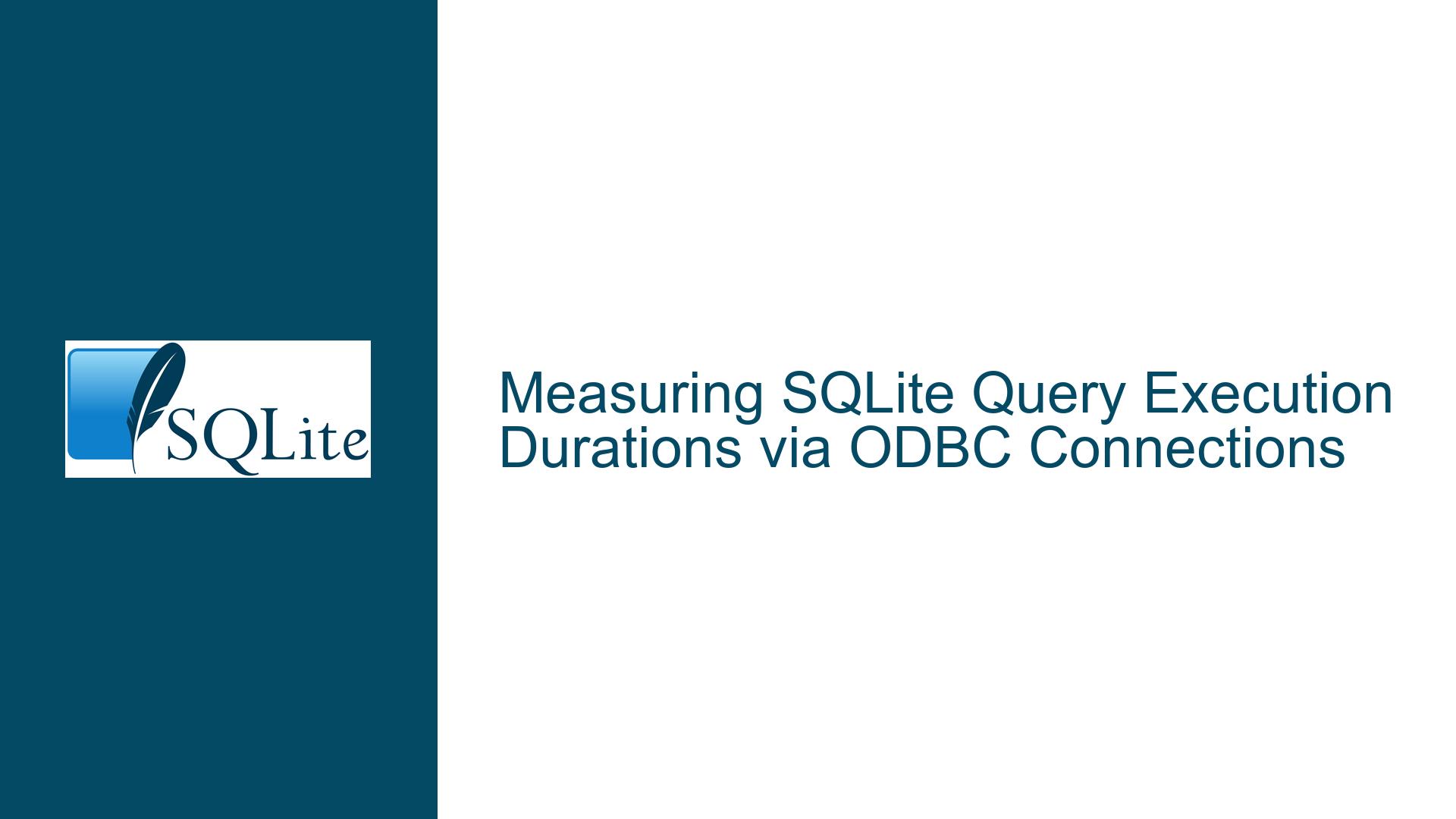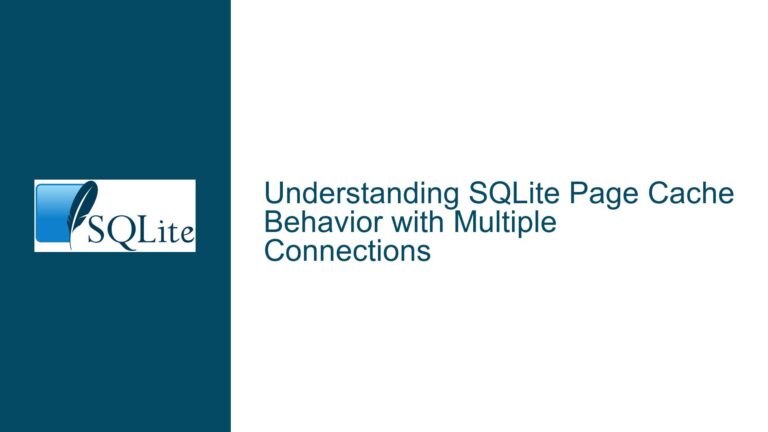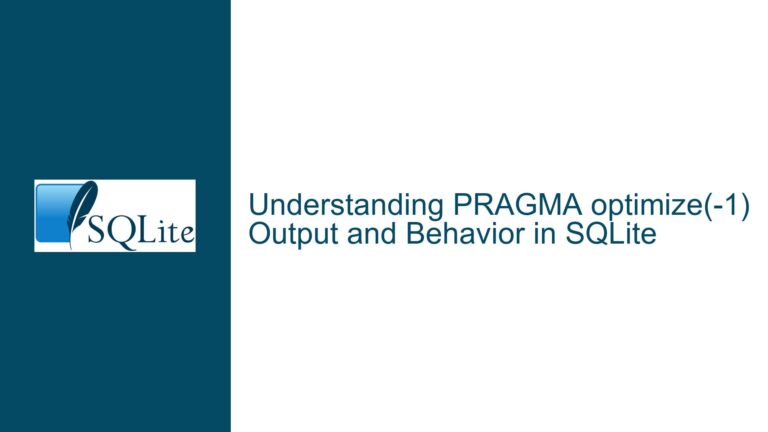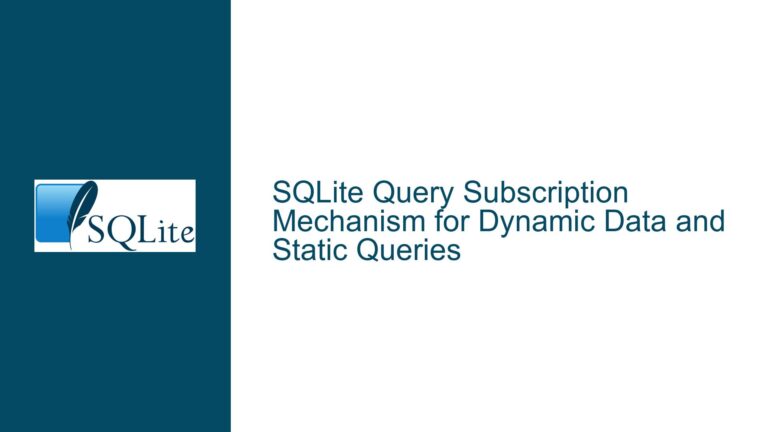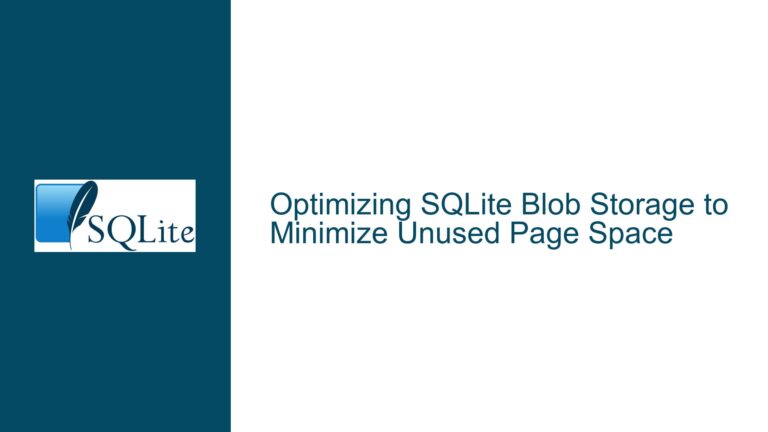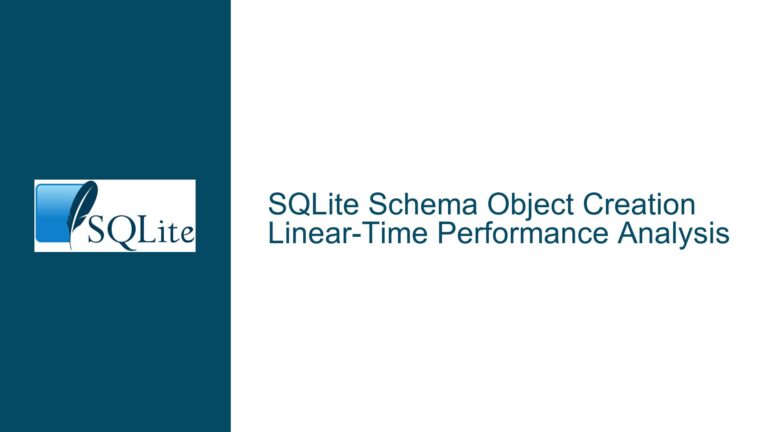Measuring SQLite Query Execution Durations via ODBC Connections
SQLite Query Timing Output via ODBC Connections
When working with SQLite databases, one of the most common tasks is measuring the execution duration of queries. This is particularly important for performance tuning, debugging, and optimizing database interactions. The SQLite shell provides a convenient command, .timer on, which outputs the time taken to execute each query. However, when using an ODBC connection to interact with SQLite, this functionality is not directly available. ODBC (Open Database Connectivity) is a standard API for accessing database management systems, and while it provides a robust way to connect to various databases, it does not natively support the timing features found in the SQLite shell.
The core issue here is that the .timer on command is specific to the SQLite shell and is implemented in C around the calls to SQLite proper. This means that when you are using an ODBC connection, you are bypassing the SQLite shell and interacting directly with the SQLite library. As a result, the timing functionality provided by the shell is not accessible. This can be a significant limitation for developers who need to measure query performance in environments where ODBC is the primary means of database interaction.
To address this issue, developers need to implement timing mechanisms within their host programming language. This involves using the timing functions provided by the programming language or leveraging third-party libraries designed for benchmarking. The choice of method will depend on the specific programming language being used, as well as the requirements of the application.
Host Language-Specific Timing Mechanisms
The lack of direct timing support in ODBC connections means that developers must rely on the timing capabilities of their host programming language. Different programming languages offer various ways to measure time, and the choice of method can significantly impact the accuracy and ease of implementation. For instance, in C#, the System.Diagnostics.Stopwatch class provides a high-resolution timer that can be used to measure elapsed time with great precision. Similarly, in VB.Net, the same Stopwatch class can be used to achieve the same result. In VBA, the Timer function can be used to measure elapsed time, although it has lower resolution compared to the Stopwatch class in .NET languages.
In C#, the Stopwatch class is part of the System.Diagnostics namespace and provides methods to start, stop, and reset the timer, as well as properties to retrieve the elapsed time in various formats. This makes it an ideal choice for measuring the execution time of SQLite queries when using an ODBC connection. The Stopwatch class uses the highest-resolution timer available on the system, which ensures accurate measurements even for very short durations.
In VB.Net, the Stopwatch class works similarly to its C# counterpart. It provides the same methods and properties for measuring elapsed time, making it equally suitable for timing SQLite queries. The main difference lies in the syntax, as VB.Net uses a slightly different syntax compared to C#. However, the underlying functionality remains the same, ensuring consistent results across both languages.
In VBA, the Timer function is the primary means of measuring elapsed time. This function returns the number of seconds elapsed since midnight, with a resolution of approximately 1/100 of a second. While this is sufficient for many applications, it may not be suitable for measuring very short durations or for applications that require high precision. In such cases, developers may need to use alternative methods or third-party libraries to achieve the desired level of accuracy.
Implementing Query Timing in C#, VB.Net, and VBA
To implement query timing in C#, you can use the System.Diagnostics.Stopwatch class. The following example demonstrates how to measure the execution time of a SQLite query using an ODBC connection in C#:
using System;
using System.Data.Odbc;
using System.Diagnostics;
class Program
{
static void Main()
{
string connectionString = "Your ODBC Connection String Here";
string query = "Your SQL Query Here";
using (OdbcConnection connection = new OdbcConnection(connectionString))
{
connection.Open();
Stopwatch stopwatch = new Stopwatch();
stopwatch.Start();
using (OdbcCommand command = new OdbcCommand(query, connection))
{
command.ExecuteNonQuery();
}
stopwatch.Stop();
Console.WriteLine($"Query executed in {stopwatch.ElapsedMilliseconds} ms");
}
}
}
In this example, the Stopwatch class is used to measure the time taken to execute a SQL query. The Stopwatch is started before the query is executed and stopped immediately after. The elapsed time is then printed to the console.
In VB.Net, the implementation is similar, with the main difference being the syntax. The following example demonstrates how to measure the execution time of a SQLite query using an ODBC connection in VB.Net:
Imports System.Data.Odbc
Imports System.Diagnostics
Module Module1
Sub Main()
Dim connectionString As String = "Your ODBC Connection String Here"
Dim query As String = "Your SQL Query Here"
Using connection As New OdbcConnection(connectionString)
connection.Open()
Dim stopwatch As New Stopwatch()
stopwatch.Start()
Using command As New OdbcCommand(query, connection)
command.ExecuteNonQuery()
End Using
stopwatch.Stop()
Console.WriteLine($"Query executed in {stopwatch.ElapsedMilliseconds} ms")
End Using
End Sub
End Module
In this example, the Stopwatch class is used in the same way as in the C# example. The Stopwatch is started before the query is executed and stopped immediately after. The elapsed time is then printed to the console.
In VBA, the Timer function is used to measure the elapsed time. The following example demonstrates how to measure the execution time of a SQLite query using an ODBC connection in VBA:
Sub MeasureQueryExecutionTime()
Dim connectionString As String
Dim query As String
Dim startTime As Double
Dim endTime As Double
Dim elapsedTime As Double
connectionString = "Your ODBC Connection String Here"
query = "Your SQL Query Here"
Dim connection As Object
Set connection = CreateObject("ADODB.Connection")
connection.Open connectionString
startTime = Timer
Dim command As Object
Set command = CreateObject("ADODB.Command")
command.ActiveConnection = connection
command.CommandText = query
command.Execute
endTime = Timer
elapsedTime = endTime - startTime
MsgBox "Query executed in " & elapsedTime & " seconds"
connection.Close
End Sub
In this example, the Timer function is used to measure the elapsed time. The Timer function returns the number of seconds elapsed since midnight, so the difference between the start time and end time gives the elapsed time in seconds. The elapsed time is then displayed in a message box.
Best Practices for Measuring Query Execution Time
When measuring query execution time, it is important to follow best practices to ensure accurate and reliable results. One of the key considerations is to minimize the impact of external factors on the measurement. This includes ensuring that the system is not under heavy load, that the database is not being accessed by other processes, and that the network latency is minimized if the database is hosted remotely.
Another important consideration is to run the query multiple times and take the average execution time. This helps to account for any variability in the measurement and provides a more accurate representation of the query’s performance. Additionally, it is important to ensure that the query is executed in a consistent environment, with the same data and configuration each time.
In C# and VB.Net, the Stopwatch class provides a high-resolution timer that is suitable for measuring very short durations. However, it is important to note that the resolution of the timer may vary depending on the system. In some cases, the resolution may be as high as a few microseconds, while in others it may be lower. To ensure accurate measurements, it is recommended to use the Stopwatch class in conjunction with other timing methods, such as the DateTime class, to cross-validate the results.
In VBA, the Timer function provides a lower-resolution timer compared to the Stopwatch class in .NET languages. This means that it may not be suitable for measuring very short durations or for applications that require high precision. In such cases, it may be necessary to use alternative methods, such as the QueryPerformanceCounter API, which provides a high-resolution timer on Windows systems.
Conclusion
Measuring the execution time of SQLite queries via ODBC connections requires a different approach compared to using the SQLite shell. While the .timer on command is not available in ODBC, developers can implement timing mechanisms within their host programming language using the timing functions provided by the language or third-party libraries. In C# and VB.Net, the Stopwatch class provides a high-resolution timer that is suitable for measuring query execution time. In VBA, the Timer function can be used, although it has lower resolution and may not be suitable for all applications. By following best practices and ensuring accurate measurements, developers can effectively measure and optimize the performance of their SQLite queries in ODBC environments.