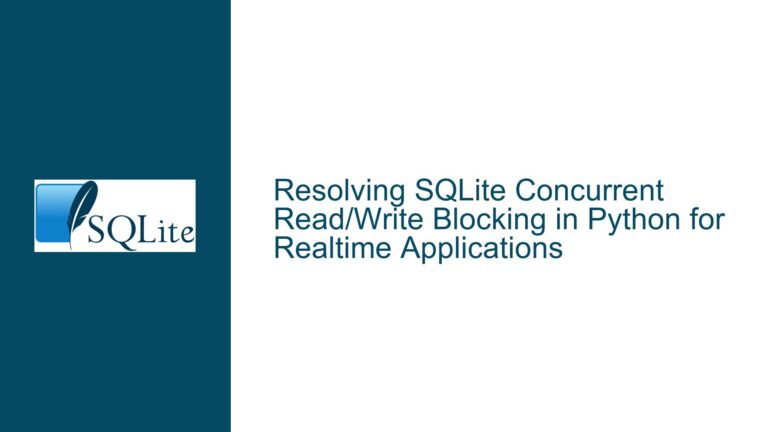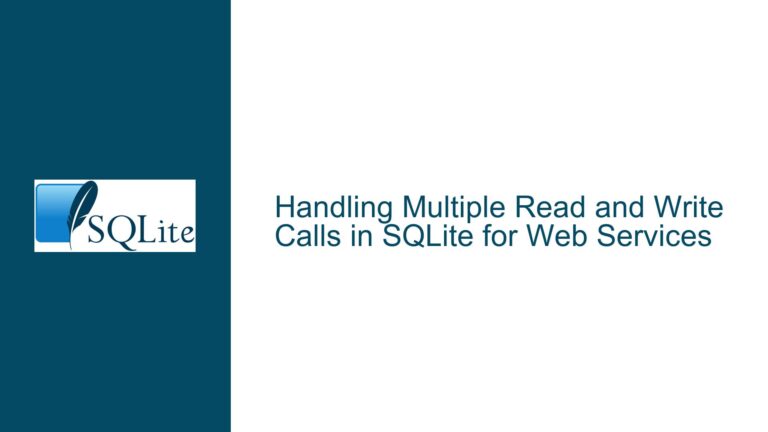Marmot Multi-Master SQLite Replication: Deployment Challenges and Solutions
Understanding Marmot’s Multi-Master Replication Architecture and Common Deployment Risks
Marmot is a distributed database replication system designed to enable horizontal scaling for SQLite databases through a peer-to-peer, multi-master architecture. Unlike single-master systems like rqlite or backup-oriented tools like litestream, Marmot allows nodes to operate independently while propagating changes asynchronously. This eliminates the need for centralized coordination but introduces complexities inherent to decentralized systems, such as conflict resolution, network partitioning, and synchronization guarantees.
The core challenge with Marmot lies in balancing its lightweight design with the demands of high-traffic, read-heavy environments. Users attempting to deploy Marmot in production may encounter issues such as partial replication failures, inconsistent node states after restarts, or unresolved write conflicts between nodes. These problems often manifest as missing data on newly joined nodes, divergence in query results across replicas, or performance degradation during peak loads.
A critical architectural detail is Marmot’s reliance on SQLite’s Write-Ahead Logging (WAL) to capture changes. While efficient, this approach requires precise handling of log sequences and offsets to ensure all nodes process transactions in a causally consistent order. Misconfigured log retention policies or interrupted network communication can lead to gaps in replication logs, causing nodes to fall out of sync. Additionally, Marmot’s default conflict resolution strategy—last-write-wins—may not suit applications requiring strict transactional semantics, leading to unintended data overrides.
Root Causes of Replication Failures and Data Inconsistencies
1. Uncoordinated Write Conflicts in Multi-Master Topologies
When two or more nodes modify the same row concurrently, Marmot’s default conflict resolution uses timestamps to determine the "winning" write. However, clock skew between nodes or improper timestamp synchronization can result in logically inconsistent outcomes. For example, a node with a lagging system clock might overwrite a newer write from another node, violating causal order. Applications relying on strict ACID guarantees will observe anomalies unless explicit conflict handlers are implemented.
2. Incomplete Initial Data Synchronization During Node Bootstrap
New nodes joining a Marmot cluster must first copy the entire dataset from an existing member before processing incremental changes. If this initial copy is interrupted or fails silently, the node will operate on an incomplete dataset, leading to query results that diverge from other replicas. This is exacerbated in environments with large databases (>100 GB), where transfer times increase the risk of network timeouts or disk I/O bottlenecks.
3. Network Partitions and Log Sequence Gaps
Marmot nodes communicate via HTTP/gRPC to exchange replication logs. Network interruptions or firewall misconfigurations can isolate nodes, causing them to accumulate local changes that cannot be propagated. When the partition heals, nodes may attempt to merge logs with overlapping sequence numbers, leading to errors in log application. Without mechanisms to detect and repair log gaps, nodes may enter a stalled state, requiring manual intervention.
4. Misconfigured Log Retention and Snapshot Policies
Marmot retains replication logs to enable catch-up for lagging nodes. However, overly aggressive log truncation—such as deleting logs older than 24 hours—can prevent new nodes from rebuilding their state if the initial copy is delayed. Conversely, unbounded log retention consumes disk space and degrades replication performance due to excessive log scanning.
Resolving Replication Issues and Optimizing Marmot Clusters
Step 1: Implementing Custom Conflict Resolution Handlers
To address write conflicts, extend Marmot’s conflict resolution logic by injecting application-specific rules. For example, instead of relying on timestamps, use version vectors or application-level metadata to merge conflicting writes:
# Example: Custom conflict resolver using version counters
def resolve_conflict(local_row, remote_row):
# Prefer the row with the higher version number
if local_row['version'] > remote_row['version']:
return local_row
else:
return remote_row
# Attach the resolver to Marmot's replication engine
marmot_config.conflict_resolver = resolve_conflict
For SQLite applications requiring strict serializability, employ transactional locks during writes:
-- Use BEGIN IMMEDIATE to acquire a write lock early
BEGIN IMMEDIATE;
UPDATE inventory SET stock = stock - 1 WHERE item_id = 123;
COMMIT;
Step 2: Ensuring Robust Initial Data Synchronization
Before joining a new node to the cluster, pre-seed its database using a filesystem-level snapshot of an existing node. This reduces the time window for network failures during initial copy:
# On source node:
sqlite3 source.db "VACUUM INTO '/tmp/snapshot.db'"
scp /tmp/snapshot.db user@new-node:/data/marmot.db
# On new node:
marmot join-cluster --bootstrap-file /data/marmot.db
Configure Marmot to validate checksums after initial synchronization:
# marmot.yaml
bootstrap:
verify_checksum: true
max_retries: 5
Step 3: Mitigating Network Partition Risks
Deploy Marmot nodes within a redundant network topology using mesh VPNs (e.g., Tailscale) or cloud provider VPC peering. Enable TCP keepalive to detect stale connections:
# marmot.yaml
network:
keepalive_interval: 30s
reconnect_timeout: 10s
Use a reverse proxy like NGINX to load-balance replication traffic and handle retries:
# nginx.conf for Marmot replication listeners
upstream marmot_nodes {
server node1:8080 max_fails=3 fail_timeout=30s;
server node2:8080 max_fails=3 fail_timeout=30s;
server node3:8080 max_fails=3 fail_timeout=30s;
}
server {
listen 8080;
location /replicate {
proxy_pass http://marmot_nodes;
proxy_next_upstream error timeout http_502;
}
}
Step 4: Tuning Log Retention and Snapshot Intervals
Adjust log retention policies based on database churn and node reliability. For high-write environments, retain logs for at least 72 hours and trigger snapshots hourly:
# marmot.yaml
log:
retention_period: 72h
snapshot:
interval: 1h
retention: 7d
Monitor log disk usage with Prometheus and alert on thresholds:
# prometheus.yml
scrape_configs:
- job_name: 'marmot'
static_configs:
- targets: ['node1:9090', 'node2:9090']
metrics_path: '/metrics'
Step 5: Validating Cluster State with Consistency Checks
Schedule periodic consistency checks using hashes of critical tables:
-- Generate a hash for the 'orders' table
SELECT COUNT(*) AS count, SUM(hash) AS hash FROM (
SELECT *, MD5(id || customer_id || amount) AS hash FROM orders
);
Compare hashes across nodes and investigate discrepancies. Automate this with a cron job:
#!/bin/bash
NODES="node1 node2 node3"
for node in $NODES; do
ssh $node "sqlite3 /data/marmot.db \
\"SELECT COUNT(*), SUM(hash) FROM (SELECT *, MD5(id) FROM orders)\"" \
> hashes/$node.txt
done
diff -q hashes/node1.txt hashes/node2.txt
Step 6: Handling Node Restarts and Catch-Up Failures
Configure Marmot to delay log truncation until all nodes acknowledge receipt. Use quorum writes for high-priority data:
# marmot.yaml
replication:
quorum_size: 2 # Require 2/3 nodes to ack before confirming write
If a node fails to catch up after a restart, manually trigger a snapshot transfer:
# On the lagging node:
marmot leave-cluster
rm -rf /data/marmot.db
marmot join-cluster --bootstrap-file http://leader-node/snapshot.db
By addressing these root causes and implementing the prescribed solutions, Marmot clusters can achieve robust, eventually consistent replication suitable for horizontally scaled SQLite deployments. Regular monitoring of network health, log offsets, and checksum validations is critical to maintaining data integrity in long-running production environments.