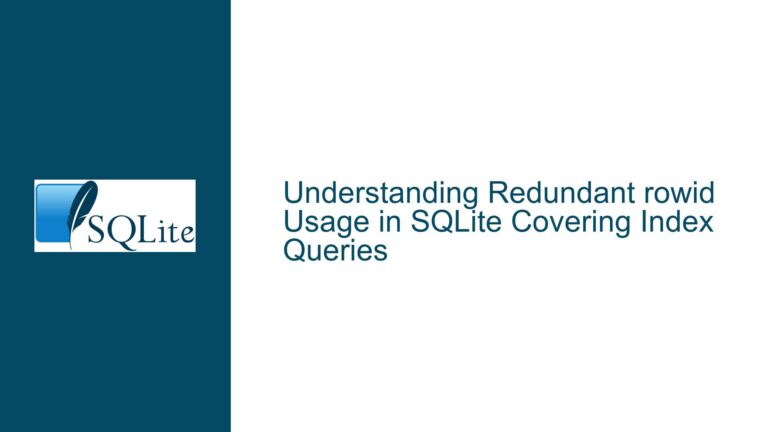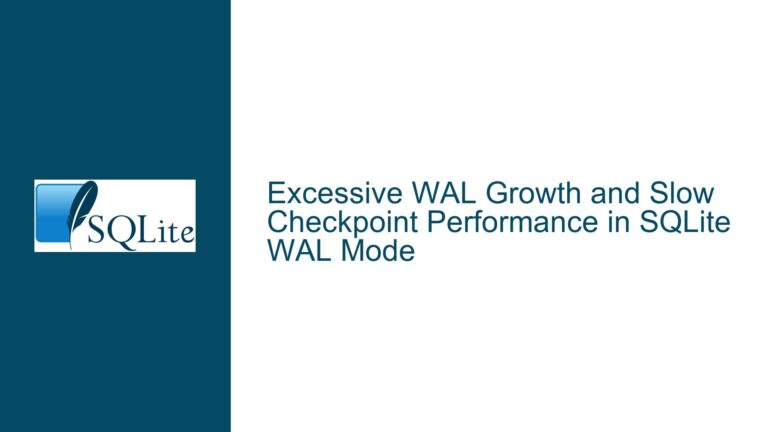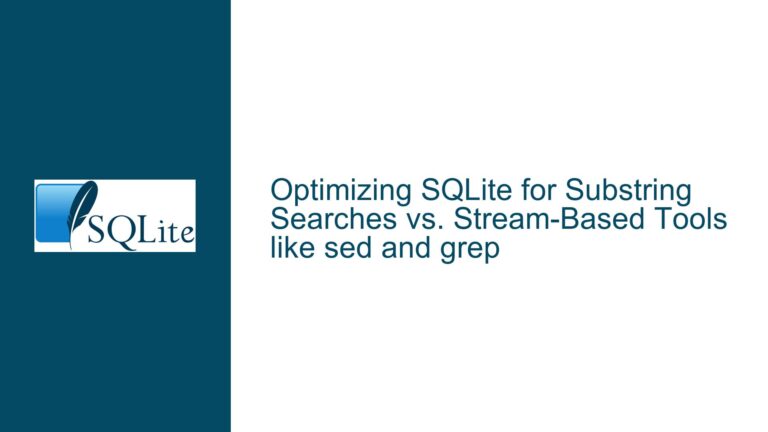Managing SQLite WAL File Growth in High-Volume Logging Systems
Uncontrolled WAL File Growth in SQLite Logging Systems
In high-volume logging systems utilizing SQLite with Write-Ahead Logging (WAL) mode, one of the most common issues encountered is the uncontrolled growth of the WAL file. This file, which is essential for ensuring atomicity and durability in SQLite, can grow to enormous sizes—sometimes reaching hundreds of gigabytes—under specific conditions. The primary symptom of this issue is a WAL file that continues to expand even when there are no open transactions, particularly in systems that rely heavily on prepared statements for performance optimization.
The WAL file’s growth is directly tied to how SQLite manages transactions and checkpoints. In WAL mode, all changes to the database are first written to the WAL file instead of directly to the main database file. These changes are later transferred to the main database file during a checkpoint operation. If the checkpoint operation is delayed or prevented, the WAL file can grow indefinitely, consuming significant disk space and potentially degrading system performance.
The problem is exacerbated in logging systems where transactions are often implicit, and prepared statements are used extensively to improve write throughput. Without proper management of these prepared statements and periodic checkpointing, the WAL file can grow unchecked, leading to storage issues and operational inefficiencies.
Open Transactions and Unreset Prepared Statements Preventing Checkpoints
The uncontrolled growth of the WAL file in SQLite is often caused by two interrelated factors: open transactions and unreset prepared statements. In SQLite, every write operation implicitly creates a transaction, even if no explicit BEGIN TRANSACTION statement is issued. These implicit transactions remain open until the last prepared statement associated with them is either reset using sqlite3_reset() or finalized using sqlite3_finalize(). If prepared statements are not properly reset or finalized, the associated transactions remain open, preventing the WAL file from being checkpointed.
Another contributing factor is the use of multiple threads or processes accessing the same database. In such scenarios, it is possible that no checkpoint operation can complete because there is always at least one transaction in progress. This situation can lead to the WAL file growing indefinitely, as the checkpoint process is unable to reclaim space by transferring changes to the main database file.
Additionally, the default behavior of SQLite is to recycle the WAL file rather than truncate it. This means that even after a successful checkpoint, the WAL file retains its maximum size from the session, leading to inefficient use of disk space. This behavior is particularly problematic in systems with transient spikes in transaction volume, where the WAL file grows large temporarily but remains at that size indefinitely.
Implementing Checkpoints and Journal Size Limits to Control WAL Growth
To address the issue of uncontrolled WAL file growth, several strategies can be employed. The first and most critical step is to ensure that all prepared statements are properly reset or finalized after use. This can be achieved by rigorously managing the lifecycle of prepared statements in the application code. Each prepared statement should be reset using sqlite3_reset() or finalized using sqlite3_finalize() as soon as it is no longer needed. This ensures that any implicit transactions associated with the prepared statements are closed, allowing the WAL file to be checkpointed.
Another effective strategy is to manually invoke checkpoint operations using the PRAGMA wal_checkpoint() command. This command forces SQLite to transfer changes from the WAL file to the main database file, thereby reducing the size of the WAL file. For systems with predictable workloads, it may be beneficial to schedule periodic checkpoint operations to prevent the WAL file from growing too large.
For systems with unpredictable workloads or those that experience transient spikes in transaction volume, enabling automatic checkpointing using the PRAGMA wal_autocheckpoint command can be advantageous. This pragma configures SQLite to automatically perform a checkpoint after a specified number of pages have been written to the WAL file. By setting an appropriate value for this pragma, the size of the WAL file can be kept within manageable limits.
In addition to checkpointing, the PRAGMA journal_size_limit command can be used to enforce a maximum size for the WAL file. This pragma specifies the maximum size, in bytes, that the WAL file can grow to before it is truncated. When a checkpoint operation successfully clears the WAL file, SQLite will truncate the file to the size specified by journal_size_limit, ensuring efficient use of disk space.
For systems with multiple threads or processes accessing the same database, it is essential to coordinate checkpoint operations to ensure that they can complete successfully. One approach is to implement a centralized checkpointing mechanism that periodically checks for idle periods in the system and performs a checkpoint during these times. This can help prevent the WAL file from growing indefinitely due to continuous transaction activity.
Finally, it is important to monitor the size of the WAL file and the frequency of checkpoint operations to ensure that the strategies implemented are effective. SQLite provides several pragmas and APIs that can be used to gather information about the WAL file and checkpoint operations, such as PRAGMA wal_checkpoint(TRUNCATE) and sqlite3_wal_checkpoint_v2(). By regularly monitoring these metrics, any issues with WAL file growth can be identified and addressed promptly.
In conclusion, managing WAL file growth in SQLite requires a combination of proper prepared statement management, periodic checkpointing, and the use of pragmas to enforce size limits. By implementing these strategies, the size of the WAL file can be kept under control, ensuring efficient use of disk space and optimal system performance.