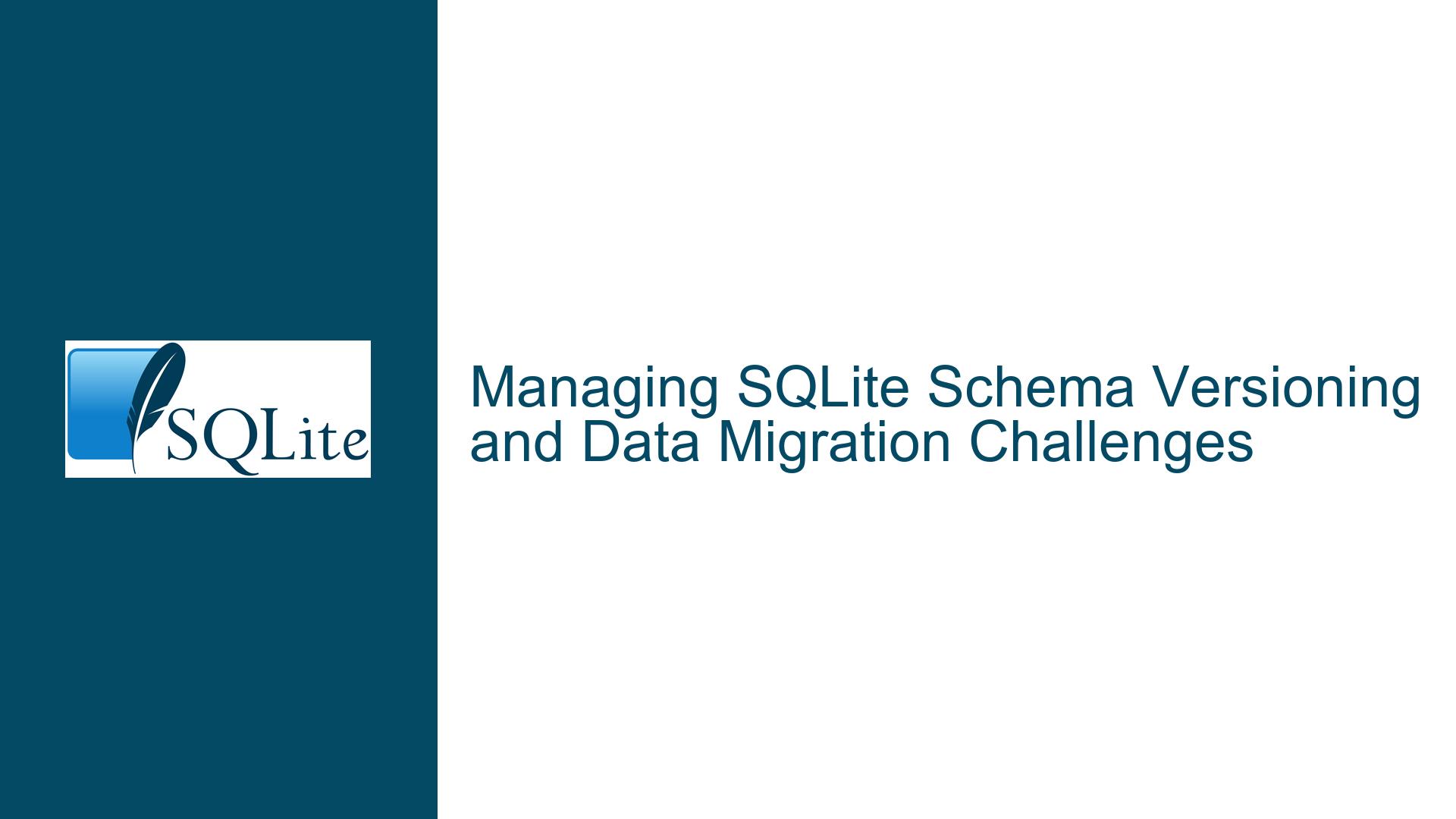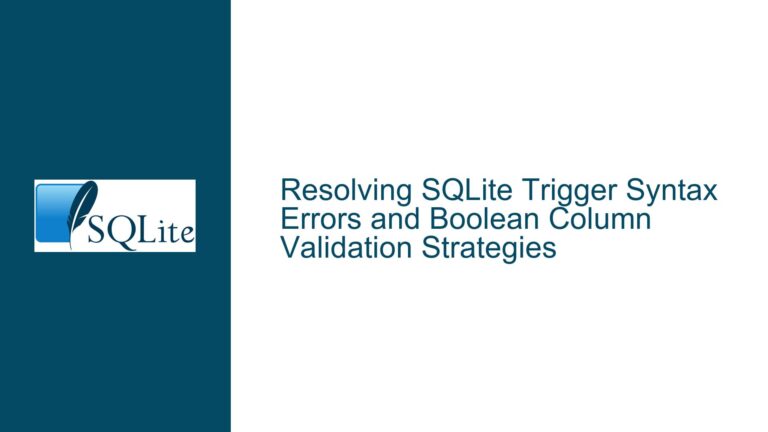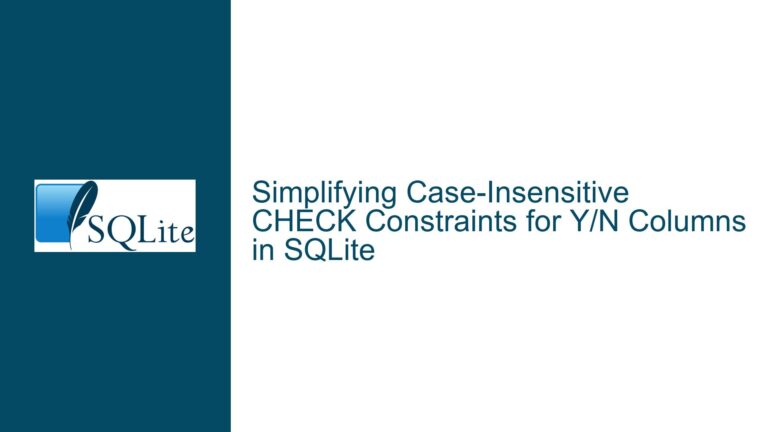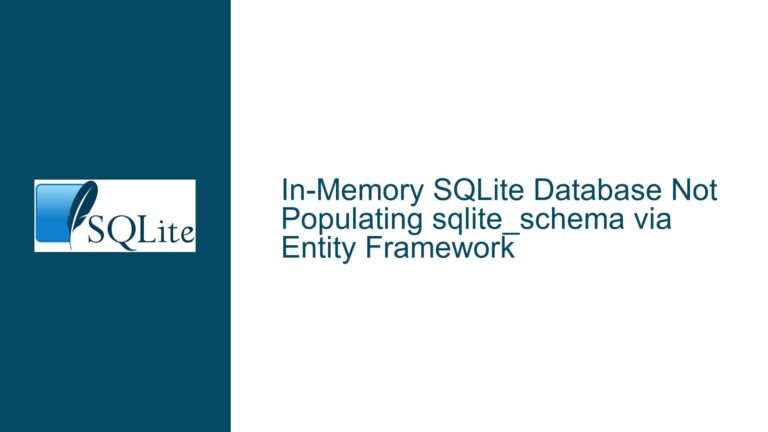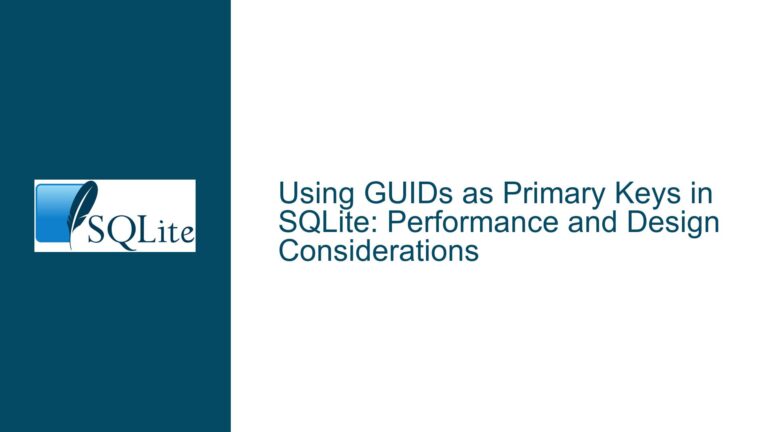Managing SQLite Schema Versioning and Data Migration Challenges
Issue Overview: Schema Evolution and Data Migration Complexity in SQLite
Relational databases like SQLite face inherent challenges when adapting to schema changes required by evolving applications. The core issue revolves around version-controlled schema modifications coupled with data transformation requirements during migrations. While SQLite provides basic mechanisms like the user_version pragma to track schema versions, it lacks native tools for automating schema diff analysis, generating migration scripts, or handling data type conversions across schema iterations. This forces developers to manually orchestrate ALTER TABLE statements, CREATE INDEX operations, and UPDATE/DELETE/INSERT commands to transition between schema states—a process prone to human error and data integrity risks.
The problem intensifies when applications require backward compatibility, rollback capabilities, or support for mixed workloads (OLTP and analytics). For example, adding a NOT NULL column to an existing table with millions of rows demands careful planning: default value assignment, foreign key adjustments, and index rebuilds. Similarly, renaming columns or modifying primary keys triggers cascading schema changes that SQLite’s limited ALTER TABLE syntax doesn’t fully address. These operations often require creating shadow tables, copying data, and dropping original structures—a workflow that must be explicitly scripted without native automation.
Possible Causes: Why Schema Migrations Become Error-Prone in SQLite
1. Manual Dependency Tracking Between Schema Objects
SQLite stores schema metadata in the sqlite_schema table but doesn’t enforce relational dependencies beyond FOREIGN KEY constraints. Developers must manually track how tables, indexes, triggers, and views interconnect. For instance, dropping a column referenced by a view won’t raise an error until the view is accessed, leading to deferred failures. This necessitates parsing the entire schema to identify dependencies before applying structural changes—a task SQLite doesn’t automate.
2. Absence of Native Schema Diff Tooling
Unlike commercial databases with built-in schema comparison utilities, SQLite relies on external tools or custom scripts to detect differences between schema versions. The .schema command outputs CREATE statements, but comparing two schemas requires diffing text outputs, which fails to account for semantic equivalences (e.g., whitespace variations, constraint order). Without programmatic access to normalized schema representations, generating accurate ALTER statements becomes unreliable.
3. Data Type Affinity and Implicit Conversions
SQLite’s flexible type system (manifest typing) allows storing any value in any column, but schema changes can expose hidden data issues. Adding a CHECK constraint or changing a column’s affinity (e.g., TEXT to INTEGER) may invalidate existing data that was previously tolerated. Migration scripts must explicitly handle these cases through CAST operations or data cleansing steps—operations not inferred by comparing schema DDLs alone.
4. Transactional Limitations During Schema Modifications
Certain schema changes in SQLite require exclusive database access (e.g., enabling PRAGMA legacy_alter_table=OFF). Operations like table renames or column additions aren’t fully transactional in all scenarios, risking partial updates if migrations are interrupted. This forces developers to implement manual checkpointing or backup/restore workflows during complex migrations.
Troubleshooting Steps, Solutions & Fixes: Implementing Robust Schema Versioning in SQLite
Step 1: Leverage user_version for Schema State Tracking
Initialize the user_version pragma to an integer representing your application’s schema version. This value persists across database connections and can be queried programmatically:
PRAGMA user_version = 20240901; -- Set version to YYYYMMDD format
PRAGMA user_version; -- Retrieve current version
Incorporate version checks at application startup: compare user_version against expected values and execute migration scripts if mismatched. For example, a Python wrapper might use:
current_version = conn.execute("PRAGMA user_version").fetchone()[0]
target_version = 20240901
if current_version < target_version:
apply_migrations(conn, current_version, target_version)
Step 2: Schema Snapshots and Differential Migration Scripts
Maintain a directory of versioned SQL files representing each schema state:
migrations/
├── 20240101_initial.sql
├── 20240315_add_indexes.sql
└── 20240901_denormalize_stats.sql
Use a tool like sqldiff (from SQLite’s CLI) to generate delta scripts between versions:
sqldiff --schema old_db.sql new_db.sql > migration_20240901.sql
However, sqldiff has limitations—it won’t detect data migrations or handle column renames. Augment generated scripts with manual adjustments:
BEGIN TRANSACTION;
-- Auto-generated by sqldiff
CREATE TABLE new_employees (
id INTEGER PRIMARY KEY,
full_name TEXT NOT NULL, -- Renamed from 'name'
department_id INTEGER REFERENCES departments(id)
);
-- Manual data migration
INSERT INTO new_employees(id, full_name, department_id)
SELECT id, name, dept_id FROM employees;
DROP TABLE employees;
ALTER TABLE new_employees RENAME TO employees;
COMMIT;
Step 3: Programmatic Schema Inspection via sqlite_schema
Query the sqlite_schema table to dynamically assess schema state before applying migrations:
SELECT type, name, tbl_name, sql
FROM sqlite_schema
WHERE type IN ('table', 'index', 'trigger')
ORDER BY type, name;
Parse the sql column to detect table structures. For example, to check for a column’s existence without relying on PRAGMA table_info:
def column_exists(conn, table, column):
schema = conn.execute(f"SELECT sql FROM sqlite_schema WHERE tbl_name = ?", (table,)).fetchone()
return bool(schema and f'"{column}"' in schema[0])
Step 4: Data Migration Guards and Validation Triggers
Implement temporary triggers during migration to enforce data integrity:
-- Before adding NOT NULL column
CREATE TEMP TRIGGER validate_employee_email
BEFORE INSERT ON employees
FOR EACH ROW
WHEN NEW.email IS NULL
BEGIN
SELECT RAISE(ABORT, 'Email cannot be null for new employees');
END;
Run post-migration validations:
SELECT COUNT(*) AS invalid_rows
FROM employees
WHERE email IS NULL; -- Expect 0 after migration
Step 5: Versioned Rollback Strategies with Backup Anchors
Use SQLite’s Online Backup API or .dump command to create restore points before critical migrations:
sqlite3 production.db ".backup pre_migration_20240901.db"
In application code, wrap migrations in SAVEPOINTs where possible:
SAVEPOINT migration_20240901;
-- Execute schema changes
RELEASE migration_20240901;
For non-transactional operations (e.g., VACUUM), implement manual rollback by restoring from backup if errors occur.
Step 6: Third-Party Tool Integration
Integrate migration frameworks like Alembic (SQLAlchemy) or Flyway with SQLite drivers for declarative schema management. Define versioned migration classes:
# Alembic example
from alembic import op
import sqlalchemy as sa
def upgrade():
op.add_column('employees', sa.Column('email', sa.String(), nullable=False))
op.create_index('ix_employees_email', 'employees', ['email'], unique=True)
def downgrade():
op.drop_index('ix_employees_email', 'employees')
op.drop_column('employees', 'email')
These tools automate version tracking, dependency ordering, and provide hooks for data migrations.
Step 7: Synthetic Indexing for Performance-Critical Migrations
When adding indexes on large tables, minimize user impact by creating indexes in the background:
-- In a separate process/thread
PRAGMA busy_timeout = 30000; -- Allow retries for locked database
CREATE INDEX CONCURRENTLY ix_orders_customer_id ON orders(customer_id);
Note: SQLite doesn’t natively support CONCURRENT index builds, but using WAL mode and splitting operations into batches can achieve similar results:
BEGIN;
CREATE TABLE index_progress (last_id INTEGER);
INSERT INTO index_progress VALUES (0);
COMMIT;
-- Batch processing loop
WHILE TRUE:
BEGIN;
SELECT last_id FROM index_progress;
-- Create partial index up to last_id + batch_size
COMMIT;
Step 8: Schema Documentation via Comment Annotations
Utilize SQLite’s ability to store comments in the sqlite_schema table by including them in CREATE statements:
CREATE TABLE employees (
id INTEGER PRIMARY KEY -- { description: "Internal employee identifier" }
) /* { version_added: "20240901", author: "admin" } */;
Extract metadata for documentation:
SELECT sql FROM sqlite_schema WHERE name = 'employees';
-- Parse JSON-like comments to generate docs
Step 9: Testing Migrations with In-Memory Databases
Validate migration scripts against an in-memory clone of production data:
def test_migration():
prod_conn = sqlite3.connect('production.db')
mem_conn = sqlite3.connect(':memory:')
prod_conn.backup(mem_conn) # Clone production to memory
apply_migrations(mem_conn)
assert mem_conn.execute("PRAGMA user_version").fetchone()[0] == TARGET_VERSION
# Run data integrity checks on mem_conn
Step 10: Long-Term Schema Change Logging
Maintain an schema_changelog table for auditing:
CREATE TABLE schema_changelog (
change_id INTEGER PRIMARY KEY,
version_applied INTEGER,
change_type TEXT, -- 'TABLE_ADD', 'INDEX_DROP', etc.
change_sql TEXT,
applied_at TIMESTAMP DEFAULT CURRENT_TIMESTAMP
);
Automatically populate it during migrations:
-- After each migration step
INSERT INTO schema_changelog (version_applied, change_type, change_sql)
VALUES (20240901, 'TABLE_ALTER', 'ALTER TABLE employees ADD COLUMN ...');
By systematically applying these strategies, developers can transform SQLite’s schema management from a manual, error-prone process into a controlled, auditable workflow. While SQLite doesn’t provide native schema migration automation, its extensibility through pragmas, the sqlite_schema table, and companion tools allows teams to implement enterprise-grade versioning solutions tailored to their application’s lifecycle requirements.