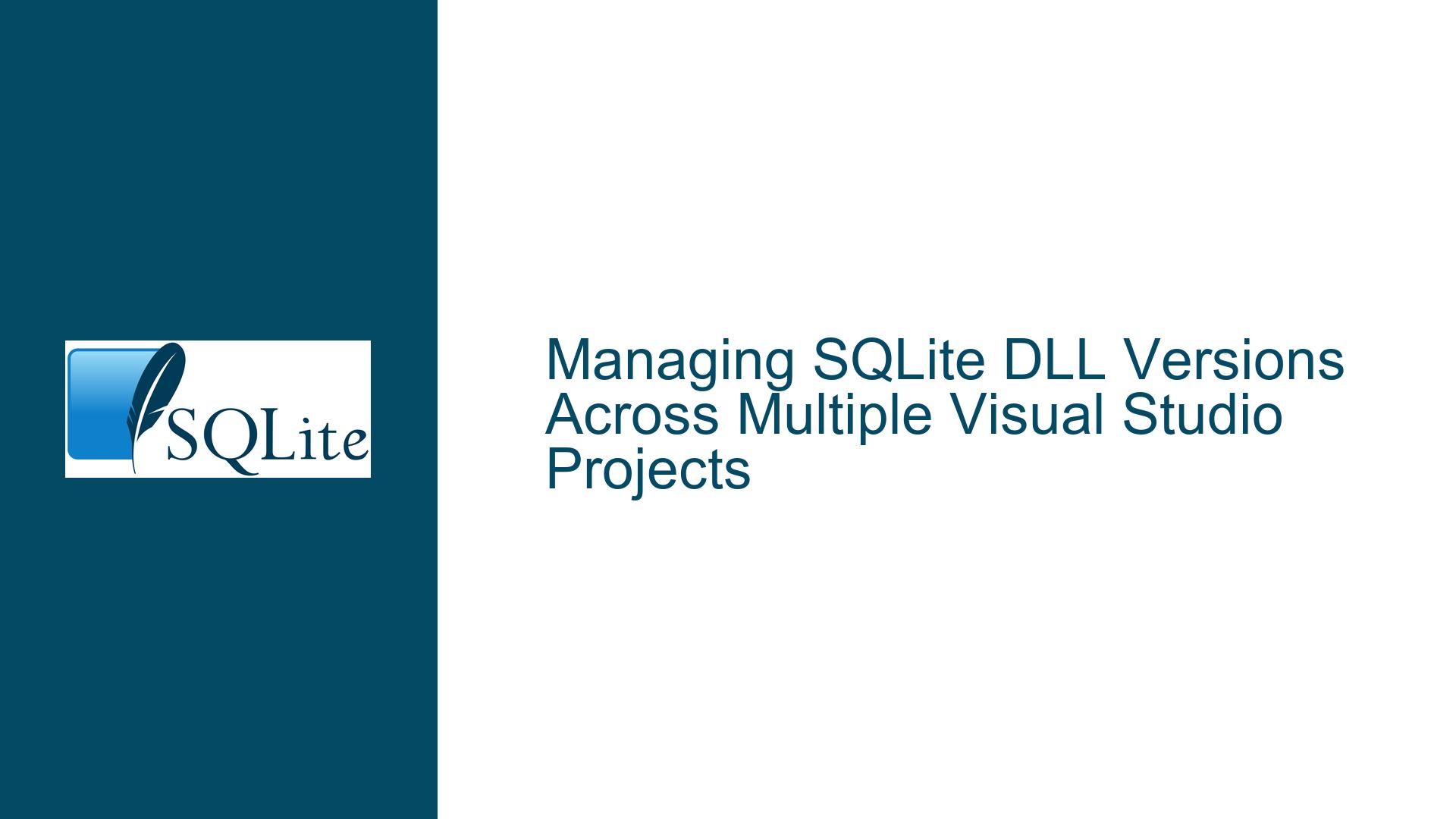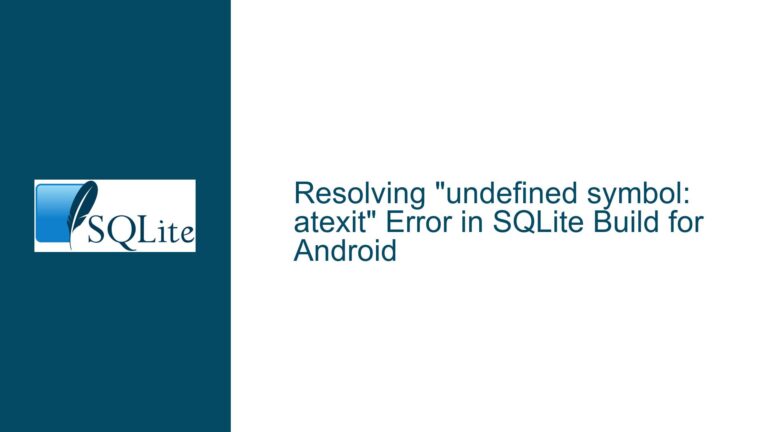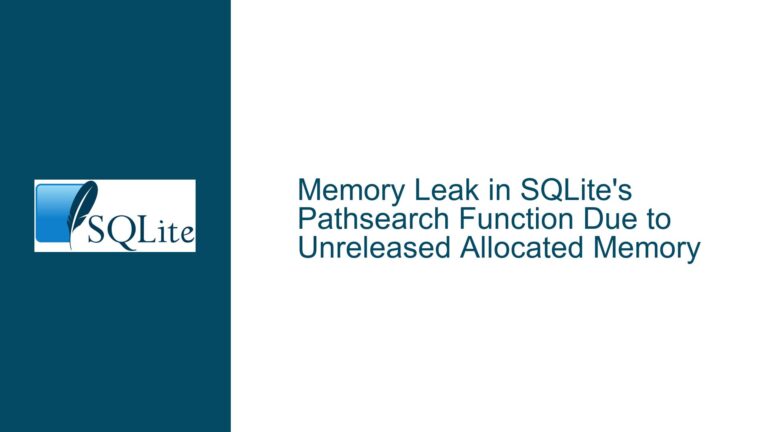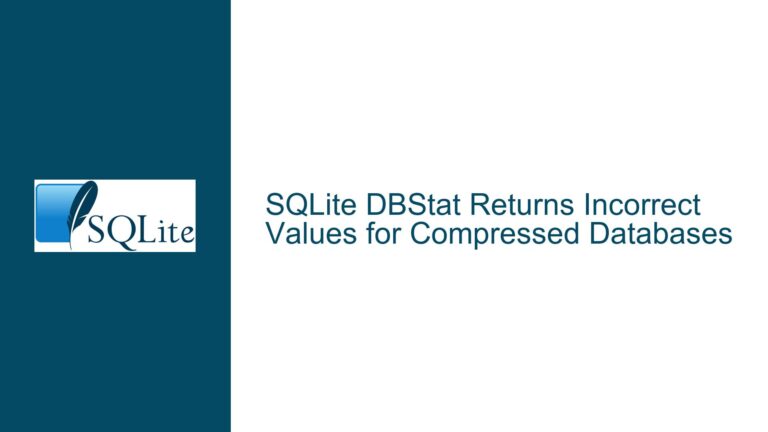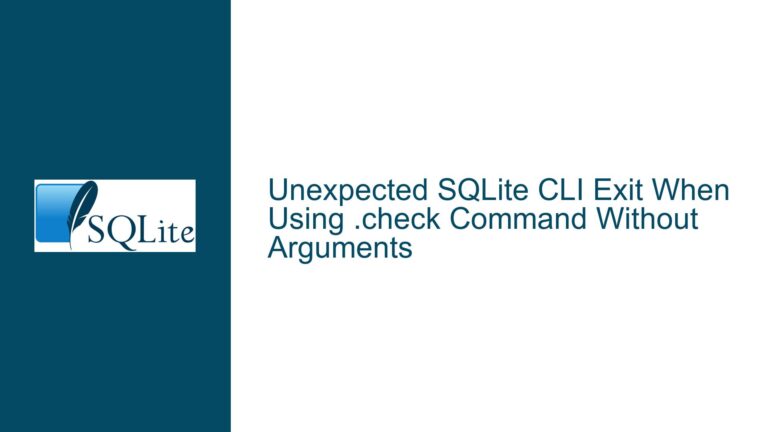Managing SQLite DLL Versions Across Multiple Visual Studio Projects
SQLite DLL Version Inconsistency in Visual Studio Projects
When working with multiple Visual Studio projects that utilize SQLite, a common issue arises from the inconsistent versions of the SQLite DLLs being referenced. This inconsistency can lead to compatibility issues, unexpected behavior, and difficulties in maintaining a uniform development environment. The problem is exacerbated when each project independently references different versions of the SQLite DLLs via NuGet packages, leading to a fragmented setup where some projects might be using older versions while others are on the latest release.
The core of the issue lies in the way Visual Studio and NuGet handle package references. Each time a new project is created, and the System.Data.SQLite.Core package is added via NuGet, it pulls in the specific version of the SQLite DLL that was current at the time of the package’s creation. Over time, as new versions of the package are released, projects that were set up earlier continue to reference the older versions unless explicitly updated. This results in a scenario where multiple projects within the same solution or across different solutions are using different versions of the SQLite DLL, leading to potential conflicts and maintenance headaches.
Moreover, the System.Data.SQLite.Core package not only includes the primary System.Data.SQLite.dll but also generates platform-specific SQLite.Interop.dll files in the x64 and x86 folders within the Release directory. These interop files are crucial for the proper functioning of SQLite across different architectures, but their presence adds another layer of complexity to the version management problem. The interop files must match the version of the primary DLL, and any mismatch can cause runtime errors or other issues.
NuGet Package Management and DLL Reference Challenges
The primary cause of the version inconsistency issue is the reliance on NuGet for managing SQLite DLL references. While NuGet is a powerful tool for managing dependencies, it can also introduce challenges when it comes to maintaining version consistency across multiple projects. Each project that references the System.Data.SQLite.Core package will have its own copy of the DLL, and unless all projects are updated simultaneously, they will end up using different versions.
Another contributing factor is the lack of a centralized mechanism for managing DLL versions across projects. In a typical setup, each project manages its own references, and there is no easy way to enforce a uniform version across all projects. This is particularly problematic in larger solutions where multiple projects might need to interact with the same SQLite database, and any version mismatch can lead to runtime errors or data corruption.
The presence of platform-specific SQLite.Interop.dll files further complicates the issue. These files are automatically generated by the NuGet package and are placed in the x64 and x86 folders within the Release directory. While this is necessary for supporting different architectures, it also means that any version update must ensure that both the primary DLL and the interop files are in sync. Failure to do so can result in runtime errors, especially when deploying the application to different environments.
Additionally, the use of Dapper, a popular micro-ORM for .NET, adds another layer of complexity. Dapper relies on the underlying SQLite DLL for database operations, and any version mismatch between Dapper and the SQLite DLL can lead to unexpected behavior. This is particularly true when using advanced features of Dapper that depend on specific functionalities of the SQLite DLL. Ensuring that both Dapper and the SQLite DLL are compatible with each other is crucial for the stability of the application.
Centralized DLL Management and Version Control Strategies
To address the issue of SQLite DLL version inconsistency across multiple Visual Studio projects, a centralized approach to DLL management is essential. One effective strategy is to create a dedicated folder within the solution that contains the specific version of the SQLite DLL that you want all projects to use. This folder can be added to the solution as a shared resource, and each project can reference the DLL from this central location. This ensures that all projects are using the same version of the DLL, eliminating the risk of version mismatch.
To implement this strategy, start by creating a folder within your solution directory, such as "SharedDLLs," and place the desired version of the System.Data.SQLite.dll and the corresponding SQLite.Interop.dll files in this folder. Next, in each project, remove the existing reference to the SQLite DLL added via NuGet and instead add a reference to the DLL in the SharedDLLs folder. This can be done by right-clicking on the project in Solution Explorer, selecting "Add Reference," and then browsing to the DLL in the SharedDLLs folder.
Once the reference is added, ensure that the "Copy to Output Directory" property of the DLL is set to "Copy if newer." This ensures that the DLL is copied to the output directory of each project during the build process, allowing the application to locate and use the DLL at runtime. Additionally, make sure that the platform-specific SQLite.Interop.dll files are also copied to the appropriate x64 and x86 folders within the output directory. This can be achieved by adding post-build events to each project that copy the interop files from the SharedDLLs folder to the output directory.
Another approach to managing SQLite DLL versions is to use a custom NuGet package that contains the specific version of the SQLite DLL you want to use. This can be particularly useful in larger teams or organizations where multiple developers are working on different projects. By creating a custom NuGet package, you can ensure that all projects reference the same version of the SQLite DLL, and any updates to the DLL can be easily propagated across all projects by updating the NuGet package.
To create a custom NuGet package, start by creating a new class library project in Visual Studio and adding the desired version of the System.Data.SQLite.dll and SQLite.Interop.dll files to the project. Next, create a NuGet specification file (nuspec) that defines the package metadata and includes the DLLs as package contents. Once the nuspec file is created, use the NuGet command-line tool to pack the project into a NuGet package. The resulting package can then be published to a private NuGet feed or shared directly with the development team.
In addition to centralized DLL management, it is also important to establish a version control strategy for the SQLite DLL. This can be achieved by maintaining a version history of the DLL in a version control system such as Git. Each time a new version of the SQLite DLL is introduced, it should be committed to the version control system along with a corresponding version tag. This allows you to easily track changes to the DLL and roll back to a previous version if necessary.
Finally, it is crucial to regularly update the SQLite DLL to the latest stable version to take advantage of bug fixes, performance improvements, and new features. However, before updating the DLL, it is important to thoroughly test the application to ensure that the new version is compatible with all projects and does not introduce any regressions. This can be done by creating a separate branch in the version control system, updating the DLL in this branch, and running a comprehensive suite of tests to validate the changes.
By implementing these strategies, you can effectively manage SQLite DLL versions across multiple Visual Studio projects, ensuring a consistent and stable development environment. This not only reduces the risk of compatibility issues but also simplifies the maintenance and deployment of your applications.