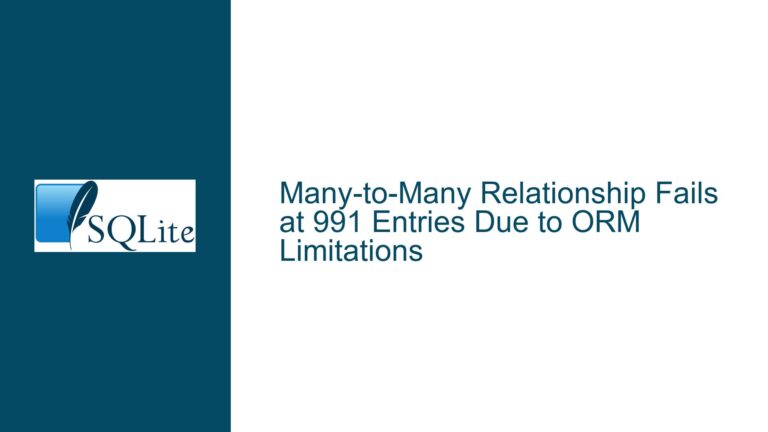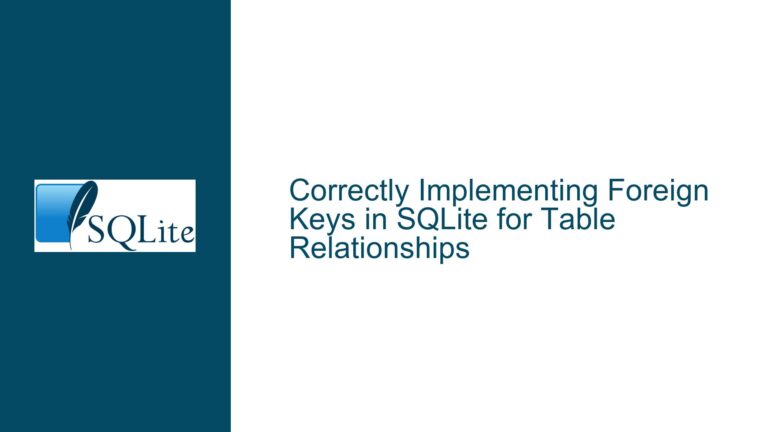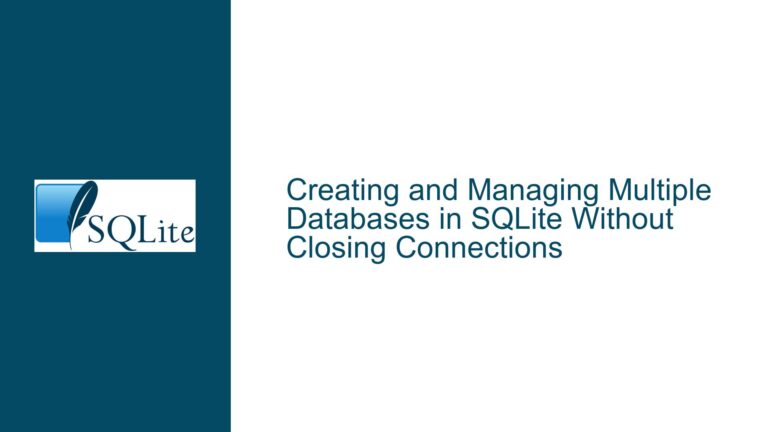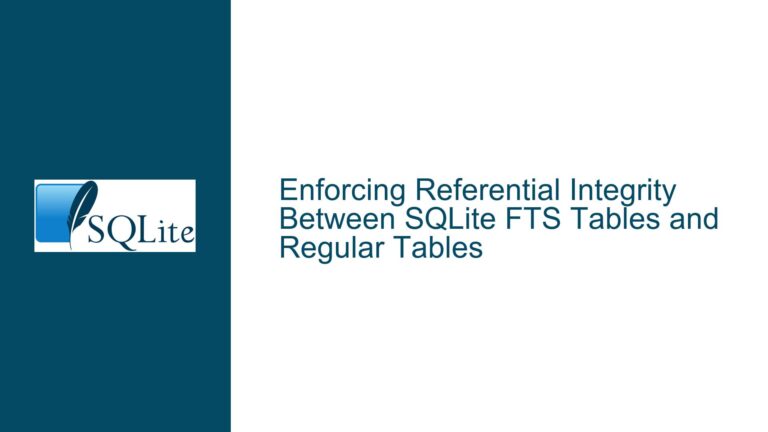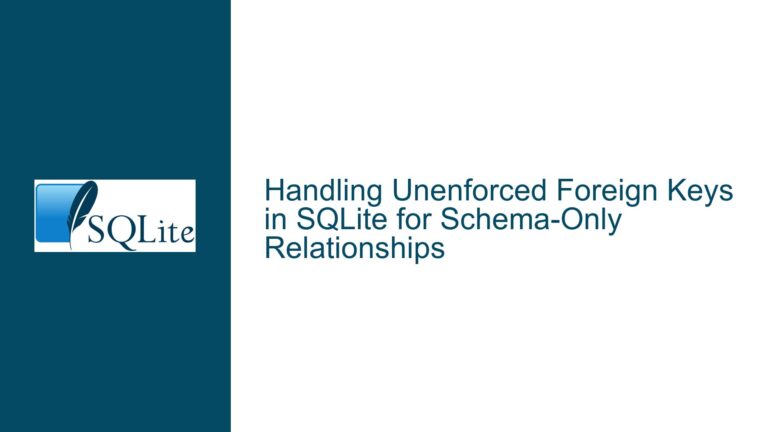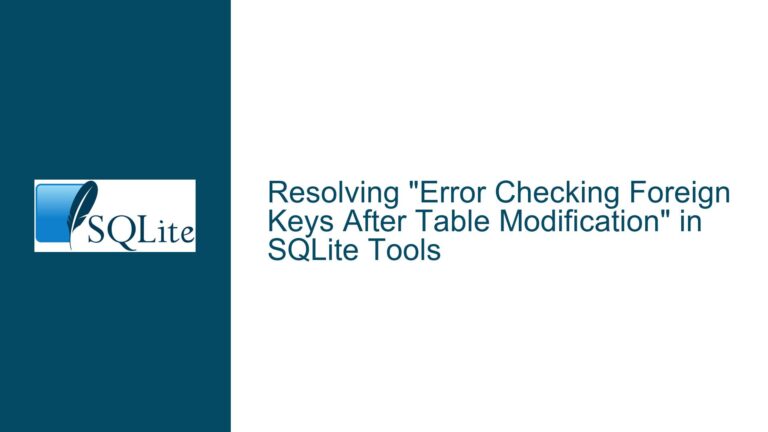Managing Shared Customer Data Across Multiple SQLite Databases
Issue Overview: Associating a Common Account Database with Multiple Dependent Databases
In many database systems, particularly those used in business applications, it is common to have a central repository of customer data, such as account numbers, names, and other identifiers, which is then referenced by multiple other databases handling different aspects of the business, such as billing, service, and support. The challenge arises when you need to maintain consistency and avoid redundancy across these databases. Specifically, the issue is how to efficiently associate a common account database (let’s call it acct.db) with other databases (e.g., billing.db, service.db) without duplicating data or manually entering the same information multiple times.
The core of the problem lies in the need to ensure that changes to customer data in the acct.db are reflected across all dependent databases without requiring manual intervention. This is particularly important in scenarios where customer data is frequently updated, and the integrity of the data across all systems is critical. For example, if a customer changes their name or address, this change should propagate to the billing and service databases automatically.
Possible Causes: Why Database Association Can Be Tricky in SQLite
The difficulty in associating a common account database with multiple dependent databases in SQLite stems from several factors. First, SQLite is a file-based database system, meaning each database is stored as a separate file on disk. Unlike client-server databases, SQLite does not natively support cross-database queries or transactions without explicitly attaching the databases to a single connection. This limitation can lead to challenges in maintaining data consistency and integrity across multiple databases.
Second, SQLite’s transactional model and concurrency controls can complicate matters when dealing with multiple databases. For instance, if you attach multiple databases to a single connection and attempt to perform a write transaction, you must ensure that all attached databases are in a consistent state. If one database is in the middle of a transaction while another is not, it can lead to deadlocks or data corruption.
Third, the use of foreign key constraints (REFERENCES clauses) and triggers across attached databases can introduce integrity problems. SQLite does not enforce foreign key constraints across attached databases unless the constraints are part of a temporary table definition or the triggers are temporary. This means that if you have a foreign key in billing.db that references a table in acct.db, SQLite will not enforce this constraint when the databases are attached to different connections.
Finally, the design decision to separate customer data into multiple databases can itself be a source of complexity. While there may be valid reasons for this separation (e.g., different teams managing different databases, or the need to isolate sensitive data), it can make it harder to maintain a single source of truth for customer data. This is especially true if the databases are not designed with a clear understanding of how they will interact with each other.
Troubleshooting Steps, Solutions & Fixes: Best Practices for Managing Shared Customer Data in SQLite
To address the issue of associating a common account database with multiple dependent databases in SQLite, you can follow these steps and implement the following solutions:
Step 1: Use the ATTACH DATABASE Command to Link Databases
The most straightforward solution is to use SQLite’s ATTACH DATABASE command to link the acct.db database to the billing.db and service.db databases. This allows you to query and join tables across the attached databases as if they were part of a single database. For example, you can attach acct.db to billing.db using the following command:
ATTACH DATABASE 'acct.db' AS acct;
Once attached, you can reference tables in acct.db using the acct prefix. For example, to join the customers table in acct.db with the invoices table in billing.db, you can write:
SELECT b.invoice_id, a.customer_name
FROM billing.invoices b
JOIN acct.customers a ON b.account_number = a.account_number;
This approach allows you to maintain a single source of truth for customer data in acct.db while still being able to access and manipulate this data in other databases.
Step 2: Avoid Circular References and Self-Attachment
When using the ATTACH DATABASE command, it is crucial to avoid circular references and self-attachment. For example, you should not attach acct.db to itself or attach billing.db to acct.db if acct.db is already attached to billing.db. Doing so can lead to issues with write transactions, especially if you are not using Write-Ahead Logging (WAL) mode.
To prevent these issues, always ensure that your database attachment hierarchy is acyclic. For example, if acct.db is attached to billing.db, do not attach billing.db to acct.db. Instead, design your database interactions so that all references flow in one direction.
Step 3: Use Temporary Tables and Triggers for Cross-Database Integrity
If you need to enforce referential integrity across attached databases, consider using temporary tables and triggers. SQLite allows you to define temporary tables and triggers that are only active for the duration of the database connection. This can be useful for enforcing constraints that would otherwise be problematic across attached databases.
For example, you can create a temporary table in billing.db that references a table in acct.db:
CREATE TEMPORARY TABLE temp_customers (
account_number INTEGER PRIMARY KEY,
customer_name TEXT,
FOREIGN KEY (account_number) REFERENCES acct.customers(account_number)
);
You can also create temporary triggers to enforce business rules across databases. For example, you can create a trigger in billing.db that ensures that any new invoice is associated with a valid customer in acct.db:
CREATE TEMPORARY TRIGGER validate_customer
BEFORE INSERT ON billing.invoices
FOR EACH ROW
BEGIN
SELECT RAISE(ABORT, 'Invalid customer account number')
WHERE NOT EXISTS (
SELECT 1 FROM acct.customers WHERE account_number = NEW.account_number
);
END;
By using temporary tables and triggers, you can enforce cross-database integrity without running into the limitations of SQLite’s foreign key enforcement.
Step 4: Consolidate Databases Where Possible
While attaching databases can be a useful solution, it is often better to consolidate related data into a single database where possible. This reduces the complexity of managing multiple database files and eliminates the need for cross-database queries and transactions.
For example, instead of having separate acct.db, billing.db, and service.db databases, you could combine them into a single business.db database. This would allow you to define foreign key constraints and triggers directly within the same database, simplifying your schema and improving performance.
If consolidation is not feasible due to organizational or technical constraints, consider using views to present a unified interface to the data. For example, you can create views in billing.db that reference tables in acct.db, allowing you to query the data as if it were in a single database:
CREATE VIEW vw_customers AS
SELECT account_number, customer_name FROM acct.customers;
This approach can help reduce the complexity of your queries while still maintaining a separation of concerns between databases.
Step 5: Implement Data Synchronization Mechanisms
If you must maintain separate databases, consider implementing data synchronization mechanisms to ensure that changes in acct.db are propagated to billing.db and service.db. This can be done using triggers, application-level logic, or external tools.
For example, you can create triggers in acct.db that automatically update corresponding records in billing.db and service.db whenever a customer’s information is changed:
CREATE TRIGGER update_billing_customers
AFTER UPDATE ON acct.customers
FOR EACH ROW
BEGIN
UPDATE billing.customers
SET customer_name = NEW.customer_name
WHERE account_number = NEW.account_number;
END;
Alternatively, you can use application-level logic to synchronize data between databases. For example, when a customer’s information is updated in acct.db, your application can automatically update the corresponding records in billing.db and service.db.
If you prefer an external solution, consider using a tool like SQLite’s sqlite3 command-line utility or a third-party synchronization tool to periodically sync data between databases. This can be particularly useful for large datasets or when real-time synchronization is not required.
Step 6: Monitor and Optimize Performance
When working with multiple attached databases, it is important to monitor and optimize performance. Cross-database queries can be slower than queries within a single database, especially if the databases are large or if the queries involve complex joins.
To improve performance, consider the following optimizations:
Indexing: Ensure that all tables involved in cross-database queries are properly indexed. For example, if you frequently join the
customerstable inacct.dbwith theinvoicestable inbilling.db, make sure that both tables have indexes on theaccount_numbercolumn.Query Optimization: Use
EXPLAIN QUERY PLANto analyze the performance of your queries and identify potential bottlenecks. For example, if a query is performing a full table scan, consider adding an index or rewriting the query to use a more efficient join strategy.Database Configuration: Consider enabling Write-Ahead Logging (WAL) mode to improve concurrency and reduce the likelihood of write conflicts. WAL mode allows multiple readers and writers to access the database simultaneously, which can be particularly beneficial when working with multiple attached databases.
By following these steps and implementing these solutions, you can effectively manage shared customer data across multiple SQLite databases while maintaining data consistency, integrity, and performance.