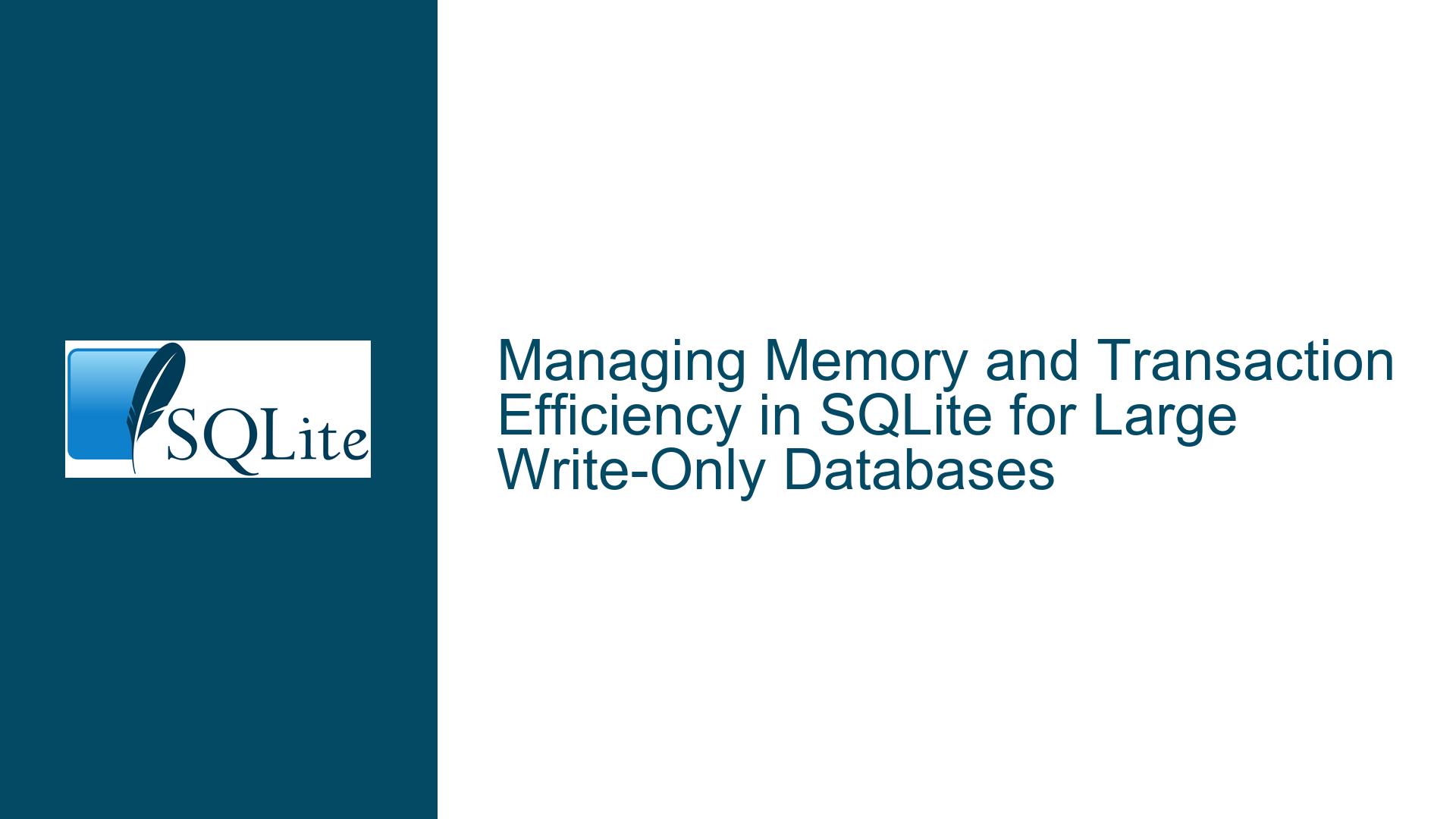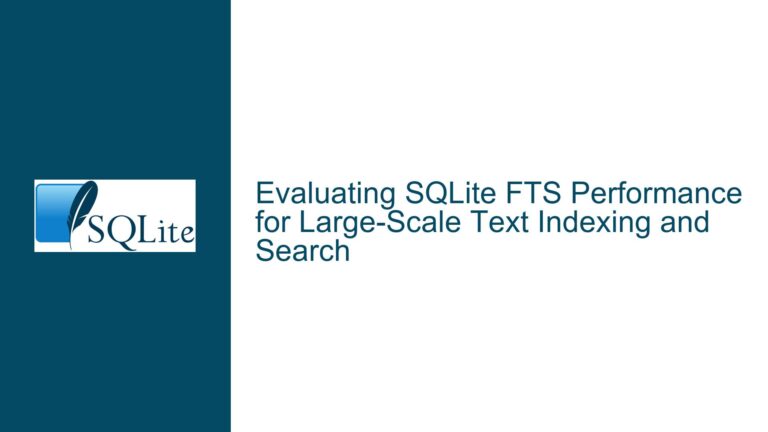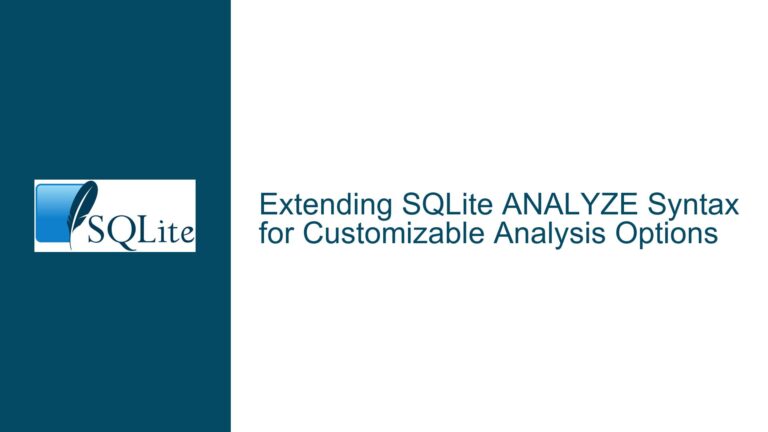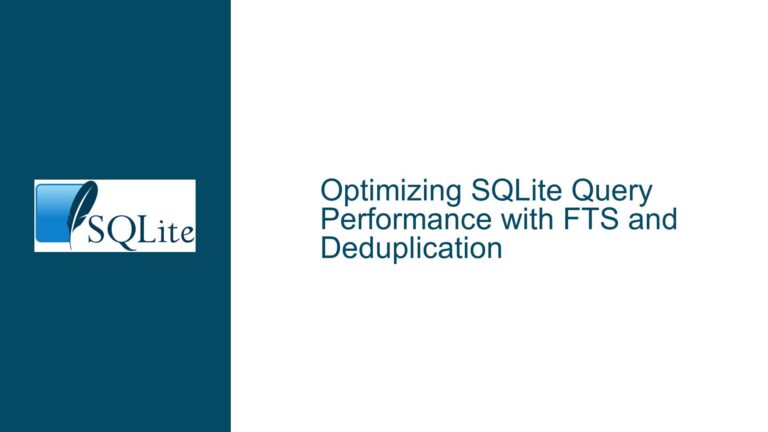Managing Memory and Transaction Efficiency in SQLite for Large Write-Only Databases
Understanding Memory Accumulation and Transaction Management in SQLite
When working with SQLite databases, especially those that handle large volumes of write-only operations, understanding how memory is managed and how transactions are handled is crucial. The core issue revolves around the accumulation of memory during continuous write operations and the need to periodically flush this data to disk to free up memory. This post will delve into the intricacies of SQLite’s memory management, transaction handling, and provide detailed steps to optimize your database operations.
Memory Management and Transaction Efficiency in SQLite
SQLite is designed to be a lightweight, serverless database engine, which means it operates entirely within the application process. This design choice has implications for how memory is managed and how transactions are processed. When performing a large number of write operations, SQLite accumulates data in memory before writing it to disk. This behavior is influenced by several factors, including the size of transactions, the frequency of commits, and how memory is allocated and freed by the application.
Memory Accumulation: SQLite uses a memory management system that allocates memory for various operations, such as storing intermediate results, caching pages, and managing transaction logs. During continuous write operations, this memory can accumulate, especially if the application does not periodically commit transactions to disk. The memory used by SQLite is not immediately returned to the operating system even after the data is written to disk. Instead, SQLite retains this memory for future operations, which can lead to increased memory usage over time.
Transaction Management: By default, SQLite uses automatic transactions, where each SQL statement is treated as a separate transaction. This means that after each INSERT statement, SQLite commits the changes to disk. While this ensures data integrity, it can be inefficient for bulk operations, as it involves frequent disk I/O operations. Enclosing multiple INSERT statements within a single transaction (using BEGIN and COMMIT) can significantly improve performance by reducing the number of disk writes. However, larger transactions require more memory, as SQLite needs to hold the changes in memory until the transaction is committed.
Possible Causes of Memory Accumulation and Inefficient Transactions
Several factors can contribute to the accumulation of memory and inefficient transaction handling in SQLite:
1. Automatic Transactions: As mentioned earlier, SQLite’s default behavior of using automatic transactions can lead to frequent disk writes, which not only slows down the operation but also increases memory usage. Each transaction requires memory to store the changes until they are committed to disk. With automatic transactions, this memory is allocated and freed repeatedly, which can lead to memory fragmentation and increased memory usage over time.
2. Large Transactions: While grouping multiple INSERT statements into a single transaction can improve performance, it also increases the memory requirements. SQLite needs to hold all the changes in memory until the transaction is committed. If the transaction is too large, it can exhaust available memory, leading to performance degradation or even out-of-memory errors.
3. Memory Leaks in the Application: SQLite itself is designed to be memory-efficient and is rigorously tested to avoid memory leaks. However, the application using SQLite may have memory leaks, especially if it does not properly free memory allocated for SQLite operations. For example, failing to call sqlite3_finalize() on prepared statements or sqlite3_free() on memory returned by SQLite can lead to memory leaks.
4. Operating System Memory Management: The way the operating system manages memory can also impact SQLite’s memory usage. When SQLite allocates memory, it does so from the process’s memory arena. Even if SQLite frees this memory, the operating system may not immediately reclaim it, especially if the memory is fragmented. This can lead to increased memory usage over time, even if SQLite is not actively using the memory.
Optimizing Memory Usage and Transaction Handling in SQLite
To address the issues of memory accumulation and inefficient transaction handling, consider the following steps:
1. Use Manual Transactions: Instead of relying on automatic transactions, manually group multiple INSERT statements into a single transaction using BEGIN and COMMIT. This reduces the number of disk writes and allows SQLite to optimize memory usage. However, be mindful of the transaction size; too large a transaction can exhaust memory. A good practice is to commit transactions after a certain number of INSERTs, such as every 10,000 rows.
2. Monitor and Manage Memory Usage: Regularly monitor the memory usage of your application and SQLite. If you notice that memory usage is increasing over time, investigate potential memory leaks in your application. Ensure that all memory allocated by SQLite is properly freed using sqlite3_finalize(), sqlite3_free(), and other appropriate functions.
3. Optimize Operating System Memory Management: On some operating systems, you can configure SQLite to use a separate memory arena, which can be managed independently of the main process memory. For example, on Windows, you can define SQLITE_WIN32_MALLOC and SQLITE_WIN32_HEAP_CREATE to create a separate heap for SQLite. This allows you to compact or reset the heap using sqlite3_win32_compact_heap or sqlite3_win32_reset_heap.
4. Use Prepared Statements Efficiently: Prepared statements can improve performance by reducing the overhead of parsing and compiling SQL statements. However, they also consume memory. Ensure that you finalize prepared statements when they are no longer needed using sqlite3_finalize(). This frees up memory and prevents memory leaks.
5. Split Large Data Imports: If you are importing a large amount of data into SQLite, consider splitting the data into smaller chunks. This reduces the memory requirements for each transaction and allows you to periodically commit the data to disk. On Unix-like systems, you can use the split command to divide large input files into smaller chunks. On Windows, you may need to implement a custom solution.
6. Compact the Database: Over time, SQLite databases can become fragmented, leading to increased memory usage and reduced performance. Use the VACUUM command to compact the database and reclaim unused space. This can also help reduce memory usage by freeing up memory that was previously used to store fragmented data.
7. Use Appropriate PRAGMA Settings: SQLite provides several PRAGMA settings that can influence memory usage and performance. For example, setting PRAGMA journal_mode = WAL can improve write performance by using a write-ahead log instead of the default rollback journal. Additionally, setting PRAGMA cache_size to an appropriate value can control the amount of memory used for caching database pages.
8. Profile and Optimize Queries: Use SQLite’s built-in profiling tools to analyze the performance of your queries. Look for queries that consume excessive memory or take a long time to execute. Optimize these queries by adding indexes, rewriting the SQL, or breaking them into smaller, more manageable pieces.
By following these steps, you can effectively manage memory usage and optimize transaction handling in SQLite, even when dealing with large write-only databases. Properly managing memory and transactions not only improves performance but also ensures that your application remains stable and efficient over time.