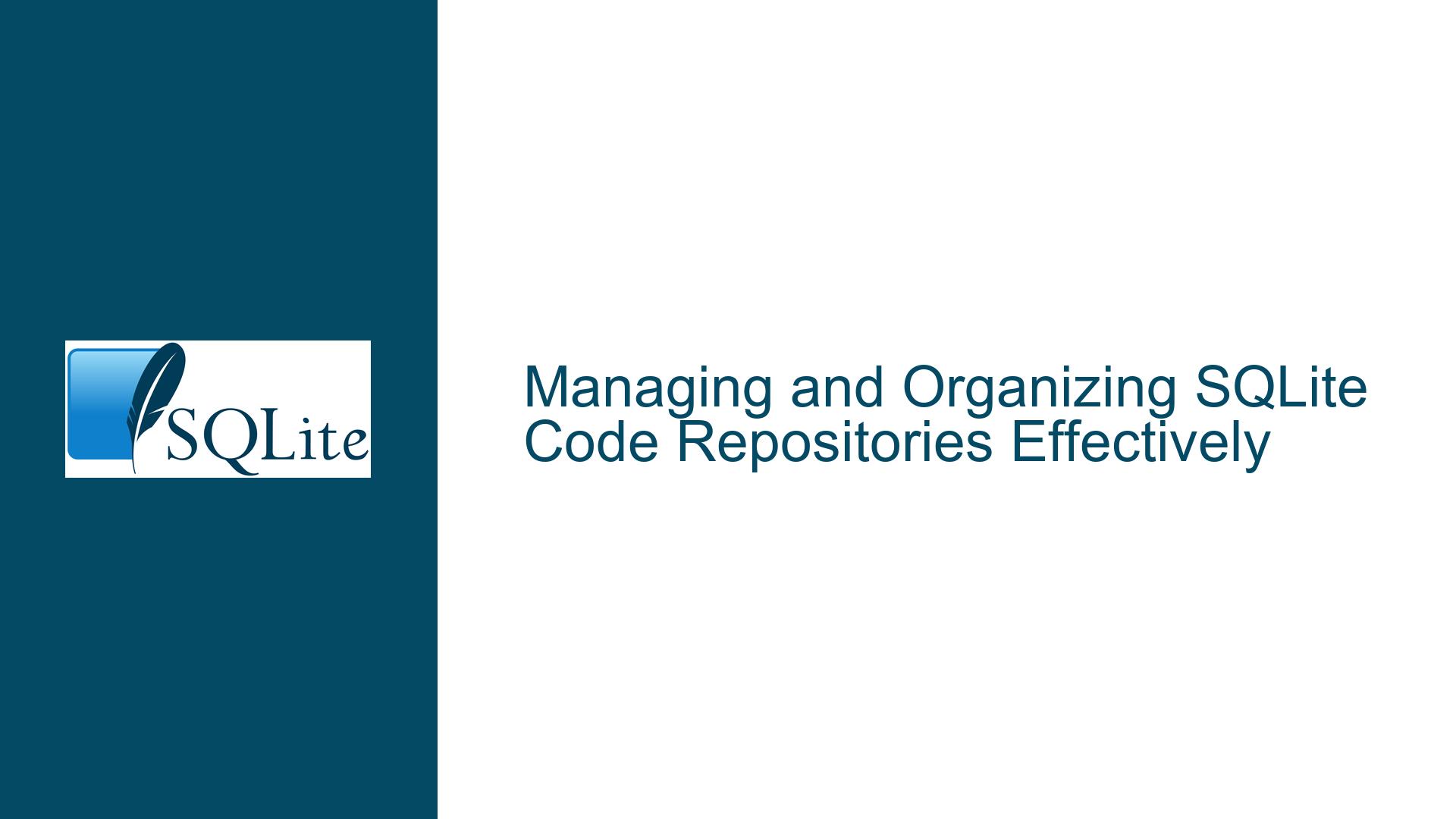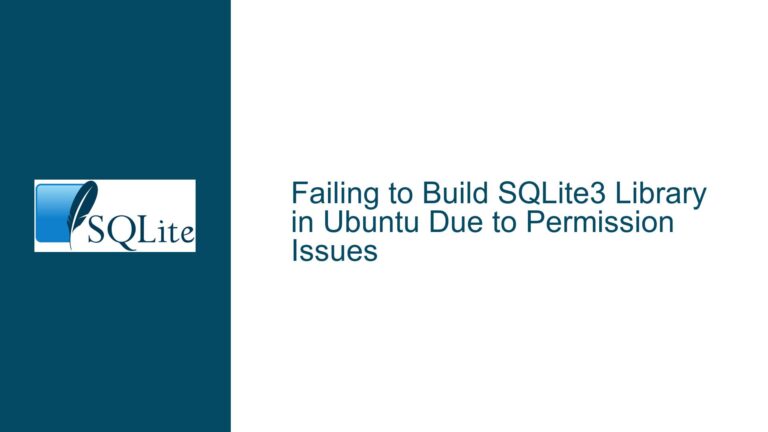Managing and Organizing SQLite Code Repositories Effectively
Issue Overview: The Challenge of Organizing and Versioning SQLite Code Snippets
When working on data enrichment projects or any long-term database development effort, SQLite developers often accumulate a large number of SQL queries, scripts, and code snippets. These snippets are typically written to handle specific tasks such as data quality checks, transformations, or enrichment processes. Over time, managing these snippets becomes a significant challenge, especially when they are scattered across multiple files or stored in an unstructured manner. The lack of a centralized system to categorize, version, and retrieve these snippets can lead to inefficiencies, code duplication, and even loss of critical scripts.
The core issue revolves around finding a suitable tool or methodology to organize SQLite code snippets in a way that allows for easy categorization, versioning, and retrieval. Developers need a system that not only stores the code but also provides mechanisms to document, search, and manage changes over time. This is particularly important in collaborative environments where multiple developers may need to access and modify the same codebase.
The discussion highlights several potential solutions, ranging from version control systems like Git and SVN to specialized tools like Fossil and CherryTree. Each of these tools offers unique features that cater to different aspects of code management, such as versioning, documentation, and collaboration. However, the choice of tool depends on the specific needs of the project, such as the size of the team, the frequency of code changes, and the level of documentation required.
Possible Causes: Why SQLite Code Management Becomes Problematic
The difficulty in managing SQLite code snippets stems from several underlying causes. First, SQLite is often used in environments where rapid prototyping and iterative development are common. This leads to the creation of numerous ad-hoc queries and scripts that are not always well-documented or organized. Over time, these snippets accumulate, making it difficult to locate specific pieces of code when needed.
Second, SQLite lacks built-in tools for code management and versioning. Unlike some other database systems that offer integrated development environments (IDEs) with features for code organization, SQLite relies on external tools for these tasks. This means developers must rely on third-party solutions, which may not always be well-suited to their specific needs.
Third, the nature of SQLite projects often involves working with large datasets over extended periods. This can lead to the creation of complex queries and scripts that require frequent updates and modifications. Without a proper versioning system, tracking these changes becomes a manual and error-prone process.
Finally, the collaborative nature of many SQLite projects adds another layer of complexity. When multiple developers are working on the same codebase, ensuring that everyone has access to the latest version of the code and that changes are properly documented becomes critical. Traditional file-based storage systems are not well-equipped to handle these requirements, leading to potential conflicts and inefficiencies.
Troubleshooting Steps, Solutions & Fixes: Implementing Effective SQLite Code Management
To address the challenges of managing SQLite code snippets, developers can adopt a combination of tools and best practices tailored to their specific needs. The following steps outline a comprehensive approach to organizing, versioning, and retrieving SQLite code effectively.
Step 1: Evaluate Your Code Management Needs
Before selecting a tool or methodology, it is essential to assess the specific requirements of your project. Consider factors such as the size of your team, the frequency of code changes, the level of documentation required, and the need for collaboration. For example, if you are working alone on a small project, a simple file-based system with periodic backups may suffice. However, for larger teams or projects with frequent code changes, a more robust version control system like Git or Fossil may be necessary.
Step 2: Choose the Right Version Control System
Version control systems (VCS) are essential for managing code changes, especially in collaborative environments. Git is one of the most popular VCS options, offering powerful features for branching, merging, and tracking changes. It is particularly well-suited for large projects with multiple contributors. However, Git can be complex to set up and use, especially for developers who are not familiar with its command-line interface.
For smaller teams or projects, Fossil may be a more suitable option. Fossil is a distributed version control system that uses SQLite as its backend, making it lightweight and easy to set up. It also includes built-in features for bug tracking, documentation, and note-taking, which can be useful for managing SQLite code snippets. Fossil’s simplicity and integration with SQLite make it an attractive choice for developers who want a streamlined solution.
Step 3: Organize Your Code with an Outliner or Documentation Tool
In addition to version control, organizing your SQLite code snippets in a structured manner is crucial. Tools like CherryTree can help you create a hierarchical outline of your code, with each node representing a specific query or script. CherryTree allows you to embed code blocks within nodes, providing syntax highlighting and editing capabilities. You can also add documentation outside the code blocks, making it easier to understand the purpose and functionality of each snippet.
Using an outliner like CherryTree can help you categorize your code based on criteria such as data quality checks, transformations, or enrichment processes. You can also tag nodes for easy searching and retrieval. Since CherryTree stores everything in a single SQLite file, it is easy to back up and share with other team members.
Step 4: Implement a Backup and Archiving Strategy
Regardless of the tools you choose, having a robust backup and archiving strategy is essential for protecting your SQLite code snippets. Regular backups ensure that you can recover your code in case of data loss or corruption. For file-based systems, you can use tools like 7zip to create compressed archives of your code folders. These archives can be stored locally or in the cloud for added security.
If your code changes frequently, consider using a format like .wim, which allows you to create snapshots of your folder tree. WimLib is a tool that can help you create and manage .wim archives, while 7zip can be used to browse and retrieve older versions of your code. This approach is particularly useful for projects where you need to keep track of changes over time.
Step 5: Document Your Code and Changes
Documentation is a critical aspect of code management, especially in collaborative environments. Ensure that each SQLite code snippet is accompanied by clear and concise documentation that explains its purpose, functionality, and any dependencies. This documentation should be stored alongside the code, either within the version control system or in an outliner like CherryTree.
In addition to documenting individual snippets, it is important to maintain a changelog that tracks modifications to the codebase over time. This changelog should include details such as the date of the change, the developer responsible, and a brief description of the modifications. This information can be invaluable for troubleshooting issues and understanding the evolution of your codebase.
Step 6: Automate Code Retrieval and Deployment
To further streamline your workflow, consider automating the retrieval and deployment of SQLite code snippets. This can be achieved using scripts or tools that integrate with your version control system. For example, you can create a script that checks out the latest version of a specific query from your Git repository and executes it against your SQLite database. This approach reduces the risk of errors and ensures that you are always working with the most up-to-date code.
Step 7: Foster Collaboration and Communication
Effective code management is not just about tools; it also requires clear communication and collaboration among team members. Establish guidelines for how code should be organized, documented, and versioned. Encourage team members to regularly update the documentation and changelog, and to communicate any changes or issues they encounter.
Consider holding regular code reviews or meetings to discuss the state of the codebase and identify areas for improvement. This collaborative approach can help ensure that everyone is on the same page and that the codebase remains well-organized and maintainable over time.
Step 8: Continuously Evaluate and Improve Your Workflow
Finally, it is important to regularly evaluate your code management workflow and make adjustments as needed. As your project evolves, your needs may change, and the tools and practices that worked initially may no longer be sufficient. Stay informed about new tools and technologies that could improve your workflow, and be open to experimenting with different approaches.
By following these steps, you can create a robust and efficient system for managing your SQLite code snippets. Whether you choose a version control system like Git or Fossil, an outliner like CherryTree, or a combination of tools, the key is to tailor your approach to the specific needs of your project and team. With the right tools and practices in place, you can ensure that your SQLite code remains organized, accessible, and maintainable over the long term.