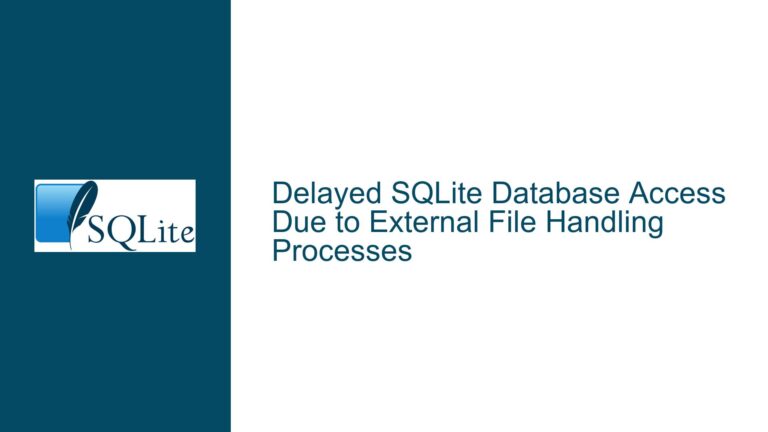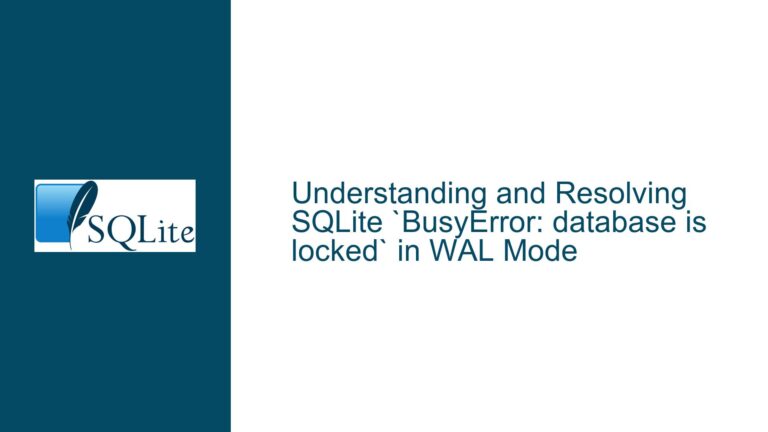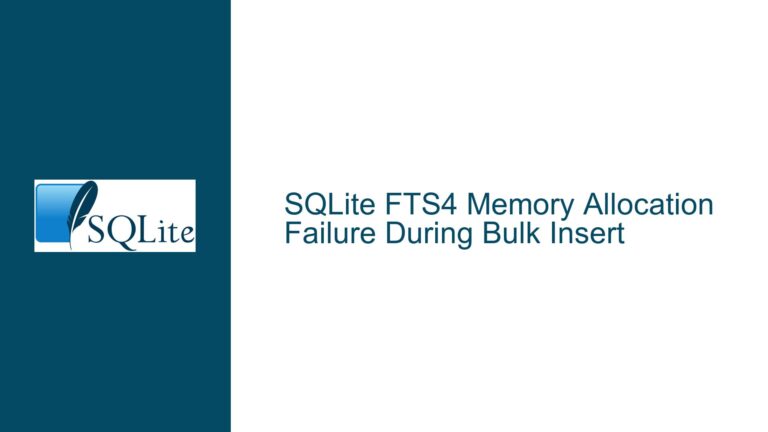Malwarebytes Slowing SQLite Database Operations: Causes and Fixes
SQLite Performance Degradation Under Malwarebytes Scanning
SQLite is renowned for its lightweight, fast, and efficient database operations, making it a popular choice for applications requiring embedded database solutions. However, when SQLite databases are subjected to real-time scanning by security software like Malwarebytes, significant performance degradation can occur. This issue manifests as a dramatic increase in query execution times, often escalating from milliseconds to several seconds. The core of the problem lies in the interaction between Malwarebytes’ real-time scanning mechanisms and SQLite’s file I/O operations.
Malwarebytes, like many modern anti-malware solutions, employs real-time scanning to detect and prevent ransomware and other malicious activities. This scanning process involves intercepting and inspecting every file access operation, including those performed by SQLite. When SQLite reads from or writes to its database file, Malwarebytes intercepts these operations, scans the data, and only then allows the operation to proceed. This interception introduces latency, as each I/O operation must wait for Malwarebytes to complete its scan before it can proceed.
The performance impact is particularly pronounced in scenarios where SQLite performs frequent read and write operations, such as in high-transaction environments or when handling large databases. The delay introduced by Malwarebytes’ scanning can cause SQLite operations to slow down by orders of magnitude, transforming what should be a near-instantaneous operation into a noticeable delay. This issue is exacerbated when the database file is large, as Malwarebytes may need to scan more data, further increasing the latency.
Real-Time Scanning Interference with SQLite I/O Operations
The primary cause of SQLite performance degradation under Malwarebytes is the interference caused by real-time scanning. Malwarebytes’ real-time scanning feature is designed to monitor and inspect all file I/O operations on the system. When SQLite attempts to read from or write to its database file, Malwarebytes intercepts these operations to scan the data for potential threats. This interception introduces a significant delay, as each I/O operation must wait for Malwarebytes to complete its scan before it can proceed.
The delay is further compounded by the fact that SQLite relies heavily on file I/O for its operations. SQLite is designed to be a serverless, self-contained database engine, meaning that it directly interacts with the underlying file system to read and write data. This design choice makes SQLite highly efficient in most scenarios, but it also means that any delay in file I/O operations can have a direct and immediate impact on database performance.
In addition to the delay introduced by real-time scanning, Malwarebytes may also impose additional overhead by logging and analyzing each I/O operation. This logging can further slow down SQLite operations, as each operation must be recorded and analyzed before it can proceed. The cumulative effect of these delays can result in a significant performance degradation, particularly in high-transaction environments where SQLite is performing a large number of I/O operations in a short period of time.
Another factor contributing to the performance degradation is the size of the SQLite database file. Larger database files require more data to be scanned by Malwarebytes, which can further increase the latency introduced by real-time scanning. This is particularly problematic in scenarios where SQLite is handling large datasets or performing complex queries that require accessing large portions of the database file.
Optimizing SQLite Performance with Malwarebytes: Configuration and Best Practices
To mitigate the performance impact of Malwarebytes on SQLite, several strategies can be employed. The first and most straightforward approach is to configure Malwarebytes to exclude the SQLite database file from real-time scanning. This can be done by adding the database file or the directory containing the database file to Malwarebytes’ exclusion list. By excluding the database file from real-time scanning, SQLite can perform its I/O operations without being intercepted and delayed by Malwarebytes, resulting in a significant improvement in performance.
To add an exclusion in Malwarebytes, follow these steps:
- Open Malwarebytes and navigate to the "Settings" menu.
- Select the "Exclusions" tab.
- Click "Add Exclusion" and choose either "File" or "Folder" depending on whether you want to exclude a specific database file or an entire directory.
- Browse to the location of the SQLite database file or directory and select it.
- Save the changes and restart Malwarebytes to apply the exclusion.
Another approach is to adjust Malwarebytes’ real-time scanning settings to reduce the impact on SQLite performance. Malwarebytes allows users to configure the sensitivity of real-time scanning, which can be adjusted to balance security and performance. By reducing the sensitivity of real-time scanning, Malwarebytes will perform fewer scans and impose less overhead on SQLite operations. However, this approach should be used with caution, as it may reduce the overall effectiveness of Malwarebytes’ protection.
To adjust the real-time scanning sensitivity in Malwarebytes, follow these steps:
- Open Malwarebytes and navigate to the "Settings" menu.
- Select the "Protection" tab.
- Under the "Real-Time Protection" section, adjust the sensitivity slider to a lower setting.
- Save the changes and restart Malwarebytes to apply the new settings.
In addition to configuring Malwarebytes, optimizing SQLite’s performance can also help mitigate the impact of real-time scanning. One effective strategy is to use SQLite’s PRAGMA journal_mode setting to configure the database’s journaling behavior. The journaling mode determines how SQLite handles transactions and can have a significant impact on performance. By setting the journal mode to WAL (Write-Ahead Logging), SQLite can reduce the number of I/O operations required for each transaction, thereby reducing the impact of Malwarebytes’ real-time scanning.
To set the journal mode to WAL in SQLite, execute the following SQL command:
PRAGMA journal_mode=WAL;
This command configures SQLite to use the WAL journaling mode, which can improve performance by allowing multiple readers and a single writer to access the database simultaneously. This can be particularly beneficial in high-transaction environments where SQLite is performing a large number of read and write operations.
Another optimization strategy is to use SQLite’s PRAGMA synchronous setting to control the level of synchronization between SQLite and the underlying file system. The synchronous setting determines how aggressively SQLite flushes data to disk, with higher levels of synchronization providing greater data integrity at the cost of performance. By reducing the synchronous setting, SQLite can perform I/O operations more quickly, reducing the impact of Malwarebytes’ real-time scanning.
To adjust the synchronous setting in SQLite, execute the following SQL command:
PRAGMA synchronous=NORMAL;
This command configures SQLite to use the NORMAL synchronization mode, which provides a balance between performance and data integrity. In this mode, SQLite will flush data to disk at critical points, but will not wait for the data to be fully written to disk before proceeding with the next operation. This can help reduce the latency introduced by Malwarebytes’ real-time scanning, particularly in high-transaction environments.
Finally, it is important to regularly monitor and optimize the SQLite database itself to ensure optimal performance. This includes regularly vacuuming the database to remove unused data and optimize storage, as well as analyzing and optimizing queries to reduce the number of I/O operations required. By keeping the database well-maintained and optimized, the impact of Malwarebytes’ real-time scanning can be further minimized.
To vacuum the SQLite database, execute the following SQL command:
VACUUM;
This command will rebuild the database file, removing unused data and optimizing storage. This can help improve performance by reducing the size of the database file and the number of I/O operations required for each transaction.
In conclusion, while Malwarebytes’ real-time scanning can significantly impact SQLite performance, there are several strategies that can be employed to mitigate this impact. By configuring Malwarebytes to exclude the SQLite database file from real-time scanning, adjusting the real-time scanning sensitivity, and optimizing SQLite’s performance through journaling and synchronization settings, the performance degradation can be significantly reduced. Additionally, regularly maintaining and optimizing the SQLite database can further improve performance and minimize the impact of real-time scanning. By following these best practices, SQLite can continue to deliver fast and efficient database operations even in environments where real-time scanning is required.