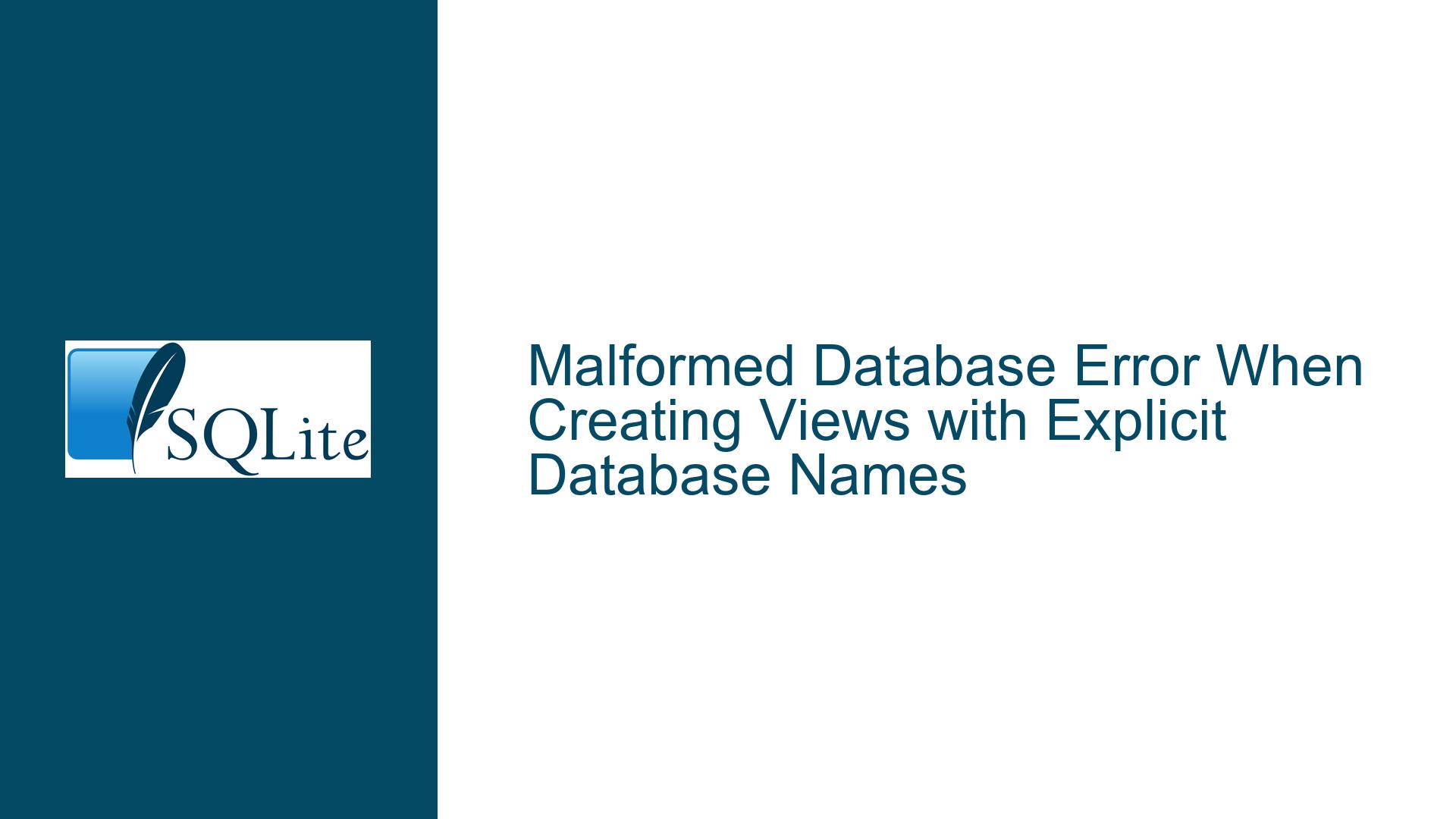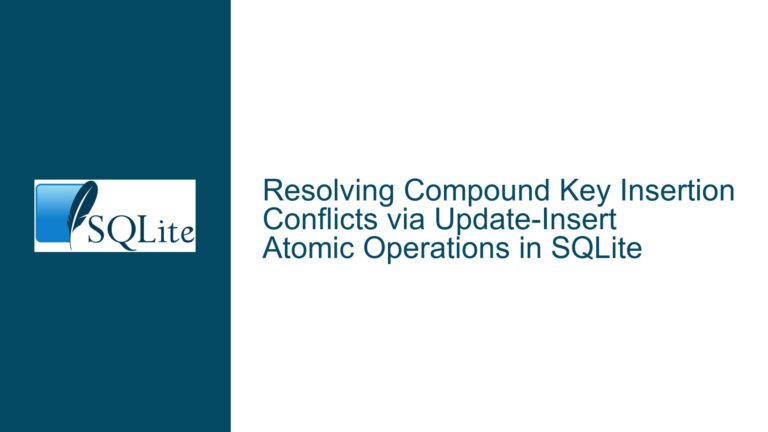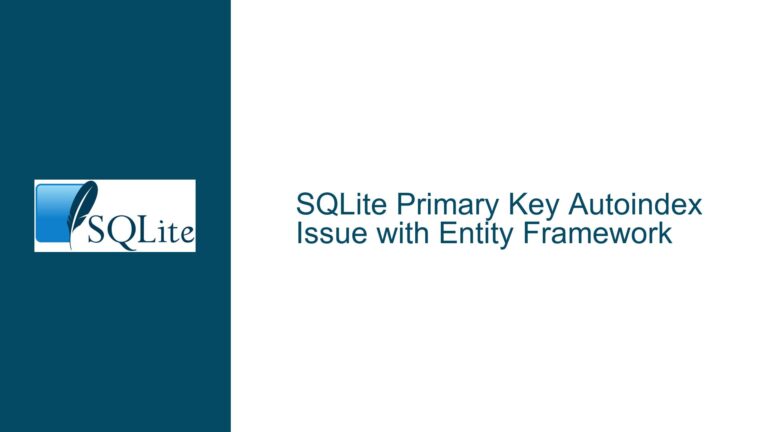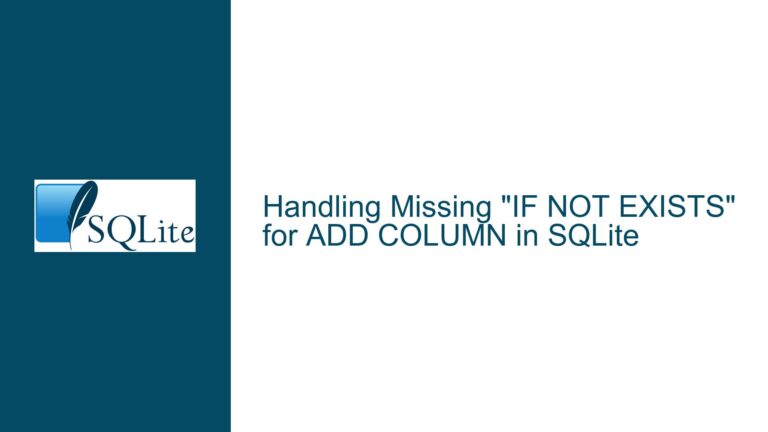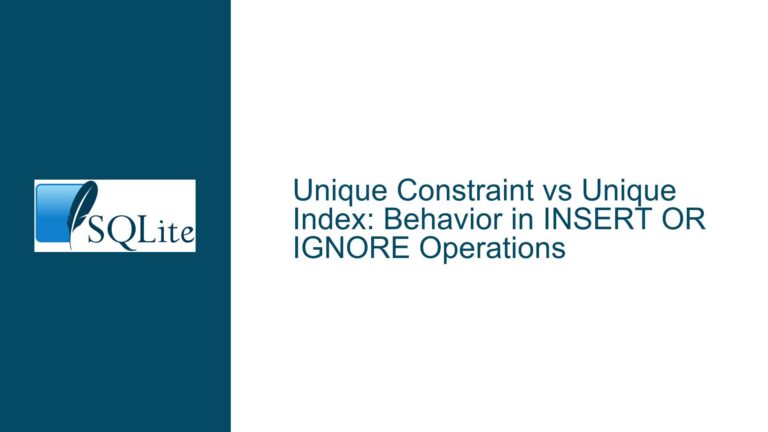Malformed Database Error When Creating Views with Explicit Database Names
Issue Overview: Malformed Database Schema Due to Explicit Database References in Views
When working with SQLite, a common but often overlooked issue arises when creating views that explicitly reference tables from a specific database using the DATABASE.TABLE syntax. This issue manifests when the database is reattached under a different alias, leading to a malformed database schema error. Specifically, the error occurs because the view retains the original database qualifier (s1.tbl in the example), which becomes invalid when the database is reattached under a new alias (s2). This results in the database becoming unopenable unless it is reattached under the original alias (s1).
The error message typically reads:
Error: stepping, malformed database schema (view) - view view cannot reference objects in database s1 (11)
This issue is not dangerous but can be highly disruptive, especially in scenarios where databases are frequently detached and reattached under different aliases. The problem has existed in SQLite since version 3.0.0 (released in 2004) and has persisted due to its low visibility and the specific conditions required to trigger it. While the issue is not critical, it can cause significant inconvenience, particularly in environments where database aliases are dynamically assigned or where multiple databases with similar structures are used.
The core of the problem lies in how SQLite handles schema qualifiers in views. When a view is created with an explicit database qualifier (e.g., s1.tbl), SQLite stores this qualifier as part of the view’s definition. This qualifier is then used to resolve the table reference at runtime. However, if the database is later reattached under a different alias (e.g., s2), the original qualifier (s1) becomes invalid, causing the view to fail. This behavior is particularly problematic because it renders the database unusable until the original alias is restored or the view is dropped.
Possible Causes: Explicit Database Qualifiers in Views and Their Runtime Resolution
The root cause of this issue is the explicit use of database qualifiers in view definitions. When a view is created with a fully qualified table reference (e.g., s1.tbl), SQLite stores this reference as part of the view’s schema. This reference is then used to resolve the table at runtime. However, this approach introduces a dependency on the specific database alias used at the time of view creation. If the database is later reattached under a different alias, the original qualifier becomes invalid, leading to a malformed schema error.
There are several factors that contribute to this issue:
Schema Qualifier Persistence: SQLite persists the fully qualified table reference (
s1.tbl) in the view’s schema. This persistence is necessary for the view to function correctly when the database is reopened under the same alias. However, it becomes problematic when the database is reattached under a different alias.Runtime Resolution of Database Aliases: SQLite resolves database aliases at runtime based on the current attachment state. When a view references a table using a specific database qualifier (e.g.,
s1.tbl), SQLite attempts to resolve this reference using the current attachment state. If the database is reattached under a different alias (e.g.,s2), the original qualifier (s1) is no longer valid, causing the view to fail.Lack of Dynamic Alias Resolution: SQLite does not dynamically resolve database aliases in view definitions. Once a view is created with a specific database qualifier, this qualifier is fixed and cannot be updated to reflect changes in the attachment state. This lack of dynamic resolution is a key limitation that contributes to the issue.
Backward Compatibility Concerns: The behavior of explicit database qualifiers in views has been part of SQLite since version 3.0.0. Changing this behavior could introduce compatibility issues for existing applications that rely on the current behavior. As a result, the SQLite development team has chosen to document this behavior as a "quirk" rather than fixing it.
Temporary Views and Cross-Database References: Temporary views (
CREATE TEMP VIEW) are allowed to reference tables in other databases, as they reside in theTEMPdatabase and are lost when the connection is closed. However, persistent views cannot reference tables in other databases. This distinction adds complexity to the issue, as it requires different handling for temporary and persistent views.
Troubleshooting Steps, Solutions & Fixes: Addressing the Malformed Schema Error
To address the malformed schema error caused by explicit database qualifiers in views, several approaches can be taken. These include avoiding explicit database qualifiers, dropping and recreating views, and using temporary views where appropriate. Each approach has its own advantages and limitations, and the choice of solution depends on the specific requirements of the application.
Avoid Explicit Database Qualifiers in Views: The simplest and most effective solution is to avoid using explicit database qualifiers in view definitions. Instead of specifying the database name (e.g.,
s1.tbl), simply reference the table name (e.g.,tbl). SQLite will automatically resolve the table reference to the correct database based on the current attachment state. This approach eliminates the dependency on specific database aliases and prevents the malformed schema error.Example:
CREATE VIEW s1.view AS SELECT * FROM tbl;By omitting the database qualifier, the view will continue to function correctly even if the database is reattached under a different alias.
Drop and Recreate Views: If a view has already been created with an explicit database qualifier, it can be dropped and recreated without the qualifier. This approach requires temporarily attaching the database under its original alias, dropping the problematic view, and recreating it without the qualifier.
Example:
ATTACH 'attach.db' AS s1; DROP VIEW s1.view; CREATE VIEW s1.view AS SELECT * FROM tbl; DETACH s1;This approach ensures that the view no longer depends on a specific database alias and can be used with any alias.
Use Temporary Views for Cross-Database References: If cross-database references are required, consider using temporary views (
CREATE TEMP VIEW). Temporary views reside in theTEMPdatabase and are lost when the connection is closed. They are allowed to reference tables in other databases, making them suitable for scenarios where cross-database references are needed.Example:
CREATE TEMP VIEW temp_view AS SELECT * FROM s1.tbl;Temporary views provide flexibility for cross-database references without introducing dependencies on specific database aliases.
Manually Update View Definitions: In some cases, it may be possible to manually update the view definitions in the SQLite schema to remove explicit database qualifiers. This approach requires directly modifying the
sqlite_schematable, which stores the schema definitions for the database. Care must be taken when modifying the schema directly, as incorrect changes can corrupt the database.Example:
UPDATE sqlite_schema SET sql = REPLACE(sql, 's1.tbl', 'tbl') WHERE type = 'view' AND name = 'view';This approach should only be used as a last resort and with a full backup of the database.
Document the Behavior as a Quirk: Given the backward compatibility concerns and the low visibility of the issue, the SQLite development team has chosen to document this behavior as a "quirk" rather than fixing it. This approach ensures that existing applications continue to function as expected while providing guidance for new applications to avoid the issue.
Developers should be aware of this behavior and take steps to avoid explicit database qualifiers in view definitions. By following best practices and avoiding unnecessary qualifiers, the risk of encountering the malformed schema error can be minimized.
Use Alternative Database Aliases: If the database must be reattached under a different alias, consider using the original alias (
s1) to drop the problematic view before reattaching under the new alias (s2). This approach ensures that the view is no longer present when the database is reattached under a different alias.Example:
ATTACH 'attach.db' AS s1; DROP VIEW s1.view; DETACH s1; ATTACH 'attach.db' AS s2;This approach allows the database to be reattached under a different alias without encountering the malformed schema error.
By following these troubleshooting steps and solutions, developers can effectively address the malformed schema error caused by explicit database qualifiers in views. The key is to avoid unnecessary qualifiers, use temporary views where appropriate, and ensure that view definitions are resilient to changes in database aliases. With these best practices in place, the risk of encountering this issue can be minimized, ensuring smooth and reliable database operations.