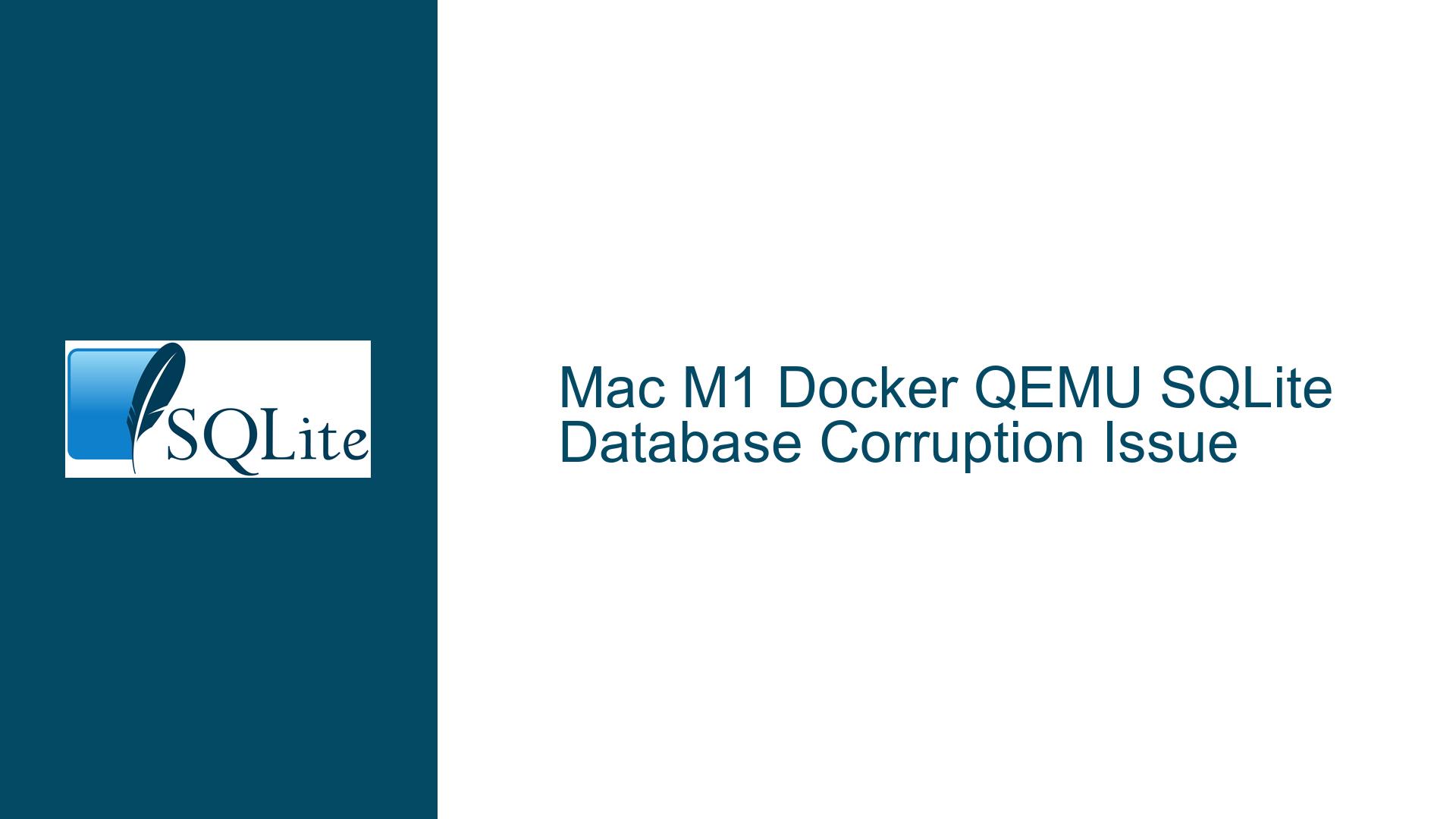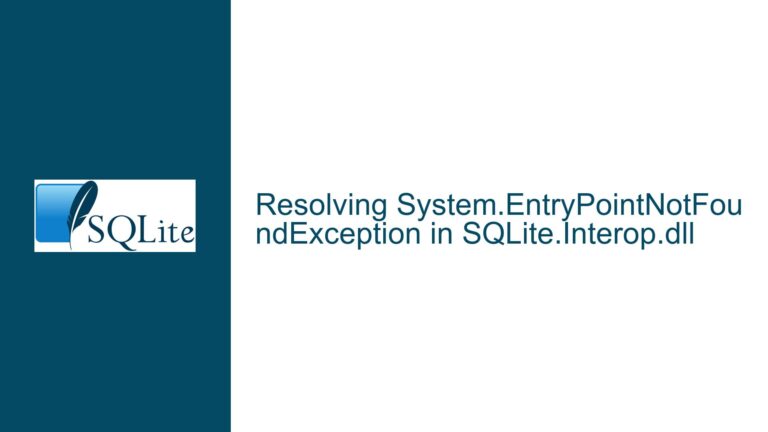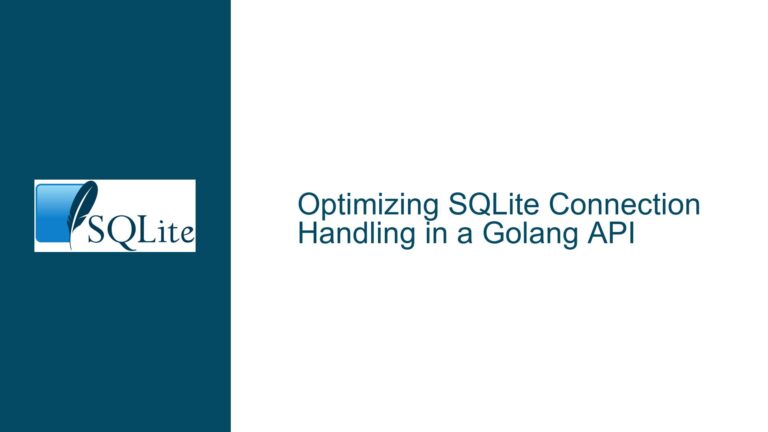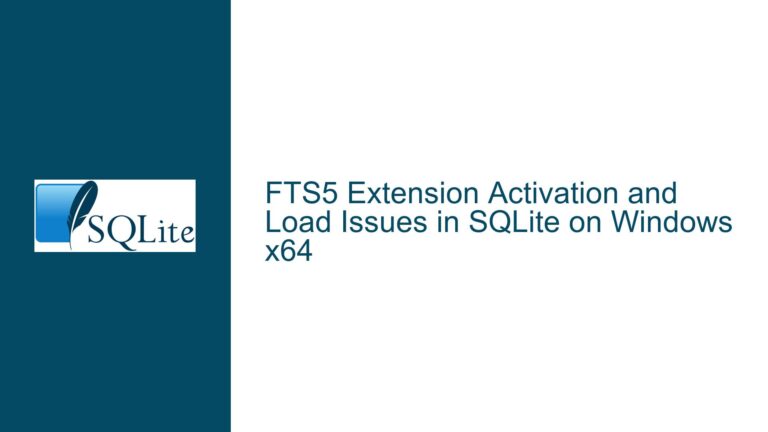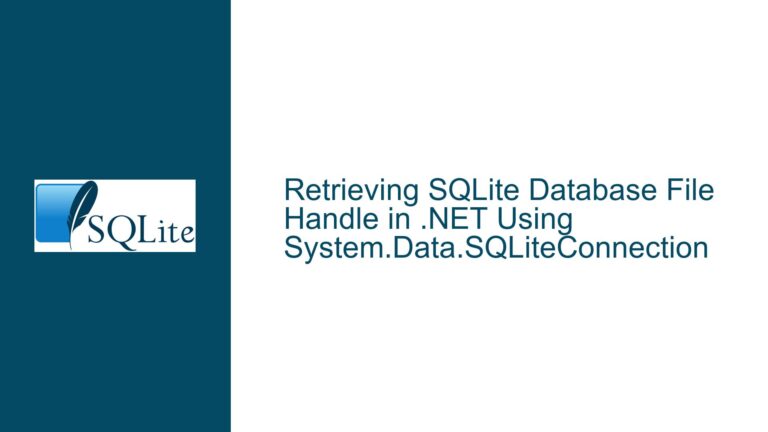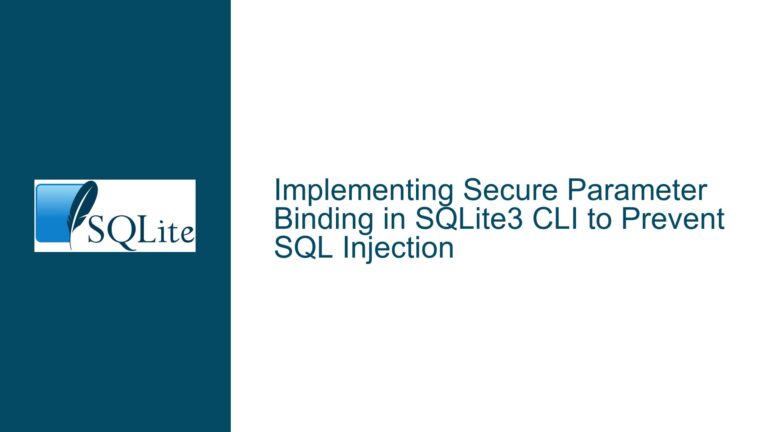Mac M1 Docker QEMU SQLite Database Corruption Issue
Issue Overview: SQLite Database Corruption on Mac M1 with Docker and QEMU
The core issue revolves around SQLite database corruption occurring when running SQLite within a Docker container on a Mac M1 machine. The Docker container is configured to use QEMU to emulate an amd64 CPU architecture on the ARM-based M1 chip. The SQLite database file is stored in a directory that is shared between the host (Mac M1) and the guest (Docker container). Despite the process appearing to write to the database successfully, the database file does not reflect the most recent writes when accessed either inside or outside the container. Additionally, users report frequent database corruption, necessitating resets or restorations from backups.
The problem is exacerbated by the use of Write-Ahead Logging (WAL) mode in SQLite, which is known to be sensitive to file system and kernel-level inconsistencies. The underlying cause appears to be related to the interaction between SQLite’s locking mechanisms, the Docker for Mac M1’s file sharing implementation, and the QEMU emulation layer. This setup creates a split-kernel environment where the host and guest operating systems do not share the same kernel, leading to inconsistencies in file locking and synchronization.
Possible Causes: File System Inconsistencies and Split-Kernel Challenges
The primary cause of the SQLite database corruption issue lies in the split-kernel environment created by Docker for Mac M1 when using QEMU to emulate an amd64 architecture. SQLite relies heavily on the host operating system’s file system and locking mechanisms to ensure data integrity. In a typical setup, SQLite uses file locks to manage concurrent access to the database file. However, in a Docker container running on Mac M1 with QEMU, the file system operations are translated across multiple layers: the host macOS file system, the Docker for Mac virtualization layer, and the QEMU emulation layer. This multi-layered translation introduces latency and potential inconsistencies in file locking and synchronization.
When SQLite operates in WAL mode, it writes changes to a separate WAL file before committing them to the main database file. This mode requires precise coordination between the WAL file and the main database file, which is typically handled by the operating system’s file system and kernel. However, in a split-kernel environment, the host and guest operating systems do not share the same kernel, leading to potential mismatches in file system states. For example, the host macOS may not be aware of the file locks or changes made by the guest Linux kernel running inside the Docker container, and vice versa. This lack of synchronization can result in database corruption, as SQLite may attempt to read or write to a database file that is in an inconsistent state.
Another contributing factor is the performance overhead introduced by QEMU emulation. The emulation layer adds significant latency to file system operations, which can exacerbate the timing issues related to file locking and synchronization. This latency can cause SQLite to time out on file locks or fail to commit changes to the database file in a timely manner, leading to further inconsistencies.
Troubleshooting Steps, Solutions & Fixes: Mitigating SQLite Database Corruption on Mac M1 with Docker and QEMU
To address the SQLite database corruption issue on Mac M1 with Docker and QEMU, several troubleshooting steps and potential solutions can be explored. These steps aim to mitigate the file system inconsistencies and split-kernel challenges that are at the root of the problem.
1. Disable Write-Ahead Logging (WAL) Mode:
One immediate step to reduce the risk of database corruption is to disable WAL mode in SQLite. While WAL mode offers performance benefits in many scenarios, it is particularly sensitive to file system inconsistencies and split-kernel environments. By reverting to the default rollback journal mode, SQLite will use a simpler locking mechanism that may be more robust in this setup. To disable WAL mode, execute the following SQL command within your application or SQLite shell:
PRAGMA journal_mode=DELETE;
This command switches SQLite to use the rollback journal mode, which may be less prone to corruption in a split-kernel environment.
2. Use a Network-Based File System:
Another approach is to avoid sharing the SQLite database file directly between the host and guest file systems. Instead, consider using a network-based file system such as NFS (Network File System) or SMB (Server Message Block) to share the database file. This approach can help mitigate some of the file system inconsistencies by introducing a network layer that handles file locking and synchronization more robustly. To set up an NFS share, you would need to configure an NFS server on the host machine and mount the NFS share within the Docker container. This setup requires additional configuration but can provide a more stable environment for SQLite operations.
3. Run SQLite in a Native ARM64 Container:
Since the issue is partly caused by the QEMU emulation layer, another potential solution is to run SQLite in a native ARM64 container that does not require emulation. Docker for Mac M1 supports running ARM64 containers natively, which can significantly reduce the performance overhead and file system inconsistencies associated with QEMU emulation. To run a native ARM64 container, you can use an ARM64-based Linux distribution such as Ubuntu ARM64. For example:
docker run --platform linux/arm64 -v /m1-host-dir:/vol ubuntu:arm64
This command runs an ARM64-based Ubuntu container, which should provide better performance and stability for SQLite operations.
4. Use an Alternative Database System:
If the above solutions do not resolve the issue, it may be worth considering an alternative database system that is less sensitive to file system inconsistencies. For example, PostgreSQL or MySQL may be more suitable for use in a Docker container on Mac M1, as they are designed to handle network-based access and can operate more reliably in a split-kernel environment. While this approach requires migrating your application to a different database system, it may provide a more stable and scalable solution in the long term.
5. Implement Regular Backups and Corruption Checks:
Given the risk of database corruption in this setup, it is essential to implement regular backups and corruption checks to minimize data loss. SQLite provides several tools for checking and repairing corrupted databases, such as the sqlite3 command-line tool and the PRAGMA integrity_check command. You can schedule regular backups of the SQLite database file and perform integrity checks to detect and repair any corruption. For example, to perform an integrity check, execute the following SQL command:
PRAGMA integrity_check;
If the integrity check reports any issues, you can attempt to repair the database using the .dump and .read commands in the sqlite3 command-line tool. For example:
sqlite3 corrupted.db ".dump" | sqlite3 repaired.db
This command creates a new database file (repaired.db) by dumping the contents of the corrupted database and reading them into a new file.
6. Monitor and Optimize Docker for Mac M1 Performance:
Finally, it is important to monitor and optimize the performance of Docker for Mac M1 to reduce the likelihood of file system inconsistencies. This includes ensuring that Docker has sufficient resources (CPU, memory, and disk space) allocated to it, as well as keeping Docker and the underlying macOS system up to date with the latest patches and updates. Additionally, you can experiment with different Docker storage drivers and configurations to find the most stable setup for your environment.
In conclusion, the SQLite database corruption issue on Mac M1 with Docker and QEMU is a complex problem that requires a multi-faceted approach to resolve. By understanding the underlying causes and implementing the appropriate troubleshooting steps and solutions, you can mitigate the risk of database corruption and ensure the stability and reliability of your SQLite operations in this challenging environment.