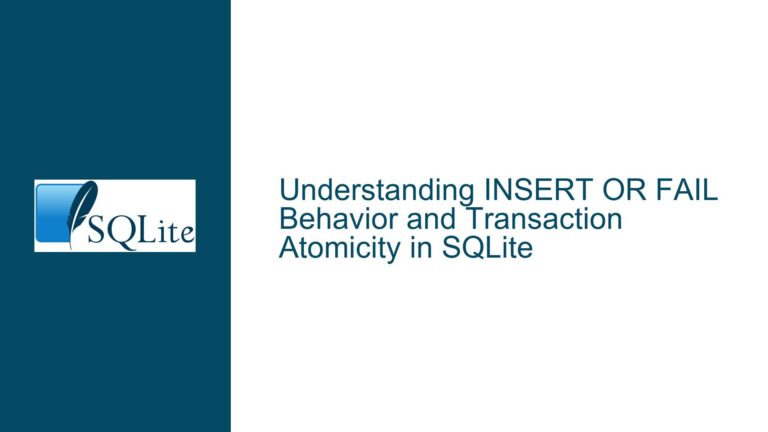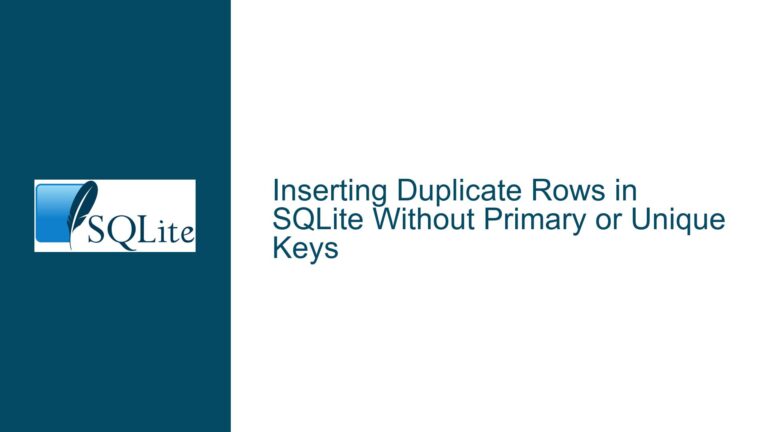LSM1 Compression Failures and Segmentation Faults in SQLite
LSM1 Compression Assertion Failures and Segmentation Faults During Large Data Ingestion
When working with SQLite’s LSM1 extension, particularly with compression enabled, users may encounter assertion failures and segmentation faults during large data ingestion. These issues often manifest as errors in the lsm_file.c and lsm_tree.c files, with assertions failing at specific lines such as fsPageGet (line 1555) and treeRepairList (line 1312). Additionally, segmentation faults may occur during key insertion or retrieval operations, leading to application crashes. These problems are particularly prevalent when using custom compression wrappers like LZ4, which are integrated into the LSM1 extension.
The core issue revolves around the interaction between the LSM1 storage engine, the compression layer, and the underlying file system. The LSM1 engine is designed to handle large datasets efficiently, but when compression is introduced, the complexity of managing compressed pages, incremental merges, and memory allocation increases significantly. This can lead to edge cases where assertions fail due to unexpected states in the page management system or memory corruption due to improper handling of compressed data.
Interrupted Write Operations and Memory Corruption Due to Compression Layer Issues
The primary causes of these issues can be traced back to several factors:
Interrupted Write Operations: The LSM1 engine performs incremental merges and writes data in a way that assumes atomicity. However, when compression is involved, the process of compressing and decompressing data can introduce delays or inconsistencies. If a write operation is interrupted or if the compression layer fails to handle a page correctly, the LSM1 engine may encounter an invalid page state, triggering an assertion failure.
Memory Corruption: The integration of custom compression libraries like LZ4 can lead to memory corruption if the compression and decompression routines are not thread-safe or if they do not properly manage memory allocation and deallocation. This is particularly problematic in multi-threaded environments where multiple threads may be accessing the same compressed data simultaneously.
Version Mismatch and Build Configuration: The LSM1 extension and the compression library must be built with compatible configurations. A mismatch in versions or build flags (e.g.,
-DUSE_LSM_LZ4_COMPRESSOR) can lead to undefined behavior. For example, if the compression library expects a certain memory layout or alignment that the LSM1 engine does not provide, it can result in segmentation faults or assertion failures.File System and Path Issues: The LSM1 engine relies on the underlying file system to manage its data files. If there are issues with the file system (e.g., incorrect path names, file system corruption, or insufficient permissions), the engine may fail to open or write to the LSM file, leading to errors like
lsm_open failed with 266(ENOENT).
Implementing Robust Compression and Debugging LSM1 Assertion Failures
To address these issues, a combination of debugging, configuration adjustments, and code modifications is required. Below are detailed steps to troubleshoot and resolve the problems:
1. Verify Build Configuration and Version Compatibility
Ensure that the LSM1 extension and the compression library are built with compatible configurations. Use the following steps:
Check Version Compatibility: Verify that the versions of SQLite, LSM1, and the compression library (e.g., LZ4) are compatible. For example, SQLite 3.34.0 should be used with the corresponding LSM1 extension from the same source tree.
Build Flags: Ensure that the correct build flags are used when compiling the LSM1 extension and the compression library. For example, the
-DUSE_LSM_LZ4_COMPRESSORflag must be defined to enable LZ4 compression support.Static Linking: Consider statically linking the compression library into the SQLite binary to avoid runtime linking issues. This can be done by including the compression library’s source files directly in the build process.
2. Debugging Assertion Failures
When encountering assertion failures, follow these steps to identify and resolve the root cause:
Enable Debugging Symbols: Compile the LSM1 extension and SQLite with debugging symbols (
-gflag) to enable detailed stack traces and core dumps.Analyze Core Dumps: Use tools like
gdborlldbto analyze core dumps generated during segmentation faults. Look for the exact point of failure and inspect the state of the memory and variables at that point.Check Page Management: The assertion failures in
lsm_file.c(e.g.,fsPageGet) often indicate issues with page management. Verify that the page numbers and block offsets are within valid ranges. If necessary, add additional logging to track the state of pages during compression and decompression.Inspect Incremental Merges: The LSM1 engine performs incremental merges to maintain its data structure. If an assertion fails during a merge, inspect the merge logic to ensure that compressed pages are handled correctly. Pay special attention to the
sortedWorkanddoLsmWorkfunctions.
3. Addressing Memory Corruption
Memory corruption can be particularly challenging to diagnose and resolve. Use the following techniques:
Use Memory Sanitizers: Tools like AddressSanitizer (ASan) and Valgrind can help identify memory corruption issues. Compile the LSM1 extension and SQLite with ASan enabled (
-fsanitize=address) and run the application to detect memory errors.Thread Safety: Ensure that the compression and decompression routines are thread-safe. If multiple threads are accessing the same compressed data, use mutexes or other synchronization mechanisms to prevent race conditions.
Memory Allocation Checks: Verify that memory allocation and deallocation are handled correctly. For example, ensure that compressed data buffers are properly allocated and freed, and that there are no double-free or use-after-free errors.
4. Handling File System and Path Issues
File system issues can prevent the LSM1 engine from functioning correctly. Follow these steps to resolve them:
Verify Path Names: Ensure that the path names provided to the LSM1 engine are correct and accessible. Use absolute paths if necessary, and check for typos or missing directories.
File System Permissions: Verify that the application has the necessary permissions to read and write to the LSM file. Check the file system for any restrictions or quotas that may be causing issues.
File System Integrity: If the file system is corrupted, it can lead to errors when opening or writing to the LSM file. Use tools like
fsckto check and repair the file system.
5. Testing and Validation
After making the necessary adjustments, thoroughly test the application to ensure that the issues are resolved:
Unit Tests: Create unit tests that simulate large data ingestion with compression enabled. Verify that the LSM1 engine can handle the data without assertion failures or segmentation faults.
Integration Tests: Run integration tests that combine the LSM1 extension with the rest of the application. Ensure that the compression layer works correctly in a multi-threaded environment and under heavy load.
Performance Monitoring: Monitor the performance of the LSM1 engine and the compression layer. Look for any signs of memory leaks, excessive CPU usage, or disk I/O bottlenecks.
6. Fallback Strategies
In case the issues persist, consider implementing fallback strategies:
Disable Compression: If the compression layer is causing persistent issues, consider disabling compression temporarily. This can help isolate the problem and determine if the compression layer is the root cause.
Alternative Compression Libraries: If LZ4 is causing issues, consider using an alternative compression library (e.g., Zstandard or Snappy) that may be more stable or better suited to the application’s requirements.
Database Backup and Recovery: Implement a robust backup and recovery strategy to protect against data loss in case of failures. Regularly back up the LSM file and test the recovery process to ensure data integrity.
By following these steps, you can systematically identify and resolve the issues related to LSM1 compression failures and segmentation faults in SQLite. The key is to carefully analyze the root cause, make targeted adjustments, and thoroughly test the application to ensure stability and performance.