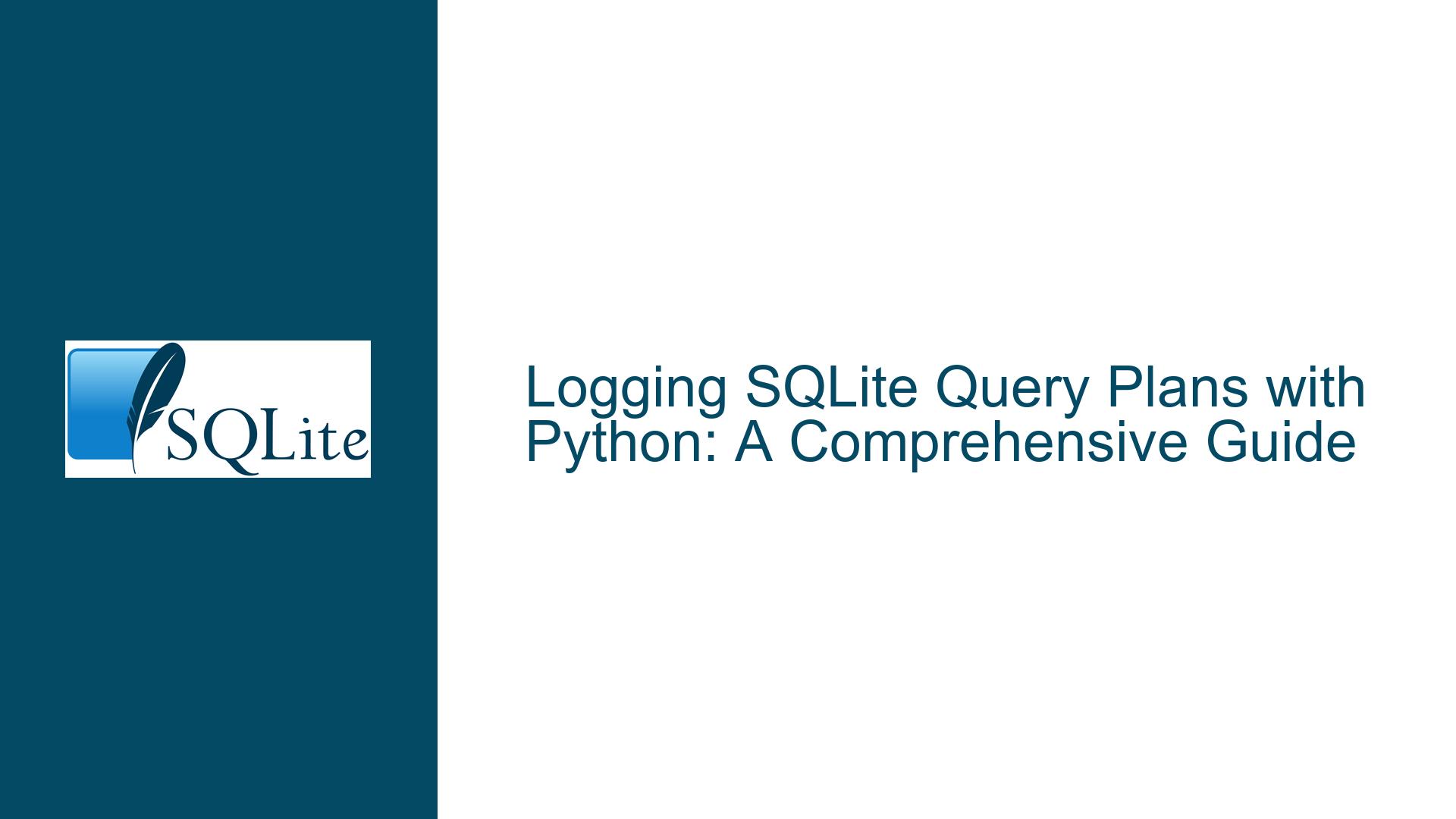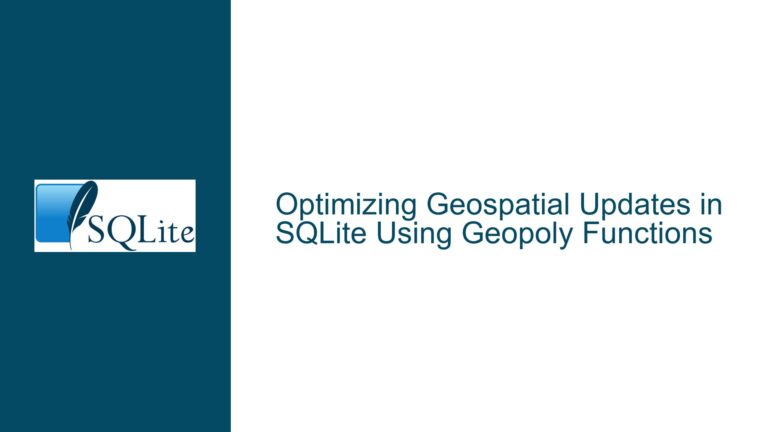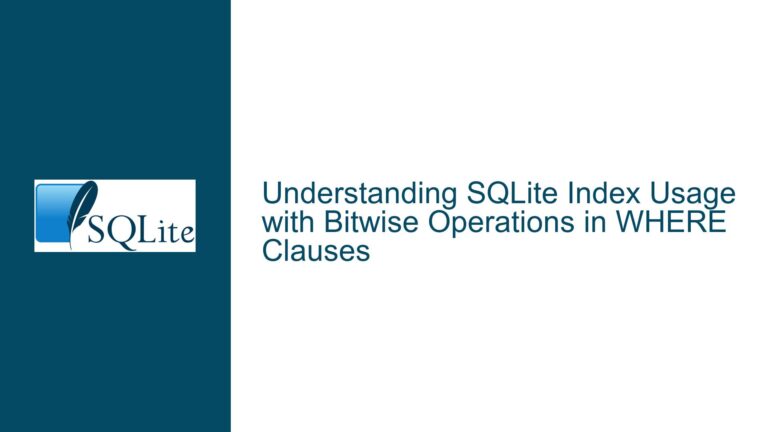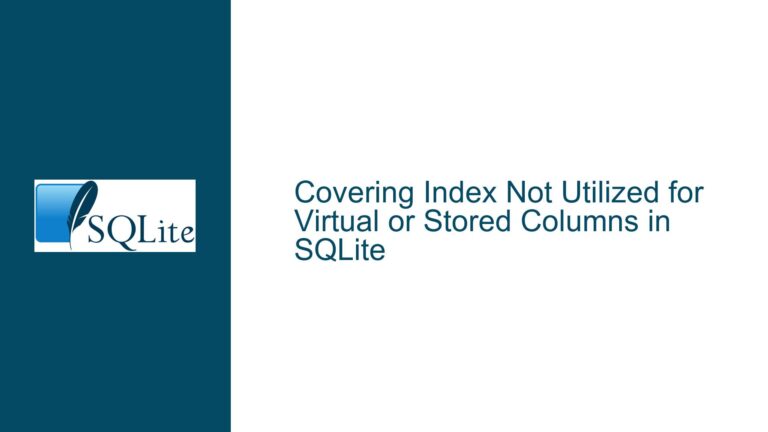Logging SQLite Query Plans with Python: A Comprehensive Guide
Understanding the Need for Query Plan Logging in Python
When working with SQLite in Python, developers often need to debug and optimize their SQL queries. One of the most powerful tools for this purpose is the EXPLAIN QUERY PLAN statement, which provides insights into how SQLite’s query optimizer plans to execute a given query. However, integrating this functionality into a Python application, especially for logging purposes, can be challenging. The core issue revolves around capturing the query plan output in a way that is both efficient and flexible, without requiring significant changes to the existing codebase.
The primary challenge is that SQLite’s EXPLAIN QUERY PLAN output is not automatically captured by Python’s standard SQLite logging mechanisms, such as the set_trace_callback function. This function is designed to log SQL statements but does not inherently support logging the query plan. As a result, developers are left with the task of manually executing EXPLAIN QUERY PLAN for each query, which can be cumbersome and inefficient, especially in a production environment where performance is critical.
Exploring the Limitations of set_trace_callback and EXPLAIN QUERY PLAN
The set_trace_callback function in Python’s SQLite3 module is a powerful tool for logging SQL statements executed by an application. However, it has limitations when it comes to capturing the output of EXPLAIN QUERY PLAN. The function is designed to log the SQL statements themselves, not the results of those statements. This means that when EXPLAIN QUERY PLAN is executed, the output is not automatically logged, even though the SQL statement is.
Furthermore, the EXPLAIN QUERY PLAN statement returns a table-like structure, similar to the result of a SELECT statement. This output needs to be processed and logged separately, which adds complexity to the logging process. Additionally, the format of the EXPLAIN QUERY PLAN output is not guaranteed to remain consistent across different versions of SQLite, which can lead to issues when trying to parse and log the output in a consistent manner.
Another consideration is the potential difference between the query plan generated by EXPLAIN QUERY PLAN and the actual execution plan used by SQLite. This discrepancy can occur due to various factors, such as the presence of STAT4 statistics or the Query Planner Stability Guarantee (QPSG) mode. These factors can influence the optimizer’s decisions, leading to differences between the planned and actual execution paths. As a result, relying solely on EXPLAIN QUERY PLAN for debugging and optimization may not always provide accurate insights.
Implementing a Robust Query Plan Logging Solution in Python
To address the challenges of logging SQLite query plans in Python, developers can implement a custom logging solution that captures both the SQL statements and their corresponding query plans. This solution involves several key steps, including modifying the SQL execution process, capturing the EXPLAIN QUERY PLAN output, and integrating the logging mechanism into the application.
The first step is to create a wrapper function around the SQL execution process. This function will intercept the SQL statements before they are executed and append the EXPLAIN QUERY PLAN statement to them. The combined statement is then executed, and the results are captured and logged. This approach ensures that the query plan is logged alongside the original SQL statement, providing a comprehensive view of the query execution process.
Next, developers need to implement a mechanism to capture and process the EXPLAIN QUERY PLAN output. This can be done by parsing the result set returned by the EXPLAIN QUERY PLAN statement and converting it into a human-readable format. The parsed output can then be logged using Python’s standard logging mechanisms, such as the logging module. This step requires careful handling of the result set, as the format of the EXPLAIN QUERY PLAN output may vary depending on the SQLite version and the specific query being executed.
Finally, the custom logging solution should be integrated into the application in a way that allows for easy enabling and disabling of query plan logging. This can be achieved by adding a configuration option or command-line argument that controls whether query plan logging is active. When enabled, the application will log both the SQL statements and their corresponding query plans; when disabled, only the SQL statements will be logged. This flexibility ensures that the logging mechanism can be used during development and debugging without impacting the performance of the production environment.
In addition to the custom logging solution, developers should also consider the potential impact of STAT4 statistics and the Query Planner Stability Guarantee (QPSG) mode on the accuracy of the query plan output. To ensure that the logged query plans accurately reflect the actual execution plans, developers can disable STAT4 statistics and enable QPSG mode for the connection. This will help minimize discrepancies between the planned and actual execution paths, providing more reliable insights into the query optimization process.
By implementing a robust query plan logging solution in Python, developers can gain valuable insights into the performance of their SQLite queries and make informed decisions about optimization. This approach not only addresses the limitations of the set_trace_callback function but also provides a flexible and efficient way to log query plans in a production environment. With careful consideration of the factors that influence query plan accuracy, developers can ensure that their logging solution provides reliable and actionable insights into the query execution process.