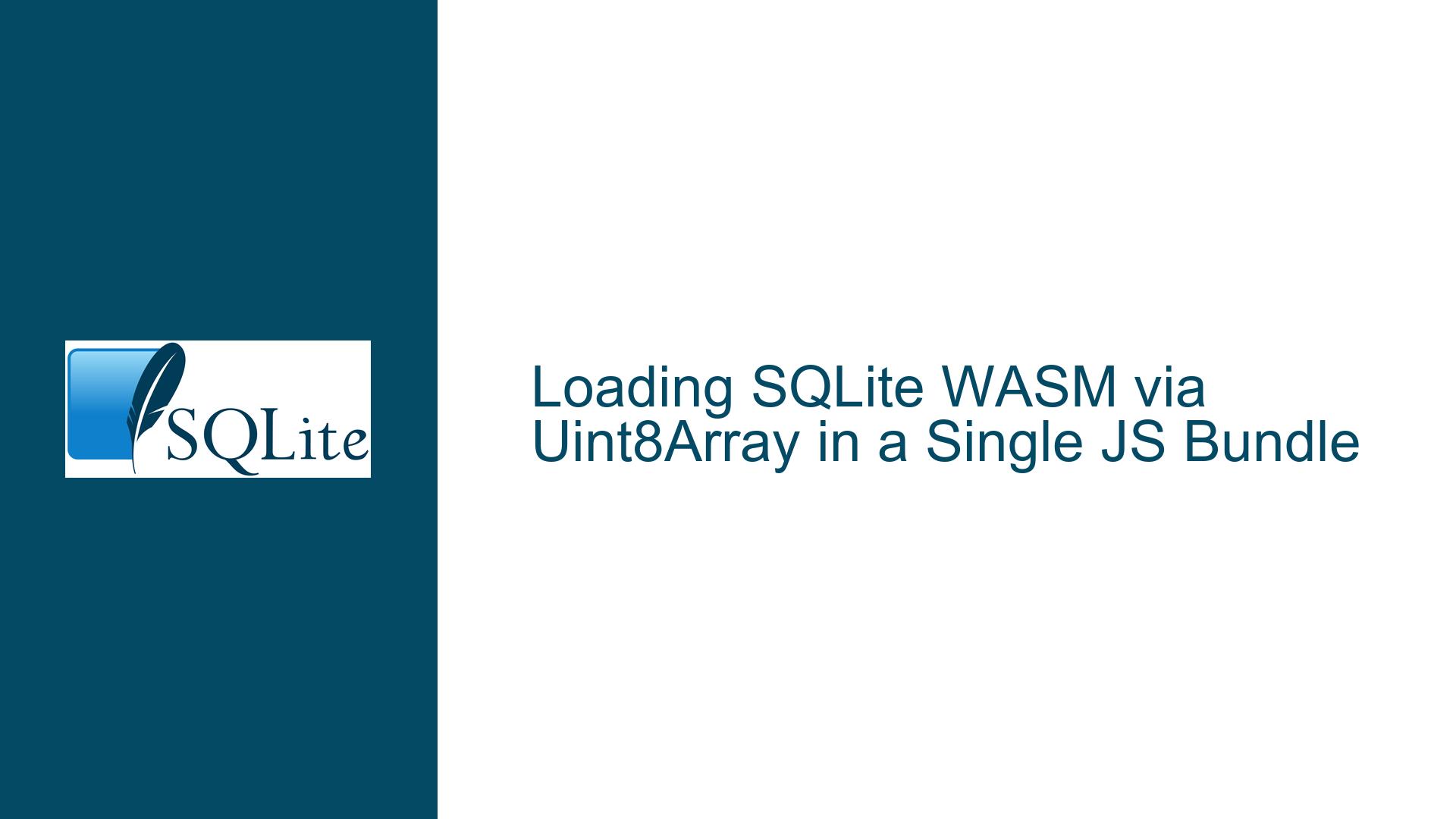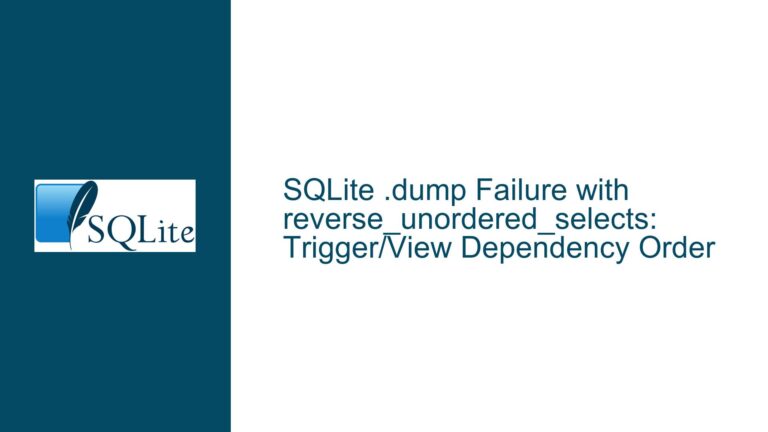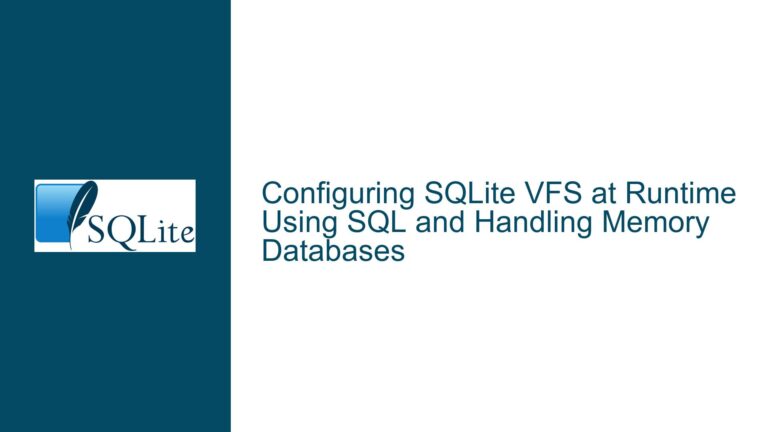Loading SQLite WASM via Uint8Array in a Single JS Bundle
Loading SQLite WASM from a Uint8Array in a Combined JS Bundle
The core issue revolves around embedding a SQLite WebAssembly (WASM) binary into a single JavaScript bundle that can be used across both Node.js and web environments. The goal is to avoid the default behavior of downloading the WASM file or reading it from the file system, instead loading it directly from a JavaScript variable. This approach is particularly useful for applications that require in-memory SQLite databases and want to simplify deployment by bundling everything into a single file.
The challenge lies in the fact that SQLite’s WASM build relies on Emscripten, which traditionally expects the WASM binary to be fetched or read from the filesystem. The discussion explores various methods to bypass this limitation, including using Uint8Array to store the WASM binary and leveraging Emscripten’s configuration options to load the binary directly from memory. However, this approach introduces complexities related to Emscripten’s build process, the size of the resulting JS file, and compatibility issues across different environments.
Challenges with Emscripten and WASM Binary Embedding
Emscripten, the toolchain used to compile SQLite to WASM, has specific requirements and limitations when it comes to loading WASM binaries. By default, Emscripten generates a JavaScript file that expects the WASM binary to be either fetched from a URL or read from the filesystem. This default behavior is not ideal for scenarios where the WASM binary needs to be embedded directly into the JavaScript bundle.
One of the primary challenges is that Emscripten’s build process generates both the JavaScript and WASM files in a single step, creating a dependency between the two. This means that the JavaScript file is tightly coupled with the WASM binary, making it difficult to embed the binary directly into the JS file without modifying the generated code. Additionally, Emscripten’s -sSINGLE_FILE option, which can embed the WASM binary into the JS file, results in significantly larger file sizes due to the inclusion of debugging information.
Another challenge is the handling of self and globalThis in different environments. In the browser, self refers to the window object, while in Node.js, global is used. This discrepancy can cause issues when trying to create a universal bundle that works in both environments. The discussion highlights the importance of using globalThis to ensure compatibility across platforms.
Solutions for Embedding WASM in a Single JS Bundle
To address these challenges, the discussion proposes several solutions, each with its own trade-offs. The most straightforward approach involves modifying the generated JavaScript file to load the WASM binary from a Uint8Array. This can be achieved by using URL.createObjectURL to create a blob URL from the Uint8Array and then passing this URL to Emscripten’s initialization function.
Here’s a step-by-step breakdown of the solution:
Import the WASM Binary as a Uint8Array: Using a bundler like esbuild, the WASM binary can be imported as a
Uint8Array. This allows the binary to be included directly in the JavaScript bundle.Create a Blob URL: The
Uint8Arraycan be converted into a blob URL usingURL.createObjectURL. This blob URL can then be passed to Emscripten’s initialization function, allowing the WASM binary to be loaded directly from memory.Modify the Generated JavaScript File: The generated JavaScript file needs to be modified to use the blob URL instead of the default behavior of fetching or reading the WASM binary. This involves replacing the
wasmBinaryFilevariable with the blob URL.Ensure Cross-Platform Compatibility: To ensure the bundle works in both Node.js and the browser, the
selfvariable should be replaced withglobalThis. This ensures that the code behaves consistently across different environments.
Here’s an example of how this can be implemented:
// Import the WASM binary as a Uint8Array
import sqlite_wasm_binary from "./sqlite3.wasm";
// Ensure compatibility with Node.js and the browser
const self = globalThis;
// Create a blob URL from the Uint8Array
const wasmBinaryFile = URL.createObjectURL(new Blob([sqlite_wasm_binary.buffer], { type: "application/wasm" }));
// Initialize the SQLite module
await sqlite3InitModule({
print: console.log,
printErr: console.error,
wasmBinary: wasmBinaryFile,
});
This approach allows the WASM binary to be embedded directly into the JavaScript bundle, eliminating the need for separate WASM file deployment. However, it requires manual modification of the generated JavaScript file, which may not be ideal for all use cases.
Alternative Approaches and Considerations
While the above solution works, it’s important to consider alternative approaches and their implications. One alternative is to use Emscripten’s -sSINGLE_FILE option, which embeds the WASM binary directly into the JavaScript file. However, as mentioned earlier, this results in significantly larger file sizes due to the inclusion of debugging information. This may not be suitable for applications where file size is a critical concern.
Another consideration is the use of instantiateWasm instead of wasmBinary. The instantiateWasm function allows for more control over the instantiation process, but it requires a deeper understanding of Emscripten’s internals. This approach can be more complex to implement but offers greater flexibility.
Here’s an example of using instantiateWasm:
await sqlite3InitModule({
print: console.log,
printErr: console.error,
instantiateWasm: function (imports, successCallback) {
return WebAssembly.instantiate(sqlite_wasm_binary, imports).then(function (output) {
successCallback(output.instance);
});
},
});
This approach bypasses the need for a blob URL and directly instantiates the WASM module from the Uint8Array. However, it requires careful handling of the imports and success callback, which may not be straightforward for all developers.
Conclusion
Embedding a SQLite WASM binary into a single JavaScript bundle is a complex but achievable task. The key challenges revolve around Emscripten’s default behavior, file size considerations, and cross-platform compatibility. By modifying the generated JavaScript file and using Uint8Array to store the WASM binary, it’s possible to create a single bundle that works in both Node.js and the browser. However, this approach requires careful consideration of the trade-offs and may not be suitable for all use cases.
For developers looking to implement this solution, it’s important to thoroughly test the resulting bundle in all target environments to ensure compatibility. Additionally, staying up-to-date with Emscripten’s evolving features and best practices is crucial, as the toolchain is constantly being updated with new capabilities and optimizations.