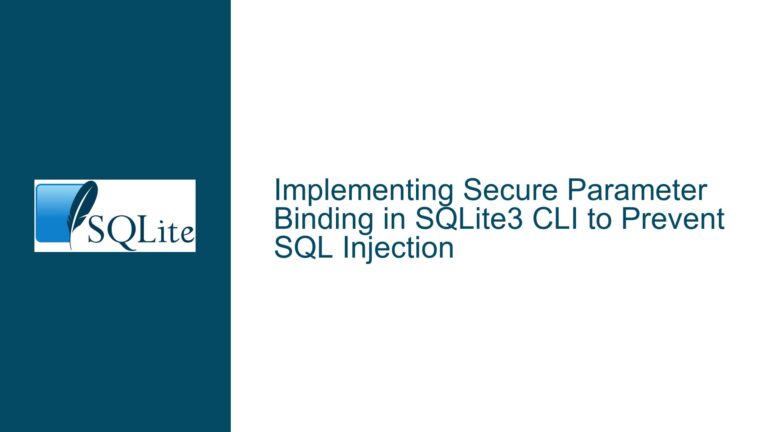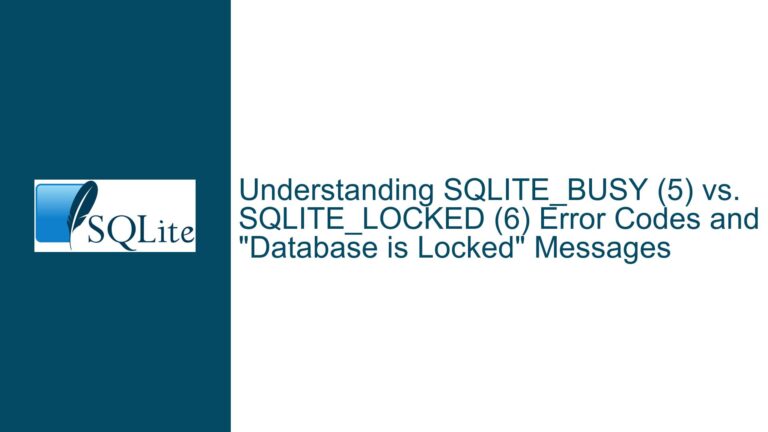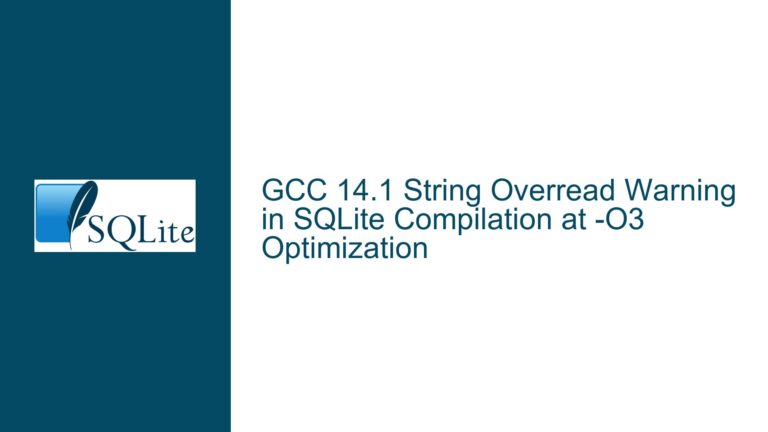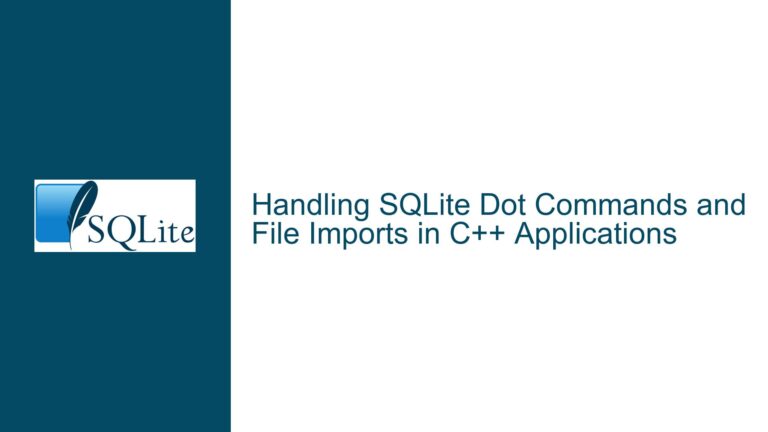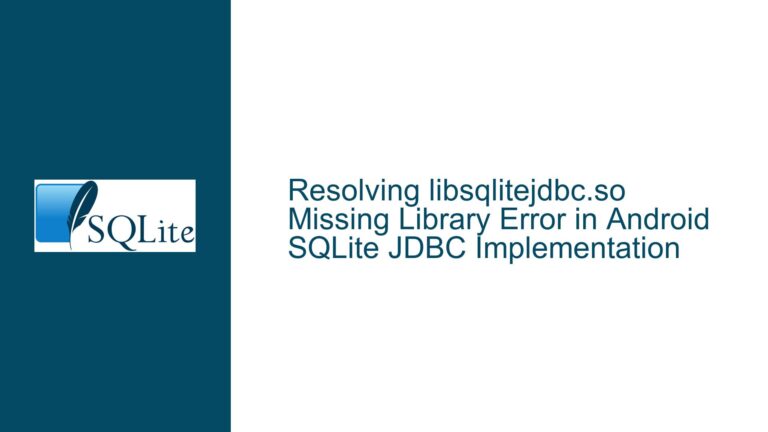Loading SQLite Extensions: Troubleshooting .load and load_extension Issues
SQLite Extension Loading Fails with sqlite3_exec and .load Command
When working with SQLite, loading extensions such as shared libraries (e.g., Voodoo) is a common requirement for extending database functionality. However, attempting to load extensions using the .load command or sqlite3_exec can lead to unexpected failures. The core issue arises from a misunderstanding of how SQLite handles extension loading, particularly the distinction between SQL commands and CLI metacommands. This post delves into the nuances of loading extensions in SQLite, the common pitfalls, and the correct approaches to resolve these issues.
Misuse of sqlite3_exec for CLI Metacommands
The primary cause of the issue is the misuse of the sqlite3_exec function to execute CLI metacommands such as .load. The sqlite3_exec function is designed to execute SQL statements, not CLI commands. CLI metacommands are specific to the SQLite command-line interface (CLI) and are not recognized by the SQLite C API. When sqlite3_exec is used to execute .load ./Voodoo, it returns an error code (1) because the command is not valid SQL.
Another contributing factor is the lack of enabling extension loading in SQLite. By default, SQLite does not allow loading extensions from SQL statements or the C API for security reasons. This means that even if the correct function (load_extension) is used, it will fail unless extension loading is explicitly enabled.
Additionally, the confusion between the .load CLI command and the load_extension SQL function can lead to incorrect implementation attempts. The .load command is a convenience feature in the SQLite CLI, while load_extension is the proper way to load extensions programmatically via the C API or SQL statements.
Enabling Extension Loading and Using load_extension Correctly
To resolve the issue of loading extensions in SQLite, follow these detailed steps:
Step 1: Enable Extension Loading
Before attempting to load an extension, ensure that extension loading is enabled. This can be done using the sqlite3_enable_load_extension function in the C API. This function must be called with a non-zero value to allow extensions to be loaded.
int rc = sqlite3_enable_load_extension(db, 1);
if (rc != SQLITE_OK) {
fprintf(stderr, "Failed to enable extension loading: %s\n", sqlite3_errmsg(db));
return rc;
}
Step 2: Use the Correct Function to Load Extensions
Instead of using sqlite3_exec with the .load command, use the load_extension SQL function or the sqlite3_load_extension C API function. The load_extension function can be executed as an SQL statement, while sqlite3_load_extension is used directly in C code.
Using load_extension in SQL
SELECT load_extension('./Voodoo');
Using sqlite3_load_extension in C
int rc = sqlite3_load_extension(db, "./Voodoo", NULL, NULL);
if (rc != SQLITE_OK) {
fprintf(stderr, "Failed to load extension: %s\n", sqlite3_errmsg(db));
return rc;
}
Step 3: Verify the Extension Path and Permissions
Ensure that the path to the extension is correct and that the application has the necessary permissions to access the shared library. Incorrect paths or insufficient permissions will result in a failure to load the extension.
Step 4: Handle Errors Gracefully
Always check the return value of functions that load extensions and handle errors appropriately. Use sqlite3_errmsg to retrieve detailed error messages that can aid in debugging.
if (rc != SQLITE_OK) {
fprintf(stderr, "Error: %s\n", sqlite3_errmsg(db));
}
Step 5: Consider Security Implications
Enabling extension loading can expose your application to security risks, especially if the extensions are loaded from untrusted sources. Always validate and sanitize paths and consider the security implications of loading external code.
Step 6: Use PRAGMA Statements for Advanced Configuration
For advanced configuration, consider using PRAGMA statements to control how SQLite handles extensions. For example, PRAGMA load_extension can be used to enable or disable extension loading at runtime.
PRAGMA load_extension = ON;
Step 7: Test Extensively
After implementing the correct method to load extensions, test the functionality extensively to ensure that the extension is loaded correctly and that it behaves as expected. This includes testing under different conditions and with various inputs to ensure robustness.
Step 8: Document the Process
Document the process of enabling and loading extensions in your application. This documentation should include the steps to enable extension loading, the correct functions to use, and any security considerations. Proper documentation ensures that other developers can understand and maintain the code.
Step 9: Monitor Performance
Loading extensions can impact the performance of your SQLite database. Monitor the performance after loading extensions to ensure that there are no significant performance degradations. Use profiling tools to identify and address any performance bottlenecks.
Step 10: Stay Updated
SQLite is actively developed, and new versions may introduce changes or improvements related to extension loading. Stay updated with the latest SQLite releases and review the documentation for any changes that may affect your implementation.
By following these steps, you can successfully load extensions in SQLite without encountering the issues associated with the misuse of sqlite3_exec and the .load command. Properly enabling extension loading, using the correct functions, and handling errors gracefully are key to ensuring that your SQLite database can leverage the full power of external extensions.