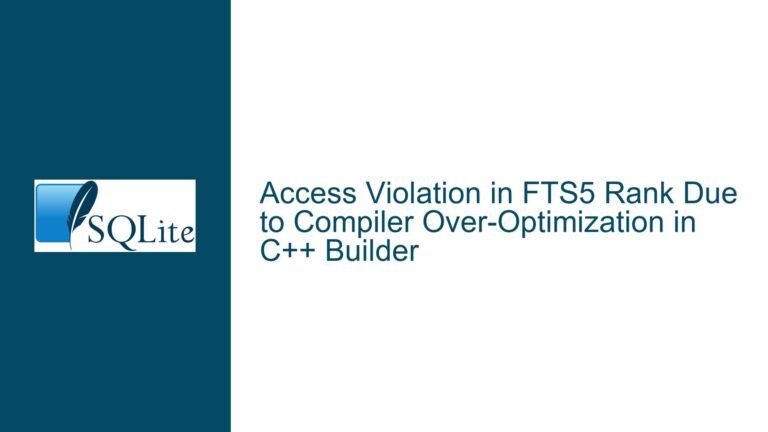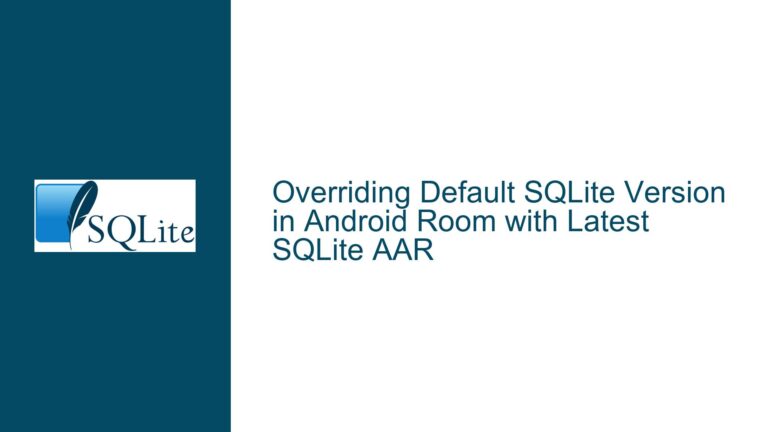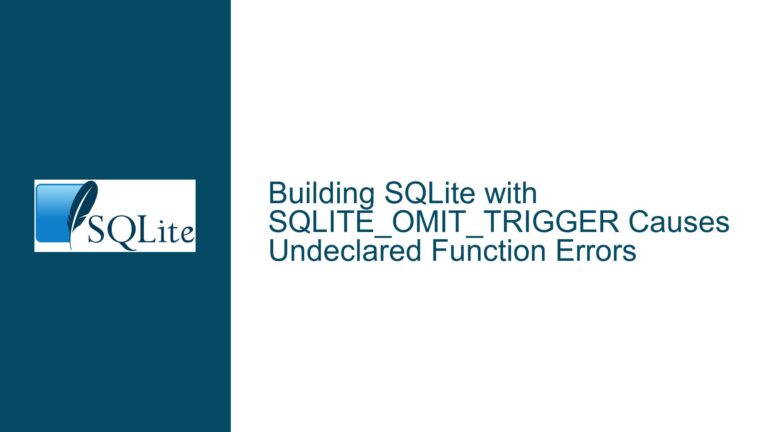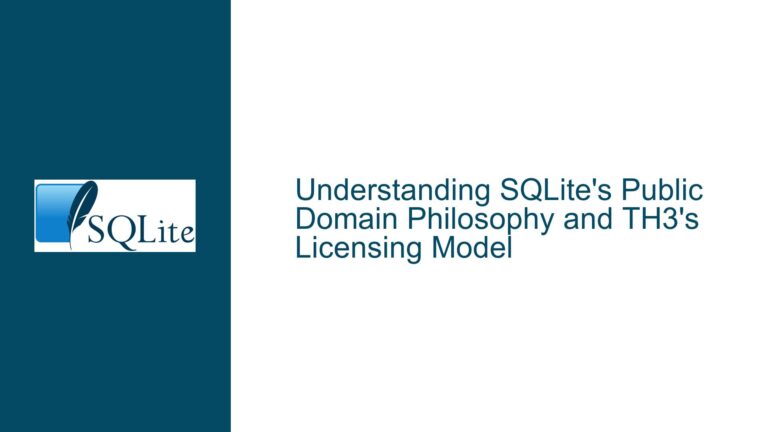Loading Custom SQLite Virtual Tables in PHP: Troubleshooting and Solutions
SQLite Virtual Table Extension Loading Failures in PHP
When attempting to load a custom SQLite Virtual Table (VT) extension in PHP, developers often encounter errors such as "not authorized" or "Unable to load extension." These issues stem from a combination of SQLite’s security defaults, PHP’s configuration, and platform-specific nuances. This guide delves into the root causes of these problems and provides detailed steps to resolve them, ensuring seamless integration of custom VTs in PHP environments.
Interplay Between SQLite Security Defaults and PHP Configuration
SQLite, by default, disables the loading of external extensions for security reasons. This restriction is enforced through the SQLITE_DBCONFIG_ENABLE_LOAD_EXTENSION flag, which must be explicitly enabled to allow extension loading. PHP’s SQLite3 extension, however, does not always provide direct access to this flag, leading to authorization errors when attempting to load custom VTs.
Additionally, PHP’s configuration plays a critical role in extension loading. The php.ini file contains settings that control whether dynamic loading of extensions is permitted (enable_dl) and specifies the directory where extensions are located (sqlite3.extension_dir). Misconfigurations in these settings can prevent SQLite from locating or loading the custom VT DLLs.
Platform-specific issues further complicate the matter. On Windows, for instance, the DLL’s entry point must match the expected initialization function name. If the DLL is not named correctly or the entry point is misconfigured, SQLite will fail to load the extension, resulting in errors such as "The specified procedure could not be found."
Detailed Troubleshooting Steps and Solutions
Enabling Extension Loading in SQLite via PHP
To enable extension loading in SQLite through PHP, you must configure both SQLite and PHP correctly. Start by ensuring that the php.ini file is properly configured. The enable_dl directive must be set to On to allow dynamic loading of extensions. Additionally, the sqlite3.extension_dir should be set to the exact full path of the directory containing the custom VT DLL. For example:
[sqlite3]
enable_dl = On
sqlite3.extension_dir = "C:\DL\PHP\5.6.40\ext"
Next, you need to enable the SQLITE_DBCONFIG_ENABLE_LOAD_EXTENSION flag in SQLite. Unfortunately, PHP’s SQLite3 extension does not provide a direct method to set this flag. However, you can work around this limitation by using the load_extension SQL function, which requires the flag to be enabled via the SQLite C API. If PHP does not expose this API, you may need to compile PHP from source with the necessary modifications or use a pre-compiled version that supports extension loading.
Correctly Naming and Configuring the Custom VT DLL
On Windows, the custom VT DLL must be named according to the expected initialization function name. For example, if the initialization function is sqlite3_cvtab_init, the DLL should be named cvtab.dll. This ensures that SQLite can locate and load the correct entry point. If the DLL is named differently, you can rename it to match the expected initialization function name.
Additionally, ensure that the DLL is compiled with the correct architecture (32-bit or 64-bit) to match the PHP and SQLite versions in use. Mismatched architectures will prevent the DLL from loading, resulting in errors such as "Unable to load extension."
Verifying the Custom VT DLL’s Integrity and Compatibility
Before attempting to load the custom VT DLL in PHP, verify its integrity and compatibility with the SQLite version in use. Use the SQLite CLI to load the DLL and ensure that it functions correctly. If the DLL loads successfully in the CLI but fails in PHP, the issue is likely related to PHP’s configuration or the SQLite version bundled with PHP.
If the DLL fails to load in the CLI, the problem may lie in the DLL itself. Ensure that the DLL is compiled correctly and that all dependencies are available. Use tools like Dependency Walker to check for missing dependencies or compatibility issues.
Handling Platform-Specific Issues
Platform-specific issues, particularly on Windows, can complicate the loading of custom VT DLLs. Ensure that the DLL is located in a directory that is accessible to PHP and that the sqlite3.extension_dir setting in php.ini points to the correct directory. If the DLL is located in a directory with spaces or special characters, use the full path enclosed in quotes to avoid issues.
Additionally, ensure that the PHP process has the necessary permissions to load the DLL. Running PHP as an administrator can help resolve permission-related issues. If the DLL requires additional libraries or dependencies, ensure that they are installed and accessible to the PHP process.
Debugging and Error Handling
When encountering errors such as "not authorized" or "Unable to load extension," use PHP’s error handling functions to gather more information. The SQLite3::lastErrorCode() and SQLite3::lastErrorMsg() methods can provide additional details about the error. For example:
$db = new SQLite3(':memory:');
$db->loadExtension('cvtab.dll');
echo "Error Code: " . $db->lastErrorCode() . "\n";
echo "Error Message: " . $db->lastErrorMsg() . "\n";
These methods can help identify whether the error is related to SQLite’s configuration, PHP’s configuration, or the DLL itself. If the error message indicates a missing procedure, verify that the DLL’s entry point matches the expected initialization function name.
Alternative Approaches
If enabling extension loading in PHP proves too challenging, consider alternative approaches. One option is to compile PHP from source with the necessary modifications to support extension loading. This approach requires a good understanding of PHP’s build process and the SQLite C API but provides full control over the configuration.
Another option is to use a different programming language or environment that provides better support for SQLite extension loading. For example, Python’s sqlite3 module allows direct access to the SQLITE_DBCONFIG_ENABLE_LOAD_EXTENSION flag, making it easier to load custom VTs.
Summary of Key Steps
- Configure
php.ini: Ensureenable_dlis set toOnandsqlite3.extension_dirpoints to the correct directory. - Enable Extension Loading in SQLite: Use the
load_extensionSQL function or modify PHP to enable theSQLITE_DBCONFIG_ENABLE_LOAD_EXTENSIONflag. - Name the DLL Correctly: Ensure the DLL is named according to the expected initialization function name.
- Verify DLL Integrity: Use the SQLite CLI to verify that the DLL loads correctly.
- Handle Platform-Specific Issues: Ensure the DLL is accessible and that PHP has the necessary permissions to load it.
- Debug Errors: Use PHP’s error handling functions to gather more information about the error.
- Consider Alternatives: If necessary, compile PHP from source or use a different programming language.
By following these steps, you can resolve the issues preventing the loading of custom SQLite Virtual Tables in PHP and ensure a smooth integration of custom extensions into your application.