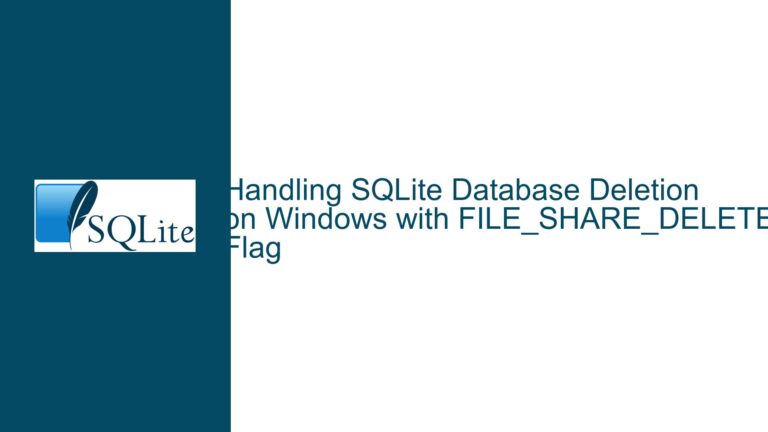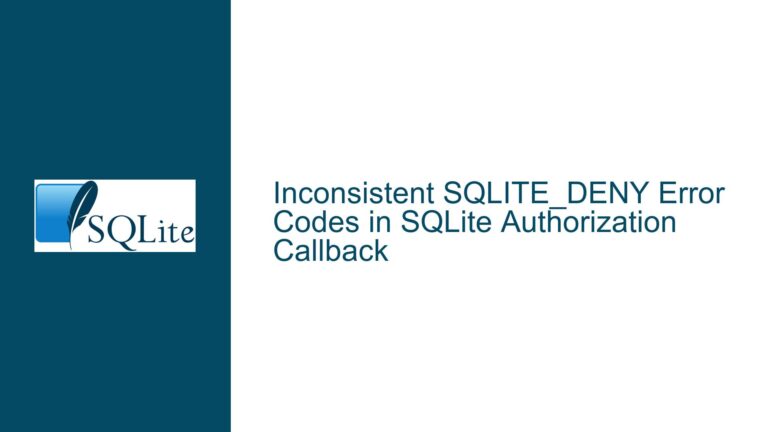Linking Multiple Copies of SQLite in Windows Applications: Risks and Solutions
Understanding the Risks of Multiple SQLite Copies in Windows Applications
When developing applications on Windows that rely on SQLite, a common scenario arises where multiple copies of the SQLite library are linked into the same application. This situation often occurs when an application must interface with both a custom-built SQLite library and the winsqlite3.dll provided by Windows 10 and later versions. While this approach might seem convenient, it introduces significant risks that can lead to application instability, data corruption, and unpredictable behavior.
The core issue stems from the way Windows handles dynamic link libraries (DLLs) and the internal mechanisms of SQLite itself. SQLite is designed to manage database connections, memory allocation, and file locking in a single-threaded or multi-threaded environment. However, when multiple copies of SQLite are loaded into the same application, these mechanisms can conflict, leading to undefined behavior. This problem is not unique to Windows but is exacerbated by the way Windows manages DLLs and memory allocation.
The Role of Discontiguous Saved Segments (DCSS) and Memory Allocators
At the heart of this issue is the concept of Discontiguous Saved Segments (DCSS), a term used to describe how operating systems manage memory and code segments for dynamically loaded libraries. In Windows, DLLs are a form of DCSS. Each DLL has its own memory allocator, which means that memory allocated by one DLL must be freed by the same DLL. When multiple copies of SQLite are loaded, each copy has its own memory allocator, and mixing these allocators can lead to memory corruption, crashes, and other undefined behavior.
For example, if one copy of SQLite allocates memory for a database connection and another copy attempts to free that memory, the application will likely crash. This is because the memory allocator used by the second copy does not recognize the memory block allocated by the first copy. Similarly, global data structures maintained by each copy of SQLite are isolated from one another. If the application assumes that these structures are shared, it can lead to data corruption or incorrect behavior.
The operating system’s loader, which is responsible for loading DLLs into memory, cannot distinguish between multiple copies of the same library. It uses a "named linkage" system to resolve symbols, but this system is not designed to handle multiple copies of the same library with the same name. As a result, the loader may randomly assign symbol linkages to one of the available copies, leading to unpredictable behavior. For instance, a function call intended for one copy of SQLite might be routed to another copy, causing errors or crashes.
Managing Multiple SQLite Copies: Custom Trampolines and Symbol Linkages
To safely use multiple copies of SQLite in a Windows application, developers must take explicit control over how the libraries are loaded and how symbol linkages are resolved. This requires creating a custom trampoline mechanism that ensures each copy of SQLite is used in isolation. A trampoline is a piece of code that intercepts function calls and redirects them to the appropriate library.
For example, if an application needs to use both winsqlite3.dll and a custom-built SQLite library, the developer must ensure that each library is loaded into a separate memory space and that function calls are explicitly routed to the correct library. This can be achieved by using the LoadLibrary and GetProcAddress functions in Windows to manually load the libraries and resolve their symbols. By doing so, the developer can ensure that memory allocated by one library is not inadvertently freed by another and that global data structures are not shared between libraries.
However, implementing a custom trampoline is a complex and error-prone process. It requires a deep understanding of how the operating system handles DLLs and how SQLite manages its internal state. Even a small mistake can lead to subtle bugs that are difficult to diagnose and fix. Therefore, this approach is only recommended for experienced developers who fully understand the risks and have the necessary expertise to implement it correctly.
Best Practices for Avoiding Multiple SQLite Copies
Given the risks and complexities associated with linking multiple copies of SQLite into a single application, the best practice is to avoid this scenario altogether. Instead of relying on multiple copies of SQLite, developers should standardize on a single version of the library and ensure that all components of the application use the same version. This can be achieved by statically linking SQLite into the application or by using a single dynamically linked library that is shared across all components.
If using the winsqlite3.dll provided by Windows is unavoidable, developers should consider wrapping the library in a compatibility layer that ensures all database operations are performed using the same version of SQLite. This approach can help mitigate the risks of using multiple copies while still leveraging the functionality provided by the Windows version of SQLite.
In conclusion, linking multiple copies of SQLite into a Windows application is a risky endeavor that can lead to application instability, data corruption, and unpredictable behavior. The root cause of these issues lies in the way Windows manages DLLs and memory allocation, as well as the internal mechanisms of SQLite itself. To avoid these problems, developers should strive to use a single version of SQLite and implement custom trampolines or compatibility layers if necessary. By following these best practices, developers can ensure that their applications remain stable, reliable, and free from the pitfalls associated with multiple SQLite copies.