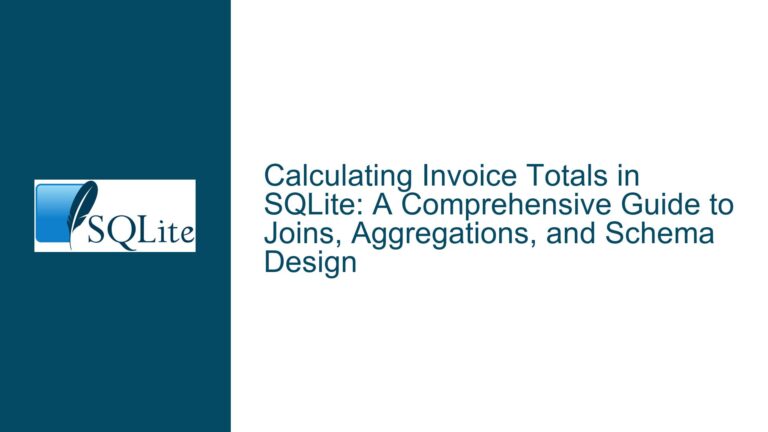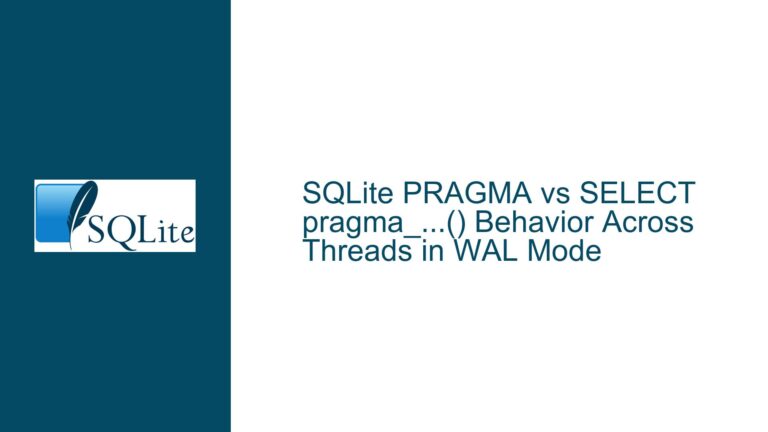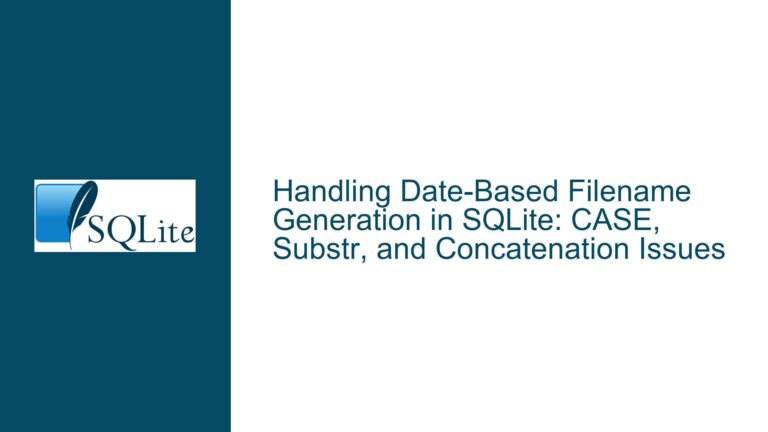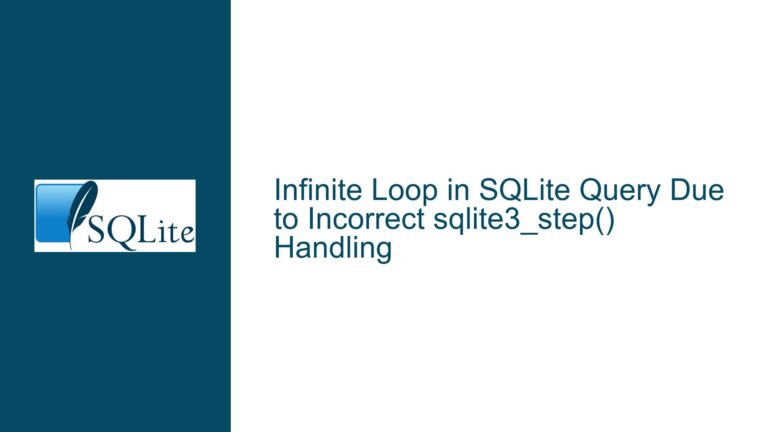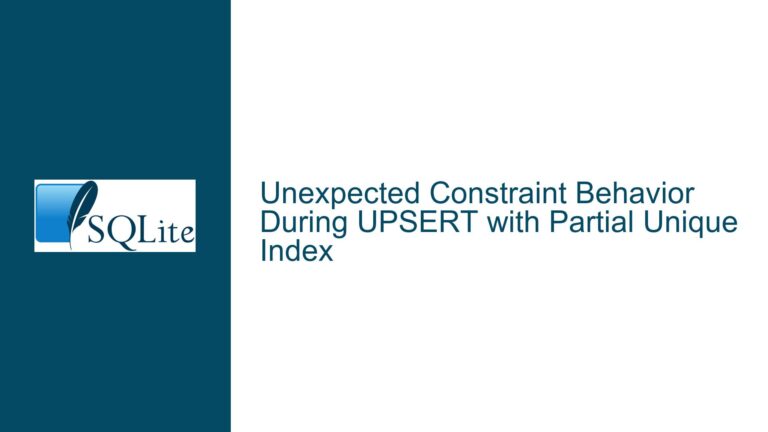LEFT JOIN Excluding Rows Due to WHERE Clause Misplacement
Issue Overview: LEFT JOIN Conditions Incorrectly Placed in WHERE Clause
The core issue in this scenario stems from a misunderstanding of how LEFT JOIN operations interact with filter conditions placed in the WHERE clause versus the ON clause. The original query intended to retrieve all projects from the Project_List table, along with aggregated counts from related tables (Project_Extras, Project_Highlights, and a CTE LastEntries). However, the query returns only 13 records instead of the expected 108 because critical filter conditions were placed in the WHERE clause, effectively converting LEFT JOIN operations into unintended INNER JOIN logic.
Key Observations:
Data Structure Dependencies:
Project_Listis the primary table containing all projects.Project_ExtrasandProject_Highlightscontain supplemental data for some projects.- The
LastEntriesCTE computes the latestInsertDatevalues for each project fromProject_ListandProject_Extras.
Intent of the Query:
- Retrieve all projects from
Project_List, regardless of whether they have matching entries in the other tables. - For projects with no matching entries in
Project_Highlights, show a count of0. - Apply filters on
Project_Extras(MonthlyRpt = 'y',BudgetYear = '2021') andProject_Highlights(CreatedDate LIKE '2021-07-%').
- Retrieve all projects from
Problem Symptoms:
- Missing projects from
Project_Listin the final result. - Incorrect counts (e.g.,
0not appearing for projects with noProject_Highlightsentries).
- Missing projects from
Root Cause Identification:
The WHERE clause was used to enforce conditions on columns from left-joined tables (e.g., b.MonthlyRpt = 'y', c.CreatedDate LIKE '2021-07-%'). This caused the database engine to exclude rows where the left-joined tables had no matching entries (i.e., NULL values), thereby converting LEFT JOIN into an implicit INNER JOIN.
Possible Causes: Misplaced Filters and Join Logic Errors
Conditions in WHERE Clause Instead of ON Clause:
- Issue: Filter conditions on columns from left-joined tables (
Project_Extras,Project_Highlights) were placed in theWHEREclause. For example:WHERE c.CreatedDate LIKE '2021-07-%' AND b.MonthlyRpt = 'y'If
Project_Highlightshas no matching rows for a project,c.CreatedDatewill beNULL, and theLIKEcondition will exclude the row. - Impact: The
WHEREclause acts as a post-join filter, removing rows where left-joined tables haveNULLvalues.
- Issue: Filter conditions on columns from left-joined tables (
Incorrect Join Order or Structure:
- The original query joined four tables (
Project_List,Project_Extras,Project_Highlights,LastEntries) without explicitly defining join relationships between secondary tables. For example:FROM Project_List AS a LEFT JOIN Project_Extras AS b LEFT JOIN Project_Highlights AS c LEFT JOIN LastEntries AS dWithout
ONclauses, this creates a cross join between all tables, leading to unintended combinatorial results.
- The original query joined four tables (
Misuse of CTE (
LastEntries):- The
LastEntriesCTE computes the latestInsertDatevalues but was joined without proper conditions, causing mismatches betweenProject_ListandProject_Extrasentries. For example:a.InsertDate = d.pl_insert AND b.InsertDate = d.pe_insertThese conditions in the
WHEREclause forced an implicit inner join betweenProject_List/Project_ExtrasandLastEntries.
- The
Aggregation Inconsistencies:
- The
GROUP BY a.ProjIDclause grouped results by project ID, but theWHEREclause had already excluded projects with no matches in joined tables, leading to undercounts.
- The
Troubleshooting Steps, Solutions & Fixes
Step 1: Move All Join Conditions to ON Clauses
Rewrite the LEFT JOIN operations to include filter conditions in the ON clause instead of the WHERE clause. This preserves the "leftness" of the join by allowing non-matching rows to remain in the result set.
Original Problematic Code:
FROM Project_List AS a
LEFT JOIN Project_Extras AS b
LEFT JOIN Project_Highlights AS c
LEFT JOIN LastEntries AS d
WHERE
c.CreatedDate LIKE '2021-07-%'
AND b.MonthlyRpt = 'y'
AND b.BudgetYear = '2021'
Corrected Code:
FROM Project_List AS a
LEFT JOIN Project_Extras AS b
ON a.ProjID = b.ProjID
AND b.MonthlyRpt = 'y' -- Moved to ON clause
AND b.BudgetYear = '2021' -- Moved to ON clause
LEFT JOIN Project_Highlights AS c
ON a.ProjID = c.ProjID
AND c.CreatedDate LIKE '2021-07-%' -- Moved to ON clause
LEFT JOIN LastEntries AS d
ON a.ProjID = d.projid
AND a.InsertDate = d.pl_insert
AND b.InsertDate = d.pe_insert
Explanation:
- Conditions on
b.MonthlyRpt,b.BudgetYear, andc.CreatedDateare evaluated during the join, not after. This allowsProject_Listrows to remain even if there are no matches inProject_ExtrasorProject_Highlights.
Step 2: Remove Implicit Cross Joins
Ensure all joins have explicit ON clauses to prevent unintended cross joins.
Original Problematic Code:
LEFT JOIN Project_Extras AS b
LEFT JOIN Project_Highlights AS c
Corrected Code:
LEFT JOIN Project_Extras AS b ON a.ProjID = b.ProjID
LEFT JOIN Project_Highlights AS c ON a.ProjID = c.ProjID
Explanation:
- Without
ONclauses, SQLite performs a cross join betweenProject_ExtrasandProject_Highlights, generating a Cartesian product. ExplicitONclauses enforce a 1:1 or 1:many relationship.
Step 3: Adjust Aggregation for NULL Handling
Use COUNT(c.CreatedDate) instead of COUNT(*) to count only non-NULL values from Project_Highlights.
Original Problematic Code:
SELECT count(c.CreatedDate)
Corrected Code:
SELECT COUNT(c.CreatedDate) -- Counts non-NULL entries only
Explanation:
COUNT(column)ignoresNULLvalues, so projects with noProject_Highlightsentries will show0.
Step 4: Validate CTE (LastEntries) Logic
Ensure the LastEntries CTE correctly computes the latest dates and is joined properly.
Original Problematic Code:
LEFT JOIN LastEntries AS d
WHERE a.InsertDate = d.pl_insert AND b.InsertDate = d.pe_insert
Corrected Code:
LEFT JOIN LastEntries AS d
ON a.ProjID = d.projid
AND a.InsertDate = d.pl_insert
AND b.InsertDate = d.pe_insert
Explanation:
- Moving these conditions to the
ONclause ensures thatProject_Listrows are not filtered out if there’s no matchingLastEntriesrow.
Step 5: Final Query Structure
Combine all fixes into a single query:
WITH LastEntries (ProjID, pl_insert, pe_insert) AS (
SELECT
projid,
MAX(InsertDate),
(SELECT MAX(InsertDate) FROM project_extras WHERE projid = e.projid)
FROM project_list e
GROUP BY projid
)
SELECT
a.ProjID,
a.Project_Name,
COUNT(c.CreatedDate) AS HighlightCount, -- Count non-NULL entries
a.Manager
FROM Project_List AS a
LEFT JOIN Project_Extras AS b
ON a.ProjID = b.ProjID
AND b.MonthlyRpt = 'y'
AND b.BudgetYear = '2021'
LEFT JOIN Project_Highlights AS c
ON a.ProjID = c.ProjID
AND c.CreatedDate LIKE '2021-07-%'
LEFT JOIN LastEntries AS d
ON a.ProjID = d.projid
AND a.InsertDate = d.pl_insert
AND b.InsertDate = d.pe_insert
GROUP BY a.ProjID
ORDER BY a.Manager, a.ProjID;
Step 6: Verify Results
Test with Minimal Data:
- Create a test dataset with:
- 1 project in
Project_Listwith no entries inProject_Highlights. - 1 project with valid entries in all tables.
- 1 project in
- Verify that the first project returns
HighlightCount = 0.
- Create a test dataset with:
Check Join Intermediate Results:
- Remove the
GROUP BYandCOUNTto inspect raw joined data:SELECT a.ProjID, c.CreatedDate FROM Project_List AS a LEFT JOIN Project_Highlights AS c ON a.ProjID = c.ProjID AND c.CreatedDate LIKE '2021-07-%'Ensure projects without highlights show
c.CreatedDateasNULL.
- Remove the
Step 7: Handle Edge Cases
Projects with No
Project_ExtrasEntries:- If
b.MonthlyRptorb.BudgetYearisNULLdue to a missingProject_Extrasrow, theLEFT JOINwill still include the project, butb.MonthlyRpt = 'y'in theONclause will exclude non-matchingProject_Extrasrows.
- If
Multiple Entries in
Project_Highlights:- Use
COUNT(DISTINCT c.CreatedDate)if duplicate dates should be counted once.
- Use
By systematically moving filter conditions from the WHERE clause to the ON clause and ensuring explicit join relationships, the query will correctly include all projects from Project_List, with accurate counts from related tables. This approach preserves the intent of LEFT JOIN while applying necessary filters during the join process.