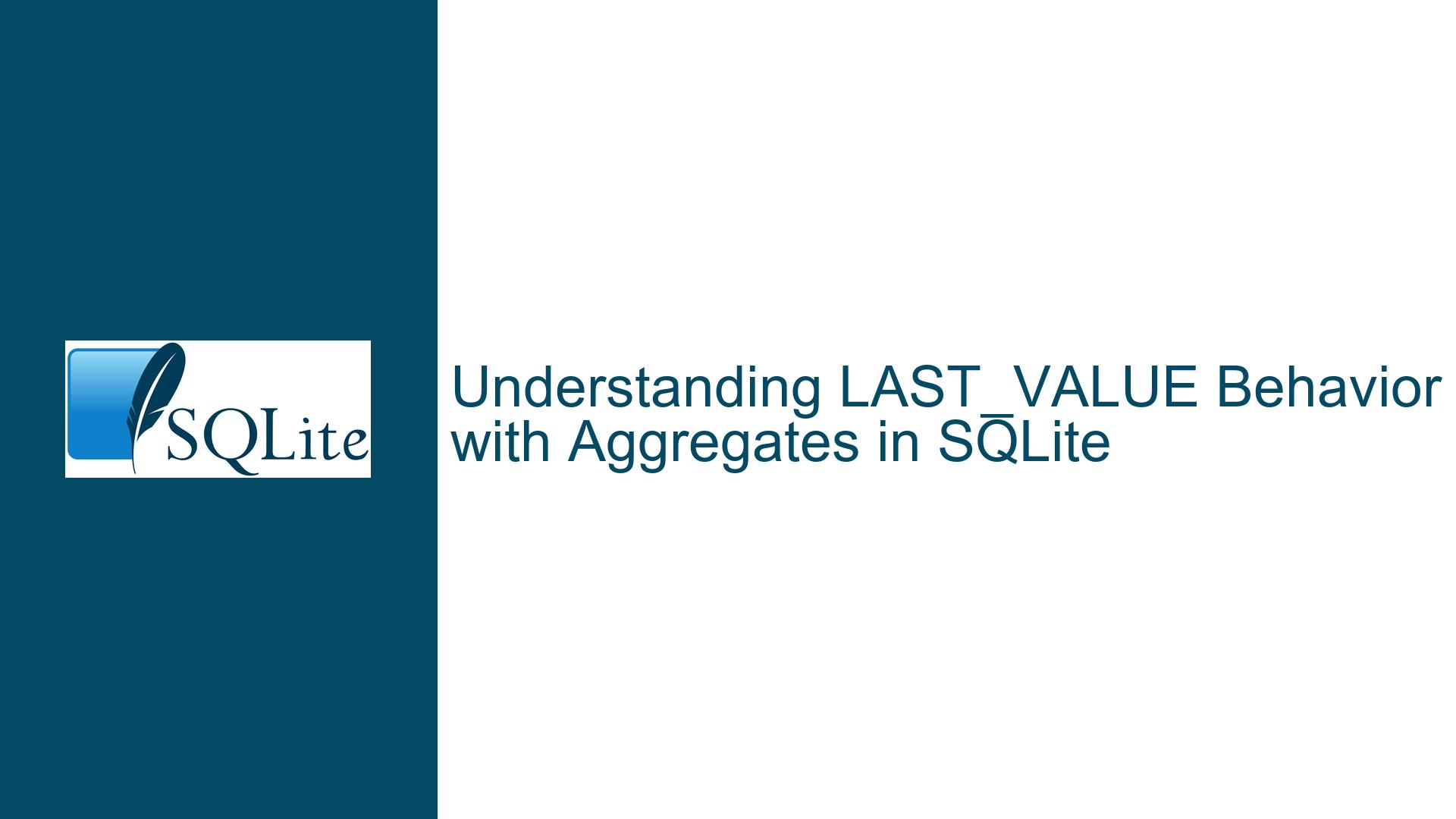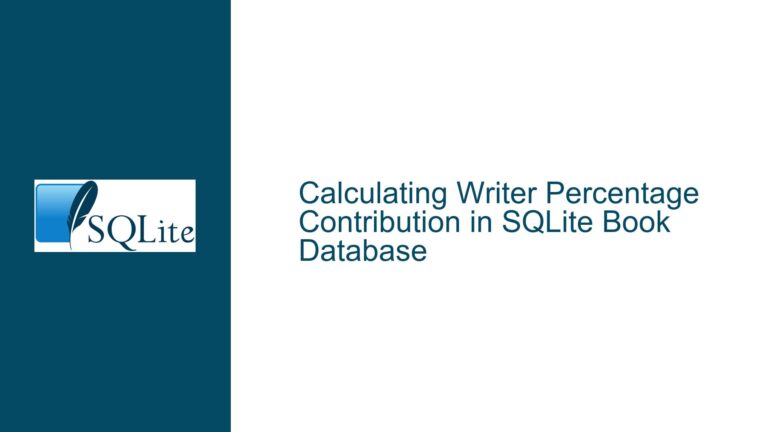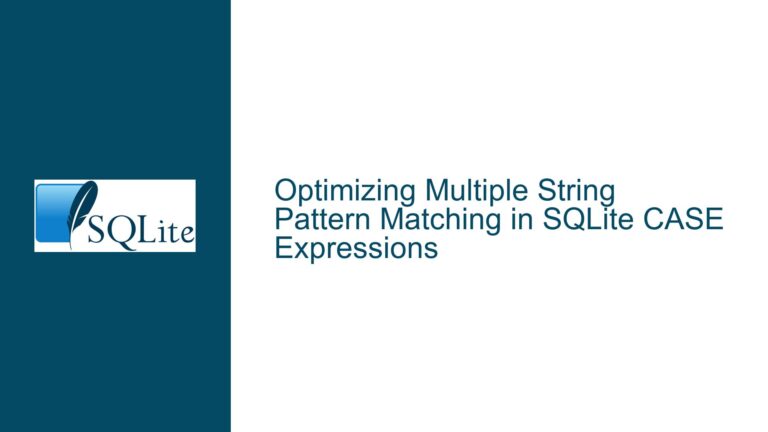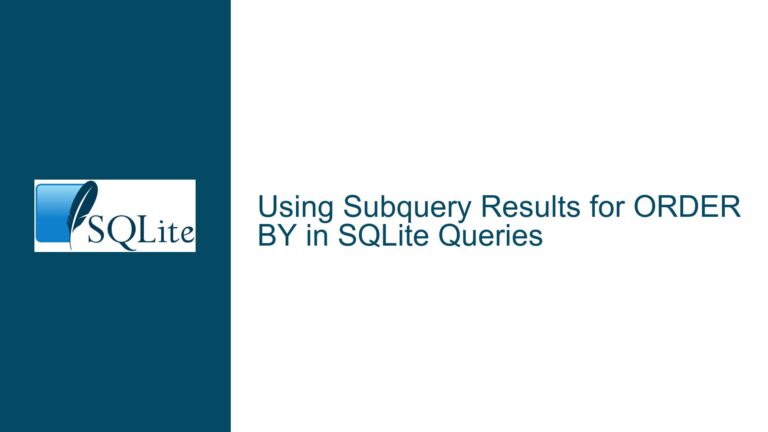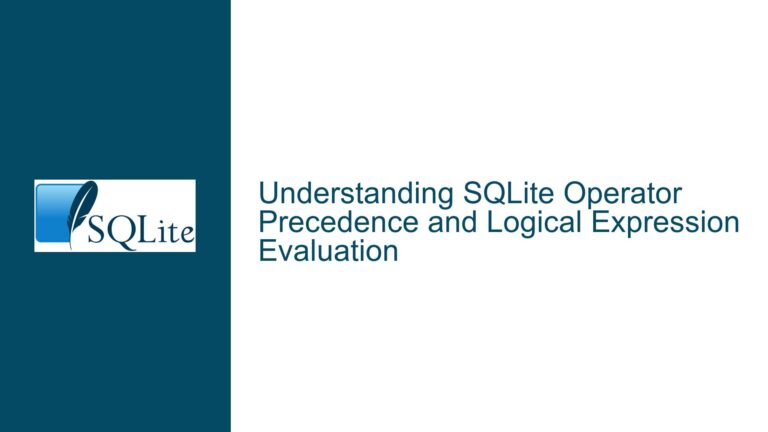LAST_VALUE Behavior with Aggregates in SQLite
Issue Overview: LAST_VALUE Window Function Misalignment with Aggregate Queries
The core issue revolves around the unexpected behavior of the LAST_VALUE window function when used in conjunction with aggregate functions like SUM in SQLite. Specifically, the query returns incorrect results for LAST_VALUE when the MAX(CASE...) expression is removed, despite the ORDER BY clause being explicitly defined in the window function. This behavior is not a bug but rather a nuanced interaction between window functions and aggregate operations in SQLite.
To understand the problem, let’s break down the query and its components. The query aims to calculate the total sum of a_value for each a_name and retrieve the LAST_VALUE of a_value within each group partitioned by a_name and ordered by a_year. The MAX(CASE...) expression is used to filter the a_value for the previous year, which coincidentally aligns with the expected LAST_VALUE result. However, when this expression is removed, the LAST_VALUE function no longer returns the expected value, instead returning the first value in the partition.
This discrepancy arises because of how SQLite processes window functions and aggregate functions together. When an aggregate function like SUM is used, SQLite collapses the rows into a single row per group. The window function LAST_VALUE then operates on this single row, which may not align with the intended logic. The MAX(CASE...) expression inadvertently forces the correct row to be selected, masking the underlying issue.
Possible Causes: Misalignment Between Window Functions and Aggregate Operations
The root cause of this behavior lies in the interaction between window functions and aggregate functions in SQLite. Window functions, such as LAST_VALUE, operate on a set of rows defined by the PARTITION BY and ORDER BY clauses. However, when combined with aggregate functions like SUM, the result set is reduced to a single row per group. This reduction alters the context in which the window function operates, leading to unexpected results.
In the provided query, the SUM(t.a_value) aggregate function collapses the rows for each a_name into a single row. The LAST_VALUE window function is then applied to this single row, which means it no longer has access to the full partition of rows ordered by a_year. Instead, it operates on the single row produced by the aggregate function, resulting in the first value of the partition being returned.
The MAX(CASE...) expression in the original query works around this issue by forcing SQLite to select a specific row within the group. This expression ensures that the row corresponding to the previous year’s a_value is selected, which coincidentally matches the expected LAST_VALUE. When this expression is removed, SQLite is free to choose any row within the group, leading to the observed discrepancy.
Another contributing factor is the implicit behavior of SQLite when handling ties in the ORDER BY clause. Since the a_year values are unique within each partition, this is not the primary issue here. However, in cases where ties exist, SQLite may not consistently select the expected row, further complicating the behavior of window functions.
Troubleshooting Steps, Solutions & Fixes: Ensuring Correct Window Function Behavior with Aggregates
To address this issue, it is essential to understand the relationship between window functions and aggregate operations and how to structure queries to achieve the desired results. Below are detailed steps and solutions to ensure the correct behavior of the LAST_VALUE window function in aggregate queries.
Step 1: Separate Window Functions from Aggregate Operations
One effective approach is to separate the window function logic from the aggregate operations. This can be achieved by using a subquery or Common Table Expression (CTE) to first calculate the window function results and then perform the aggregation in an outer query. This ensures that the window function operates on the full partition of rows before any aggregation occurs.
For example:
WITH WindowResults AS (
SELECT a_name, a_value, a_year,
LAST_VALUE(a_value) OVER (PARTITION BY a_name ORDER BY a_year) AS last_year_1
FROM tbl
)
SELECT a_name, SUM(a_value) AS Total, MAX(last_year_1) AS last_year_1
FROM WindowResults
GROUP BY a_name
ORDER BY a_name;
In this approach, the WindowResults CTE calculates the LAST_VALUE for each row within its partition. The outer query then aggregates the results, ensuring that the LAST_VALUE is correctly aligned with the intended logic.
Step 2: Use Explicit Filtering for Specific Rows
If the goal is to retrieve a specific value, such as the a_value for the previous year, it is often better to use explicit filtering rather than relying on window functions. This approach avoids the complexities of combining window functions with aggregates and ensures consistent results.
For example:
SELECT a_name, SUM(a_value) AS Total,
(SELECT a_value FROM tbl t2
WHERE t2.a_name = t.a_name AND t2.a_year = CAST(STRFTIME('%Y', DATE('now')) AS INT) - 1) AS last_year_1
FROM tbl t
GROUP BY a_name
ORDER BY a_name;
In this query, a correlated subquery is used to explicitly filter the a_value for the previous year. This approach is more straightforward and avoids the pitfalls of combining window functions with aggregates.
Step 3: Understand the Limitations of Window Functions with Aggregates
It is crucial to recognize that window functions and aggregate functions operate in different contexts. Window functions are evaluated after the FROM, WHERE, GROUP BY, and HAVING clauses but before the ORDER BY clause. Aggregate functions, on the other hand, reduce the result set to a single row per group. When combining these two types of functions, the window function may not have access to the full partition of rows, leading to unexpected results.
To avoid these issues, always consider whether the logic can be separated into distinct steps, as shown in the previous solutions. This approach ensures that each function operates in the correct context and produces the desired results.
Step 4: Test and Validate Query Results
When working with complex queries involving window functions and aggregates, it is essential to test and validate the results thoroughly. This includes checking edge cases, such as ties in the ORDER BY clause, and ensuring that the query behaves as expected across different datasets.
For example, consider adding additional test data to the tbl table to validate the query:
INSERT INTO tbl VALUES ('John', 8, 2020);
INSERT INTO tbl VALUES ('Kat', 15, 2020);
Re-run the query with this additional data to ensure that the LAST_VALUE function continues to return the correct results.
Step 5: Leverage SQLite Documentation and Community Resources
SQLite’s documentation provides valuable insights into the behavior of window functions and aggregate operations. Additionally, community forums and resources like Stack Overflow can offer practical solutions and examples for similar issues. When encountering unexpected behavior, consult these resources to gain a deeper understanding of the underlying mechanics.
For example, the SQLite documentation on window functions (https://www.sqlite.org/windowfunctions.html) explains the evaluation order and context in which these functions operate. Understanding these details can help in crafting queries that produce the desired results.
Step 6: Consider Alternative Database Features
In some cases, the limitations of SQLite may necessitate alternative approaches or the use of additional database features. For example, if the dataset is large or the queries are particularly complex, consider using a more feature-rich database system like PostgreSQL, which offers advanced window function capabilities and better support for complex queries.
However, if SQLite is the only option, the solutions outlined above should suffice for most use cases. By carefully structuring queries and understanding the interaction between window functions and aggregates, it is possible to achieve the desired results in SQLite.
Step 7: Document and Share Solutions
Finally, documenting the issue and its solutions can help others facing similar challenges. By sharing insights and best practices, the community can collectively improve their understanding of SQLite and avoid common pitfalls. Consider contributing to forums, writing blog posts, or creating internal documentation to share your findings.
In conclusion, the issue of LAST_VALUE returning incorrect results in aggregate queries is a result of the nuanced interaction between window functions and aggregate operations in SQLite. By separating these operations, using explicit filtering, and thoroughly testing queries, it is possible to achieve the desired results. Understanding the underlying mechanics and leveraging community resources further enhances the ability to craft effective and reliable SQL queries.