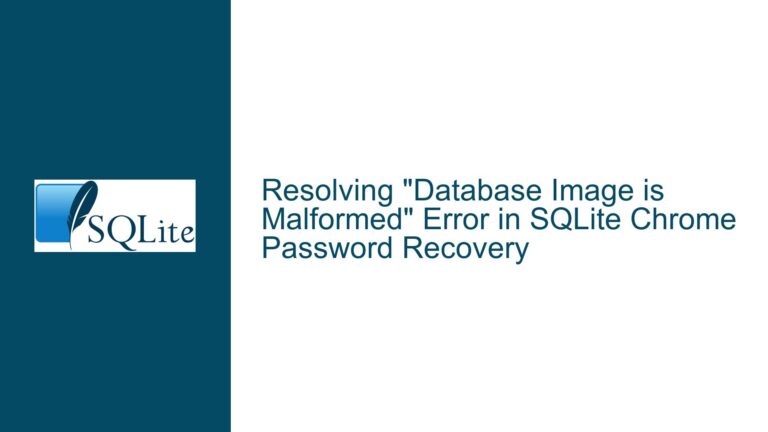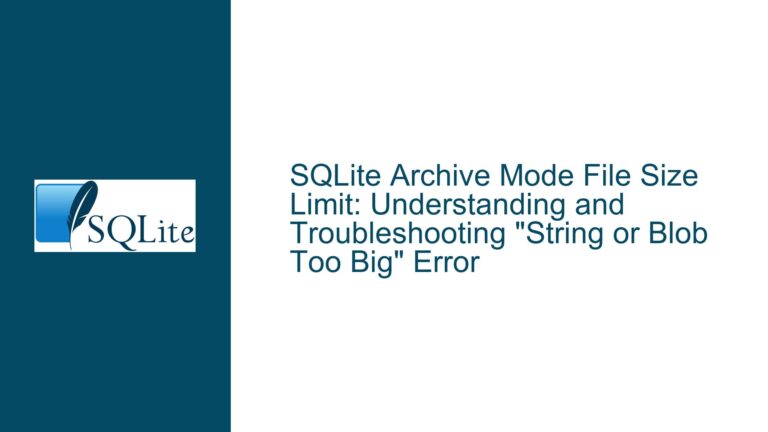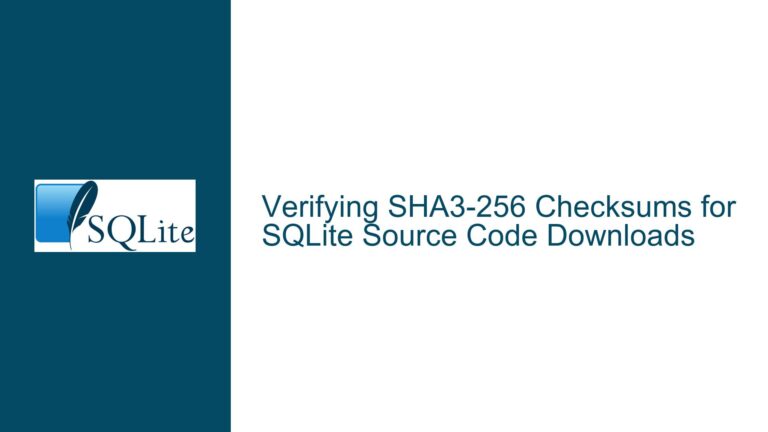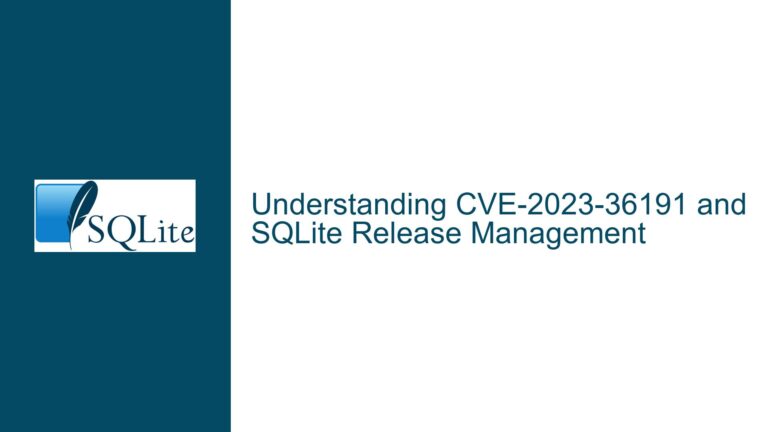Kaspersky Antivirus Silently Corrupts SQLite Databases: Causes and Fixes
Issue Overview: Silent Data Corruption in SQLite Databases Due to Kaspersky Antivirus Interference
SQLite databases are widely used for their lightweight, serverless, and self-contained nature, making them ideal for applications like Firefox, mobile apps, and embedded systems. However, a recurring issue has been observed where SQLite databases experience silent data corruption, particularly in environments where Kaspersky antivirus software is installed. This corruption manifests as data loss or rollback without any explicit errors, crashes, or notifications, leading to a puzzling user experience.
The problem is particularly insidious because it occurs without any obvious signs of failure. Users may notice that recent data entries, such as browser settings, application orders, or other transactional data, simply disappear. This issue is not limited to a specific version of SQLite or a particular application but appears to be a systemic problem tied to the interaction between Kaspersky antivirus and SQLite’s file handling mechanisms.
The core of the issue lies in the way Kaspersky antivirus interacts with SQLite database files. SQLite relies on strict filesystem semantics to ensure data integrity, including atomic writes, proper file locking, and consistent I/O operations. However, Kaspersky’s real-time scanning and file monitoring features can interfere with these operations, leading to corrupted or incomplete writes, stale memory pages being written to disk, or improper locking mechanisms being applied.
This issue is exacerbated by the fact that Kaspersky’s interference is often silent. Unlike other antivirus software that may throw errors or warnings when interfering with files, Kaspersky operates in the background without notifying the user or the application. This makes diagnosing the problem particularly challenging, as the symptoms (data loss) are disconnected from the root cause (antivirus interference).
Possible Causes: How Kaspersky Antivirus Disrupts SQLite Operations
The silent corruption of SQLite databases by Kaspersky antivirus can be attributed to several underlying causes, each of which disrupts SQLite’s normal operation in subtle but significant ways. Understanding these causes is critical to diagnosing and resolving the issue.
1. Real-Time File Scanning and SQLite Write Operations
Kaspersky antivirus performs real-time scanning of files, including SQLite database files, to detect and mitigate potential threats. While this is a standard feature of antivirus software, the implementation can interfere with SQLite’s write operations. SQLite relies on atomic writes to ensure data integrity, meaning that either the entire write operation completes successfully, or none of it does. However, Kaspersky’s scanning process can interrupt these writes, leading to partial or incomplete data being written to the database file. This results in data corruption that may not be immediately apparent.
2. File Locking Mechanisms and Kernel-Level Interference
SQLite uses file locking to manage concurrent access to the database file. Proper locking ensures that only one process can write to the database at a time, preventing data corruption. However, Kaspersky’s kernel-level file monitoring can interfere with these locking mechanisms. For example, Kaspersky may temporarily lock a file for scanning, causing SQLite to misinterpret the lock state and proceed with a write operation that should have been blocked. This can lead to data being overwritten or lost.
3. Memory Page Corruption and Stale Data Writes
Another potential cause is Kaspersky’s handling of memory pages during file operations. SQLite uses memory-mapped files for efficient data access, but Kaspersky’s scanning process can cause stale memory pages to be written back to disk. This occurs when Kaspersky scans a file and modifies its memory pages, but the changes are not properly synchronized with the on-disk file. As a result, outdated or incorrect data may be written to the database, leading to silent corruption.
4. Signature Checks and Naive String Matching
Kaspersky’s signature-based scanning can also contribute to the problem. The antivirus software may attempt to scan SQLite database files for malicious content using naive string matching algorithms. This can result in false positives, where legitimate data is flagged as malicious and modified or deleted. For example, if a SQLite database contains strings that match known malware signatures, Kaspersky may alter or remove those strings, corrupting the database in the process.
5. Lack of Error Reporting and Silent Failures
One of the most frustrating aspects of this issue is the lack of error reporting. Kaspersky’s interference occurs silently, without notifying the user or the application. This makes it difficult to diagnose the problem, as there are no explicit error messages or logs indicating that the antivirus software is the root cause. The absence of feedback means that users may only notice the issue when data is already lost or corrupted.
Troubleshooting Steps, Solutions & Fixes: Mitigating Kaspersky-Induced SQLite Corruption
Resolving the issue of Kaspersky antivirus silently corrupting SQLite databases requires a multi-faceted approach. Below are detailed steps to diagnose, mitigate, and prevent this problem.
1. Diagnosing the Issue
The first step in resolving the issue is to confirm that Kaspersky antivirus is indeed the cause of the corruption. This can be challenging due to the silent nature of the interference, but the following steps can help:
- Check for Patterns of Data Loss: Look for recurring patterns of data loss or corruption, particularly after specific events such as antivirus updates or scans.
- Monitor File Access: Use tools like Process Monitor (ProcMon) on Windows to monitor file access and identify any unusual activity by Kaspersky antivirus.
- Review Antivirus Logs: Check Kaspersky’s logs for any entries related to SQLite database files. While the software may not explicitly report interference, there may be indirect clues.
2. Excluding SQLite Files from Antivirus Scans
One of the most effective solutions is to exclude SQLite database files and directories from Kaspersky’s real-time scanning. This prevents the antivirus software from interfering with SQLite’s file operations. Here’s how to do it:
- Add Exclusions in Kaspersky: Open Kaspersky’s settings and navigate to the "Threats and Exclusions" section. Add the directory containing the SQLite database files to the list of exclusions.
- Exclude Specific File Types: If excluding entire directories is not feasible, you can exclude specific file types (e.g., *.db, *.sqlite) from scanning.
- Test the Configuration: After adding the exclusions, monitor the application for any further instances of data corruption to ensure the issue is resolved.
3. Implementing Application-Level Safeguards
In addition to configuring Kaspersky, you can implement safeguards at the application level to mitigate the impact of potential corruption:
- Enable Write-Ahead Logging (WAL): SQLite’s WAL mode can improve concurrency and reduce the likelihood of corruption. While it may not completely prevent Kaspersky-induced issues, it can make the database more resilient.
- Use Transactions: Ensure that all write operations are performed within transactions. This allows SQLite to roll back incomplete or corrupted writes, minimizing data loss.
- Implement Regular Backups: Regularly back up SQLite database files to a secure location. This ensures that you can restore data in the event of corruption.
4. Exploring Alternative Antivirus Solutions
If Kaspersky continues to cause issues despite the above measures, consider switching to an alternative antivirus solution that is known to be more compatible with SQLite:
- Windows Defender: As mentioned in the discussion, Windows Defender (now Microsoft Defender) is generally less intrusive and may be a suitable alternative.
- Other Lightweight Antivirus Solutions: Research and test other antivirus software that is known to have minimal interference with filesystem operations.
5. Reporting the Issue to Kaspersky
If you believe the issue is caused by a bug or misconfiguration in Kaspersky antivirus, consider reporting it to the vendor:
- Submit a Bug Report: Provide detailed information about the issue, including steps to reproduce, logs, and any relevant data.
- Request a Fix or Workaround: Ask Kaspersky to address the issue in a future update or provide a workaround for affected users.
6. Educating Users and Developers
Finally, educate users and developers about the potential risks of using Kaspersky antivirus with SQLite databases:
- Raise Awareness: Inform users about the issue and provide guidance on how to mitigate it.
- Update Documentation: If you are a developer, update your application’s documentation to include recommendations for configuring antivirus software.
By following these steps, you can effectively diagnose, mitigate, and prevent the silent corruption of SQLite databases caused by Kaspersky antivirus. While the issue is complex and multifaceted, a combination of careful configuration, application-level safeguards, and user education can help ensure the integrity of your data.