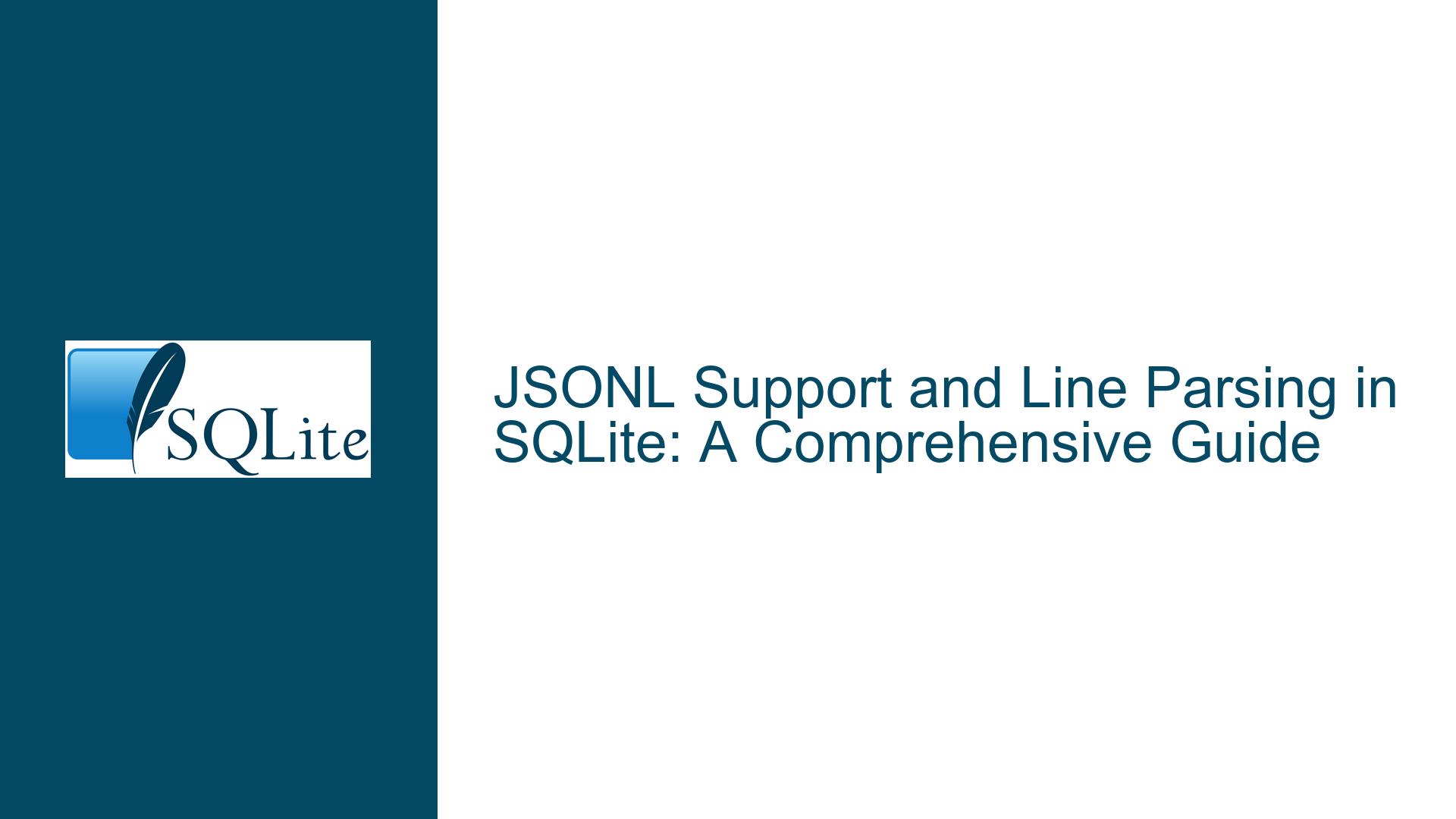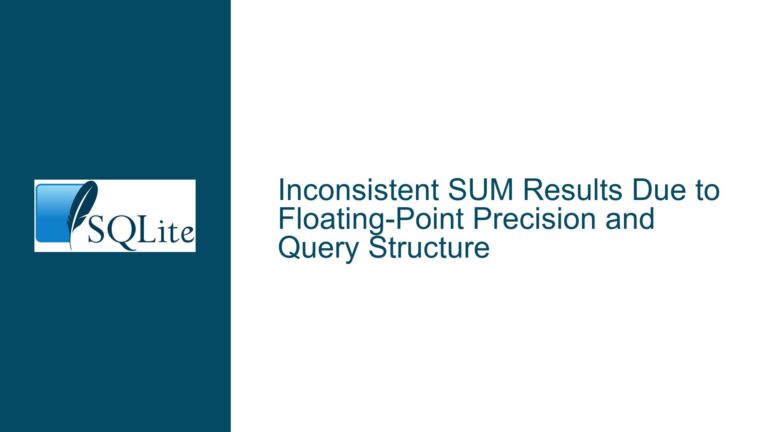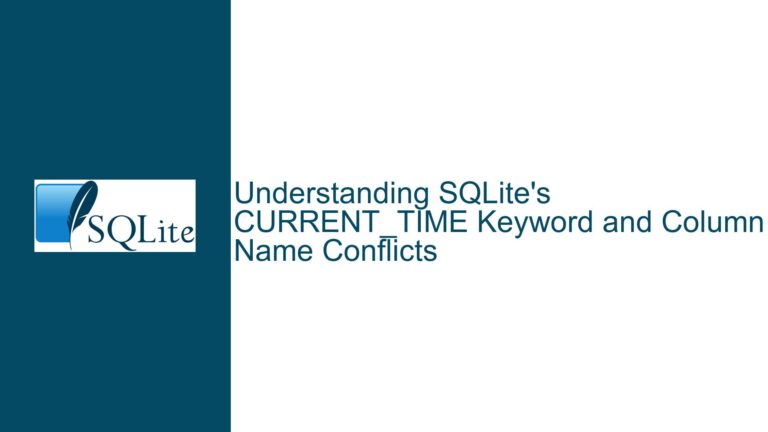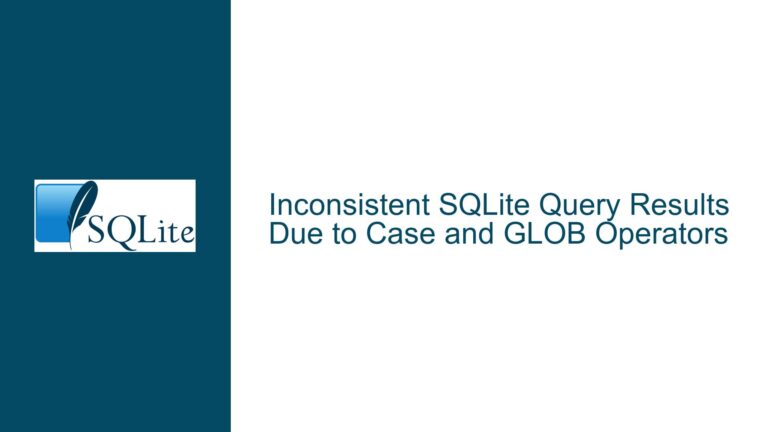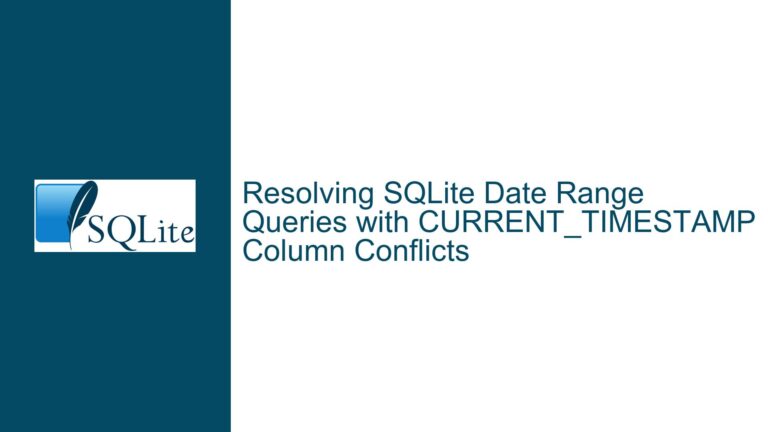JSONL Support and Line Parsing in SQLite: A Comprehensive Guide
Understanding JSONL and Its Use Cases in SQLite
JSONL (JSON Lines) is a format for storing structured data as a sequence of JSON objects, each on a new line. This format is particularly useful for logging, tracing, and other scenarios where data is continuously appended to a file. Unlike traditional JSON, which stores data in a single document, JSONL allows for easy streaming and processing of individual records. In the context of SQLite, the ability to parse and process JSONL files can be highly beneficial, especially when dealing with large datasets that are not feasible to load entirely into memory.
SQLite, being a lightweight and embedded database, does not natively support JSONL. However, the need to process JSONL files in SQLite arises frequently, particularly in scenarios where data needs to be imported, transformed, or queried directly from JSONL files. The absence of a built-in split function in SQLite further complicates the task of parsing JSONL files, as each line in a JSONL file typically represents a separate JSON object that needs to be processed individually.
The core issue revolves around the lack of native support for JSONL in SQLite and the absence of a built-in function to split text into lines. This limitation makes it challenging to directly import or query JSONL files in SQLite without resorting to external tools or custom extensions. The discussion highlights the need for a table-valued function that can either return individual lines from a text value or directly parse JSONL files into a tabular format that SQLite can work with.
Exploring the Absence of Built-in JSONL and Line Parsing Functions
The absence of built-in support for JSONL and line parsing in SQLite can be attributed to several factors. Firstly, SQLite is designed to be a lightweight and self-contained database engine, which means that it prioritizes simplicity and minimalism over extensive feature sets. While SQLite has robust support for JSON through the json1 extension, adding support for JSONL would require additional functionality that is not currently part of the core SQLite library.
Secondly, the lack of a built-in split function in SQLite is a deliberate design choice. SQLite’s philosophy is to provide a minimal set of functions that can be combined to achieve complex tasks, rather than including a wide array of specialized functions. This approach keeps the SQLite codebase small and maintainable but can lead to challenges when dealing with specific data formats like JSONL.
The absence of these features means that developers often need to rely on external tools or custom extensions to process JSONL files in SQLite. This can introduce additional complexity and potential points of failure, especially when dealing with large or complex datasets. Furthermore, the need to parse JSONL files line by line can lead to performance bottlenecks, particularly if the files are large or if the parsing logic is inefficient.
Implementing JSONL Support and Line Parsing in SQLite
To address the lack of native support for JSONL and line parsing in SQLite, developers can leverage existing extensions or create custom solutions. One such extension is sqlite-lines, which provides table-valued functions for reading and processing lines from text files. This extension can be particularly useful for parsing JSONL files, as it allows developers to read each line of a file as a separate row in a table.
The sqlite-lines extension provides two main functions: lines and lines_read. The lines function returns a table where each row corresponds to a line from a given text value, while the lines_read function reads lines directly from a file. These functions can be used to parse JSONL files by reading each line as a separate JSON object, which can then be processed using SQLite’s json1 extension.
To use the sqlite-lines extension, developers need to first load the extension into their SQLite environment. This can be done using the load_extension function in SQLite. Once the extension is loaded, the lines and lines_read functions can be used to parse JSONL files. For example, to read a JSONL file and parse each line as a JSON object, the following SQL query can be used:
SELECT json_extract(line, '$.key') AS value
FROM lines_read('path/to/file.jsonl');
In this query, the lines_read function reads each line from the specified JSONL file, and the json_extract function is used to extract specific values from each JSON object. This approach allows developers to process JSONL files directly in SQLite without the need for external tools or custom scripts.
For developers who prefer not to use external extensions, custom solutions can be implemented using SQLite’s built-in functions and user-defined functions (UDFs). One approach is to create a UDF that splits a text value into lines and returns them as a table. This UDF can then be used to parse JSONL files in a similar manner to the sqlite-lines extension.
Creating a UDF for line parsing requires some programming knowledge, as it involves writing code in a language like C or Python and then registering the function with SQLite. Once the UDF is registered, it can be used in SQL queries to split text into lines and process JSONL files. For example, a UDF named split_lines could be used as follows:
SELECT json_extract(line, '$.key') AS value
FROM split_lines('line1\nline2\nline3');
In this query, the split_lines UDF splits the input text into lines, and the json_extract function is used to extract values from each JSON object. This approach provides a flexible and customizable solution for parsing JSONL files in SQLite.
Optimizing JSONL Parsing Performance in SQLite
When working with large JSONL files, performance can become a significant concern. Parsing each line individually and processing it as a JSON object can be computationally expensive, especially if the files contain millions of lines. To optimize performance, developers can employ several strategies.
One strategy is to use batch processing, where multiple lines are processed together in a single query. This can reduce the overhead associated with parsing and processing each line individually. For example, instead of processing one line at a time, developers can read a batch of lines, parse them as JSON objects, and then process them in bulk.
Another strategy is to use indexing and caching to speed up queries. If the JSONL files contain structured data that is frequently queried, developers can create indexes on specific JSON keys to improve query performance. Additionally, caching the results of frequently executed queries can reduce the need to repeatedly parse the same JSONL files.
Developers can also consider using more efficient data formats or storage solutions for large datasets. While JSONL is convenient for logging and tracing, it may not be the most efficient format for large-scale data processing. In such cases, converting JSONL files to a more efficient format like SQLite’s native tables or a columnar storage format can significantly improve performance.
Best Practices for Working with JSONL in SQLite
To ensure efficient and reliable processing of JSONL files in SQLite, developers should follow several best practices. Firstly, it is important to validate JSONL files before processing them. Invalid JSON objects can cause parsing errors and disrupt the processing pipeline. Developers can use tools like jq or custom scripts to validate JSONL files before importing them into SQLite.
Secondly, developers should consider the structure of the JSONL files and how they will be queried. If the JSON objects contain nested structures or arrays, it may be necessary to flatten the data or use SQLite’s json_tree function to extract nested values. Understanding the structure of the JSONL files and planning the queries accordingly can help avoid performance bottlenecks and ensure accurate results.
Thirdly, developers should be mindful of memory usage when processing large JSONL files. SQLite is designed to be lightweight, but processing large datasets can still consume significant memory. To avoid memory issues, developers can use techniques like streaming or chunking to process JSONL files in smaller, more manageable pieces.
Finally, developers should document their JSONL processing workflows and share them with their team. This can help ensure consistency and make it easier to troubleshoot issues. Additionally, documenting the use of extensions like sqlite-lines or custom UDFs can help other developers understand and maintain the code.
Conclusion
While SQLite does not natively support JSONL or provide a built-in split function, developers can still process JSONL files effectively using extensions like sqlite-lines or custom solutions. By understanding the limitations and exploring available tools, developers can overcome the challenges associated with JSONL processing in SQLite. Optimizing performance, following best practices, and leveraging the right tools can help ensure efficient and reliable processing of JSONL files in SQLite, making it a viable option for logging, tracing, and other use cases.